The Intel SSD 320 Review: 25nm G3 is Finally Here
by Anand Lal Shimpi on March 28, 2011 11:08 AM EST- Posted in
- IT Computing
- Storage
- SSDs
- Intel
- Intel SSD 320
AnandTech Storage Bench 2011: Much Heavier
I didn't expect to have to debut this so soon, but I've been working on updated benchmarks for 2011. Last year we introduced our AnandTech Storage Bench, a suite of benchmarks that took traces of real OS/application usage and played them back in a repeatable manner. I assembled the traces myself out of frustration with the majority of what we have today in terms of SSD benchmarks.
Although the AnandTech Storage Bench tests did a good job of characterizing SSD performance, they weren't stressful enough. All of the tests performed less than 10GB of reads/writes and typically involved only 4GB of writes specifically. That's not even enough exceed the spare area on most SSDs. Most canned SSD benchmarks don't even come close to writing a single gigabyte of data, but that doesn't mean that simply writing 4GB is acceptable.
Originally I kept the benchmarks short enough that they wouldn't be a burden to run (~30 minutes) but long enough that they were representative of what a power user might do with their system.
Not too long ago I tweeted that I had created what I referred to as the Mother of All SSD Benchmarks (MOASB). Rather than only writing 4GB of data to the drive, this benchmark writes 106.32GB. It's the load you'd put on a drive after nearly two weeks of constant usage. And it takes a *long* time to run.
I'll be sharing the full details of the benchmark in some upcoming SSD articles but here are some details:
1) The MOASB, officially called AnandTech Storage Bench 2011 - Heavy Workload, mainly focuses on the times when your I/O activity is the highest. There is a lot of downloading and application installing that happens during the course of this test. My thinking was that it's during application installs, file copies, downloading and multitasking with all of this that you can really notice performance differences between drives.
2) I tried to cover as many bases as possible with the software I incorporated into this test. There's a lot of photo editing in Photoshop, HTML editing in Dreamweaver, web browsing, game playing/level loading (Starcraft II & WoW are both a part of the test) as well as general use stuff (application installing, virus scanning). I included a large amount of email downloading, document creation and editing as well. To top it all off I even use Visual Studio 2008 to build Chromium during the test.
Many of you have asked for a better way to really characterize performance. Simply looking at IOPS doesn't really say much. As a result I'm going to be presenting Storage Bench 2011 data in a slightly different way. We'll have performance represented as Average MB/s, with higher numbers being better. At the same time I'll be reporting how long the SSD was busy while running this test. These disk busy graphs will show you exactly how much time was shaved off by using a faster drive vs. a slower one during the course of this test. Finally, I will also break out performance into reads, writes and combined. The reason I do this is to help balance out the fact that this test is unusually write intensive, which can often hide the benefits of a drive with good read performance.
There's also a new light workload for 2011. This is a far more reasonable, typical every day use case benchmark. Lots of web browsing, photo editing (but with a greater focus on photo consumption), video playback as well as some application installs and gaming. This test isn't nearly as write intensive as the MOASB but it's still multiple times more write intensive than what we were running last year.
As always I don't believe that these two benchmarks alone are enough to characterize the performance of a drive, but hopefully along with the rest of our tests they will help provide a better idea.
The testbed for Storage Bench 2011 has changed as well. We're now using a Sandy Bridge platform with full 6Gbps support for these tests. All of the older tests are still run on our X58 platform.
AnandTech Storage Bench 2011 - Heavy Workload
We'll start out by looking at average data rate throughout our new heavy workload test:
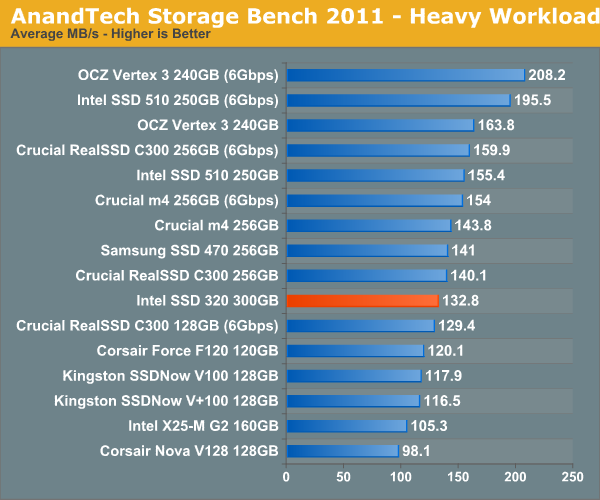
Overall performance is decidedly last generation. The 320 is within striking distance of the 510 but is slower overall in our heavy workload test.
The breakdown of reads vs. writes tells us more of what's going on:
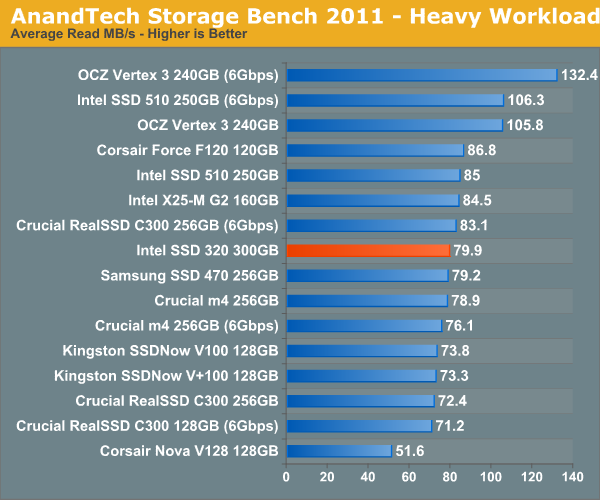
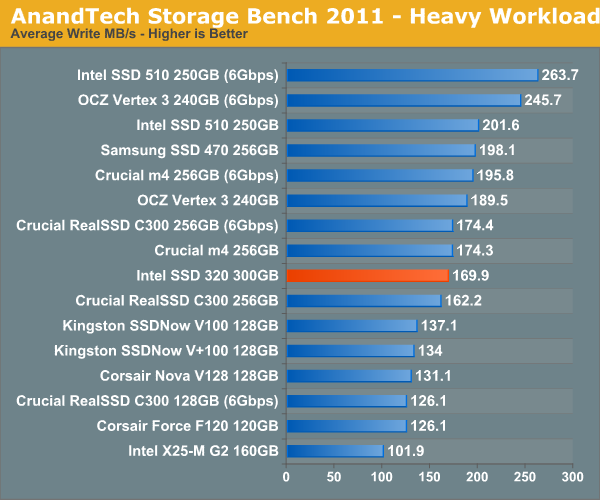
The next three charts just represent the same data, but in a different manner. Instead of looking at average data rate, we're looking at how long the disk was busy for during this entire test. Note that disk busy time excludes any and all idles, this is just how long the SSD was busy doing something:
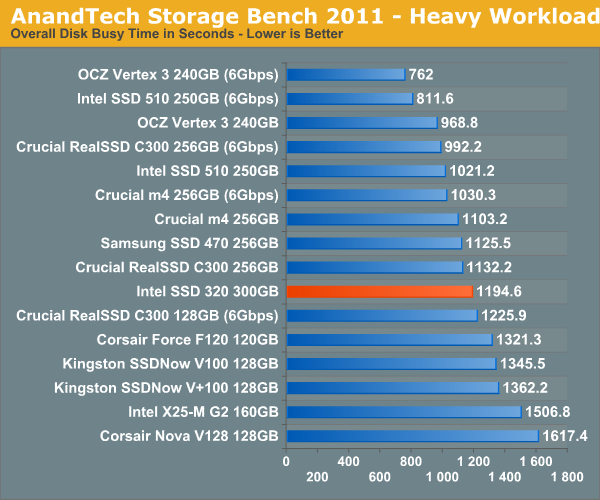
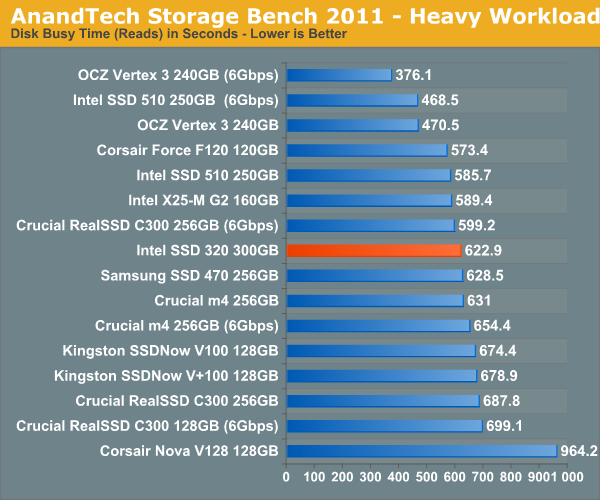
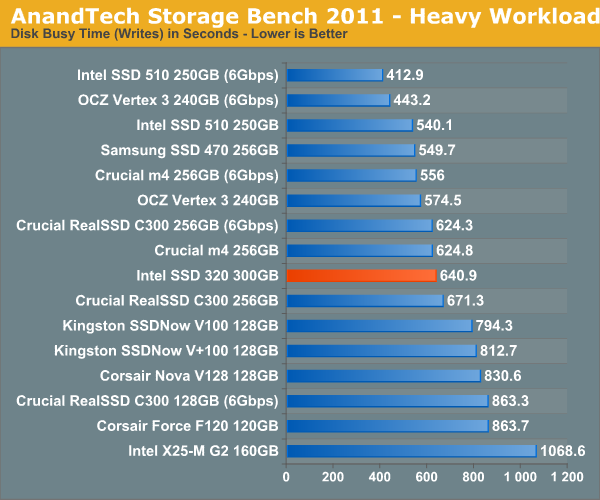










194 Comments
View All Comments
y.a.k - Tuesday, March 29, 2011 - link
Don't forget about notebooks...pvdw - Tuesday, March 29, 2011 - link
Thanks for all the good info and thorough reviews. One of the areas I'm particularly interested in is the performance of an SSD when hosting a Virtual Machine. The reason is that I run Windows Vista (soon to be 7) as a host OS and then XP or Linux for various work stuff in VMs. Any chance of adding some sample VM booting + app loading to the mix?I'm thinking that virtual disks are probably quite random data and so would favour non-SF drives, but I'm not really sure.
NCM - Wednesday, March 30, 2011 - link
I've timed boot and app launches from otherwise identical systems on both SSD and a conventional hard drive on the same workstation (OS X on a current model MacPro workstation). The improvement is by a factor of 3-4. Although we do have a couple of VM setups they're not on the SSD machine, but I'd hope for the speed increase to be in the same range—lots and lots of little files to be read.GoGoGoGo - Wednesday, March 30, 2011 - link
...but not fantastic eitherFor those of us planning to put an SSD in a current laptop (which pretty much makes 6Gbps performace irrelevant) this seems to be an okay option, although not as groundbreaking as the original X-25 a while back.
I do wish more 3Gbps numbers where included for the Vertex3 since for a lot of us that´s what going to matter anyhow. Also, is there a difference in power usage for the Vertex3 when hooked up to a 3Gbps controller or not?
TheSwede86 - Wednesday, March 30, 2011 - link
Hi!Have a friend in the US (Miami) and I am wondering where I can buy this in the US?
The pressrelease said "Best Buy" but on Best Buy's homepage I can't find it.
Anyone seen it "in the wild" and if so where?
Thanks!
Cowbell - Thursday, March 31, 2011 - link
Many new SSDs got built in encryption like the SF series, but the real question I'd love to see more details on Anand, is if the encryption is linked to the ATA password, or perhaps some other software like OCZ's toolbox, but that again is only available on the PRO drives and leaves consumer drives out in the cold. If not then the encryption is only good for fast wipe, nothing else.In addition, I'd love some tests on just how resistant SSD's are to brute forcing the ATA password on non encrypted drives, for instance OCZs SSDs need a power cycle on each 5th attempt to unlock, and how easy it is to read the ATA password in plaintext from the maintenance area of the disk.
To top it all of I'd also love some tests on how easy it is to dump data from SSD flash cells/modules if an attacker were to obtain the disk and disassemble it.
4EverLearning - Monday, May 9, 2011 - link
I second this request. There is much confusion about this topic: what is required to enable encryption, and whether or not it is virtually infallible or a joke.As always, thanks Anand -- great stuff.
paulzeb - Saturday, April 2, 2011 - link
Anand,First, Congratulations for another job well done !
I am a Mac OSX user with MacPro, and I have Just one question:
I read in the review "The Intel SSD 320 Review: 25nm G3 is Finally Here":
"" A side effect of having all data encrypted on the NAND is that secure erases happen much quicker. You can secure erase a SF drive in under 3 seconds as the controller just throws away the encryption key and generates a new one. Intel's SSD 320 takes a bit longer but it's still very quick at roughly 30 seconds to complete a secure erase on a 300GB drive. ""
My experience with Secure erase and Disk Utility on an OCZ Vertex2 is that it take many many minutes depending on the SSD size. Same with a Secure erase and Disk Utility on the Intel X25 G2 Postville.
Will it take only 30 seconds on the new Intel G3 Postville Refresh ???
Thanks for your answer,
Paul
noblemo - Wednesday, April 6, 2011 - link
If I recall correctly, a previous article recommended formatting SSDs with 10-30% of spare area set aside to improve performance. Does this recommendation still apply to the G3?If an extra 20% is under-allocated (for a total of 26.25% on the G3), then the user-available area would be about 220GiB for a 320GB drive, and 110GiB for a 160GB drive.
Omid.M - Wednesday, April 20, 2011 - link
Anand,Can you please comment on this? I recall this recommendation as well.
Does it still hold true? So, if I buy the Vertex 3 or Intel 320 and drop it into my MBP, should I format the drive to have 10-15% area unused (spare) and will that make a significant difference in performance, compared to having 0% spare area (i.e. using SSD as-is, no formatting) ?