The Intel SSD 320 Review: 25nm G3 is Finally Here
by Anand Lal Shimpi on March 28, 2011 11:08 AM EST- Posted in
- IT Computing
- Storage
- SSDs
- Intel
- Intel SSD 320
AnandTech Storage Bench 2010
To keep things consistent we've also included our older Storage Bench. Note that the old storage test system doesn't have a SATA 6Gbps controller, so we only have one result for the 6Gbps drives.
The first in our benchmark suite is a light/typical usage case. The Windows 7 system is loaded with Firefox, Office 2007 and Adobe Reader among other applications. With Firefox we browse web pages like Facebook, AnandTech, Digg and other sites. Outlook is also running and we use it to check emails, create and send a message with a PDF attachment. Adobe Reader is used to view some PDFs. Excel 2007 is used to create a spreadsheet, graphs and save the document. The same goes for Word 2007. We open and step through a presentation in PowerPoint 2007 received as an email attachment before saving it to the desktop. Finally we watch a bit of a Firefly episode in Windows Media Player 11.
There’s some level of multitasking going on here but it’s not unreasonable by any means. Generally the application tasks proceed linearly, with the exception of things like web browsing which may happen in between one of the other tasks.
The recording is played back on all of our drives here today. Remember that we’re isolating disk performance, all we’re doing is playing back every single disk access that happened in that ~5 minute period of usage. The light workload is composed of 37,501 reads and 20,268 writes. Over 30% of the IOs are 4KB, 11% are 16KB, 22% are 32KB and approximately 13% are 64KB in size. Less than 30% of the operations are absolutely sequential in nature. Average queue depth is 6.09 IOs.
The performance results are reported in average I/O Operations per Second (IOPS):
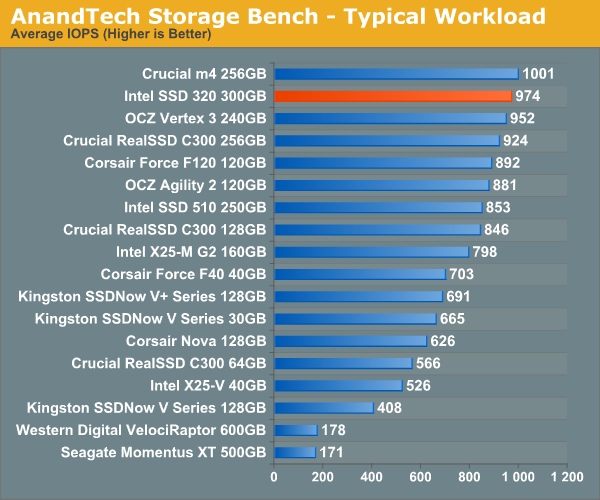
If we strip 6Gbps out of the equation completely, the SSD 320 does very well in our old light workload. You're looking at performance that's at the top of the pack from the mainstream offering.
If there’s a light usage case there’s bound to be a heavy one. In this test we have Microsoft Security Essentials running in the background with real time virus scanning enabled. We also perform a quick scan in the middle of the test. Firefox, Outlook, Excel, Word and Powerpoint are all used the same as they were in the light test. We add Photoshop CS4 to the mix, opening a bunch of 12MP images, editing them, then saving them as highly compressed JPGs for web publishing. Windows 7’s picture viewer is used to view a bunch of pictures on the hard drive. We use 7-zip to create and extract .7z archives. Downloading is also prominently featured in our heavy test; we download large files from the Internet during portions of the benchmark, as well as use uTorrent to grab a couple of torrents. Some of the applications in use are installed during the benchmark, Windows updates are also installed. Towards the end of the test we launch World of Warcraft, play for a few minutes, then delete the folder. This test also takes into account all of the disk accesses that happen while the OS is booting.
The benchmark is 22 minutes long and it consists of 128,895 read operations and 72,411 write operations. Roughly 44% of all IOs were sequential. Approximately 30% of all accesses were 4KB in size, 12% were 16KB in size, 14% were 32KB and 20% were 64KB. Average queue depth was 3.59.
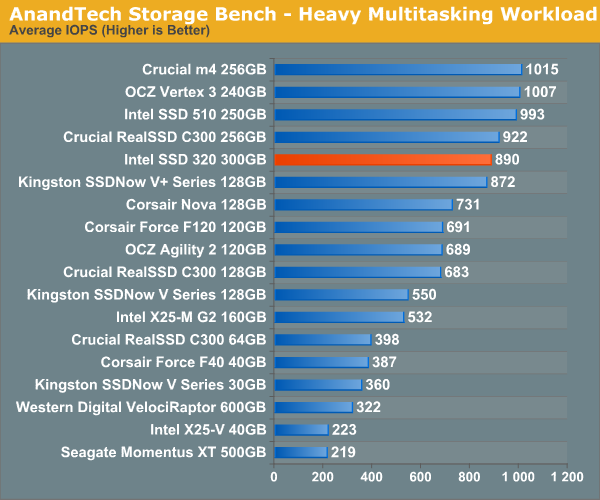
Crank up the workload and the 320 falls a bit behind the rest of the competitors. Last year's heavy multitasking workload is nothing compared to what we introduced earlier this year, so it's still pretty light by comparison but it's clear for normal usage the 320's 3Gbps performance is quite good.
The gaming workload is made up of 75,206 read operations and only 4,592 write operations. Only 20% of the accesses are 4KB in size, nearly 40% are 64KB and 20% are 32KB. A whopping 69% of the IOs are sequential, meaning this is predominantly a sequential read benchmark. The average queue depth is 7.76 IOs.
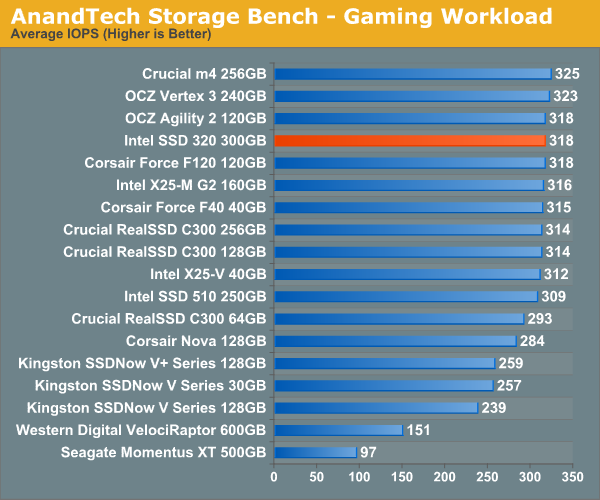










194 Comments
View All Comments
y.a.k - Tuesday, March 29, 2011 - link
Don't forget about notebooks...pvdw - Tuesday, March 29, 2011 - link
Thanks for all the good info and thorough reviews. One of the areas I'm particularly interested in is the performance of an SSD when hosting a Virtual Machine. The reason is that I run Windows Vista (soon to be 7) as a host OS and then XP or Linux for various work stuff in VMs. Any chance of adding some sample VM booting + app loading to the mix?I'm thinking that virtual disks are probably quite random data and so would favour non-SF drives, but I'm not really sure.
NCM - Wednesday, March 30, 2011 - link
I've timed boot and app launches from otherwise identical systems on both SSD and a conventional hard drive on the same workstation (OS X on a current model MacPro workstation). The improvement is by a factor of 3-4. Although we do have a couple of VM setups they're not on the SSD machine, but I'd hope for the speed increase to be in the same range—lots and lots of little files to be read.GoGoGoGo - Wednesday, March 30, 2011 - link
...but not fantastic eitherFor those of us planning to put an SSD in a current laptop (which pretty much makes 6Gbps performace irrelevant) this seems to be an okay option, although not as groundbreaking as the original X-25 a while back.
I do wish more 3Gbps numbers where included for the Vertex3 since for a lot of us that´s what going to matter anyhow. Also, is there a difference in power usage for the Vertex3 when hooked up to a 3Gbps controller or not?
TheSwede86 - Wednesday, March 30, 2011 - link
Hi!Have a friend in the US (Miami) and I am wondering where I can buy this in the US?
The pressrelease said "Best Buy" but on Best Buy's homepage I can't find it.
Anyone seen it "in the wild" and if so where?
Thanks!
Cowbell - Thursday, March 31, 2011 - link
Many new SSDs got built in encryption like the SF series, but the real question I'd love to see more details on Anand, is if the encryption is linked to the ATA password, or perhaps some other software like OCZ's toolbox, but that again is only available on the PRO drives and leaves consumer drives out in the cold. If not then the encryption is only good for fast wipe, nothing else.In addition, I'd love some tests on just how resistant SSD's are to brute forcing the ATA password on non encrypted drives, for instance OCZs SSDs need a power cycle on each 5th attempt to unlock, and how easy it is to read the ATA password in plaintext from the maintenance area of the disk.
To top it all of I'd also love some tests on how easy it is to dump data from SSD flash cells/modules if an attacker were to obtain the disk and disassemble it.
4EverLearning - Monday, May 9, 2011 - link
I second this request. There is much confusion about this topic: what is required to enable encryption, and whether or not it is virtually infallible or a joke.As always, thanks Anand -- great stuff.
paulzeb - Saturday, April 2, 2011 - link
Anand,First, Congratulations for another job well done !
I am a Mac OSX user with MacPro, and I have Just one question:
I read in the review "The Intel SSD 320 Review: 25nm G3 is Finally Here":
"" A side effect of having all data encrypted on the NAND is that secure erases happen much quicker. You can secure erase a SF drive in under 3 seconds as the controller just throws away the encryption key and generates a new one. Intel's SSD 320 takes a bit longer but it's still very quick at roughly 30 seconds to complete a secure erase on a 300GB drive. ""
My experience with Secure erase and Disk Utility on an OCZ Vertex2 is that it take many many minutes depending on the SSD size. Same with a Secure erase and Disk Utility on the Intel X25 G2 Postville.
Will it take only 30 seconds on the new Intel G3 Postville Refresh ???
Thanks for your answer,
Paul
noblemo - Wednesday, April 6, 2011 - link
If I recall correctly, a previous article recommended formatting SSDs with 10-30% of spare area set aside to improve performance. Does this recommendation still apply to the G3?If an extra 20% is under-allocated (for a total of 26.25% on the G3), then the user-available area would be about 220GiB for a 320GB drive, and 110GiB for a 160GB drive.
Omid.M - Wednesday, April 20, 2011 - link
Anand,Can you please comment on this? I recall this recommendation as well.
Does it still hold true? So, if I buy the Vertex 3 or Intel 320 and drop it into my MBP, should I format the drive to have 10-15% area unused (spare) and will that make a significant difference in performance, compared to having 0% spare area (i.e. using SSD as-is, no formatting) ?