The Intel SSD 320 Review: 25nm G3 is Finally Here
by Anand Lal Shimpi on March 28, 2011 11:08 AM EST- Posted in
- IT Computing
- Storage
- SSDs
- Intel
- Intel SSD 320
Spare Area and Redundant NAND
Intel's controller is a 10-channel architecture and thus drive capacities are still a little wonky compared to the competition. Thanks to 25nm NAND we now have some larger capacities to talk about: 300GB and 600GB.
Intel sent a 300GB version of the 320 for us to take a look at. Internally the drive has 20 physical NAND devices. Each NAND device is 16GB in size and features two 64Gbit 25nm 2-bit MLC NAND die. That works out to be 320GB of NAND for a drive whose rated capacity is 300GB. In Windows you'll see ~279GB of free space, which leaves 12.8% of the total NAND capacity as spare area.
Around half of that spare area is used to keep write amplification low and for wear leveling, both typical uses of spare area. The other half is for surplus NAND arrays, a RAID-like redundancy that Intel is introducing with the SSD 320.
As SandForce realized in the development of its controller, smaller geometry NAND is more prone to failure. We've seen this with the hefty reduction in rated program/erase cycles since the introduction of 50nm NAND. As a result, wear leveling algorithms are very important. With higher densities however comes the risk of huge amounts of data loss should there be a failure in a single NAND die. SandForce combats the problem by striping parity data across all of the NAND in the SSD array, allowing the recovery of up to a full NAND die should a failure take place. Intel's surplus NAND arrays work in a similar manner.
Instead of striping parity data across all NAND devices in the drive, Intel creates a RAID-4 style system. Parity bits for each write are generated and stored in the remaining half of the spare area in the SSD 320's NAND array. There's more than a full NAND die (~20GB on the 300GB drive) worth of parity data on the 320 so it can actually deal with a failure of more than a single 64Gbit (8GB) die.
Sequential Write Cap Gone, but no 6Gbps
The one thing that plagued Intel's X25-M was its limited sequential write performance. While we could make an exception for the G1, near the end of the G2's reign as most-recommended-drive the 100MB/s max sequential write speed started being a burden(especially as competing drives caught up and surpassed its random performance). The 320 fixes that by increasing rated sequential write speed to as high as 220MB/s.
You may remember that with the move to 25nm Intel also increased page size from 4KB to 8KB. On the 320, Intel gives credit to the 8KB page size as a big part of what helped it overcome its sequential write speed limitations. With twice as much data coming in per page read it's possible to have a fully page based mapping system and still increase sequential throughput.
Given that the controller hasn't changed since 2009, the 320 doesn't support 6Gbps SATA. We'll see this limitation manifest itself as a significantly reduced sequential read/write speed in the benchmark section later.
AES-128 Encryption
SandForce introduced full disk encryption starting in 2010 with its SF-1200/SF-1500 controllers. On SandForce drives all data written to NAND is stored in an encrypted form. This encryption only protects you if someone manages to desolder the NAND from your SSD and probes it directly. If you want your drive to remain for your eyes only you'll need to set an ATA password, which on PCs is forced by setting a BIOS password. Do this on a SandForce drive and try to move it to another machine and you'll be faced with an unreadable drive. Your data is already encrypted at line speed and it's only accessible via the ATA password you set.
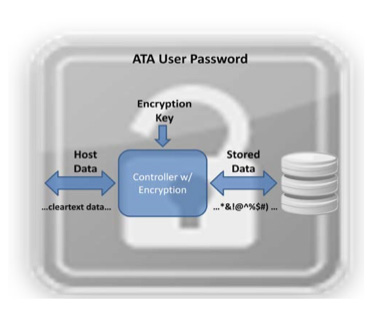
Intel's SSD 320 enables a similar encryption engine. By default all writes the controller commits to NAND are encrypted using AES-128. The encryption process happens in realtime and doesn't pose a bottleneck to the SSD's performance.
The 320 ships with a 128-bit AES key from the factory, however a new key is randomly generated every time you secure erase the drive. To further secure the drive the BIOS/ATA password method I described above works as well.
A side effect of having all data encrypted on the NAND is that secure erases happen much quicker. You can secure erase a SF drive in under 3 seconds as the controller just throws away the encryption key and generates a new one. Intel's SSD 320 takes a bit longer but it's still very quick at roughly 30 seconds to complete a secure erase on a 300GB drive. Intel is likely also just deleting the encryption key and generating a new one. Without the encryption key, the data stored in the NAND array is meaningless.
The Test
| CPU |
Intel Core i7 965 running at 3.2GHz (Turbo & EIST Disabled) Intel Core i7 2600K running at 3.4GHz (Turbo & EIST Disabled) - for AT SB 2011, AS SSD & ATTO |
| Motherboard: |
Intel DX58SO (Intel X58) Intel H67 Motherboard |
| Chipset: |
Intel X58 + Marvell SATA 6Gbps PCIe Intel H67 |
| Chipset Drivers: |
Intel 9.1.1.1015 + Intel IMSM 8.9 Intel 9.1.1.1015 + Intel RST 10.2 |
| Memory: | Qimonda DDR3-1333 4 x 1GB (7-7-7-20) |
| Video Card: | eVGA GeForce GTX 285 |
| Video Drivers: | NVIDIA ForceWare 190.38 64-bit |
| Desktop Resolution: | 1920 x 1200 |
| OS: | Windows 7 x64 |


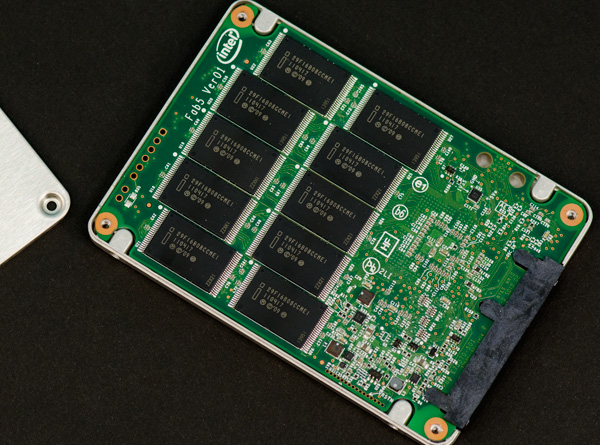
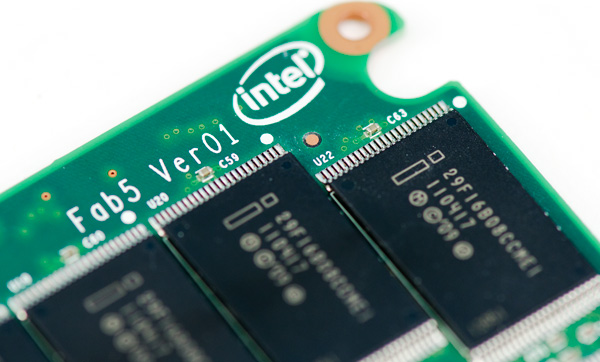
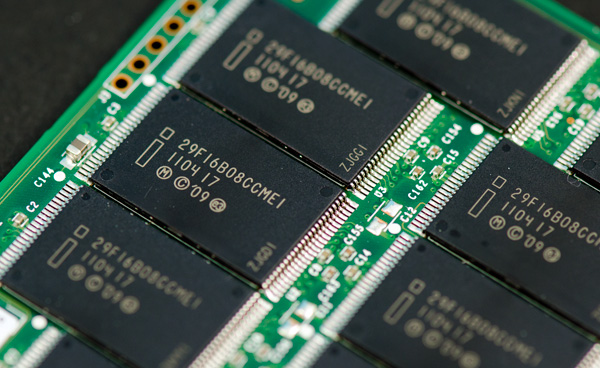








194 Comments
View All Comments
jwilliams4200 - Wednesday, March 30, 2011 - link
More OCZ spin doctoring. I was talking about using the drive heavily in a average consumer manner. For example, running CDM a couple times. The notorious Sandforce flaw causes the write speed of the SSD to slow down. No where is that flaw documented, so it is really worse than just a design flaw, it is a bug. If it were a known design flaw, there should be something in the spec sheet stating under what conditions the write speed of the drive will slow down. But there is nothing in the official specifications about that notorious Sandforce bug.sean.crees - Wednesday, March 30, 2011 - link
And no other companies have undocumented issues?How about my first gen Intel SSD's that now run at 1/10th their rated speeds? Where was it documented that this would happen to me?
So by your reasoning we should toss all Intel SSD's out of the window now right?
jwilliams4200 - Wednesday, March 30, 2011 - link
Intel G1 SSDs do not run at one-tenth their rated speed. There was a slowdown bug, perhaps a factor of two, but Intel long since fixed that with a firmware update.kmmatney - Wednesday, March 30, 2011 - link
Having several each of Intel and OCZ Agility SSDs, I can tell you that Intel's garbage collection is better, especially in first generation SSDs. I also have an Intel 80GB G1, and is is a little slower than new, but it hasn't slown down nearly as much as some of the OCZ drives I have do. Theya re all still much faster than spindle hard drives. I really do wish that Intel would at least enable manual TRIM of the G1 drives with the SSD Toolbox - but at least the grabage collection is very good.Frallan - Tuesday, March 29, 2011 - link
Im a happy Intel G2 user today but my 160 GB is running out bc of bl**dy Steam and their weekend/holiday offers. I have waited for the nexty generation of the Inteldrives bc of my experience with the G2 but with this they are 30% to expensive or 50% to slow.
Intel has failed in either pricing since this drive is a valuedrive or in execution since this is a slow drive. A year ago I would have stood in line allready but now it seems as if Ill have to go with the SandForce.
Just my 0.02 USD
/F
fackamato - Tuesday, March 29, 2011 - link
Same here. I also have the G2 160GB (good price on eBay almost a year ago). But the next one will not be this G3 drive, most likely something Sandforce.marraco - Tuesday, March 29, 2011 - link
Both the Intel 320 300GB and Intel 510 250GB are easily destroyed on price and/or capacity and/or performance by RAID 0 of Intel 320 40GB, 80GB, or Intel 510 120GB (in RAID 0 of 2, 3, or 4 units).I would only recommend Intel 320 80GB or Intel 510 120GB in different RAID 0 setups, but they were not tested.
Given the scalability of SSD units, the price/performance ratio is one of the more important aspects of SSD reviews. I wish Anandtech were giving more attention to the best price/performance in RAID 0.
NCM - Tuesday, March 29, 2011 - link
Remember what the zero in Raid 0 denotes...NCM - Tuesday, March 29, 2011 - link
...It's the amount of data you'll have left if any one member of the array fails.marraco - Wednesday, March 30, 2011 - link
I don't care, since I don't store data on SSD, and I have cheap terabytes of data to automatically store periodic images.