The Intel SSD 320 Review: 25nm G3 is Finally Here
by Anand Lal Shimpi on March 28, 2011 11:08 AM EST- Posted in
- IT Computing
- Storage
- SSDs
- Intel
- Intel SSD 320
AnandTech Storage Bench 2011: Much Heavier
I didn't expect to have to debut this so soon, but I've been working on updated benchmarks for 2011. Last year we introduced our AnandTech Storage Bench, a suite of benchmarks that took traces of real OS/application usage and played them back in a repeatable manner. I assembled the traces myself out of frustration with the majority of what we have today in terms of SSD benchmarks.
Although the AnandTech Storage Bench tests did a good job of characterizing SSD performance, they weren't stressful enough. All of the tests performed less than 10GB of reads/writes and typically involved only 4GB of writes specifically. That's not even enough exceed the spare area on most SSDs. Most canned SSD benchmarks don't even come close to writing a single gigabyte of data, but that doesn't mean that simply writing 4GB is acceptable.
Originally I kept the benchmarks short enough that they wouldn't be a burden to run (~30 minutes) but long enough that they were representative of what a power user might do with their system.
Not too long ago I tweeted that I had created what I referred to as the Mother of All SSD Benchmarks (MOASB). Rather than only writing 4GB of data to the drive, this benchmark writes 106.32GB. It's the load you'd put on a drive after nearly two weeks of constant usage. And it takes a *long* time to run.
I'll be sharing the full details of the benchmark in some upcoming SSD articles but here are some details:
1) The MOASB, officially called AnandTech Storage Bench 2011 - Heavy Workload, mainly focuses on the times when your I/O activity is the highest. There is a lot of downloading and application installing that happens during the course of this test. My thinking was that it's during application installs, file copies, downloading and multitasking with all of this that you can really notice performance differences between drives.
2) I tried to cover as many bases as possible with the software I incorporated into this test. There's a lot of photo editing in Photoshop, HTML editing in Dreamweaver, web browsing, game playing/level loading (Starcraft II & WoW are both a part of the test) as well as general use stuff (application installing, virus scanning). I included a large amount of email downloading, document creation and editing as well. To top it all off I even use Visual Studio 2008 to build Chromium during the test.
Many of you have asked for a better way to really characterize performance. Simply looking at IOPS doesn't really say much. As a result I'm going to be presenting Storage Bench 2011 data in a slightly different way. We'll have performance represented as Average MB/s, with higher numbers being better. At the same time I'll be reporting how long the SSD was busy while running this test. These disk busy graphs will show you exactly how much time was shaved off by using a faster drive vs. a slower one during the course of this test. Finally, I will also break out performance into reads, writes and combined. The reason I do this is to help balance out the fact that this test is unusually write intensive, which can often hide the benefits of a drive with good read performance.
There's also a new light workload for 2011. This is a far more reasonable, typical every day use case benchmark. Lots of web browsing, photo editing (but with a greater focus on photo consumption), video playback as well as some application installs and gaming. This test isn't nearly as write intensive as the MOASB but it's still multiple times more write intensive than what we were running last year.
As always I don't believe that these two benchmarks alone are enough to characterize the performance of a drive, but hopefully along with the rest of our tests they will help provide a better idea.
The testbed for Storage Bench 2011 has changed as well. We're now using a Sandy Bridge platform with full 6Gbps support for these tests. All of the older tests are still run on our X58 platform.
AnandTech Storage Bench 2011 - Heavy Workload
We'll start out by looking at average data rate throughout our new heavy workload test:
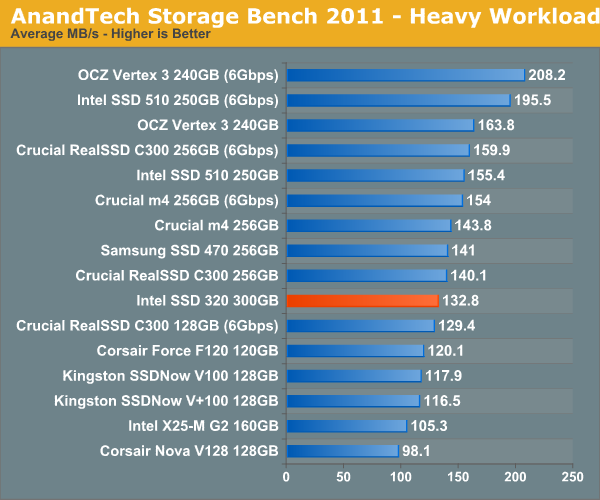
Overall performance is decidedly last generation. The 320 is within striking distance of the 510 but is slower overall in our heavy workload test.
The breakdown of reads vs. writes tells us more of what's going on:
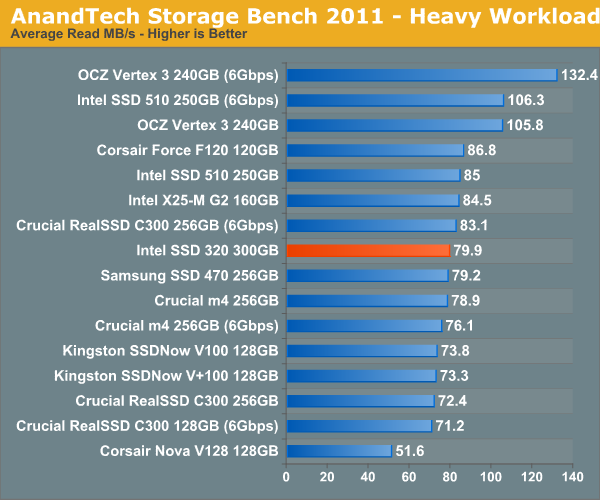
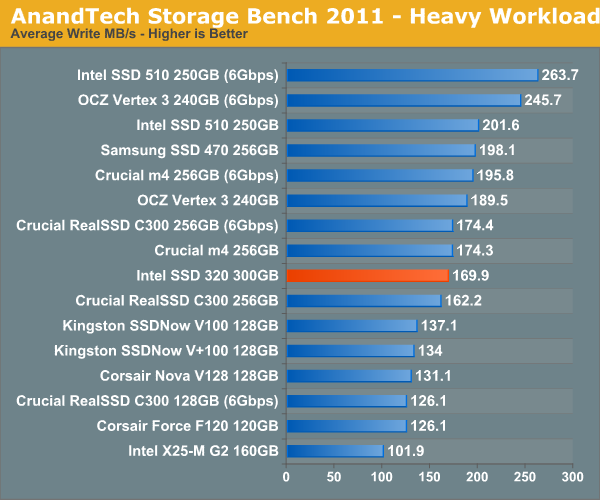
The next three charts just represent the same data, but in a different manner. Instead of looking at average data rate, we're looking at how long the disk was busy for during this entire test. Note that disk busy time excludes any and all idles, this is just how long the SSD was busy doing something:
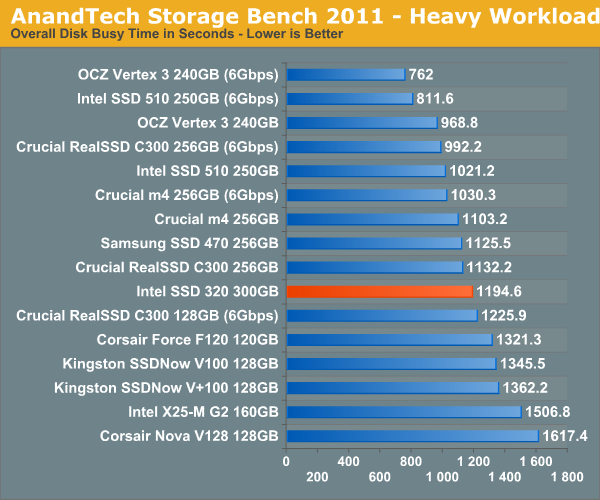
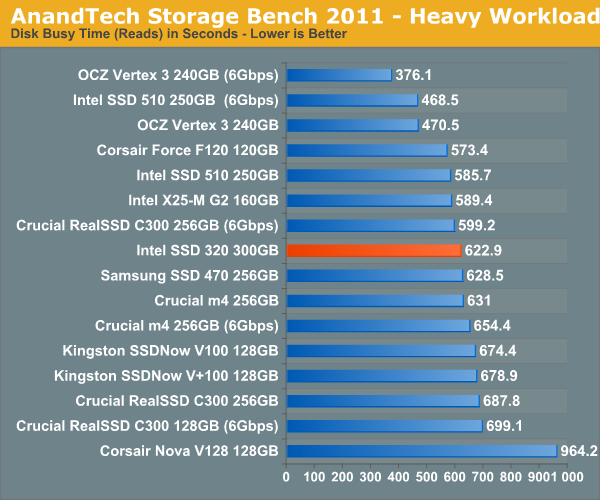
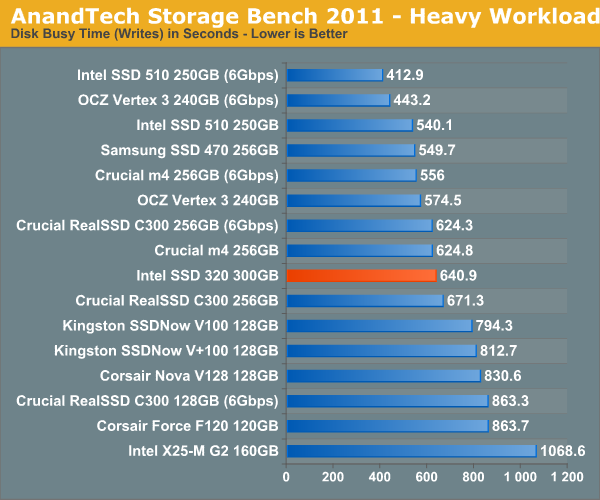










194 Comments
View All Comments
piquadrat - Monday, March 28, 2011 - link
Theoretically for working encryption you need bios with ATA password support. If you're out of luck there is also a way to mod existing bios and add appropriate extension, but skills and experience required.The thing is:
There is no evidence that BIOS password in intel's implementation is LINKED to AES password generated by internal cypher engine!!!
If not, this solution is no different than SF-1200 non-enterprice drives. You can enable ATA pass on OCZ Vertex2 but it is not used to hash internal encryption keys which effectively renders the whole AES thing USELESS (security wise).
wvh - Tuesday, March 29, 2011 - link
Thanks... But I'm even more confused now. ;)piquadrat - Tuesday, March 29, 2011 - link
Lets wait until some further details concerning intel's implementation make to the public. I'm sure that early adopters will test this feature thoroughly. Now all of this is mainly academic.danjw - Monday, March 28, 2011 - link
Have you forgotten the P67 fiasco already?neotiger - Monday, March 28, 2011 - link
So after all these delays Intel released a product that can just barely keep up with the LAST generation of competing products. Meanwhile, competitors are releasing new gen of products at significant performance increases.In other words, Intel just GAVE UP on the top end of the market and is now just trying to be the cheapest product.
Truly disappointing.
FXi - Monday, March 28, 2011 - link
$1069 for a product only guaranteed to work 3 (THREE) years. IF it fails after that time, you've paid over $350 a year for storage. The 300 works out to $190, almost $200 PER YEAR for storage.If Intel feels so confident that these things will last, do the same as the rest of the enterprise grade industry and give it 5 years of "we're positive it will work this long".
Watch the rest of the SSD market cry if Intel does this, but they won't. These things are bad enough if something goes wrong at year 2 or 3, but past that it's the wild west. And given the prices, that shouldn't be the case.
$1069 is a decent price. $999 would have been excellent, but either price is horrible when compared to only a 3 year guaranteed lifespan.
iwod - Monday, March 28, 2011 - link
Personally i think it is too expensive. But,1. It would still sell very well. Because 90% of users are still with SATA 3Gbps. And Intel Drives are the most reliable SSD out there, currently its pricing is not cheap, but competitive.
2. Intel aren't keeping up with production volume anyway for their 25nm SSD. ( Note most of the Intel 25nm NAND sold to other company are proberly Tier -2 Bin NAND )
Yeah, we are disappointed, but it is still going to do well.
Let's Hope Future Intel SSD will beat even the Sandforce 2200 Series.
Lingyis - Monday, March 28, 2011 - link
Reliability is a big issue! I'm not a super-techie, but as a user, having experienced 2 out of 3 Vertex drives that I ended up having to reinstall the OS (once Windows 7, once Mac on my wife's machine) within 6 months, I have reverted to using good'ol hard drives for myself.Intel's higher reliability might be good enough--but hard drives are still more reliable. (if anybody has hard statistics to back me up i'd highly appreciate it)
sean.crees - Tuesday, March 29, 2011 - link
I've personally had MUCH more issues with HDD's than SSD's. Though that likely has to do with the fact that the only SSD's I've worked with are my 2x 1st gen 80g Intel SSD's, and I've spent the last 15 years dealing with HDD's.My biggest issue with HDD's is exposure to heat. I've lost my A/C in the summer, and then subsequently lost all my data on my HDD's because it got too hot for them. You don't have this problem with SSD's.
Also, any tech device is going to have DOA's. Just because you got a bad batch, doesn't mean the entire industry as a whole is worse than older tech. And, OCZ has come a LONG way since their initial reliability issues with their 1st gen Vertex drives. They have listened to their customers, and listened to reviewers like Anand, and have implemented changes to make their products meet our expectations. This one simple act above all else is what pulls me away from the Intel camp to purchase a Vertex 3 for my next SSD.
jwilliams4200 - Tuesday, March 29, 2011 - link
Are you insane? OCZ is meeting expectations?How could you have missed that just in the last few months, OCZ has changed their products to be lower performing and less capacity than previously, without informing customers or even changing the product SKU? Or that OCZ uses Spectek flash instead of higher-tier Micron flash memory in some of their SSDs, but a customer cannot know which flash they got without opening the SSD and voiding their warranty?
OCZ are nothing but con men and spin doctors. If you think OCZ cares about their customers and treats them with honesty and respect, then you are awfully naive.
Besides, the statistics show that Intel is the most reliable SSD. Even without the statistics, it is easy to see why Intel is more reliable. Intel uses the highest quality parts, including getting the highest bin flash memory from their manufacturing lines, and Intel testing and quality control is a corporation wide thing. I doubt OCZ even knows the meaning of the words.