The Intel SSD 320 Review: 25nm G3 is Finally Here
by Anand Lal Shimpi on March 28, 2011 11:08 AM EST- Posted in
- IT Computing
- Storage
- SSDs
- Intel
- Intel SSD 320
AnandTech Storage Bench 2011: Much Heavier
I didn't expect to have to debut this so soon, but I've been working on updated benchmarks for 2011. Last year we introduced our AnandTech Storage Bench, a suite of benchmarks that took traces of real OS/application usage and played them back in a repeatable manner. I assembled the traces myself out of frustration with the majority of what we have today in terms of SSD benchmarks.
Although the AnandTech Storage Bench tests did a good job of characterizing SSD performance, they weren't stressful enough. All of the tests performed less than 10GB of reads/writes and typically involved only 4GB of writes specifically. That's not even enough exceed the spare area on most SSDs. Most canned SSD benchmarks don't even come close to writing a single gigabyte of data, but that doesn't mean that simply writing 4GB is acceptable.
Originally I kept the benchmarks short enough that they wouldn't be a burden to run (~30 minutes) but long enough that they were representative of what a power user might do with their system.
Not too long ago I tweeted that I had created what I referred to as the Mother of All SSD Benchmarks (MOASB). Rather than only writing 4GB of data to the drive, this benchmark writes 106.32GB. It's the load you'd put on a drive after nearly two weeks of constant usage. And it takes a *long* time to run.
I'll be sharing the full details of the benchmark in some upcoming SSD articles but here are some details:
1) The MOASB, officially called AnandTech Storage Bench 2011 - Heavy Workload, mainly focuses on the times when your I/O activity is the highest. There is a lot of downloading and application installing that happens during the course of this test. My thinking was that it's during application installs, file copies, downloading and multitasking with all of this that you can really notice performance differences between drives.
2) I tried to cover as many bases as possible with the software I incorporated into this test. There's a lot of photo editing in Photoshop, HTML editing in Dreamweaver, web browsing, game playing/level loading (Starcraft II & WoW are both a part of the test) as well as general use stuff (application installing, virus scanning). I included a large amount of email downloading, document creation and editing as well. To top it all off I even use Visual Studio 2008 to build Chromium during the test.
Many of you have asked for a better way to really characterize performance. Simply looking at IOPS doesn't really say much. As a result I'm going to be presenting Storage Bench 2011 data in a slightly different way. We'll have performance represented as Average MB/s, with higher numbers being better. At the same time I'll be reporting how long the SSD was busy while running this test. These disk busy graphs will show you exactly how much time was shaved off by using a faster drive vs. a slower one during the course of this test. Finally, I will also break out performance into reads, writes and combined. The reason I do this is to help balance out the fact that this test is unusually write intensive, which can often hide the benefits of a drive with good read performance.
There's also a new light workload for 2011. This is a far more reasonable, typical every day use case benchmark. Lots of web browsing, photo editing (but with a greater focus on photo consumption), video playback as well as some application installs and gaming. This test isn't nearly as write intensive as the MOASB but it's still multiple times more write intensive than what we were running last year.
As always I don't believe that these two benchmarks alone are enough to characterize the performance of a drive, but hopefully along with the rest of our tests they will help provide a better idea.
The testbed for Storage Bench 2011 has changed as well. We're now using a Sandy Bridge platform with full 6Gbps support for these tests. All of the older tests are still run on our X58 platform.
AnandTech Storage Bench 2011 - Heavy Workload
We'll start out by looking at average data rate throughout our new heavy workload test:
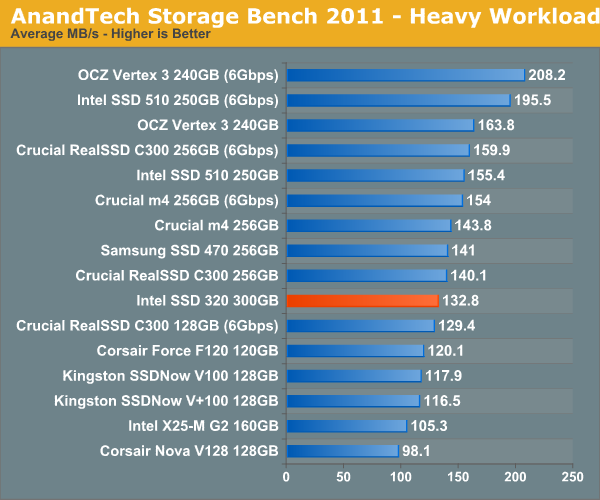
Overall performance is decidedly last generation. The 320 is within striking distance of the 510 but is slower overall in our heavy workload test.
The breakdown of reads vs. writes tells us more of what's going on:
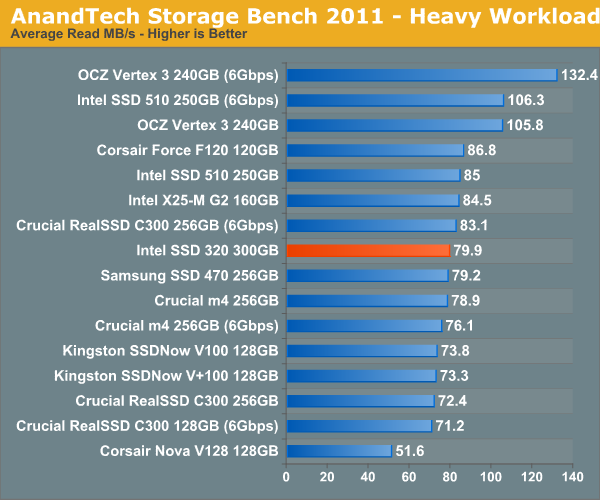
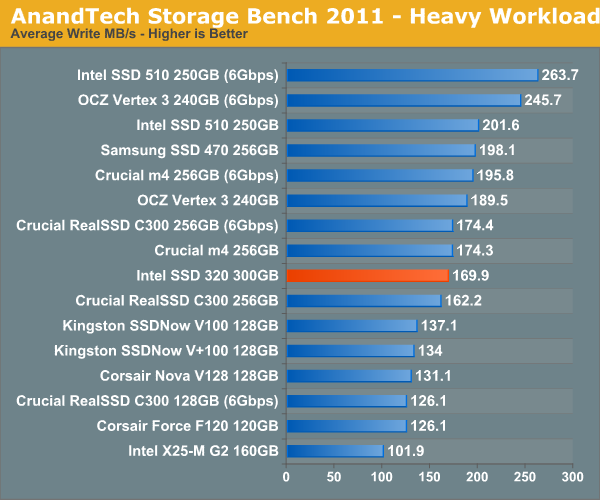
The next three charts just represent the same data, but in a different manner. Instead of looking at average data rate, we're looking at how long the disk was busy for during this entire test. Note that disk busy time excludes any and all idles, this is just how long the SSD was busy doing something:
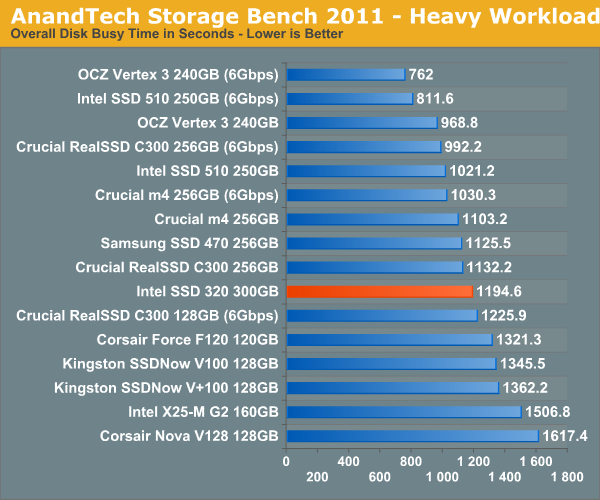
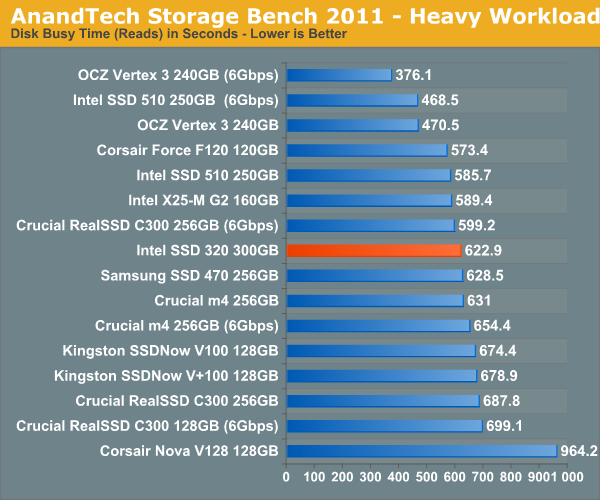
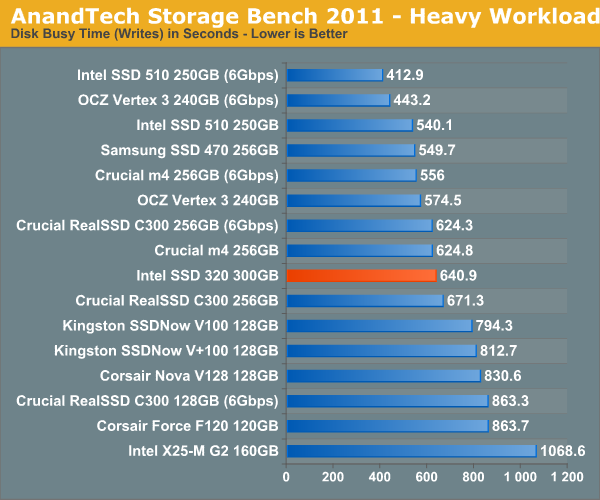










194 Comments
View All Comments
Ryan Smith - Monday, March 28, 2011 - link
Both the 120GB Vertex 2 and 300GB i320 are fully populated - each has all of their NAND channels in use. Intel does have a lane count advantage (10 vs. 8), but that's a design difference rather than how the SSD is populated. Thus on an architectural level it's fair to compare the controllers, as we're looking at the performance of both when they're fully populated and the architecture is not unnecessarily bottlenecked.Now at equal capacities this wouldn't necessarily be the case. Intel did not provide us with a smaller SSD, which is why Anand said "We also don't have a good idea of how much slower the smaller capacity drives perform in our benchmarks at this point.". It's safe to assume a 120GB i320 won't be fully populated and that it will have lower performance as a result. How much? We don't know.
crimson117 - Monday, March 28, 2011 - link
Thanks for the clarification! I appreciate your reply.I had missed the fact that each drive in the comparison has all its channels in use, so for example a 240GB SF-1200 would have higher capacity chips but would not have any additional channels to write across than a 120GB SF-1200.
Looking forward to the 120GB i320 review; it's much easier on the budget :)
ArteTetra - Monday, March 28, 2011 - link
i320? It sounds no good at all. Please call it with its name.GavinLeigh - Monday, March 28, 2011 - link
What we might have here is the kind of reliability (and hopefully pricing) to appeal to the notebook manufacturers. A 300Gb drive should be plenty for a road-warrior and the performance is definitely a plus over 7200rpm drives. Whole drive encryption could also add to the value in mobile applications.I think this is a smart drive, and I'll definitely consider it.
piquadrat - Monday, March 28, 2011 - link
How Full Disk Encription could add value in mobile applications when everyone can bypass ATA password within seconds using public available tools?DesktopMan - Monday, March 28, 2011 - link
See my response a page or two earlier. The password is used very differently for encrypted drives (that do cryptography correctly).tech6 - Monday, March 28, 2011 - link
While it won't win you bragging rights with your geek friends, the 320s do deliver something that has been missing from existing SSDs: Good enough performance, large capacities and reliability. The 1200 based drives had an unacceptable failure rate for most business/professional users and also couldn't deliver larger capacity drives. If the 2000 series comes in at the same price and is more reliable then Intel has problems and will need to discount but if its like the 1200 then Intel should sell a bunch of these.Chloiber - Monday, March 28, 2011 - link
I agree. The 320 is perfect for my notebook. Vertex 3 would be useless.y.a.k - Tuesday, March 29, 2011 - link
I agree. People say that it's a fail on Intel's part because it's slower than Vertex3. But I'm looking for an SSD for my work notebook, where reliability is even more important than speed. If this drive is as reliable as Intel says, then I'm getting it. And it's not like it's slow or anything.NCM - Tuesday, March 29, 2011 - link
Too many people seem to ignore that there are multiple markets for SSDs, and that they have different requirements beyond the basics. This leads to pointless discussions about the supposed merits of different SSD options. I see three main market segments, each with its own priorities:- Enterprise: Ultra high performance, and whatever you have to pay for that is simply the price of admission for your capacity and performance plan.
- Workstation: High performance boot/application drive, with the extra cost being quite moderate due to the relatively small size drive (~80-120GB) needed. Data can live on a secondary internal drive.
- Portable: Full capacity replacement for low performance standard drives. The typical single storage drive bay means that decent capacity at a reasonable $/GB is the key, not class leading performance.
(Note that reliability isn't a variable. I don't believe that any class of user will knowingly accept lower reliability than that offered by a conventional hard drive. Of course many have…unknowingly.)
This last category is the "good enough" requirement pointed out above by tech6. Sure, the Intel 320 may not be the most exciting new drive around, but notice that at $289 for 160GB or $599 for 300GB it's much less expensive than, say, the OWC Mercury Extreme at $599 for 160GB or—gasp!—$1619 for 400GB.
My own laptop drive is a 500GB with a over 300GB used, but with some housecleaning discipline I could live with the 300GB Intel. And in this application an SSD is like sex: even a bad SSD is good!
My Xserve uses an SSD boot/application drive, and I've set up one of our workstations similarly for evaluation. Boot and application launch times are, not surprisingly, 3-4 times faster with the SSD.