The Intel SSD 320 Review: 25nm G3 is Finally Here
by Anand Lal Shimpi on March 28, 2011 11:08 AM EST- Posted in
- IT Computing
- Storage
- SSDs
- Intel
- Intel SSD 320
Overall System Performance using PCMark Vantage
Next up is PCMark Vantage, another system-wide performance suite. For those of you who aren’t familiar with PCMark Vantage, it ends up being the most real-world-like hard drive test I can come up with. It runs things like application launches, file searches, web browsing, contacts searching, video playback, photo editing and other completely mundane but real-world tasks. I’ve described the benchmark in great detail before but if you’d like to read up on what it does in particular, take a look at Futuremark’s whitepaper on the benchmark; it’s not perfect, but it’s good enough to be a member of a comprehensive storage benchmark suite. Any performance impacts here would most likely be reflected in the real world.
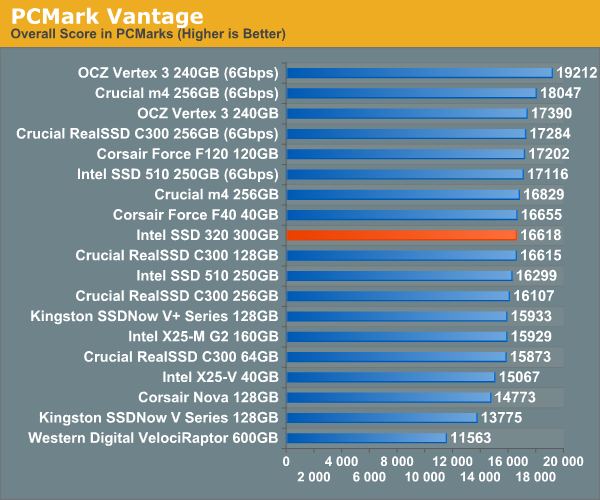
The 320 falls in the middle of the pack - around the performance of a SF-1200 drive like the Force F120 but no where near what you'll get from a 6Gbps Vertex 3.
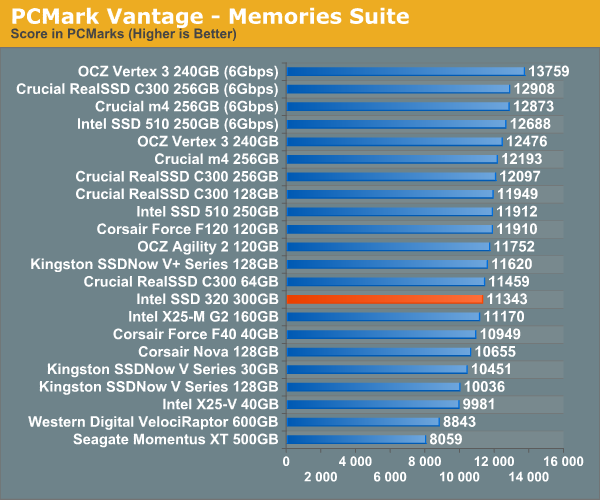
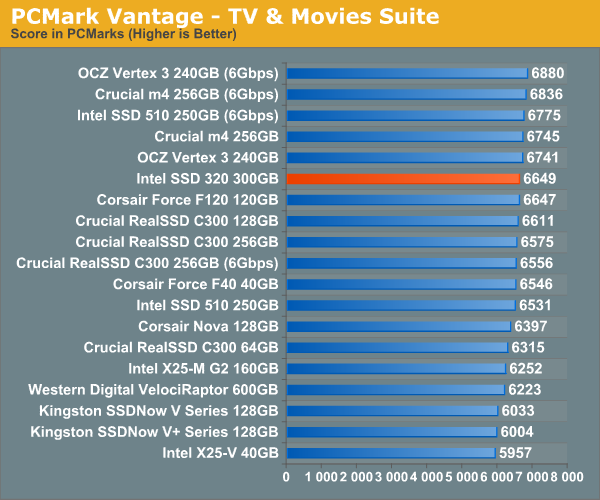
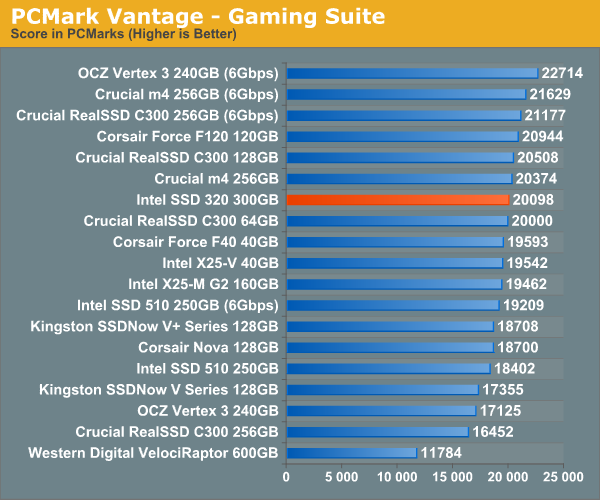
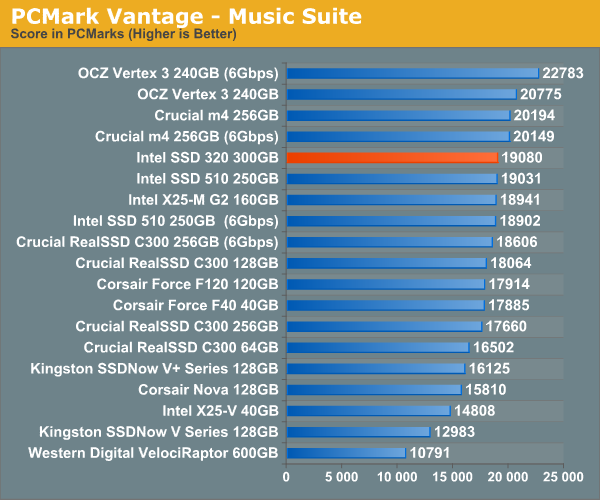
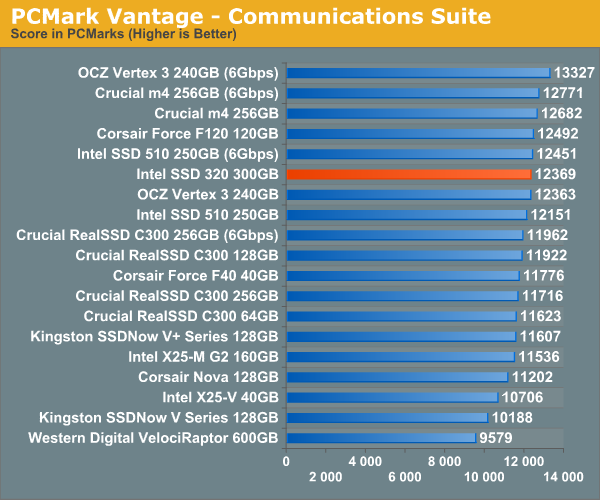
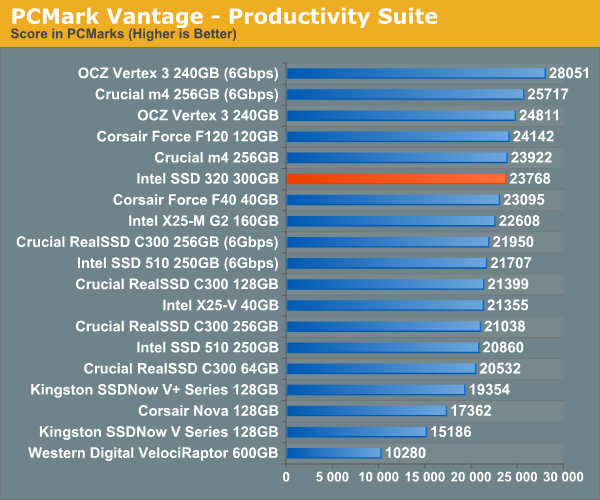
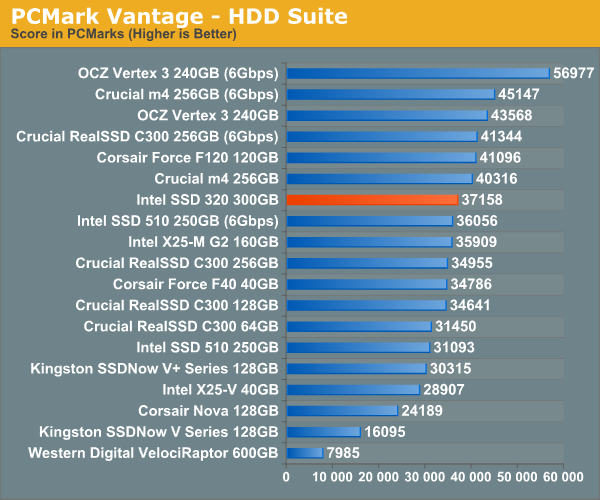










194 Comments
View All Comments
etamin - Monday, March 28, 2011 - link
This is probably a noob question for many of you but can someone explain to me why having a 6gbps controller/interface would increase performance if the drive itself maxes out at 240MB/s sequential read speed (128KB)? isn't 3gbps equal to 384MB/s? If the Intel 320 cannot saturate the SATA 3gbps bandwidth, what good would a 6gpbs bandwidth do for it? similarly, why do a lot of disk drives today have 6gbps interfaces when they can barely saturate 1/3 of a 3gbps interface? Thanks.nonzenze - Monday, March 28, 2011 - link
Because the controller can burst higher if data is handy in a cache.etamin - Tuesday, March 29, 2011 - link
I see. Is there a measure for burst speeds and I'm assuming this only applies to read operations?UNHchabo - Monday, March 28, 2011 - link
SATA uses 8b/10b encoding in all current revisions. This means that the theoretical limit for SATA 3Gb/s is 300MB/s.etamin - Tuesday, March 29, 2011 - link
very interesting, I'll be sure to keep that possibility in mind before converting other standards next time.Chloiber - Tuesday, March 29, 2011 - link
As you can clearly see with SATA3 SSDs running at SATA2, it's way lower.etamin - Thursday, March 31, 2011 - link
yes, that is obvious. I asked because I want to understand the architectural reason behind it.Nentor - Monday, March 28, 2011 - link
They are all so close to each other an unscrupulous HD manufacturer could use them to show there is barely any difference between a SSD and a HD.Why add keep adding them to the SSD articles?
etamin - Monday, March 28, 2011 - link
I think having HDDs in these articles sets a good baseline for those of us who don't already own ssds. Personally I'd actually like to see more hdds like 5400rpm notebook drives since many of these SSDs will be going into notebooks.wvh - Monday, March 28, 2011 - link
What exactly do I need to have encryption support? I've never noticed a SATA password option in my BIOS. Do most laptops support this?Lackluster as the performance seems to be, encryption support and increased reliability – while not sexy – are important, too. If not the enthusiast market, the corporate world might have more interest in such drives.