H67 – A Triumvirate of Tantalizing Technology
by Ian Cutress on March 27, 2011 6:25 PM EST- Posted in
- Motherboards
- Sandy Bridge
- H67
UEFI
The ASRock UEFI we have with the H67M-GE/HT is almost identical to the P67 UEFI – a series of BIOS options on a graphical interface with use of a mouse. Alongside the booting speed benefits of the UEFI, it is pleasing to see that the graphical interface is going to become the future. The ASRock UEFI is an 8MB file, double the size of the ASUS and Gigabyte equivalents (excluding GB’s dual boot BIOS system), so there is plenty of room to grow.
As before, you will find that in the UEFI, the mouse wheel does not work. This is not a massive deal-breaker, by any means. I still prefer using the keyboard to navigate all the options, and I had no issues in using the arrow keys. You cannot use the number pad to put in voltages and such, which would be a nice touch.
The main difference between the P67 and the H67 versions of the ASRock UEFI is the overclock options which allow the GPU overclocking. The GPU EZ Settings give options between 1400 and 1600 MHz options with my 2500K, all of which work off the bat (see the overclock section below). The memory OC options are also fairly similar to the P67, except here you will only get a choice of Auto, DDR3-1000 or DDR3-1333 MHz options. All the timings are adjustable too.
Overclocking
Overclocking for the H67 series of motherboards is limited to the integrated GPU only. On our 2500K ES processor, we have Intel’s latest HD3000 integrated graphics solution, containing 12 EUs (similar to NVIDIA CUDA cores or AMD SPs) which run at 850 MHz standard and 1100 MHz turbo.
The UEFI or BIOS implementation essentially determines how you overclock the integrated graphics solution. In this instance, while the ASRock AXTU software allows changing the graphics speed, a restart is required each time it is used. Inside the UEFI itself, you have two overclocking options.
Firstly, is the predefined easy overclock option. On ASRock boards of late, I have been enjoying this option, as more often than not, just one click and it works. The ASRock H67M-GE/HT gave three options with my 2500K – 1400, 1500 and 1600 MHz. Each of these modes worked flawlessly first time, no problems. On Metro 2033 1024x768 on Normal graphics, an increase from 17.67 fps at default to 21.50 fps was seen at 1600 MHz.
The other option to overclock via the UEFI is manually increasing the speed in 50 MHz jumps, up to a 3000 MHz option. Also combined with this is an IGP voltage offset setting, allowing +0.05 V to +0.25 V in 0.05 V jumps. Below are the results from slowly increasing the MHz and increasing the voltage as required when the benchmark became unstable:
What was interesting to me was that I was able to boot easily, and the only failures came during heavy GPU usage. At 1900 MHz, the fps decreased, to which I was initially confused about. I upped the voltage further (to +0.25V) but to no avail, still got 21.90 fps. Even upping the power limits to 150 W, and the core current limit to 200 A, no change is observed. This leads me to the conclusion that at a certain point, the GPU will clock back to a safe(r) value (even if GPU MHz monitoring tools keep reporting the UEFI selected value), no matter what voltage setting is chosen, and there may be a peak in terms of performance which is fine tunable. This will be confirmed by testing other boards.
The best OC gave:
- Metro2033: 22.5 FPS, up 27.3% from 17.67 FPS
- Dirt2: 29.6 FPS, up 10.0% from 26.93 FPS


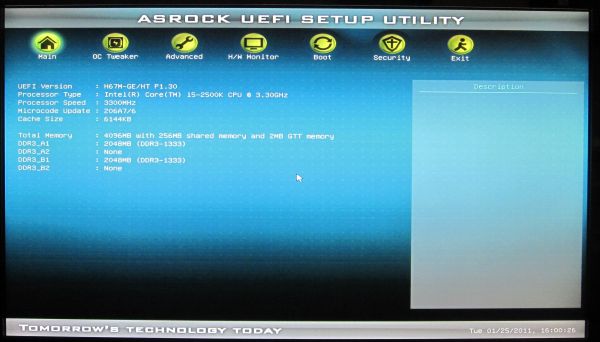
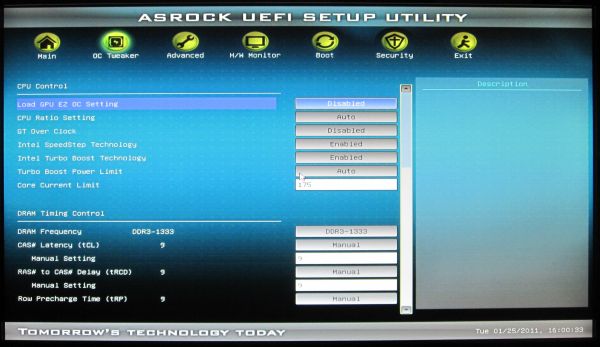






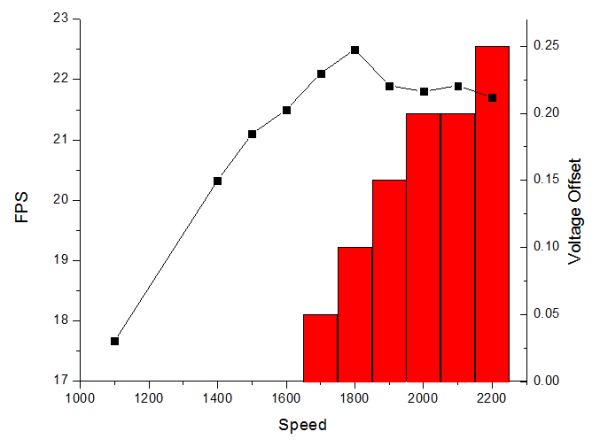








56 Comments
View All Comments
DominionSeraph - Monday, March 28, 2011 - link
Did you know that the laptop that is a college student's constant campus accessory is.. get this.. a computer?This isn't 1980. A laptop's a given either way.
Wilberwind - Sunday, March 27, 2011 - link
oh noes...that Console vs. PC debate again...Consoles are great for playing with friends. I have both, but If you're using a PC for work and internet, why not just spend a little more and make it into a cheap gaming rig?dingetje - Sunday, March 27, 2011 - link
consoles are great...for retarded kidssilverblue - Monday, March 28, 2011 - link
Just because someone chooses to play games on a console, doesn't make them retarded. You spent more money for a machine that will be utilised far less than theirs and doesn't lend itself as well to communal entertainment, but I'm not going to judge you or anyone else for whatever gaming option they've opted for.silverblue - Monday, March 28, 2011 - link
"utilised" i.e. the developers will generally program consoles to their strengths, whereas you have to hope the developers pay even half the attention to even one component in yours, be it CPU or GPU. Nothing's perfect, however for all the downsides of having a locked system, the ability to develop for only one or two permutations of hardware allows a studio to work at ekeing out every last amount of power from a supposedly limited machine.Voldenuit - Sunday, March 27, 2011 - link
Intel's hare-brained chipset segmentation strategies = failsauce.Taft12 - Monday, March 28, 2011 - link
... and don't forget -- preventing others from producing competing chipsets = monopolyabusesaucemariush - Sunday, March 27, 2011 - link
Page 8:Along the bottom are a plethora of USB headers, but no fan headers. In fact, this board is somewhat lacking USB headers – there is one for the CPU, which is oddly south of the CPU socket, and another next to the SATA ports. Trying to fit a Corsair H50 required some deft placing of the cooler or a fan extension lead, and the second fan required a 3-pin to molex connector.
Surely you mean "this board is somewhat lacking FAN headers", or it doesn't really make sense
KaarlisK - Sunday, March 27, 2011 - link
Does the power consumption at idle increase when overclocking the GPU?If the overclock affects the turbo frequency, it should not change. If the overclock changes the base frequency, I have no idea.
Concillian - Monday, March 28, 2011 - link
I really do not understand Intel's target with the H67.H61 is for the budget person + single GPU
P67 is for the overclocker with plenty of money to donate on a motherboard almost $!00 more expensive plus a CPU that has a price adder as well.
H67 is for the IGP overclocker? Wha?
The review is fine, but the products reviewed have no real target market in my mind. It's a marketing stunt that I'm surprised Anandtech didn't call them on by including an H61 motherboard here and pointing out that the real value, if there is one in this Intel generation, is H61.