H67 – A Triumvirate of Tantalizing Technology
by Ian Cutress on March 27, 2011 6:25 PM EST- Posted in
- Motherboards
- Sandy Bridge
- H67
Overview
With Intel’s recall at the beginning of the year, just after release, vendors are now starting to make versions of their fixed chipsets available to end users. As I mentioned at the very beginning of this review, what we are technically looking at are the B2 samples, as these were distributed to us before the recall. Every manufacturer here has confirmed that the B3 versions of these boards perform exactly the same as the B2, but will either be released with the same name but a B3 sticker on the box, or the name will be adapted with the B3 edition – so the Gigabyte H67MA-UD2H becomes the Gigabyte H67MA-UD2H-B3.
With H67, we lose the CPU overclocking of the P67 and all the dual GPU lanes, and instead get access to the integrated GPU on the processor. As a result, manufacturers do not have to provide the H67 with oodles of high-quality VRMs to hold high CPU overclocks amongst other things, which bring the costs down. As such, our boards here are $120 (ASRock), $140 (ECS) and $125 (Gigabyte).
ASRock H67M-GE/HT
The ASRock H67M-GE/HT is relatively easy to use and performs well in our benchmark suite. At $120, with the additions in the package in the board, makes this a relatively comfortable H67 product. It does not have the features of some of the more expensive boards, such as a Debug LED and Power/Reset buttons, but once the board is installed in a case, it is quite rare that you will need these again. The board has legacy floppy connectors and a PS/2 keyboard port, which may be a selling point for some buyers still running legacy equipment. The H67M-GE/HT also runs cooler than other Sandy Bridge boards I have tested. The ASRock board comes with a one year warranty, with an option to extend for another year.
ECS H67H2-M
The ECS H67H2-M has a few serious check points against it as a board to use. The RAM timings in the BIOS are not changeable; the BIOS can be hard to navigate and does not implement any of the newer UEFI principles coming through with Sandy Bridge; the USB performance is sub-par, and the DPC Latency is the highest of the H67 boards we have tested. There are some very positive points with it – eJiffy is a great piece of software, you have double gigabit Ethernet ports, Power/Reset buttons on the board and a Debug LED, the 2D performance is better than average, and your fan options are better than some other vendors. I would prefer to see a cleaner BIOS, more fan headers and better USB performance become as standard. The ECS board comes with a three year warranty.
Gigabyte H67MA-UD2H
The Gigabyte H67MA-UD2H does not have a lot of physical features, unless you have need of lots of external USB ports. While it offers some BCLK overclocking, there are not enough fan headers on the board to support basic all-in-one water cooling, or more than one case fan. The SATA ports are oddly further into the board which is not ideal. The BIOS is however rock solid and simple to use, which is no small feat. The PCIe slots are not ideally laid out (I would prefer x1, x16, x1, x4), and in their current configuration would restrict RAM coolers when using a dual slot, long GPU. There are no Power/Reset buttons, no Debug LED, but the software included works and does its job. For $125, the ASRock beats it in bang for buck, but people will not be disappointed if they picked up the H67MA-UD2H (or rather, its B3 equivalent, the H67MA-UD2H-B3). The Gigabyte board comes with a three year warranty.
Conclusion
There are a lot of options in the world of H67 but there are also a lot of pitfalls. For a board to have all the bells and whistles (presumably, some imaginary board with all the best bits from every other board), you would easily be pushing into P67 price territory and then some more. There is not much between all the boards in terms of performance, so you may end up looking at what is included with the board or features for a final decision.
The biggest surprise for me however is the loss of a multiplier on single-threaded loads on H67. On all three boards, the BIOS/UEFI had 37x multiplier set for single thread loads, but in the OS, it would only ever go to 36x. We're told that this is part of the Intel chipset specifications for H67, but this ultimately means that the consumer is losing that multiplier. Only with the Gigabyte board (out of these three) can you overcome this with BCLK overclocking, but ultimately that overclocking can be quite variable chip-to-chip.


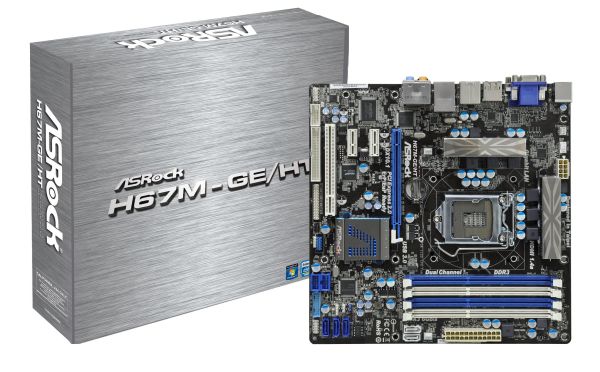
01_575px.png)









56 Comments
View All Comments
DominionSeraph - Monday, March 28, 2011 - link
Did you know that the laptop that is a college student's constant campus accessory is.. get this.. a computer?This isn't 1980. A laptop's a given either way.
Wilberwind - Sunday, March 27, 2011 - link
oh noes...that Console vs. PC debate again...Consoles are great for playing with friends. I have both, but If you're using a PC for work and internet, why not just spend a little more and make it into a cheap gaming rig?dingetje - Sunday, March 27, 2011 - link
consoles are great...for retarded kidssilverblue - Monday, March 28, 2011 - link
Just because someone chooses to play games on a console, doesn't make them retarded. You spent more money for a machine that will be utilised far less than theirs and doesn't lend itself as well to communal entertainment, but I'm not going to judge you or anyone else for whatever gaming option they've opted for.silverblue - Monday, March 28, 2011 - link
"utilised" i.e. the developers will generally program consoles to their strengths, whereas you have to hope the developers pay even half the attention to even one component in yours, be it CPU or GPU. Nothing's perfect, however for all the downsides of having a locked system, the ability to develop for only one or two permutations of hardware allows a studio to work at ekeing out every last amount of power from a supposedly limited machine.Voldenuit - Sunday, March 27, 2011 - link
Intel's hare-brained chipset segmentation strategies = failsauce.Taft12 - Monday, March 28, 2011 - link
... and don't forget -- preventing others from producing competing chipsets = monopolyabusesaucemariush - Sunday, March 27, 2011 - link
Page 8:Along the bottom are a plethora of USB headers, but no fan headers. In fact, this board is somewhat lacking USB headers – there is one for the CPU, which is oddly south of the CPU socket, and another next to the SATA ports. Trying to fit a Corsair H50 required some deft placing of the cooler or a fan extension lead, and the second fan required a 3-pin to molex connector.
Surely you mean "this board is somewhat lacking FAN headers", or it doesn't really make sense
KaarlisK - Sunday, March 27, 2011 - link
Does the power consumption at idle increase when overclocking the GPU?If the overclock affects the turbo frequency, it should not change. If the overclock changes the base frequency, I have no idea.
Concillian - Monday, March 28, 2011 - link
I really do not understand Intel's target with the H67.H61 is for the budget person + single GPU
P67 is for the overclocker with plenty of money to donate on a motherboard almost $!00 more expensive plus a CPU that has a price adder as well.
H67 is for the IGP overclocker? Wha?
The review is fine, but the products reviewed have no real target market in my mind. It's a marketing stunt that I'm surprised Anandtech didn't call them on by including an H61 motherboard here and pointing out that the real value, if there is one in this Intel generation, is H61.