H67 – A Triumvirate of Tantalizing Technology
by Ian Cutress on March 27, 2011 6:25 PM EST- Posted in
- Motherboards
- Sandy Bridge
- H67
BIOS
Out of the Sandy Bridge chipset UEFI/BIOSes I have seen so far, the ECS implementation, whilst functional, is not breaking any new ground. In actual fact, it can be a bit of a pig to use. It is not always obvious where options are for a start.
There is no main screen to see what you have got installed, what voltages are being applied, what temperature it is running at, what DIMMs you have installed, etc. The best is this screen shown above, which gives the processor, some voltages and total memory. There is another screen with similar information and the ‘system temperature’, which could either be the CPU, or the Chipset, or an average of the two.
The smart fan options give you Normal/Quiet/Silent/Manual, and all the options above (except CPU Fan Full Speed Offset) can be changed. There is no high performance option if you want/need the fan on full all the time however.
A lot of the BIOS options are embedded in the Advanced Menu, and in one of the subsequent sub-menus within. A lot of these sub-menus have a single option or two, meaning that there is constant flicking between them if you want to check every system setting. Not exactly the best way of organizing a BIOS in my opinion – and seasoned BIOS users are used to pressing F10 on almost all motherboards as the button for ‘Save and Exit’. ECS have confusingly set this to F4.
One positive option I like in the BIOS, which is not available in various UEFIs such as the ASRock, is the ability to perform a one-off boot selection from a different device, such as a bootable USB, without having to change the order of the boot devices both before and after what you have done.
Also, as I mentioned previously, there is an oddity with the RAM timings on the board. If your kit is 1333 MHz C9, then the board will run them at 1333 MHz C9. If your memory is faster than this, it will default to 1333 MHz 8-8-8-24. Also, these timings are unchangeable in the BIOS itself. While H67 boards will not go above 1333 MHz, usually the sub-timings are interchangeable at least.
Overclocking
Overclocking on the ECS board was difficult, confusing, and initially fruitless. The i5-2500K we used has an 850 MHz Intel HD 3000 Graphics core, with a Turbo Boost up to 1100 MHz. However, in the ECS BIOS options, there is very little to change.
If you can find the OC options by going through the MIB III -> Performance Tuning -> Chipset Configuration menus, there are three different options: Current, Ratio, and Voltage. The Ratio option is obviously the critical one here, but surprisingly it gives options between 17x and 60x but doesn’t tell you what value that multiplier is multiplied by – naturally, we assumed 100 MHz given the bus speed, but this isn’t the case here. After much testing thinking it was 100 MHz, ECS indirectly have told us that this is multiplied by 50 MHz to give the integrated graphics speed, which is inline with what we saw on the ASRock board.
Putting the multiplier at 28x gave 1400 MHz on the integrated GPU, which ran Metro2033 fine. All the way up to 34x (1700 MHz) also worked without increasing the voltage, and gave 22.32 FPS for Metro2033. At 36x (1800 MHz), the OS loaded fine, but then became unstable – upping the Graphics Voltage to 0.1V made this stable, but gave no difference in FPS from 1700 MHz. At 38x (1900 MHz), again the OS was fine, but still no FPS difference (22.37 FPS) at the same voltage. To double check nothing was wrong, I upped the Graphics Current from Normal to Max, at which point Metro2033 crashed on its first run. At 40x, 42x and 44x, the same thing happens – no FPS increase.
This behaviour is similar to the ASRock board, except rather than hitting a maximum and decreasing, the ECS board levels out:
For a ‘Black Series’ moniker on a board, the GPU overclock does well. Overclock results were:
- Metro2033: 22.33 FPS, up 26.2% from 17.7 FPS
- Dirt2: 32.2 FPS, up 18.95% from 27.07 FPS


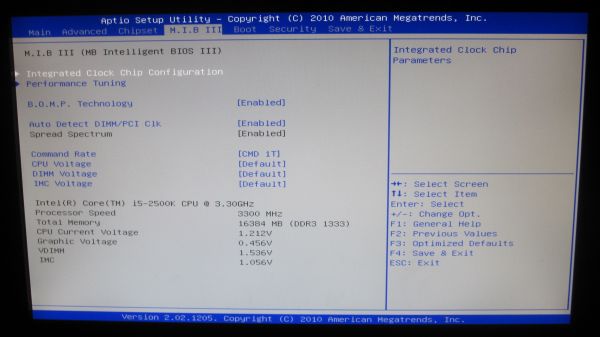
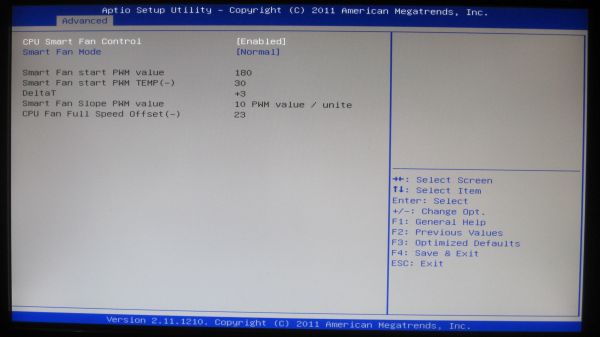
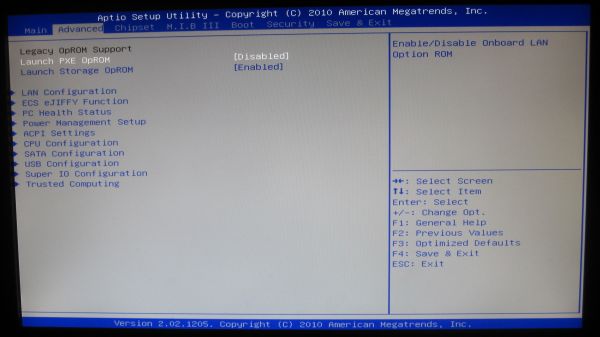






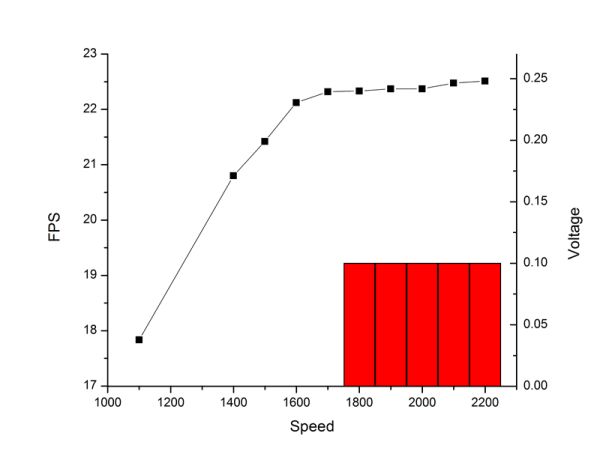








56 Comments
View All Comments
Roland00Address - Monday, March 28, 2011 - link
No ahci means no trim for SSDs. Just pointing this out for while a gamer on a budget may not care about this feature, people who want a quicker machine for everday use or htpc and thus want a SSD would be better suited with H67.casteve - Monday, March 28, 2011 - link
The H61 might not support AHCI...but TRIM can work in IDE mode.yzkbug - Sunday, March 27, 2011 - link
Any news on when Z68 is coming out?DominionSeraph - Sunday, March 27, 2011 - link
Any scrimping student with half a brain is going to get a console with a Gamefly subscription rather than blow $900 on a retarded i3 gaymen rig.With a PC you're stuck shelling out $60 apiece for unfinished tech demos and bad ports, only to be playing alone in your room. But you get 3 or 4 consoles on a floor and suddenly you have a glut of party-friendly games passing around.
$900 PC + $900 for 15 games, or $250 in console + extra controller, spending $350 for a couple games and a yearly subscription that gives 2/mo, plus borrowing is free, on a system that actually gives you the college experience? (Doesn't count the price of TV, but you're probably gonna have one of those anyway.)
And yes, it is $900+ for PC.
$680 for i3 2100/GTX 560/4GB/500GB
$150 for any monitor worth having
$60 for a decent mouse and keyboard.
$35 for student copy of Win7.
Dookie11 - Sunday, March 27, 2011 - link
Sorry about being poor and not being afford both.DominionSeraph - Sunday, March 27, 2011 - link
You don't have to apologize.bigboxes - Sunday, March 27, 2011 - link
Sorry to interrupt your flaming post, but if you think that console parties are not nerdy than you are still a virgin. I suggest you sell your gamer gear and get on with the real "college experience" that you are so in need of.omelet - Sunday, March 27, 2011 - link
Most people interested in PC gaming already have desktop computers at home, so you shouldn't include the cost of a monitor, hard drive, mouse, keyboard, speakers, operating system, or case in the cost of upgrading it to low tier gaming-capable. Also, while the i3 is not what a poorman gamer is going to get, let's assume it is for the sake of conversation on this article. You can get an i3 2100, an H61 motherboard, a GTX 460 768MB, and 4GB of DDR3 1333 RAM for $375 including shipping. I'm not counting the $45 in rebates, either, so that probably also covers the cost of a sufficient PSU over a generic 300W one. The build listed above is going to give significantly better performance than a 360 or PS3 at the resolutions the consoles put out. If you need the bigger screen, you can use the TV as a monitor. Plus you get to play games with a mouse and keyboard (or with a controller if that's your thing).There are plenty of games that are on PC and not on consoles. SC2, Civ5, and the vast majority of MMOs are among these titles. A lot of awesome older games, too, which don't even require modern gaming-tier hardware to run well. It's also true that consoles have a lot of games that aren't on PC, and the group gaming experience is different, but there are advantages to both types of gaming and the cost of entry into PC gaming is not at all as high as you're suggesting.
The effective cost of entry into PC gaming is really low for those people who need powerful computers for other reasons, or those who play older games or play on lower resolutions and graphics settings. It's also lower than I suggested for average Joe Blow, since he'd probably go with an AMD build that's ~$60 less expensive than the H61/i3 build.
Zoomer - Monday, March 28, 2011 - link
Quite the opposite, lol. It is definitely cheaper to stick with PC. Besides, there aren't very many games that are well suited for the console's HID.AssBall - Monday, March 28, 2011 - link
Not to mention how awesome an experience typing out and printing reports and presentations, running or coding technical software, checking mail or IMs, and browsing notes, whole classes, research, or entertainment on the internet on an XBOX is..... /sarcasmYou should have a computer for college anyway, a cheap gaming rig is the way to go, the console is just an expensive toy.