H67 – A Triumvirate of Tantalizing Technology
by Ian Cutress on March 27, 2011 6:25 PM EST- Posted in
- Motherboards
- Sandy Bridge
- H67
UEFI
The ASRock UEFI we have with the H67M-GE/HT is almost identical to the P67 UEFI – a series of BIOS options on a graphical interface with use of a mouse. Alongside the booting speed benefits of the UEFI, it is pleasing to see that the graphical interface is going to become the future. The ASRock UEFI is an 8MB file, double the size of the ASUS and Gigabyte equivalents (excluding GB’s dual boot BIOS system), so there is plenty of room to grow.
As before, you will find that in the UEFI, the mouse wheel does not work. This is not a massive deal-breaker, by any means. I still prefer using the keyboard to navigate all the options, and I had no issues in using the arrow keys. You cannot use the number pad to put in voltages and such, which would be a nice touch.
The main difference between the P67 and the H67 versions of the ASRock UEFI is the overclock options which allow the GPU overclocking. The GPU EZ Settings give options between 1400 and 1600 MHz options with my 2500K, all of which work off the bat (see the overclock section below). The memory OC options are also fairly similar to the P67, except here you will only get a choice of Auto, DDR3-1000 or DDR3-1333 MHz options. All the timings are adjustable too.
Overclocking
Overclocking for the H67 series of motherboards is limited to the integrated GPU only. On our 2500K ES processor, we have Intel’s latest HD3000 integrated graphics solution, containing 12 EUs (similar to NVIDIA CUDA cores or AMD SPs) which run at 850 MHz standard and 1100 MHz turbo.
The UEFI or BIOS implementation essentially determines how you overclock the integrated graphics solution. In this instance, while the ASRock AXTU software allows changing the graphics speed, a restart is required each time it is used. Inside the UEFI itself, you have two overclocking options.
Firstly, is the predefined easy overclock option. On ASRock boards of late, I have been enjoying this option, as more often than not, just one click and it works. The ASRock H67M-GE/HT gave three options with my 2500K – 1400, 1500 and 1600 MHz. Each of these modes worked flawlessly first time, no problems. On Metro 2033 1024x768 on Normal graphics, an increase from 17.67 fps at default to 21.50 fps was seen at 1600 MHz.
The other option to overclock via the UEFI is manually increasing the speed in 50 MHz jumps, up to a 3000 MHz option. Also combined with this is an IGP voltage offset setting, allowing +0.05 V to +0.25 V in 0.05 V jumps. Below are the results from slowly increasing the MHz and increasing the voltage as required when the benchmark became unstable:
What was interesting to me was that I was able to boot easily, and the only failures came during heavy GPU usage. At 1900 MHz, the fps decreased, to which I was initially confused about. I upped the voltage further (to +0.25V) but to no avail, still got 21.90 fps. Even upping the power limits to 150 W, and the core current limit to 200 A, no change is observed. This leads me to the conclusion that at a certain point, the GPU will clock back to a safe(r) value (even if GPU MHz monitoring tools keep reporting the UEFI selected value), no matter what voltage setting is chosen, and there may be a peak in terms of performance which is fine tunable. This will be confirmed by testing other boards.
The best OC gave:
- Metro2033: 22.5 FPS, up 27.3% from 17.67 FPS
- Dirt2: 29.6 FPS, up 10.0% from 26.93 FPS


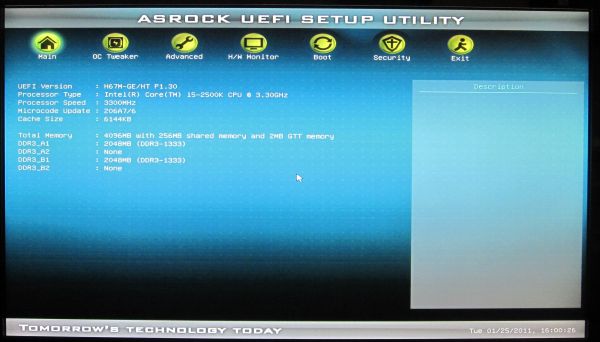
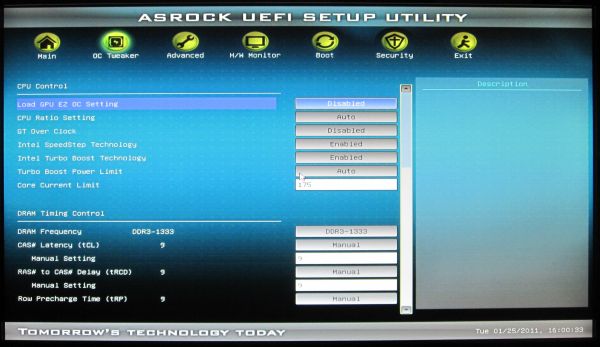






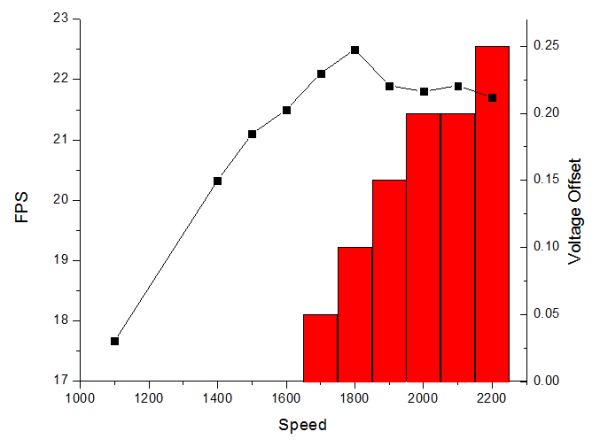








56 Comments
View All Comments
Roland00Address - Monday, March 28, 2011 - link
No ahci means no trim for SSDs. Just pointing this out for while a gamer on a budget may not care about this feature, people who want a quicker machine for everday use or htpc and thus want a SSD would be better suited with H67.casteve - Monday, March 28, 2011 - link
The H61 might not support AHCI...but TRIM can work in IDE mode.yzkbug - Sunday, March 27, 2011 - link
Any news on when Z68 is coming out?DominionSeraph - Sunday, March 27, 2011 - link
Any scrimping student with half a brain is going to get a console with a Gamefly subscription rather than blow $900 on a retarded i3 gaymen rig.With a PC you're stuck shelling out $60 apiece for unfinished tech demos and bad ports, only to be playing alone in your room. But you get 3 or 4 consoles on a floor and suddenly you have a glut of party-friendly games passing around.
$900 PC + $900 for 15 games, or $250 in console + extra controller, spending $350 for a couple games and a yearly subscription that gives 2/mo, plus borrowing is free, on a system that actually gives you the college experience? (Doesn't count the price of TV, but you're probably gonna have one of those anyway.)
And yes, it is $900+ for PC.
$680 for i3 2100/GTX 560/4GB/500GB
$150 for any monitor worth having
$60 for a decent mouse and keyboard.
$35 for student copy of Win7.
Dookie11 - Sunday, March 27, 2011 - link
Sorry about being poor and not being afford both.DominionSeraph - Sunday, March 27, 2011 - link
You don't have to apologize.bigboxes - Sunday, March 27, 2011 - link
Sorry to interrupt your flaming post, but if you think that console parties are not nerdy than you are still a virgin. I suggest you sell your gamer gear and get on with the real "college experience" that you are so in need of.omelet - Sunday, March 27, 2011 - link
Most people interested in PC gaming already have desktop computers at home, so you shouldn't include the cost of a monitor, hard drive, mouse, keyboard, speakers, operating system, or case in the cost of upgrading it to low tier gaming-capable. Also, while the i3 is not what a poorman gamer is going to get, let's assume it is for the sake of conversation on this article. You can get an i3 2100, an H61 motherboard, a GTX 460 768MB, and 4GB of DDR3 1333 RAM for $375 including shipping. I'm not counting the $45 in rebates, either, so that probably also covers the cost of a sufficient PSU over a generic 300W one. The build listed above is going to give significantly better performance than a 360 or PS3 at the resolutions the consoles put out. If you need the bigger screen, you can use the TV as a monitor. Plus you get to play games with a mouse and keyboard (or with a controller if that's your thing).There are plenty of games that are on PC and not on consoles. SC2, Civ5, and the vast majority of MMOs are among these titles. A lot of awesome older games, too, which don't even require modern gaming-tier hardware to run well. It's also true that consoles have a lot of games that aren't on PC, and the group gaming experience is different, but there are advantages to both types of gaming and the cost of entry into PC gaming is not at all as high as you're suggesting.
The effective cost of entry into PC gaming is really low for those people who need powerful computers for other reasons, or those who play older games or play on lower resolutions and graphics settings. It's also lower than I suggested for average Joe Blow, since he'd probably go with an AMD build that's ~$60 less expensive than the H61/i3 build.
Zoomer - Monday, March 28, 2011 - link
Quite the opposite, lol. It is definitely cheaper to stick with PC. Besides, there aren't very many games that are well suited for the console's HID.AssBall - Monday, March 28, 2011 - link
Not to mention how awesome an experience typing out and printing reports and presentations, running or coding technical software, checking mail or IMs, and browsing notes, whole classes, research, or entertainment on the internet on an XBOX is..... /sarcasmYou should have a computer for college anyway, a cheap gaming rig is the way to go, the console is just an expensive toy.