The Apple iPad 2 Review
by Brian Klug, Anand Lal Shimpi & Vivek Gowri on March 19, 2011 8:01 PM ESTThe Web Browser
The iOS UI isn't the only area that doesn't get an update with the iPad 2, the core apps also remain untouched. Mobile Safari on the iPad 2 is effectively the same browser used on the iPhone 4, just on a larger screen.
Web page compatibility is generally pretty good on mobile Safari, with the obvious exception of any website that requires Flash. Apple continues its firm stance on not supporting Flash and hoping the rest of the world will convert to HTML5 or iOS apps. I'm personally not a huge fan of Flash, however I do believe the lack of Flash support is frustrating on the iPad. For most usage it's not a problem, but missing Flash is yet another reason why the iPad can't be an exclusive travel companion for me. There are still far too many niche sites out there that require the use of Flash. And if I'm in a hotel room with only iOS devices and no notebook, not having anything that can run Flash is a problem.
I ran two compliance tests on mobile Safari: Acid3 and the HTML5 Test. Acid3 is near perfect with the exception of an errant box in the lower right hand corner of the final test image:
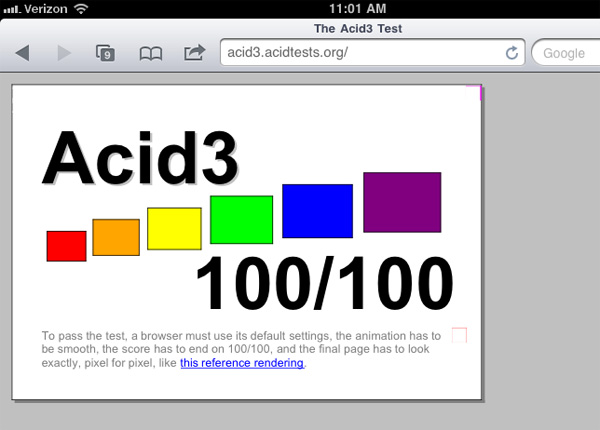
In practice I have noticed more rendering errors and browser issues in Honeycomb than I have under iOS 4.3. There's one particularly nasty Honeycomb bug that I've encountered several times that prevents web pages from loading entirely until you kill the Browser process and restart it.
In iOS 4.3 Apple increased the performance of its JavaScript execution engine significantly. The result is pretty astounding. According to SunSpider the iPad 2 is now slightly faster than the Motorola Xoom, however BrowserMark puts the Xoom well ahead of the iPad 2. Google is extremely adept (and aggressive) at optimizing browser performance, this is one area where I'm not entirely sure how well Apple will be able to keep up in the long run.
JavaScript execution is only one aspect of the total performance equation however. Scrolling smoothness has been a staple of iOS and the iPad 2 does not disappoint here at all. Google made huge improvements in going to Honeycomb, but browsing in iOS is still smoother on the iPad 2.
Web page loading performance also proves to be quicker on the iPad 2, although given Google's advantages in BrowserMark it's clear that this won't be the case for all web pages.
Performance isn't everything when it comes to web browsing, and one area where Google maintains a significant advantage is in its support for tabbed browsing. Mobile Safari still requires that you tap once to bring up an array of browser windows and then once more to select the window you want to view. Apple limits you to a total of 9 browser windows.
The web browser in Honeycomb on the other hand implements tabs just like a desktop browser. Tabbed browsing has a profuse impact on usability, not unlike what we saw on the desktop (when was the last time you used a browser without support for tabs?). The fact that Apple still hasn't implemented tabbed browsing on the iPad is unacceptable.
Apple handles all memory management within mobile Safari for you, so if you happen to leave too many windows open and the iPad runs out of memory iOS will simply evict some of those web pages out of main memory. On the iPad 1 this was more of a pain as it only had 256MB of memory and a 1GHz Cortex A8 CPU, web pages were evicted more frequently and took longer to load when you went back to them. The iPad 2 doubles memory size to 512MB and loads web pages around 50% faster than the original iPad - making the experience much better overall.
















189 Comments
View All Comments
Shadowmaster625 - Monday, March 21, 2011 - link
If that is true then why not focus on that? I still have yet to read anything on anandtech about remote desktop on a tablet. How powerful does a tablet need to be to stream 1-2 mbps compressed images of my desktop over wifi? I can skin my desktop to make it look more like a mobile OS. Touch commands can be fairly easily emulated and transposed into mouse commands. Audio doesnt require much bandwidth. Only video would present a problem, but even then it really doesnt take all that much hardware to play a video. Yet all I see are horrible implementations of remote desktop.marc1000 - Monday, March 21, 2011 - link
i remember reading here at AT that the Nokia N8 could be used to drive an HDMI display and hooked to an keyboard/mouse, to "simulate" a pc-like experience . and now the Ipad2 does the same thing, but 1 year later.IMHO all that apple does is beautifull, but they charge the price for the "beautifullness" of their products.
well, I just want a tablet/smartphone that works, so I will wait until these prices drop... until then I will live with my Htc HD (1st gen.. ugly!)
Watwatwat - Monday, March 21, 2011 - link
almost feels like i learned something:DJayman30 - Monday, March 21, 2011 - link
Maybe the iPad doesnt fit into a busy techbloggers "workflow" but as a consumer device it's an incredible gadget. My ipad 1 is used daily and has never sat on a shelf unused for more than a few hours. I reach for it first instead of my iPhone or clunky Gateway laptop for 90% of my daily computing needs. It has incredible performance, portability, battery life, and overall utility.I can buy & read books, download and play great games, movies and music quickly and easily. Great Email and web surfing are just icing on the cake! Works great for me!
FYI. iPad 1 costs $399 now.
cotak - Tuesday, March 22, 2011 - link
I am with the staff at anand. I use an iPhone 4. It's nice fo getting a little reading of news etc done. And I have looked at the iPad and I have consider getting one. And likely I will have one but not for myself. It'll be too limiting for me to use. For my fiancee though it's perfect since on a regular week she can go 5 6 days without powering up her computer.So is there s market for tablets? Maybe but I don't think it's big as various peope like to think it could be. And the fall out from that might be pretty big. Nvidia's betting on it, moto has only recently make it back into the black, and rim seems to have concentrated on the playbook over improving their last series of phone release. So maybe some of these players might not be be best stocks to hold for the medium term...
Anyhow tablets are useful for light use. But for people who use their devices/technology enought to justify spending regularly on technology, it might be too small and too slow. And really isn't the repeat buyer the important one I the market? My fiancee could get a iPad 1 and happly use it for the next 6 years without considering buying a new one. If people like that are the market, it's not going to be as big as some people in wall street seems to think.
vshin - Tuesday, March 22, 2011 - link
The one thing I'm surprised that isn't getting as much coverage is that small text is actually harder to read on the Ipad 2 than on the Ipad 1. Some folks chalk this up to being "spoiled" by the Iphone 4's retina display but it's actually because Ipad 2 implements heavy use of anti-aliasing, which can't be configured or turned off. I find my eyes tiring very easily as I browse the web or read on iBook in portrait mode.speedkills - Tuesday, March 22, 2011 - link
I noticed over and over in the review people came back to the point that the current app switching functionality is a very poor user experience. It's too bad Apple isn't enabling the multi-touch gestures for multi-tasking by default as they work very well and while they are not for general release it would be nice to see Anandtech weigh on them to see if they feel they should be included in iOS 5 or if they feel a better implementation is needed.Personally both my girlfriend and I have been using them and absolutely loving them. A four finger swipe up shows the multi-tasking bar instead of having to use the double-tap but 95% of the time a simple four finger swipe left or right is sufficient swapping between your most recently used apps. It makes it very easy to do something like copy a bit of text out of a web page, swipe over to Evernote and make a note, then swipe back to Safari and continue surfing.
It's really too bad Apple chose to hide them by default (my guess is they want to save them for the iPhone release to make iOS 5 look like a bigger jump in functionality) because they are a great and much needed addition to the iPad 2.
Mac Ike - Tuesday, March 22, 2011 - link
First of all this was great and extensive review,thank you very much! I have used Windows computers everyday at Work since Windows 3.1,I enjoy all Computers,but Macs are more stable more elegant,easier-to-use,and hold their value longer! I'm not trying to make Windows-users/lovers change to my preferences. I have not purchased an ipad yet,even though I can see many uses for it,and enjoy using iPads. I want ALL OF THE POWER I could possibly need with me,at all times,so I carry my 17-inch MacBook Pro for those times; when not practical I carry my iphone 4. Serious workloads might send me to my imac,it deprnds on ehere I am and what i need to do or what I can do in the environment that I'm in.Since I enjoyed the ipad 1,it only stands to reason that I would enjoy ipad 2,because the speed increase,cameras,weight-reduction,...can only enhance the experience! I am always amazed by the rude,idiotic,self-centered opinions and insults expressed on these Forums! If YOU don't want or need an ipad (or iPhone/Mac),then buy what YOU like! Why insult someone else,for THEIR DECISIONS or PURCHASES?? it's almost always a cheaper or alternative choices you can make. I give less than a Damn if you like another brand more,or feel that Apple's prices are too high!! If you want a cheaper computer,don't need a tablet,can't see the value of design/workmanship/elegance of OS &Hardware,hardware-software integration,good,buy your low-priced,cheap shit,and leave the rest of us alone,so that we can enjoy what WE LIKE! I don't ask any Apple-Haters or Fence-Sitters to purchase my products for me,so it's just amazing how people feel that you're an Apple-Fan Boy or Girl if you prefer Apple products! If I want a $60,000 Car,and you feel it's worth it(V-8 or not),and you can get a car for $20,000,why should your choice determine mine?? If you Windows-trolls don't like Apple-gear,why come to Apple-topics to complain about SOMEONE ELSE's choices?? Rude,immature,and Stupid!
rice2999 - Tuesday, March 22, 2011 - link
Dear anandThere is nothing about screen brightness setting to go with the battery life testing. Did you use 50% default brightness? Xoom screen is dimmer than ipad/ipad2. Though it can be argued, it is not exactly fair to compare battery life while the screen is on different brightness, since screen is probably the one uses the most battery.
I forget where I saw it, someone else actually used a meter to measure the brightness and adjusted the brightness to the same before testing the battery life.
Sabresiberian - Wednesday, March 23, 2011 - link
Every editor said what I've been saying all along about tablets - they are coolz toyz, but when people start trying to use them, they will find they aren't as handy as either a laptop or a smartphone and they'll be returned or be gathering dust somewhere. Except for niche uses, such as book readers and possibly media device controllers in the home, something like that, tablets are a fad - in my opinion, of course.That being said, they do have innovative technologies I think notebook manufacturers should pay strong attention to and add to their products (netbooks and notebooks). There are things the netbook/notebook can do a tablet's form factor prohibits (add a keyboard to a tablet and it really isn't a tablet any more now, is it?), but there is no reason the notebook should lack any feature a tablet has (except to save money on very low-priced budget models).
As to this thing having enough power to replace a "mainstream" computer if attached to a monitor and keyboard - right. I'll run out right now and buy one to play World of Warcraft on - or isn't that "mainstream" enough for you?
Won't be long now and a device this size will be able to replace what we consider to be a power-house PC these days - but then what will the power-house PC build be like then?
;)