The Apple iPad 2 Review
by Brian Klug, Anand Lal Shimpi & Vivek Gowri on March 19, 2011 8:01 PM ESTThe Web Browser
The iOS UI isn't the only area that doesn't get an update with the iPad 2, the core apps also remain untouched. Mobile Safari on the iPad 2 is effectively the same browser used on the iPhone 4, just on a larger screen.
Web page compatibility is generally pretty good on mobile Safari, with the obvious exception of any website that requires Flash. Apple continues its firm stance on not supporting Flash and hoping the rest of the world will convert to HTML5 or iOS apps. I'm personally not a huge fan of Flash, however I do believe the lack of Flash support is frustrating on the iPad. For most usage it's not a problem, but missing Flash is yet another reason why the iPad can't be an exclusive travel companion for me. There are still far too many niche sites out there that require the use of Flash. And if I'm in a hotel room with only iOS devices and no notebook, not having anything that can run Flash is a problem.
I ran two compliance tests on mobile Safari: Acid3 and the HTML5 Test. Acid3 is near perfect with the exception of an errant box in the lower right hand corner of the final test image:
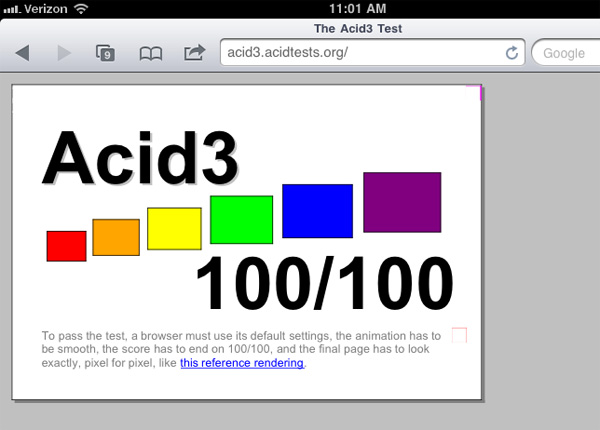
In practice I have noticed more rendering errors and browser issues in Honeycomb than I have under iOS 4.3. There's one particularly nasty Honeycomb bug that I've encountered several times that prevents web pages from loading entirely until you kill the Browser process and restart it.
In iOS 4.3 Apple increased the performance of its JavaScript execution engine significantly. The result is pretty astounding. According to SunSpider the iPad 2 is now slightly faster than the Motorola Xoom, however BrowserMark puts the Xoom well ahead of the iPad 2. Google is extremely adept (and aggressive) at optimizing browser performance, this is one area where I'm not entirely sure how well Apple will be able to keep up in the long run.
JavaScript execution is only one aspect of the total performance equation however. Scrolling smoothness has been a staple of iOS and the iPad 2 does not disappoint here at all. Google made huge improvements in going to Honeycomb, but browsing in iOS is still smoother on the iPad 2.
Web page loading performance also proves to be quicker on the iPad 2, although given Google's advantages in BrowserMark it's clear that this won't be the case for all web pages.
Performance isn't everything when it comes to web browsing, and one area where Google maintains a significant advantage is in its support for tabbed browsing. Mobile Safari still requires that you tap once to bring up an array of browser windows and then once more to select the window you want to view. Apple limits you to a total of 9 browser windows.
The web browser in Honeycomb on the other hand implements tabs just like a desktop browser. Tabbed browsing has a profuse impact on usability, not unlike what we saw on the desktop (when was the last time you used a browser without support for tabs?). The fact that Apple still hasn't implemented tabbed browsing on the iPad is unacceptable.
Apple handles all memory management within mobile Safari for you, so if you happen to leave too many windows open and the iPad runs out of memory iOS will simply evict some of those web pages out of main memory. On the iPad 1 this was more of a pain as it only had 256MB of memory and a 1GHz Cortex A8 CPU, web pages were evicted more frequently and took longer to load when you went back to them. The iPad 2 doubles memory size to 512MB and loads web pages around 50% faster than the original iPad - making the experience much better overall.
















189 Comments
View All Comments
TareX - Sunday, March 20, 2011 - link
Irrelevant, but is Anandtech gonna do an Atrix review?name99 - Sunday, March 20, 2011 - link
"The Digital AV adapter is a bit clunky and I believe the future of this is clearly in some form of wireless transmission, but for now it plugs directly into the dock connector. "You mean the wireless transmission that ALREADY EXISTS called AirPlay?
Apple HAVE a solution to your hatred of wires. You seem to be upset that they don't have a solution that somehow magically transports video from iPad to your (HDMI and nothing else) TV using some non-existent wireless standard that isn't actually built into your TV.
It's fine to be frustrated at some of the idiocies in tech, but it's truly silly to complain about this one. Apple provides this cable for one, and only one, group of users --- people who actually NEED that physical wire.
BlendMe - Sunday, March 20, 2011 - link
AirPlay doesn't mirror tha iPads screen, it only allows you to stream content. For now. And for AirPlay you need an Apple TV or another AirPlay enabled device. The HDMI adapter allows you to hook it up to almost any recent TV, monitor or beamer.ananduser - Sunday, March 20, 2011 - link
In fact there is a standard already built in in most modern(emphasis on modern) TVs. It is called DLNA. Unfortunately Apple decided that coercing you into using their ecosystem ONLY is the way to go. Personally I find Apple's modus operandi of not giving 2 sh*ts about other 3rd party solutions one of the "idiocies in tech" as you well put it.Regardless, the iPad2(or 1) is a cool gadget(emphasis on gadget) nonetheless. Combined with leading parental controls as:no flash(as a porn enabler), no porn(appstore policy), no bloody/gory games(appstore policy) and a damn spartan simple and fast GUI makes it a great basic computing device for the naive crowd(parents, grandparents etc.). IMO it really shines for children as their 1st computing platform.
That it is also a frequent choice for the tech literate few, good on them... it still is best suited, IMO, for those of the above.
name99 - Sunday, March 20, 2011 - link
Can both of you not read?I was referring to, as I quoted, "The Digital AV adapter is a bit clunky and I believe the future of this is clearly in some form of wireless transmission, but for now it plugs directly into the dock connector. "
How do either of your comments have any relevance to that?
If you want Wifi, you need something that accepts a Wifi signal. Your TV doesn't have Wifi built in, so, yeah, you need some other box.
And DLNA? Really? You want to go there? Go explore the DLNA web pages (http://www.dlna.org/products is a good start) and tell me this pile of turds is EVER going to be relevant to the real world. For god's sake, man, get in touch with the real world. Compare that web page and everything it implies about compatibility nightmares and technobabble with the Apple TV web page.
Anand Lal Shimpi - Monday, March 21, 2011 - link
AirPlay is really for specific content at this point. I'm referring to the future of video out on tablets in general. And I didn't mention it as a knock against the iPad today, just a heads up that in some future version of the iPad you won't need a physical adapter (at least not on your tablet). When you have full wireless display mirroring then you can start introducing more interesting usage models - e.g. tablet as a desktop replacement, tablet as a game console, etc... You can do these things without wireless display but they are definitely enhanced by it being there.Take care,
Anand
Ushio01 - Sunday, March 20, 2011 - link
When ifixit did there teardown of the first ipad it was shown that apart from the battery and the antennas all the other components were kept up the top so why can't a tablet simply be a dock you slot a smartphone in that supplies a larger screen and additional battery's?That to me is a far more appealing device than current tablets.
kmmatney - Monday, March 21, 2011 - link
makes sense to me. I can't see Apple doing this, but maybe on of the Android makers can come up with something along these lines. I'd love to be able to pop my phone into the back of a tablet and use the bigger screen. I'd just keep it near the couch.zmatt - Sunday, March 20, 2011 - link
I still hold that the entire market segment (not just the iPad) is a solution looking for a problem. The idea seems cool but in reality nobody was asking for the tablet. And after using them I still can't see what the attractiveness is other than people buying them cause they are "cool". I take calls and get mobile updates on my Galaxy S, which is more than competent enough for light work such as taking down notes or answering emails on the go. Any real work I do with a computer. I'm sorry but you can't make up for the lack of performance and a real keyboard if you are talking about getting work done. The iPad may be nice for mobile entertainment, but if i already have an mp3 player and a laptop what can it do that they can't? For tablets to be viable productivity devices and not just toys i think they would basically have to evolve into laptops. So again i ask, what's the point?cucurigu - Sunday, March 20, 2011 - link
Thanks a lot for your review, Anand, Brian and Vivek - I was waiting for your opinion on the iPad 2 as it was a gadget most appealing but, as you said, very polarizing for the reviewers.There is something I didn't really understand, even after rereading the Xoom review - both you (Anand and Brian) said the first iPad wasn't your cup of tea in the long run and chances are the new one won't change this (but you're giving it another go). The general impression (one which I also got while looking at the tablet segment) is characterized by their unclear niche - where do they really fit ?
If I understand correctly the first tablet (ipad) didn't integrate with your workflow and the reasons seem to apply to all tablets, however, this sentiment doesn't come off so clearly from the Xoom article - so I wondered : did you have the impression the Android OS was more adequate to your usage patterns ? Meaning, if the Xoom and iPad 2 where left on your desk, which one would you choose to take with you, and for which purpose ?
Once again, thanks and best regards !