The Apple iPad 2 Review
by Brian Klug, Anand Lal Shimpi & Vivek Gowri on March 19, 2011 8:01 PM ESTThe UI & Honeycomb Comparison
The iOS UI hasn't changed much at all since the iPad launched last year. Apple eventually added folders and multitasking but this is still the same basic iOS we were introduced to with the iPhone 2G. On the plus side it keeps things simple. If you're an iOS user you're likely to feel right at home on an iPad. You can then pick up an iPhone or iPod Touch and get the same experience and even run many if not all of the same apps. Apple has always done a good job of taking care of its users that don't stray from the ecosystem and the iOS universe is no different.
There are still elements of iOS that I believe are unmatched in the industry. Apple does a great job focusing on how something should work and doing its best to implement that. To date I enjoy setting alarms/reminders more on iOS than any other mobile OS I've used.
Unfortunately, the iOS UI remaining relatively constant isn't always good. The multitasking UI is still not what I'd consider ideal. Switching between apps still requires a double tap of the home button, scrolling through a horizontal list of icons and tapping again once you found what you wanted. It's basically a less convenient alt-tab.
Notifications are also horribly obnoxious. When there was no support for 3rd party notifications in iOS it didn't really matter and the simplicity of the notification system was actually a benefit. However now all apps have the ability to send you notifications and many of them will actually attempt to do so. This results in an experience-breaking barrage of popups front and center on the iPad. While multitasking allows you to switch between an IM app, your email and a web browser, if you're casually talking to someone over IM you'll find yourself interrupted by popups as you try to simultaneously read email or browse the web.
The multitasking and notification limitations in iOS are actually two significant barriers that prevent the tablet experience from actually evolving.
In contrast we have the Motorola Xoom running Honeycomb. You can argue that the Honeycomb UI isn't nearly as smooth or consistent as iOS 4.3, however Google is experimenting with more productivity oriented UIs. Notifications in Honeycomb pop up in the lower right hand corner in a manner similar to what you'd expect from a desktop OS. Multitasking isn't perfect under Honeycomb either but you have an easily accessible list of the five most recently used applications that you can get to via a single tap. Google also took a very desktop-OS-like approach to navigation in Honeycomb - the nav/notification bar at the bottom always occupies screen real estate. It may fade out when you're in certain apps (e.g. watching a movie) but otherwise it's a permanent fixture. While not quite as invasive as the menu bar in OS X or the taskbar in Windows, the Honeycomb nav/notification bar is of the same family.
While Apple has definitely stepped up its ergonomics and performance with the iPad 2, the UI remains dated. I must point out that today, two years after the introduction of webOS, Apple still has yet to offer a multitasking experience that's anywhere close to what Palm did with significantly less resources. I'm not sure if this is a pride thing or a fundamental difference of opinion. If Apple keeps up its release schedule maybe we'll be surprised this summer with iOS 5.



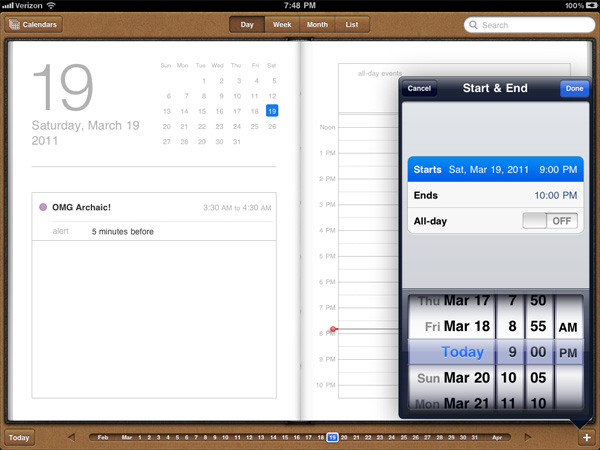
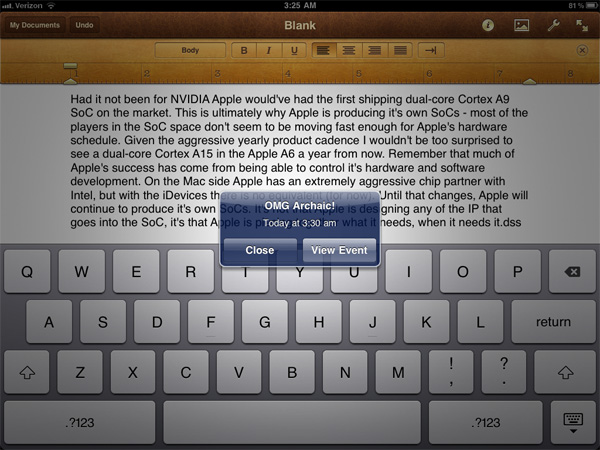

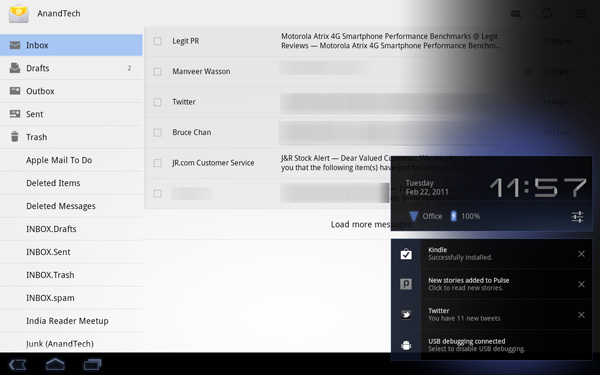








189 Comments
View All Comments
synaesthetic - Sunday, March 20, 2011 - link
I have to agree, the 11" MBA is one extremely sexy piece of kit.I wish there was a similar option that wasn't branded with the half-eaten fruit of hipsterdom. And doesn't run OSX, which I don't particularly like.
snouter - Sunday, March 20, 2011 - link
iPad does have for real 10 hour battery life and is generally maintenance free. Charge it, pick it up, use it. But, the Air gets a solid 5 hours (gets me from coast to coast) and is also pretty much instant on and generates no heat and I never hear the fan. So, although the iPad has a clear advantage in battery life it has no clear advantage as a "consumption device" and it forces you to favor apps and it does not handle media files as well and it does not have flash, which, is still out there.As far as price, yeah, the 11" Air is 50% to 100% more expensive, but ULV Sandy Bridge will see a flood of products on the PC side of things that should have lower price tags and if some PC manufacturer would please step up and start taking product design seriously.
I typed this on my Air, and I would probably type less and put less thought into it (the same dreaded way that BlackBerry effect has really been a setback for written communications with the half butt answers) on an iPad.
Also, one last Air advantage, it has a screen on a hinge. I got so sick of hold the iPad or having to prop it up on things...
The iPad is a +1 device, sure, but... I'm going to stick with the 2 pound laptops for a while.
nickdoc - Sunday, March 20, 2011 - link
Well, if I deserve to be called a hipster or dickhead by some poorly educated idiot with two brain cells (both of them obviously white) for owning an iPad along with a MacBook Air, Mac Mini Server, MacBook Pro 15 and 17", 27" Cinema Display, iPhone4 and something else I forgot, then so be it. I'm not offended in the knowledge who the comment came from. A really sad case. Can't help feeling sorry for you, Kuka-whatever-your-screen-name-was.It looks like the comments here have been written by people under the age of 45-50 because no one has ever mentioned glasses. Yes, those things people need to see what's in front of them, far and near. It's worse when you need both. Then you won't be so happy to do any kind of work on an iPhone or even surf the web. You would wish for a larger screen every time you are forced to switch from your normal glasses to your reading spectacles. Use a netbook? Even worse. A tablet is different and allows you to read with your nose practically replacing your fingers on that touch screen. Perfect!
As a surgeon, I often have to show other people what I mean. This can be a scan, a plain radiograph, lab results and so on. Unless I have a big screen right there for all to see, the iPad is the gadget of choice. Give it to the team before surgery to look at scans with my notes right there on the screen, pass it around when on teaching rounds, give it to a frightened patient to reassure. Try doing the same with a smartphone or a netbook (useless toys that they are) and you will see how crazy that idea is.
Basically, in my field, there is no end to the list of possible applications. This is combining consumption with creation. Therefore, before using such terms as dickheads, try to think a bit further than your own little world if your "processor" has that much power. If not, well... As I said, a very sad case.
Gunhedd - Sunday, March 20, 2011 - link
Thank you. I wish more folks would pipe in with the real-world capabilities and uses they're discovering. No matter though. Apple-hate isn't new. I dealt with it in the '90s when Apple really was in trouble. Apple currently firing on all cylinders just keeps giving haters more and more to bitch about. (Price of success perhaps?)Hipsters? Dickheads? WTF?
This comment isn't about the review but the inane comments that invariably get trotted out by hater technogeeks that won't move out of their mother's basement, disappointed that all the flash-porn won't work on an iOS device. Instant "fail" (or whatever silly phrase the self-annointed, self-important digerati are using today) in their book. These folks need to get out and learn that most people are "not" like them. But that would require getting a life. (Which would probably be easier than getting a date...)
(See? I can paint with the broad strokes too. ;)
softdrinkviking - Sunday, March 20, 2011 - link
I just wanted to say that I really enjoyed Alexander's glass article, it was a great read.My grandfather was a material scientist, so it brought back a lot of good memories.
AgeOfPanic - Sunday, March 20, 2011 - link
Thanks for the great review. Anandtech seems to be the best site for independent and in-depth reviews. Please keep that going, because there is too much fanboyism going around. Saying that I have to admit, that I lean towards the Android side, because I think it's much more suited towards the tech enthusiast. Right one my HD2 is running the newest Gingerbread 2.3.3 rom from XDA, something impossible with iOS. However, I'm typing this on my iPad and if you would ask me which tablet I would recommend to my parents right now, I would say the iPad.I myself will switch. The question is if I can hold out to the quad core SOC that have been announced for later this year or will go for a Xoom wifi only model. The iPad convinced me that a tablet is what I need most of the time. However, iOS is hopelessly outdated. No widgets, notifications are laughable and browsing is annoying. With no memory, switching between tabs means reloading almost every time. And loading is slow.
That's also why I was so interested in your browser scores. Couple of things I noticed. First of all you switched back to manual measurements for the page loading, because the Honeycomb browser stopped the timer too early. Isn't that just a sign that it is fast or was it really, really early? Manual measurement has it's on flaws though.Very susceptible to operator bias. I don't think you should report your scores in milliseconds then, because that implies an accuracy you just don't have. Furthermore, I would like to see error bars, so we can determine if these differences were really significant.
Again, these are my comments. Thanks for the good work.
bjacobson - Sunday, March 20, 2011 - link
want it on android...TEAMSWITCHER - Sunday, March 20, 2011 - link
I purchased an iPad 2 for my wife. I had been giving her my old MacBook Pro laptops, which at even four years old are complete overkill for her use. She adores the new iPad. It's far more portable and can be used in more situations than a laptop.Case in point, this week she created the family shopping list on her iPad 2 and brought it grocery store. She browses the WEB, FaceBook, games, EMAIL, and keep all her favorite photos, movies, and music.
From now on, i'll be hocking my used MacBooks on craigslist if I can. She doesn't even want a laptop anymore. That's the biggest issue I have - it's too good. Too many people will find that tablets are better and abandon their laptops altogether. Laptops will stop evolving, much like desktops did once Laptops became popular.
Anand Lal Shimpi - Monday, March 21, 2011 - link
I agree that it's a better laptop for casual users. However the Flash limitation I believe is still a problem that prevents it from being a complete laptop replacement for even casual users (a lot of restaurant, automotive and photography websites are still unfortunately 100% flash based). As long as you have some access to a laptop however this is really a non-issue, except when traveling with only the iPad.Take care,
Anand
alex2792 - Sunday, March 20, 2011 - link
I enjoyed reading the review,but it seemed a bit biased to me. While it's true that the iPad can't replace a laptop for content creation it works just fine in many fields. I sell annuities and the iPad has totally replaced my laptop when I'm on the go. I have designed presentations using keynote before and It worked great, whenever meeting a client I always bring my iPad instead of carrying paper brouchoures, in fact most of these clients end up getting an iPad themselves after playing with mine. Maybe Apple should pay me for advertising their product.