The Apple iPad 2 Review
by Brian Klug, Anand Lal Shimpi & Vivek Gowri on March 19, 2011 8:01 PM ESTThe UI & Honeycomb Comparison
The iOS UI hasn't changed much at all since the iPad launched last year. Apple eventually added folders and multitasking but this is still the same basic iOS we were introduced to with the iPhone 2G. On the plus side it keeps things simple. If you're an iOS user you're likely to feel right at home on an iPad. You can then pick up an iPhone or iPod Touch and get the same experience and even run many if not all of the same apps. Apple has always done a good job of taking care of its users that don't stray from the ecosystem and the iOS universe is no different.
There are still elements of iOS that I believe are unmatched in the industry. Apple does a great job focusing on how something should work and doing its best to implement that. To date I enjoy setting alarms/reminders more on iOS than any other mobile OS I've used.
Unfortunately, the iOS UI remaining relatively constant isn't always good. The multitasking UI is still not what I'd consider ideal. Switching between apps still requires a double tap of the home button, scrolling through a horizontal list of icons and tapping again once you found what you wanted. It's basically a less convenient alt-tab.
Notifications are also horribly obnoxious. When there was no support for 3rd party notifications in iOS it didn't really matter and the simplicity of the notification system was actually a benefit. However now all apps have the ability to send you notifications and many of them will actually attempt to do so. This results in an experience-breaking barrage of popups front and center on the iPad. While multitasking allows you to switch between an IM app, your email and a web browser, if you're casually talking to someone over IM you'll find yourself interrupted by popups as you try to simultaneously read email or browse the web.
The multitasking and notification limitations in iOS are actually two significant barriers that prevent the tablet experience from actually evolving.
In contrast we have the Motorola Xoom running Honeycomb. You can argue that the Honeycomb UI isn't nearly as smooth or consistent as iOS 4.3, however Google is experimenting with more productivity oriented UIs. Notifications in Honeycomb pop up in the lower right hand corner in a manner similar to what you'd expect from a desktop OS. Multitasking isn't perfect under Honeycomb either but you have an easily accessible list of the five most recently used applications that you can get to via a single tap. Google also took a very desktop-OS-like approach to navigation in Honeycomb - the nav/notification bar at the bottom always occupies screen real estate. It may fade out when you're in certain apps (e.g. watching a movie) but otherwise it's a permanent fixture. While not quite as invasive as the menu bar in OS X or the taskbar in Windows, the Honeycomb nav/notification bar is of the same family.
While Apple has definitely stepped up its ergonomics and performance with the iPad 2, the UI remains dated. I must point out that today, two years after the introduction of webOS, Apple still has yet to offer a multitasking experience that's anywhere close to what Palm did with significantly less resources. I'm not sure if this is a pride thing or a fundamental difference of opinion. If Apple keeps up its release schedule maybe we'll be surprised this summer with iOS 5.



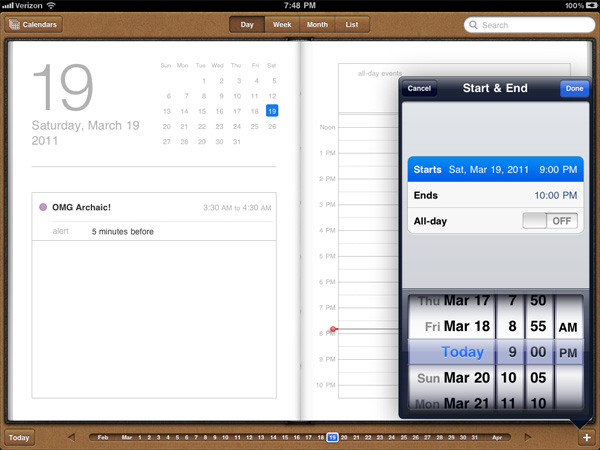
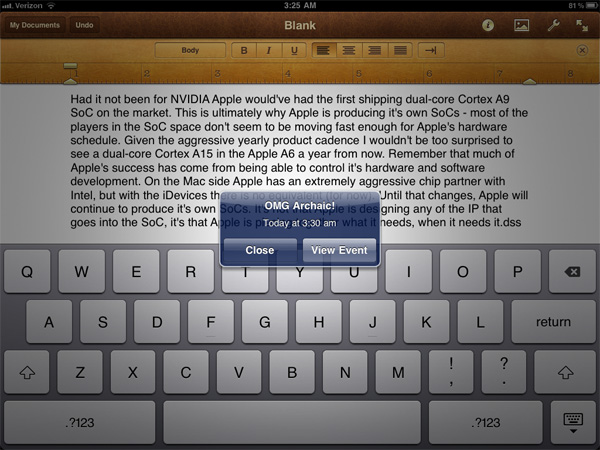

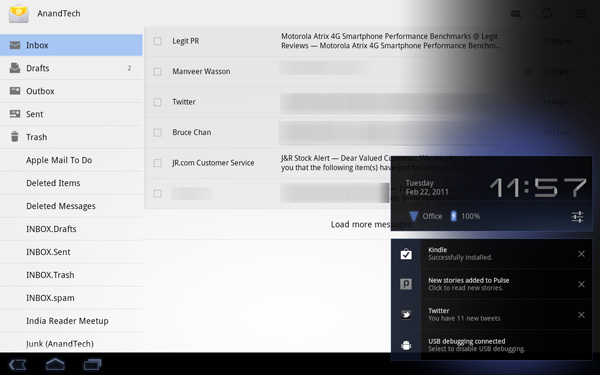








189 Comments
View All Comments
Mike1111 - Sunday, March 20, 2011 - link
Well, Anandtech is a site for geeks, but shouldn't you have at least mentioned how you think the iPad 2 could fit into the average person's life? People who don't "work" with PCs in their free time and who don't have a dedicated PC workflow?Some thoughts regarding the review:
- I thought the glass was supposed to be from Asahi Glass (Dragontrail)?
- Okay, the Xoom can't play videos with b-frames without problems. But what h.264 videos can the iPad 2 play? Same as iPad? More? High-profile? Blu-ray class h.264 videos?
- I wish you could have gone more in-depth regarding the A5. Why is it so big compared to the Tegra2? How efficient does it work? What kind of video decoder/encoder are used? etc.
Zebo - Sunday, March 20, 2011 - link
Nothin like the real things baby.....I have used a x201 tablet since April of 10 and it's the best investment I ever made. True outdoor viewable with upgraded outdoor IPS screen and 500 nits. true keyboard, true duel core processor, true work machine. I have ATT card to get internet and take it everywhere I go. I bet I travel more than Anand and it's the only way to fly.tcool93 - Sunday, March 20, 2011 - link
I don't even own the Ipad. Yet I do know for a fact there are at least two other browsers you can use with it besides Safari. The Atomic browser, and the Skyfire browser... both supporting tabs and supposedly are much better than Safari. Skyfire even has partial flash support, and viewing social network sites built in (twitter, facebook, etc). Both of those browsers have very good reviews also.secretmanofagent - Sunday, March 20, 2011 - link
I'm starting to play with iCab, but I don't have an iPad.dagamer34 - Sunday, March 20, 2011 - link
3rd party browsers unfortunately don't get the Javascript speedup built into iOS 4.3tipoo - Sunday, March 20, 2011 - link
The javascript engine is built into the browser. Of course they don't get the faster Safari engine, they aren't Safari. They use their own engines.name99 - Sunday, March 20, 2011 - link
Yes and no.The current iOS will no allow third party apps to create code on the fly, so those browsers will not be able to use JIT'ing, even if they wanted to write a sophisticated javascript engine.
On the other hand, Apple is well aware of the limitations of their current browser tech and are actively working on ways to run different parts of the browsing code in different processes (for both performance --- multi-threading, non-blocked UI --- and security reasons), on both OSX and iOS.
When this effort comes to fruition, who knows how much of the underlying tech (in particular, in this case the ability to create code on the fly, perhaps in some sandboxed fashion) will be made available to devs?
Zebo - Sunday, March 20, 2011 - link
You'll never even think about a slate tablet after that.10 hrs battery
all windows apps
plays games
IPS screen (with upgrade)
can use as HTPC when on road
can publish this site effortlessly
I doubt you'll use a another device besides your iphone
VivekGowri - Sunday, March 20, 2011 - link
And I could buy three iPads for the same price. It simply isn't a valid comparison for the same reason the MB Air, Asus Slate, and other $1000+ devices aren't; not in the same category, not even in the same price range. It's like saying that after driving a Mercedes S-class, you'll never think about driving a Lotus Elise or Porsche Boxster ever again - it's not really a useful or valid comparison to make.I don't doubt that the X220t is going to be an excellent, excellent device - fixes every problem I had with the X200/201t, goes back to the IPS display, and it's going to be pretty fast too. It looks pretty awesome, IMO. If I was in the market for a tablet PC (as opposed to a smartphone-based tablet), this and the ASUS Slate would be the only two I'd really look at - the ASUS is kind of like a cheaper version of the X220 except without the built-in keyboard.
snouter - Sunday, March 20, 2011 - link
But I left it on a plane. What did I replace it with? An 11" MacBook Air. Honestly, it's no comparison. The Air can do so many things that the iPad could not. Tablets will stick around and find niche applications in lots of places, but I'd keep my eye on the the super thin super light notebooks. BTW, the Air has a ULV Core 2 Duo 1.6GHz and will get Sandy Bridge in the next update. The processing power is far superior to the tablets and the netbooks. It's everything I wanted to do with my iPad, and it's a notebook when I need it to be. Main main work Laptop is still a 17" MacBook Pro, but none of these tablets, netbooks or ULV laptops are in competition with it. When the next Air comes out with a backlit keyboard and ULV Sandy Bridge, I'll be there.