iOS 4.3 Review
by Andrew Cunningham on March 9, 2011 11:00 PM EST- Posted in
- Smartphones
- iPad
- iOS 4
- iPhone 4
- iPod Touch
- iPad 2
- Mobile
Those are probably the biggest functional changes, but there are some smaller things of note, most of which are best demonstrated with screenshots.
A few of the more user-facing: a new Noteworthy font in Notes app joins Helvetica and Marker Felt:
The Location Services menu has been moved to the top level of the Settings menu, giving you access to all of your Location Services-enabled apps:
The iPad’s switch, turned into a mute button in iOS 4.2, can once again be used as an orientation lock.
If you set the switch to work as an orientation lock, you can now find a mute button in the multitasking bar where the software orientation lock used to live:
And, of course, there’s a slew of even smaller changes: users can now delete an app which is currently downloading instead of having to wait until it finishes downloading, the iPhone now vibrates twice for text messages, and there are plenty of bugfixes that you can read about in the release notes.
Still MIA is an improved implementation of the AirPrint feature, introduced in iOS 4.2, which was originally intended to allow iOS users to print to any printer shared via iTunes by a PC or Mac. This feature was scaled back at the eleventh hour to support only direct printing to a handful of mostly-new printers built to support the feature. Workarounds exist to get it working with any printer, but official support for any ol’ printer has never materialized, and Apple has never offered much of an explanation.
Developers and/or tinkerers can also use XCode to unlock some iPad touch gestures that may be candidates for inclusion in the next iOS. These gestures use four or five finger swipes to reduce the number of times you have to quit what you’re doing to poke at the Home button: you can pinch to get to the home screen, you can swipe upward to see the multitasking bar, and you can swipe left or right to navigate between open apps.
Buried or not, these gestures could tell us something about possibilities for iOS 5: These functions look to enhance the existing iOS multitasking experience, but not necessarily to replace it with something else. It’s possible that Apple will look at Android and make some UI changes based on what Honeycomb does well, but if these gestures can be taken as an indication of things to come, we may not see any iOS UI overhauls when iOS 5 is unveiled later this year.


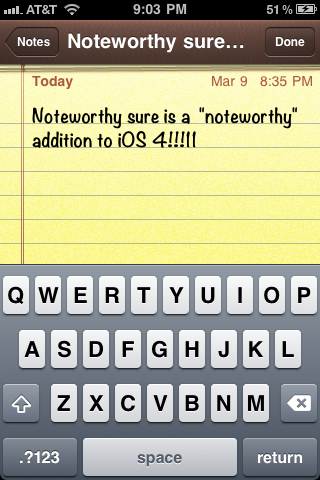
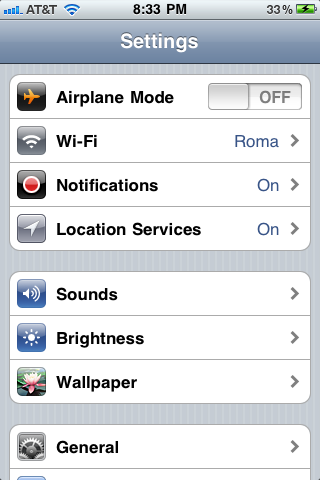
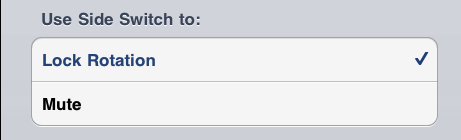









41 Comments
View All Comments
enderwiggin21 - Thursday, March 10, 2011 - link
@Vadatajs:"Furthermore, Mac OS has always closed applications when you _quit_ them. "
Yeah...exactly his point. An iOS app gets closed... when you _quit_ it. Individually. One at a time. Going out of your way to do so. Just like an OSX app.
Point made. You just echoed it.
Shadowself - Thursday, March 10, 2011 - link
So when I close a window it is supposed to do what is done in Windows (as in on the Windows machine on which I am typing this)? Sometimes it closes that window. Sometimes it closes multiple windows within a single window. Sometimes it closes multiple major windows -- even across multiple screens in a multi screen setup. Sometimes it closes (quits) the application. How doesTHAT makes sense?And MobiusStrip... how hard is it to do "Command-Q" for 99.99% of all applications? Seems much easier than to remember that for some applications it's Control-Q, for some it's Control-X, for some it's Control-E, for some there is no supported control sequence (just close every single open window and it quits the application). Yea, that makes much more sense!
I am NOT saying Apple has done it the best way it (or anyone) possibly can, but knocking Apple's implementation when the way it quits things is the most consistent one out there is just stupid.
kigoi - Thursday, March 10, 2011 - link
why do you close them? they close automatically. what you see in the task switcher is only a list of what you recently used, not currently running apps.solipsism - Saturday, March 12, 2011 - link
WTF are you talking about? The Fast App Switcher when you double-click the Home Button? Those aren’t your running apps, those are a list of your apps as you’re last used them in the order you used them. You can test this by power cycling your IDevice and then seeing all those apps still in that list as soon as you can access the device. How the hell does one come to this site and not know that?secretmanofagent - Thursday, March 10, 2011 - link
I just installed it on my 3GS, and I noticed that in places in my apartment that I used to have poor service I have either full signal or almost full signal. I know they updated the baseband and carrier file, is anyone else seeing this?MobiusStrip - Thursday, March 10, 2011 - link
They're probably just dicking around with the signal-strength display again, to obscure the truth further.Remember when they claimed they'd been displaying it "wrong" for years? But when you actually looked at how they had been working, it was much more meaningful. It's a digital system, so for a wide range of signal strength, there's no change in performance. The meter used to reflect the variation across the significant (bottom) of the signal-strength range. But that was just a bit too much information for AT&T and Apple's comfort.
It revealed the flaws in Apple's antenna design and AT&T's service.
Shadowself - Thursday, March 10, 2011 - link
Actually the signal strengh issue was just the opposite as you describe as very clearly shown by this site in one of the most thorough reviews of the iPhone 4 anyone has done.bplewis24 - Thursday, March 10, 2011 - link
No, he is describing exactly what Apple did: they changed the way the battery signal was displayed and claimed they had been displaying it "wrong" for years.This site's review clearly illustrated the same, but it showed that the iPhone4 held it's signal at the lower attenutation better than it's predecessor did. It also, through a bit of subjective bias, tried to excuse it away by using anecdotal evidence (best case scenario by a person in a great coverage area) to dismiss claims that the problem was as bad as some thought.
Brandon
tipoo - Thursday, March 10, 2011 - link
I understand why some features aren't introduced to older hardware, but they don't even give the new javascript engine? What the heck. Especially considering that last years 8GB Touch was second generation hardware, and now not supported. One year old hardware, not getting updates. One of the things I dislike about Apple.ltcommanderdata - Thursday, March 10, 2011 - link
I was wondering if you could run your GLBenchmark 2.0 benchmark and see if there is any change in graphics performance in iOS 4.3?