The Intel SSD 510 Review
by Anand Lal Shimpi on March 2, 2011 1:23 AM EST- Posted in
- IT Computing
- Storage
- SSDs
- Intel
- Intel SSD 510
AnandTech Storage Bench 2010
To keep things consistent we've also included our older Storage Bench. Note that the old storage test system doesn't have a SATA 6Gbps controller, so we only have one result for the 6Gbps drives.
The first in our benchmark suite is a light/typical usage case. The Windows 7 system is loaded with Firefox, Office 2007 and Adobe Reader among other applications. With Firefox we browse web pages like Facebook, AnandTech, Digg and other sites. Outlook is also running and we use it to check emails, create and send a message with a PDF attachment. Adobe Reader is used to view some PDFs. Excel 2007 is used to create a spreadsheet, graphs and save the document. The same goes for Word 2007. We open and step through a presentation in PowerPoint 2007 received as an email attachment before saving it to the desktop. Finally we watch a bit of a Firefly episode in Windows Media Player 11.
There’s some level of multitasking going on here but it’s not unreasonable by any means. Generally the application tasks proceed linearly, with the exception of things like web browsing which may happen in between one of the other tasks.
The recording is played back on all of our drives here today. Remember that we’re isolating disk performance, all we’re doing is playing back every single disk access that happened in that ~5 minute period of usage. The light workload is composed of 37,501 reads and 20,268 writes. Over 30% of the IOs are 4KB, 11% are 16KB, 22% are 32KB and approximately 13% are 64KB in size. Less than 30% of the operations are absolutely sequential in nature. Average queue depth is 6.09 IOs.
The performance results are reported in average I/O Operations per Second (IOPS):
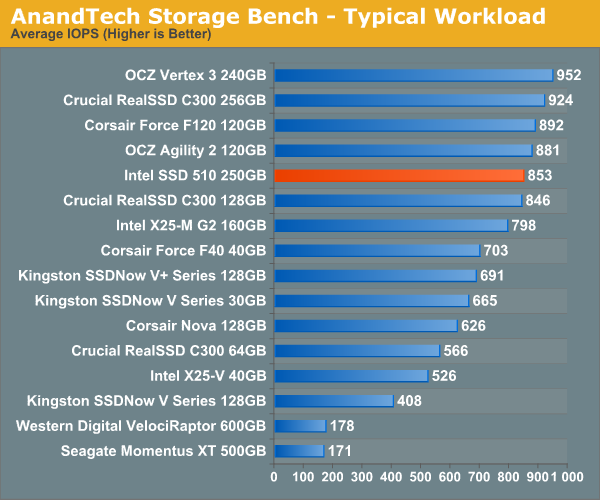
If there’s a light usage case there’s bound to be a heavy one. In this test we have Microsoft Security Essentials running in the background with real time virus scanning enabled. We also perform a quick scan in the middle of the test. Firefox, Outlook, Excel, Word and Powerpoint are all used the same as they were in the light test. We add Photoshop CS4 to the mix, opening a bunch of 12MP images, editing them, then saving them as highly compressed JPGs for web publishing. Windows 7’s picture viewer is used to view a bunch of pictures on the hard drive. We use 7-zip to create and extract .7z archives. Downloading is also prominently featured in our heavy test; we download large files from the Internet during portions of the benchmark, as well as use uTorrent to grab a couple of torrents. Some of the applications in use are installed during the benchmark, Windows updates are also installed. Towards the end of the test we launch World of Warcraft, play for a few minutes, then delete the folder. This test also takes into account all of the disk accesses that happen while the OS is booting.
The benchmark is 22 minutes long and it consists of 128,895 read operations and 72,411 write operations. Roughly 44% of all IOs were sequential. Approximately 30% of all accesses were 4KB in size, 12% were 16KB in size, 14% were 32KB and 20% were 64KB. Average queue depth was 3.59.
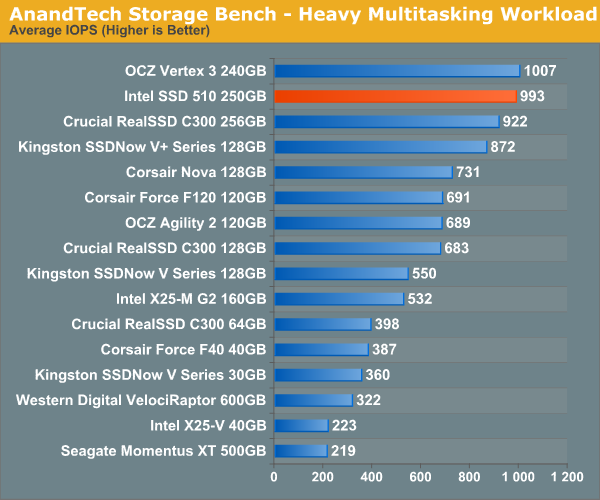
The gaming workload is made up of 75,206 read operations and only 4,592 write operations. Only 20% of the accesses are 4KB in size, nearly 40% are 64KB and 20% are 32KB. A whopping 69% of the IOs are sequential, meaning this is predominantly a sequential read benchmark. The average queue depth is 7.76 IOs.
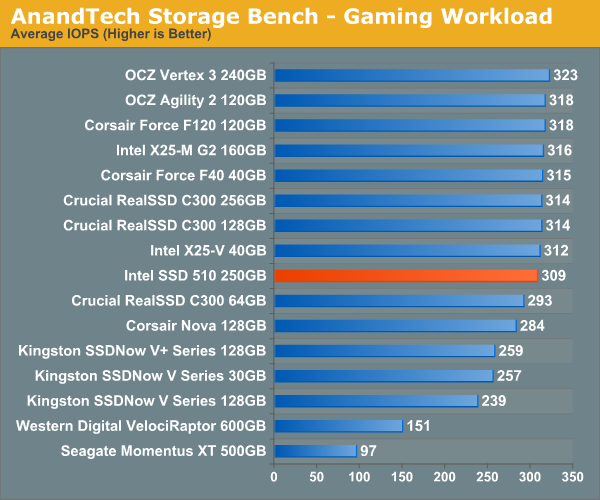










128 Comments
View All Comments
TSnor - Wednesday, March 2, 2011 - link
Article says "Write speed with fully incompressible data is easily a victory for the SF-2200 based OCZ Vertex 3. "I think you meant "Write speed with compressible data is easily a victory for the SF-2200 based OCZ Vertex 3. "
Excellent article, I was interested in the 3rd gen intel SSD, but not at these specs. Wish you gave the read latency time (it can be inferred to some degree from the elapsed time charts which are good). Also, given the size of internal cache these devices use perhaps running for more than 3 mins would be a good idea. The average performance is still changing at 3 mins.
AstroGuardian - Wednesday, March 2, 2011 - link
"I mentioned earlier that the 510 would go through Intel’s extensive validation testing, just like any other Intel product."Yea right! Just like the H67 and P67. Yea, that made me so happy.
Anand Lal Shimpi - Wednesday, March 2, 2011 - link
That's 100% a valid point and it does show that even with extensive validation errors can still get through.You'll remember that the X25-M was the first to have major firmware issues before any of its present day competitors were even created.
Only time will tell how well Intel has learned from those experiences and how seriously it's taking the validation of the 510. Initial compatibility testing looks good but we've got a long road ahead of us.
Take care,
Anand
Ryomitomo - Thursday, March 3, 2011 - link
At least Intel's labs identified the problems themselves, disclosed the problem themselves, will recall and exchange to fix the problem.These things makes me feel very confident to buy future Intel products.
Nihility - Thursday, March 3, 2011 - link
A good point. Unlike certain NVIDIA mobile chipsets.Chloiber - Wednesday, March 2, 2011 - link
...I think Anand is right. Many of you are complaining, but as he said on the final page: it is not clear, where the actual limits are for random speeds. Of course, it's always better to have more. The thing is, that your PC at home can't benefit from 60'000 IOPS. It just can't. You can run it through benchmarks which show high numbers, but as soon as you feed the drive and the CPU with real data, the drive is NOT the limiting factor anymore.I'm not saying that it's a good thing the Intel 510 has such low random speeds, compared to other, even older drives. But in the end, the question is whether or not you can actually benefit from 200MB/s random reads and random writes with QDs above 4.
Anand said himself, and I assure you that he is correct - you can trace it yourself if you want - that with standard workload on home desktop PCs, Queue Depth rarely exceeds 1 or 2, especially not with an SSD in your system. Not even during boot!
And now THINK AGAIN. What are the random 4k read speeds for low QD of EVERY SSD today? It's actually limited by the NAND being used and it's between 20MB/s and 30MB/s for EVERY SSD.
Again, I'm not saying that high IOPS aren't important. I'm just saying, they aren't as important as you think. Not anymore, not in the very high regions we are today and especially not with very high QDs.
The 510 seems to have very good performance in real world benchmarks - it seems that most of you rate synthetic benchmarks higher than real world benchmarks. This, I don't quite understand.
semo - Wednesday, March 2, 2011 - link
The fact is, you will not be using a very competitively priced 250GB SSD for net browsing. When I get my SSD, I'll be using it to store my test VMs where I do a lot of software installations and snapshot jumping.The 510 is not a mainstream product where the QD rarely goes above 2. Not at that price at least. I've installed an SSD for a few average users but they were all 60GB drives. I could never justify the price of a 250GB SSD to them but a pro user might (i.e. someone who might make use of a high IOPS drive).
semo - Wednesday, March 2, 2011 - link
Meant to say "uncompetitively". Too expensive for the average computer user.tno - Thursday, March 3, 2011 - link
Spot on, and so a mainstream drive this is not. As workstation drive, however, this seems pretty solid.Nentor - Wednesday, March 2, 2011 - link
If it (the 510) was very cheap everything you say makes sense, but since it is not they'd better make it as fast as possible.