NEC PA301w: The Baddest 30-inch Display Around
by Brian Klug on March 1, 2011 8:00 AM ESTBrightness Uniformity
For brightness uniformity, we test at the same 9 points we measure Delta-E on, but this time measure white and black levels when the center point is as close to 200 nits as we can get. We use the same colorimeter and software as before, - an Xrite i1D2 and ColorEyes Display Pro. Similar to the ordinary brightness test (taken at the center), contrast is set to 100 in the OSD and brightness is set to as close to 200 as possible in the center before measurements are taken.
White Uniformity
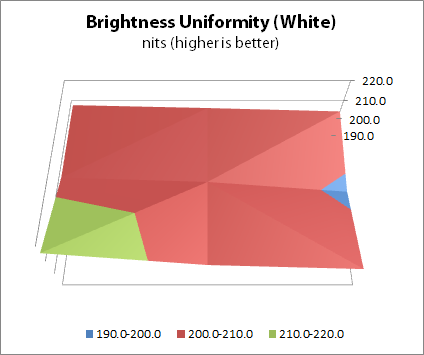
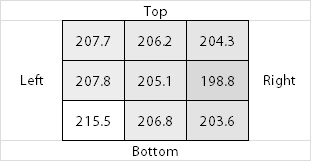
Black Uniformity
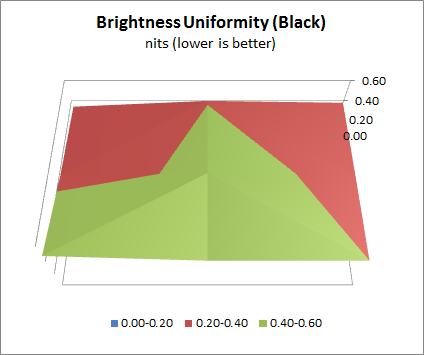

It appears that the PA301w's built-in uniformity settings help keep the brightness profile very steady in the full on white test. There's a tiny horizontal dependence from left to right, but it's imperceptible in practice, and the standard deviation of these readings is just 4 nits. Uniformity in the white department is actually very good.
Blacks are a little worse, again the bottom left seems to be brighter than the rest of the display by a measurable and consistent amount. On the whole again though the consistency is pretty good. Displaying a purely black image, there's also no obvious light leakage anywhere on the display.










92 Comments
View All Comments
MeanBruce - Tuesday, March 1, 2011 - link
Whoooooooaaaaaa! Nice to hear the real truth about hospital medical costs thanks for the skinny!Stas - Wednesday, March 2, 2011 - link
I take care of small clinics around my area. It's jaw dropping what medical equipment/software companies charge for their products/services. In the end it's the insurance companies that pay... and we pay them.erple2 - Wednesday, March 2, 2011 - link
Any small "niche" market that's willing to pay the cost gets raked across the coals with costs, particularly if the payer is simply passing the cost on to someone else.On the other hand, selling a product to 1 vs. 10 vs. 100 vs 1000 vs etc customers gets cheaper per unit.
I've worked on programs where we had 1 customer. The total bill was rather astronomical to the customer. But that 1 customer had to pay salaries for 40 people, plus all equipment costs plus overhead rates for building costs, power, electricity, etc. I've also worked on programs where we had about 10,000 customers. The total cost of the program was about 10 times higher. But the cost per customer was about 10 times less. Economies of scale will matter.
In this case, the cost of the hardware is relatively insignificant - I'm more than happy to pay 2000+ dollars for something that I will use on a daily basis for my livelihood, particularly if it saves me "12 minutes" per day over something that costs about $1000. If I work for a full year, those 12 minutes per day average out to about 52 hours a year. You have to earn "only" about $19.25 dollars per hour to make that cost up in just one year. For the jobs that would use something like this, $19.25/hr is paltry, particularly when you factor in the actual cost for that one person to do work (building rental rates, electricity rates, support staff, etc).
Now, for my home use, you just have to figure out what your time is worth to you. If your time isn't worth anything, then you should clearly never actually have any free time. Otherwise, you're wasting time away.
Ferzerp - Tuesday, March 1, 2011 - link
I think you mean PACS. I'm not sure what PAX would stand for.Griswold - Wednesday, March 2, 2011 - link
He obviously meant POX!hp540 - Thursday, March 3, 2011 - link
No actually, I didn't mean PACS.When I said PAX, I meant PAX. Our hospital uses ImPAX from AGFA for reading films on radiology workstations:
http://www.agfahealthcare.com/global/en/main/produ...
The Eizo monitors and Dell workstations costs just a little fraction of the licensing cost of installing ImPAX on these stations.
zanon - Tuesday, March 1, 2011 - link
First off, very happy to see that you're starting to include the high end displays in your review comparisons, thank you very much. My main two questions come as a general NEC user. First, it's not entirely clear exactly where the PA301w fits in to NEC Display's lineup. While it appears to be a straight up successor to the LCD3090WQXI that 90 series is still for sale as new on NEC's site (at a list price difference of just $100). Comparison makes it appear the PA301w has everything the 3090 did with some added tweaks and updated tech, such as slightly improved gamut and enhanced 14-bit lookup table, but it would have been clearer if NEC simply had retired to the old screen or made it a last-gen reduced price model or whatever. As it is, having zero reference to the previous flagship is a bit odd.Second, while you mention the hardware calibrator you're using I don't see any reference to the software, which can matter just as much. NEC's own SpectraView II software for example can talk to their screens via DDC/CI and directly adjust the internal LUTs as well as all other screen settings, which is not something I'm sure that 3rd party software can do (I know at least a few brands can't but I've never exhaustively checked the rest). Given how much you talk about doing manual adjustments I was curious whether you found that necessary even with SVII or if you were using some other solution like X-Rite's software.
eaw999 - Wednesday, March 2, 2011 - link
the software he used was coloreyes display pro, he didn't use spectraview ii at all. the fact that he mentioned having to adjust things manually means that coloreyes doesn't support internal adjustments to the monitor.the spectraview ii (or spectraview profiler in europe) software does all of the adjustments automatically, requiring no manual button pushing on the part of the user at all. in fact, if you then make manual changes to the monitor after calibration, the software warns you that the calibration has been tampered with. (you probably knew this already, i'm just stating this for the benefit of users here who don't know much about high end nec monitors.)
brian, please update the article with information about the spectraview software and its ability to internally calibrate the monitor lut and store the calibrations into the monitor itself. this is one of the monitor's raisons d'etre. not mentioning it is like writing a review of a ferrari 458 and omitting that it can go fast.
wellortech - Tuesday, March 1, 2011 - link
$2300? I just picked up a ZR30W for $1200. Pricewise, these aren't even in the same league. Also, not sure of the input lag on the NEC, but lag on the ZR30W is much less than the Dell due to the lack of an OSD. I'll take that any day....you can do most anything an OSD can do through the control panel or Windows anyway.eaw999 - Wednesday, March 2, 2011 - link
input lag on high end nec's (90 series, pa series) tend to average around 30-40ms. these monitors aren't intended for gaming so input lag wasn't a priority when they were designed.these monitors have phenomenal scalers, if you care about that sort of thing. not only can you choose from 'full', 'aspect', and '1:1', but you can choose to stretch the picture any which way you want, like on a crt.
again, if you just want to play games, buy a cheaper 30" and spend the remainder on video cards and cpu's.