NEC PA301w: The Baddest 30-inch Display Around
by Brian Klug on March 1, 2011 8:00 AM ESTBrightness Uniformity
For brightness uniformity, we test at the same 9 points we measure Delta-E on, but this time measure white and black levels when the center point is as close to 200 nits as we can get. We use the same colorimeter and software as before, - an Xrite i1D2 and ColorEyes Display Pro. Similar to the ordinary brightness test (taken at the center), contrast is set to 100 in the OSD and brightness is set to as close to 200 as possible in the center before measurements are taken.
White Uniformity
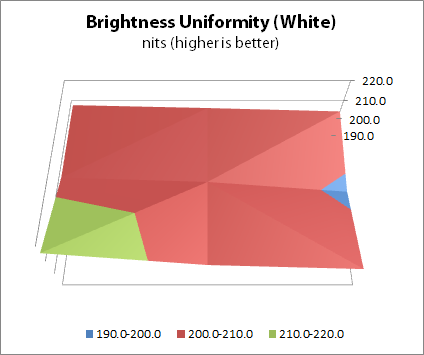
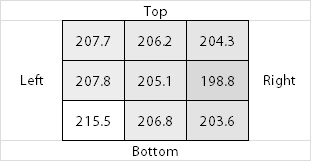
Black Uniformity
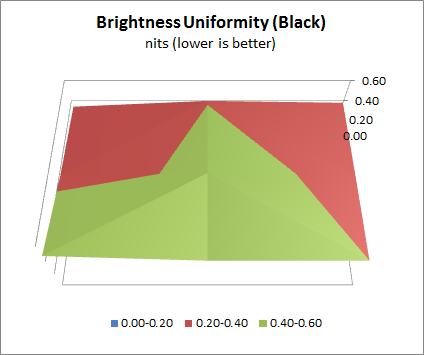

It appears that the PA301w's built-in uniformity settings help keep the brightness profile very steady in the full on white test. There's a tiny horizontal dependence from left to right, but it's imperceptible in practice, and the standard deviation of these readings is just 4 nits. Uniformity in the white department is actually very good.
Blacks are a little worse, again the bottom left seems to be brighter than the rest of the display by a measurable and consistent amount. On the whole again though the consistency is pretty good. Displaying a purely black image, there's also no obvious light leakage anywhere on the display.










92 Comments
View All Comments
babeliak - Monday, October 22, 2012 - link
My PA301W unit is WHINING, WHAT a BAD LUCK! :(babeliak - Monday, October 22, 2012 - link
it is very annoying, because I have quiet working environment, S*H*I*T !