The Battle of the P67 Boards - ASUS vs. Gigabyte at $190
by Ian Cutress on January 20, 2011 4:15 PM EST- Posted in
- Motherboards
- Gigabyte
- Asus
- P67
BIOS
Gigabyte has not been on the ball BIOS/UEFI wise for Sandy Bridge. In the Visual Inspection, I explained at how the board is actually 64-bit UEFI but with a BIOS interface attached (for stability, after years of working at it) with plans to possibly upgrade to a GUI at a later date. Though in the name of stability, the launch BIOS has significant issues with turbo boosting, where only a 1x multiplier boost gets applied at any thread loading, rather than 4x/3x/2x. It wasn't as simple as downloading the latest BIOS from the website and updating - in order to get it to work properly, I had to load in an OS, and download the latest version of @BIOS, their BIOS updating tool, and grab the latest BIOS. You cannot use the version of @BIOS on the CD, you need the latest version, and you cannot use QFlash in the BIOS, as they both do not recognise any BIOS F6 or above as valid. I downloaded the latest BIOS file from the website, and use @BIOS to update from the file. At the time of writing, the F7b BIOS is the latest, which implements turbo modes correctly.
If you have worked with a BIOS before, Gigabyte is not throwing up too many new features to surprise you – only those based around Sandy Bridge. Everything overclocking, CPU and voltage related is found in the Intelligent Tweaker menu, whereas boot order can be found in the advanced BIOS options.
The Intelligent Tweaker menu gives a quick overview of BCLK, frequency, temperature, voltages, etc. By dividing the all the OC options into the ‘frequency’, ‘memory’, and ‘voltage’ sub-menus, while this splits up the options to make them easier to digest, it does result in more navigation. Personally, I would prefer being able to adjust the CPU/DRAM voltages in the frequency settings as well as the voltage settings.
Thankfully, most of the settings can be adjusted by typing in a value, or by the +/- buttons, or by pressing enter to type/bring a scrollable menu up. I like being able to do this in a BIOS/UEFI, and most manufacturers will leave out at least one of the available ways to change a setting in every sub-menu, or mix and match as they deem appropriate.
The BIOS allows eight profiles to be saved on board, or you can save/load to a file. Given some of the overclocking problems I mention below, every time a re-flash of the BIOS was required, all my saved on board settings were lost.
Overclocking
Overclocking on the P67-UD4 was almost as easy as it has been on previous BIOS boards, although there was no easy overclock presets available in the BIOS. EasyTune6, the OS software on the Gigabyte CD, gives automatic options for 35x, 37x and 40x multiplier at 100 MHz bus speed. These settings, as in previous Gigabyte iterations and boards, work pretty well, but a 4 GHz overclock on Sandy Bridge is not going to win any awards.
Going into the BIOS, I immediately left everything on auto and upped the multiplier to 45x, for a 4.5 GHz processor speed. This successfully booted into Windows, passed the stability tests, then BSOD on shutdown. On the restart, the board attempted to boot back at stock, which was disappointing.
As with previous overclocking attempts, I jumped in and put the VCore straight at 1.42V, with a 1.9V PLL. Upping the multiplier to 45x to give 4.5 GHz this time was no trouble. 4.6 GHz and 4.7 GHz also passed without issue. 4.8 GHz booted into the OS, but failed the OCCT stress test, so I rolled back the multiplier to 47x and started playing with the BCLK by 1 MHz at a time. 101 MHz also failed the stress test, leaving 47 * 100 MHz as a good overclock. This board automatically puts a -0.2 MHz bias on the BCLK, meaning that the speed is actually 47 * 99.8 MHz = 4.69 GHz.
Out of interest, I rolled back the multiplier again to 46x and upped the BCLK this way. With a 102.2 MHz BCLK, it would beat the speed of the 47 * 100 MHz overclock, so I booted at 102.5 MHz (102.3 MHz effective), with a 46x multiplier, which passed. 103 MHz did not however, so 102.5 MHz * 46 (102.3 MHz * 46 effective = 4706 MHz) would seem the best option, as it contains that small little BCLK boost to help other components and memory.
With the board’s Dual BIOS system, on a severe failed boot type unsuccessful overclock by increasing the multiplier too much, the board would revert to the backup BIOS, and then boot me straight into the BIOS. If I changed anything, it would load the standard BIOS again with my new settings. Also of note, if I upped the BCLK too far, the system would restart in one of two ways – without any overclock at all, or at 100 MHz with my chosen multiplier. If I increased the RAM too far, it would keep rebooting and never getting to the POST screen until I used a jumper on the Clear CMOS header. Note, no jumpers are included in the box, so you have to find your own way of shorting those pins. I also tried going for 50x multiplier, 100 MHz BCLK, at 1.50 V. On a failed boot into Windows, the main BIOS became corrupted and had to be restored by the backup – then I had to load into the OS to run @BIOS to update to the F7b BIOS again, because the backup BIOS is F1 and doesn’t recognise the F7b BIOS file as a valid BIOS, which was frustrating.
At 4.706 GHz (42.6% OC over 3.3 GHz/non turbo/multithreaded, 27% OC over 3.7 GHz/turbo/single-threaded), the 3D Movement benchmark was run. In single thread mode, a score of 145.19 was achieved, a 28% increase. In multi-threaded mode, a score of 463.12 was achieved, a 38.6% increase.


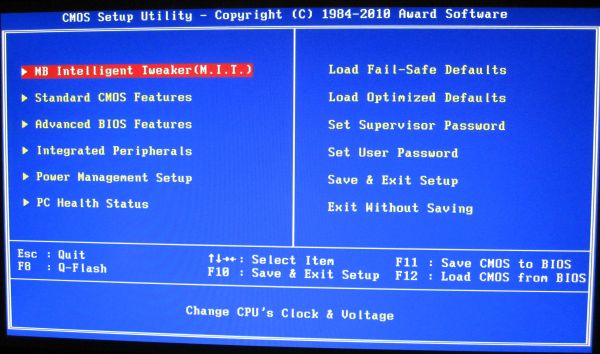
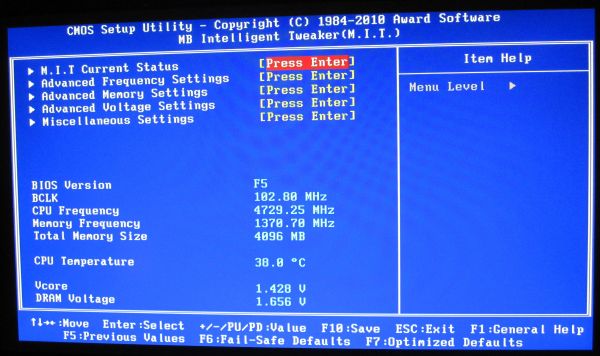
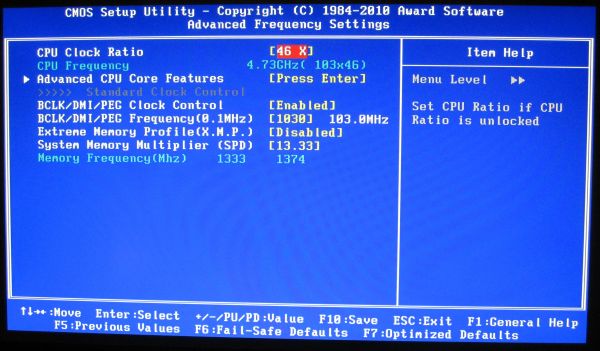














137 Comments
View All Comments
GeorgeH - Thursday, January 20, 2011 - link
On the temperature and power graphs, you might want to differentiate the colors a bit more. Right now it looks like OCCT/Idle are using the exact same shade of purple, and Metro/Video are using the exact same shade of red. Common sense tells me which is which, but it just looks bad.Overall it was a great review; the only thing I'd change would be to put Gigabyte's "BIOS Classic" implementation into the pros column, but I'm weird like that.
Peanutsrevenge - Thursday, January 20, 2011 - link
I have the HTC Hero aswell running Cyanogenmod ROM for 2.2 and the BT Turbo Remote software is showing in my market (version 1.0.9) if you wanna recheck it Ian and update the article.Interesting that you had such trouble with the Gigabyte board, I went off Asus a few years ago due to several glitches, bugs and DOAs and switched to speccing / recommending Gigabyte for friends and customers.
Hope this is a one off for them rather than the end of a faultless era!
sweetspot - Thursday, January 20, 2011 - link
Why do MOBO test sites all fail to add sound quality test to the benchmarks ?? Most folks spending over 150.00 for a mobo and playing games and entertainment, would like nice quality sound as well.Cant spend 190 bucks without asking the sound question, nobody would by a board without the over all picture, not just A wins B in a frames bench test.
Is sound onboard good or not ? do we lose xfire / SLI if we go with add on sound card option . Nobody would buy a mobo without asking that simple question as well, and why does every single review site 99% of the time skip a simple sound quality mention on boards they test ??
No mention of sound quality in a mobo review is just pitifull, cant be that hard to tell someone if it even works or not, alot of boards onboard sound is broken on release, all the review sites always fail to skip that test, so it never gets seen when they give nice review so people go out and buy busted parts.
A simple basic sound paragraph mention as to yes sound in games / videos / chatting were clean and x # of channels responded correctly. Or sound worked but the mic and mic boost options were broken, so dont buy if you online chat which alot of poeple do? How do you skip such a important detail ??
All this was, is a comparison of 190 bucks worth or silence!!
kepstin - Friday, January 21, 2011 - link
If you really care about sound quality, you're probably going to end up using a digital audio output; either co-ax/optical on the motherboard, or via HDMI. At that point it doesn't matter which sound card you have, because you're not using the onboard DAC at all.Rick83 - Friday, January 21, 2011 - link
The quality of the clock generator still matters, though.sweetspot - Friday, January 21, 2011 - link
Not true as the question poised clearly states,Most would think a mobo review would include some sort of sound testing as well as just frames, But no sound quality test or mentions in review of 2 different boards comparison, So review of which is faster but no other quality reasons of the boards are compared aka sound ?? why ??
The cost of extra sound card makes huge difference in product purchases, and not reviewing the key pieces is not helpfull at all in my opinion.
Most readers rely on review sites as they have access to parts a normal user does not get alot of computer parts every day to test with.
This review is a A is faster then B review vs a review like A is better quality / price over all then B review which it seems was intended to be ??
strikeback03 - Friday, January 21, 2011 - link
Both are using the Realtek ALC892, so theoretically should be very similar. I'd agree a "it works" should probably be mentioned, but other than that substantial sound quality testing can be extremely subjective.Hrel - Thursday, January 20, 2011 - link
Are there reviews of the new 15.6" notebooks based on Sandy Bridge with the GT540M and GTX460M coming? You know the ones, from Clevo and Compal with 1080p screens? I've seen them at a couple different places including a very good deal on the GTX460 Clevo from Cyberpower.com. Please please please at least let me know if these reviews are in the pipeline or not.Hrel - Thursday, January 20, 2011 - link
So why is it that as more and more of the load gets put on the CPU, the northbridge, memory controller, GPU, these motherboards are getting more expensive? Seriously? It doesn't make any sense.Is this why Intel is SOOO far behind supporting USB 3.0 and more than 2 measly SATA 6GBPS ports? LGA 775 I had no issue at all getting a very nice board that OC's well and is still running perfectly and while originally supported P4 was updated in the BIOS to support the latest quad core Penryn's on 45nm and it STILL runs like a dream. LGA 1156 I had to just up to the 100-130 range and depending on who I was building for would go up nearing 150.
But now simple things like SLI require a 200 dollar boards? I know that wasn't supported on the other old boards but it's called "progress" for a reason. I consider that a standard feature now not something reserved for rich people. It is unacceptable to pay more than 150 for a motherboard, even if you put bluetooth on it call it the "Royal Excaliber 12000" and have a prince sign it. Seriously, I didn't expect to see prices over 200 at all till X68 came out. WTF guys, WTF!
MeanBruce - Thursday, January 20, 2011 - link
Royal what? I used to have a patient named Royal Ruffles, his real name, so peculiar I thought, oh yeah back to mobos. So interesting some readers think it's stupid to spend $200 for a new mainboard while others have no problem dishing out $430 or $450. I mean we are enthusiasts right? It's tax deductible, so I am all for drooling over new Z-branded chipsets and LightPeak support and 16GB of quad memory and incorporated northbridge and overclocking it all with your iPhone. It's a hobby right? It's supposed to be a blast!