The Battle of the P67 Boards - ASUS vs. Gigabyte at $190
by Ian Cutress on January 20, 2011 4:15 PM EST- Posted in
- Motherboards
- Gigabyte
- Asus
- P67
USB Speed
For this benchmark, we run CrystalDiskMark to determine the ideal sequential read and write speeds for the USB port using our 64GB Patriot SuperSpeed USB 3.0 drive. Then we transfer a set size of files from the SSD to the USB drive, and monitor the time taken to transfer. The files transferred are a 1.52 GB set of 2867 files across 320 folders – 95% of these files are small typical website files, and the rest (90% of the size) are the videos used in the Sorenson Squeeze test.
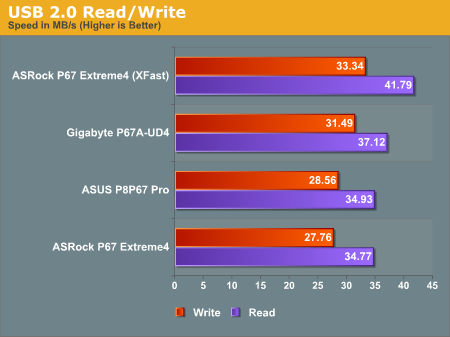
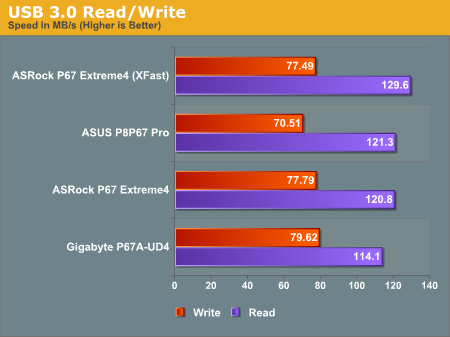
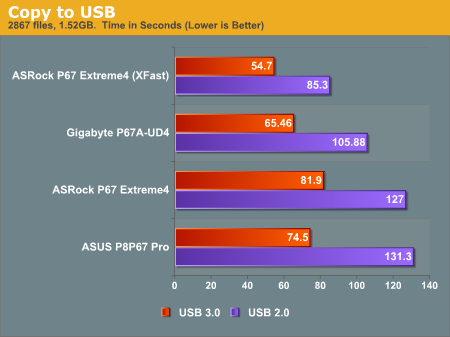
The Gigabyte board overall has the better USB performance, especially in USB 3.0 read speeds. This is accurately translated by the difference in copy time difference between the ASUS and Gigabyte boards in both USB 2.0 and USB 3.0.
3D Movement Algorithm Test
The first benchmark ran is actually one I have written. My full time job involves computational chemistry, so this first benchmark uses various algorithms for three-dimensional simulation and movement of independent particles. The algorithms both employ uniform random number generation or normal distribution random number generation, and vary in various amounts of trigonometric operations, conditional statements, generation and rejection, fused operations, etc. The benchmark runs through six algorithms for a specified number of particles and steps, and calculates the speed of each algorithm, then sums them all for a final score. This is an example of a real world situation that a computational scientist may find themselves in, rather than a pure synthetic benchmark. The benchmark is also parallel between particles simulated, and we test the single thread performance as well as the multi-threaded performance.
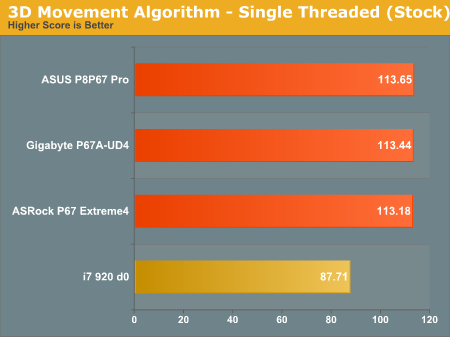
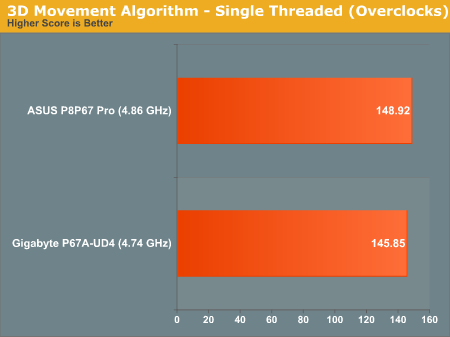
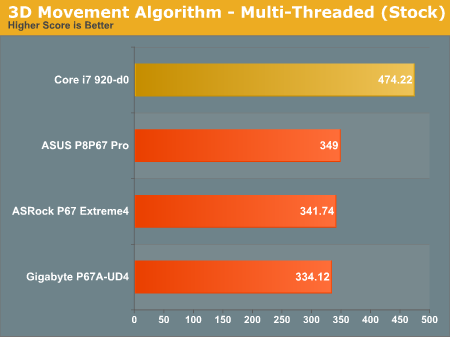
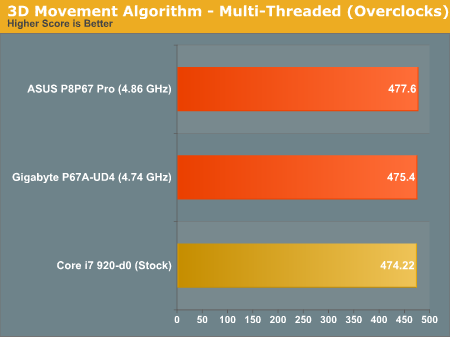
There's barely anything between the boards. The Core i7-920 pulls ahead at stock as it has 8 threads to tackle the workload, whereas the i5-2500K used in the P67 motherboards only has four.
WinRAR x64 3.93
With 64-bit WinRAR, we compress the set of files used in the USB speed tests. WinRAR x64 3.93 attempts to use multithreading when possible.
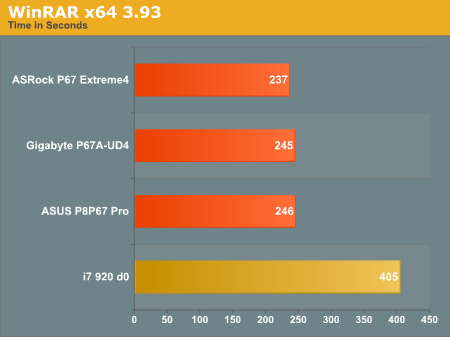
FastStone Image Viewer 4.2
FastStone Image Viewer is a free piece of software I have been using for quite a few years now. It allows quick viewing of flat images, as well as resizing, changing color depth, adding simple text or simple filters. It also has a bulk image conversion tool, which we use here. The software currently operates only in single-thread mode, which should change in later versions of the software. For this test, we convert a series of 170 files, of various resolutions, dimensions and types (of a total size of 163MB), all to the .gif format of 640x480 dimensions.
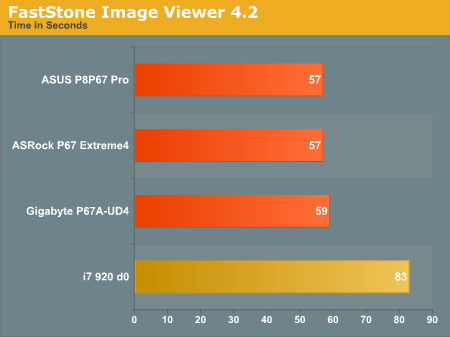
Sorenson Squeeze 6.0
Sorenson Squeeze is a professional video encoder, complete with a vast array of options. For this test, we convert 32 HD videos, each a minute long and approximately 42 MB in size, to WMV 512KBps format. Squeeze can encode multiple videos at once, one for each thread.
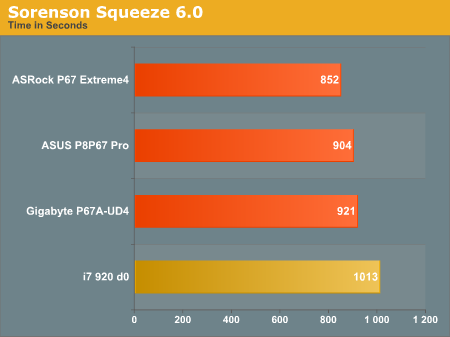
Conclusions
There is not much in it, but the ASUS board performs better in most benchmarks with one exception - the USB speed (especially the USB 3.0 read) is a step behind the Gigabyte.










137 Comments
View All Comments
7Enigma - Tuesday, January 25, 2011 - link
And in my experience I'm on the exact opposite. Built a gaming computer for my dad last summer. Started to randomly refuse to turn on after 2 months of use normal. After ruling out peripherals I pulled the HSF off and popped the CPU out to see a DISCONNECTED PIN on the mobo! Just sitting there on the ground like it had decided to fall off. Contacted Gigabyte through Newegg and received NO response. TONS of people were having similar issues both on their forums and on Newegg. I never received a response from them and ended up shelving the $130 mobo in my basement and buying a $140 Asus which has been rock-solid since installation last fall.Prior to this lack of customer support I was a huge fan of Gigabyte. My last 2 mobo's and video card were from them and I had nothing but praise when asked for a recommendation by friends/family. After the mobo fiasco and clearly being ignored (both myself and other enthusiasts) I've sworn off the company.
Makaveli - Thursday, January 20, 2011 - link
was that 920 D0 at stock speeds for the gaming test or overclocked?MeanBruce - Thursday, January 20, 2011 - link
Really feel it's worth waiting for the SandyBridge E LGA-2011 Asus Rampage IV Extreme X68 with Quad memory. That mobo will last through Ivy Bridge 22nm and maybe even into Haskins! In the meantime think I'll drive over to motor city and pick up some new rocks.vol7ron - Thursday, January 20, 2011 - link
Mmmm quad mem.Gothmoth - Thursday, January 20, 2011 - link
honest the H67 and P67 boards, as good as they are, are only to suck the money from the dumb enthusiasts who will not wait for the REAL DEAL.im not buying this stuff from, intel im waiting for Z68.
this overclocking/quick sync sillyness with the current chipsets really sux.
don´t know what intel is thinking but im not buying this crap thats for sure.
vol7ron - Thursday, January 20, 2011 - link
Second. It's actually a good marketing move to get rid of old partsMeanBruce - Thursday, January 20, 2011 - link
Mmmm Z68...strikeback03 - Friday, January 21, 2011 - link
Well, for some users the current offerings do make sense. If you are building a pure gaming system P67 shouldn't limit you any, as QuickSync isn't likely to be that important to you. Or our work computers, for example, will never be overclocked, so H67 boards would be fine for that use.That said, any mild enthusiast building some form of general-purpose system should probably wait for Z68. Dunno how Intel screwed that up, but it was dumb.
7Enigma - Tuesday, January 25, 2011 - link
Here here. I'll read the reviews for Anandtech but wouldn't touch this junk with a 10 foot pole. All the mobo manufacturers should be ticked at Intel for pulling this stunt as it doesn't affect them, just us as the end users and the mobo companies.GoodBytes - Thursday, January 20, 2011 - link
I agree with Beenthere.Since 2003-04 I notice ASUS cut on quality like no tomorrow. And their RMA service (well at least in Canada) is non-existant. Staff are rude, don't want to work, takes a month to process a replacement (this is NOT one of those once in a life time experience, this happened to me twice, and friends), and you get at the end someone else RMA'ed board with a different problem and packed with dust. When I got that as a second time, now they draw the line. I switch to Gigabyte. The boards feel quality over ASUS high-end boards, and unlike ASUS boards, they don't break soon after the warranty.
So yes, Gigabyte boards are more expensive for what you get in term of features, but in terms of life span and quality, Gigabyte wins by far. And I used to be a ASUS-fan, hence why I closed my eyes on my first bad experience, and the ones of my friends. Idiot I was.
When Gigabyte said that ASUS boards where crap.. they were not kidding... When that was said I was like most people "Pfff what are they talking about"... and now I see how crappy the boards are.
I really don't get what's so special about ASUS, and I am tiered of reviews who ignore quality and long term usability. Did the reviewer tested the computer to go into sleep, and hibernate several time in a row, and long period of sleep for a week, to see if the board wake up, and that EVERYTHING is fully function (every USB, Ethernet port(s) and eSATA (if any))? Does the review test the board under stress for really long time. How about leaving the computer turned on for a week, no reboot, how many time if failed (if any). How about heat dispersion, to ensure that the board can last longer over 3 years in a state of being overclocked. All this is ignored by all review sites... They all cover the same things... performance, warranty by years (and not actually SEEING how the server is, and the time it takes for a replacement), how it overclocks, and features numbers.
These are the moment where I wish that if I had more time, I would collect resources and start my own review site. But the problem is I am already anti-ASUS... so I can't even be legitimate.