The Battle of the P67 Boards - ASUS vs. Gigabyte at $190
by Ian Cutress on January 20, 2011 4:15 PM EST- Posted in
- Motherboards
- Gigabyte
- Asus
- P67
Gigabyte has five P67 motherboards up for the US Sandy Bridge release – the P67A-UD3, the P67A-UD3P, the P67A-UD4, the P67A-UD5 and the P67A-UD7. At least the naming scheme is as easy to follow as previous generations – the higher the last number, the more expensive the board and the more features on offer:
| P67A Series | |||||
| P67A-UD3 | P67A-UD3P | P67A-UD4 | P67A-UD5 | P67A-UD7 | |
| Price | $130 | $160 | $190 | $260 | $320 |
|
SATA 6 Gb/s SATA 3 Gb/s eSATA |
2 4 0 |
2 4 0 |
2 4 2 |
2 4 2 |
4 4 2 |
|
CrossFireX SLI |
Yes No |
Yes No |
Yes Yes |
Yes Yes |
Yes Yes |
|
USB 3.0 USB 2.0 |
2 12 |
4 14 |
4 14 |
8 10 |
10 8 |
| LAN | 1 | 1 | 1 | 1 | 2 |
| PCIe |
2 x16 (1 x16, 1 x4) |
2 x16 (1 x16, 1 x4) |
2 x16 (2 x8) |
3 x16 (2 x8, 1 x4) |
4 x16 (2 x16 or 4 x8) |
Visual Inspection
One of the first things I noticed about the P67A-UD4 was that it was not blue and white, like the majority of the Gigabyte motherboards have been recently that I have worked with. Predominantly featuring a black PCB, black PCIe connectors, black DIMM slots, black SATA 3Gb/s ports, a splash of white for SATA 6GB/s, silver chipset/FET coolers and a hint of old Gigabyte blue on those coolers is what we get this iteration. Not the whole range is like this – I have a H67 Gigabyte board on my desk here and that retains the blue and white credentials, as does the P67A-UD3.
The PCIe layout is slightly different to other P67 boards I have reviewed – with only two PCIe x16 slots (going to x8/x8 in dual GPU mode), there is an extra PCIe x1 slot on the board. In a dual GPU setup, this leaves two PCIe x1 and a PCI slot still free on the board, as well as a gap between dual slot GPUs to aid in cooling.
Fan headers on the board are located near the 8-pin power connector, one above the socket, one above the 24-pin power connector, and one below the PCIe slots, which would only be covered if you have a dual slot PCI card.
Gigabyte’s dual BIOS system is on this board. Yes, that is right – BIOS. No UEFI here. Well, that's not strictly true, as one of the latest BIOS updates at the time of writing (F6) implements an EFI into the BIOS, reportedly allowing bootable access to hard drives over 2.2TB. This is due to, as Gigabyte explained, that their board is actually UEFI, but without a proper GUI interface like other boards. They've used the old BIOS-style interface for now, as after years of plugging away they believe it's quick, stable and recognisable for consumers to understand. So underneath, it's truly 64-bit, meaning 2.2TB+ partition support is possible, and could also suggest that a new GUI is coming in the future. I asked about time-scale for this, but Gigabyte were undoubtedly tight-lipped about dates and implementations.
Visually, in terms of the board, there is not much else to say – the space between the socket and the PCI slots is virtually clear. There are no power, reset or clear CMOS buttons on board, neither is there a debug LED, and which is a real shame given that ASRock can do it on a $150 motherboard. Compared to the ASUS board, all the energy saving and turbo performance options are all software based – no easy flick of switches here.
Like the other P67 boards, the back panel is regular as well. Only a single PS/2 connector, 8 USB 2.0 ports, 2 USB 3.0 ports, 2 eSATA ports, S/PDIF Out connectors, a single gigabit Ethernet, and audio I/O.


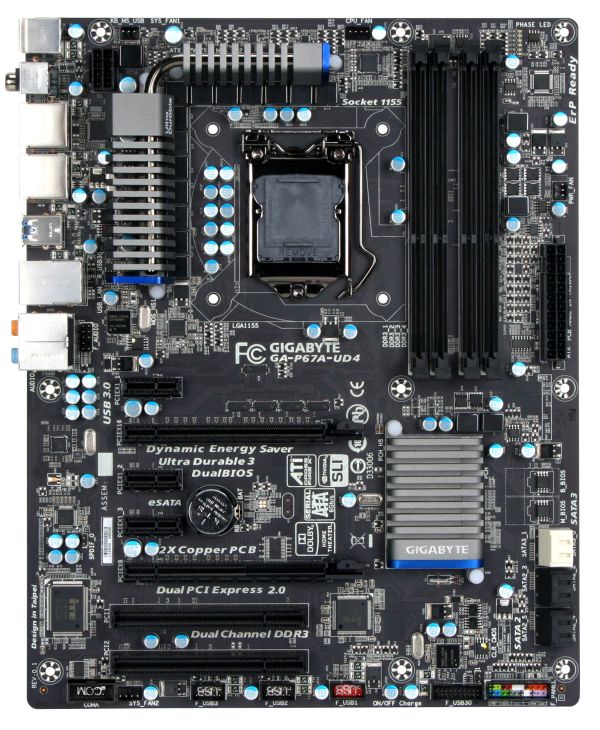











137 Comments
View All Comments
Hogan773 - Friday, January 21, 2011 - link
No - its 42 dollars more for the Extreme 6 vs Extreme 4.If it were 10 bucks like you said, I'd get the 6. But not for 40 bucks.
cjs150 - Friday, January 21, 2011 - link
to full fat ATX boards anymore?With all the features being crammed in surely 99% of all users were find their needs met with a decent micro-atx board - heck probably 60%+ would be fine with a mini-ITX board.
Seriously do we really need 3 graphics card slots, 2 way SLI/Crossfire is overkill for the vast majority of people.
As on board sound gets better and better most people have given up on a sound card.
The most slots I have populated over the last 5 years is 5 (2 graphics cards, sound card, TV tuner and RAID card) and that was truly the exception. These days all I need is 3 cards for 2 way SLI and a TV tuner
strikeback03 - Friday, January 21, 2011 - link
Would also help if PCI disappeared so there was no question over what slots were included/available with certain cards. For example, the uATX board in my HTPC has 1 PCIe X1, 1 PCIe X16, and 2 PCI, which meant I had to get a PCI wireless card and if I wanted to add any additional tuners would have to get PCI for that as well, would have preferred more/all PCIe.Also, the spot in my desk for a tower isn't getting any smaller, no reason to not use a full-size ATX board with that much space.
7Enigma - Tuesday, January 25, 2011 - link
Yup. I have the space for a mid/full tower below my desk. It does no good for me to have a m-atx (actually it'd make it worse since it would be lower for the optical drive!). I also hate playing the cram game when trying to build and work on systems that are in such tight confines.Sure for people with very limited space or HT setups it's nice to have a smaller form factor, but a LOT (the majority?) of desktop users have a similar setup where space is rarely a real issue and the extra real-estate for cable management, component selection/replacement, and airflow/noise is a much greater factor.
seamusmc - Friday, January 21, 2011 - link
Gigabyte's and ASUS' offerings at the $150 price point. The main difference between ASUS' Pro and Non-Pro are SLI support and the Intel Nic.Personally I'd love to see a review of cheaper boards. Would it significantly reduce price if they didn't include on-board audio?
The main reason I'm considering the Pro is the Intel Nic, though I'm not sure if its really a big deal.
Another reason I am considering ASUS is that Gary Key and his staff are on the Xtreme and HardOCP forums addressing issues folks are encountering, providing OC guides and updated BIOS not available from the official site.
Not saying that there are no issues with the ASUS line, there are, but it seems many problems with the ASUS line are corrected by a) Using 1.5v memory; b) Fresh install of Win7; c) Over-clocking correctly, some folks are trying things that don't apply to SandyBridge.
Arbie - Friday, January 21, 2011 - link
We are six pages into the discussion with no signs of an idiotic flame war! This must be a recent record for Anandtech. Whatever the reason, it's certainly refreshing.7Enigma - Tuesday, January 25, 2011 - link
Trolls are still sleeping. And since it's not the normal FW companies (Intel vs. AMD, Nvidia vs. ATI).jfelano - Friday, January 21, 2011 - link
I don't understand the point of testing just TWO boards at a $190 price point. Makes no sense.DanNeely - Friday, January 21, 2011 - link
Maybe only Asus and Gigabyte gave $190 boards to review...LoneWolf15 - Friday, January 21, 2011 - link
While this may not be worth it to many, note that the ASUS board has an Intel gig NIC, and the Asrock has a Realtek.This also means (for what it's worth) that the ASUS board supports Intel VPro, while the Asrock does not. For many people, that isn't a factor --but it is worth knowing.
Just looked at that Asrock board --I think it's the first I've seen by them that I found really impressive on paper. I might have to read some reviews on it.