Dell U3011 Review: Dell's New 30-inch Flagship
by Brian Klug on January 13, 2011 9:17 PM ESTViewing Angles
The U3011 has superb viewing angles, just like we've grown accustomed to seeing from IPS panels. Even at the far extreme horizontally, there's none of the purple I'm used to seeing from TN panels as you move off-axis. In the vertical direction, I saw the same thing with almost nothing to complain about. I did notice some glare at the extreme angles, but again that's dependent on where you're sitting and where light sources are located.
I think this is an excellent opportunity to talk about IPS graininess, something we really haven't discussed before. Of the IPS panels I've used to date, all of them have had some high frequency grain on the surface from a combination of coating and interference at the interface. Thankfully the U3011 has a combination antireflection coating and hard coating, and subjectively there seems to be less grain than I've seen on other displays.
Color Quality
Next up are the ever-important color quality metrics. As usual, we report two main quality metrics: color accuracy (Delta-E) and color gamut. Color gamut refers to the range of colors the display is able to represent with respect to some color space. In this case, our reference is the AdobeRGB 1998 color space, which is larger than the sRGB color space. Our percentages are thus reported with respect to AdobeRGB 1998, and larger is generally better unless you're dealing with sRGB content and colorspace-unaware software.
Color accuracy (Delta E) refers to the display’s ability to display the correct color requested by the GPU and OS. The difference between the color represented by the display, and the color requested by the GPU is our Delta-E, and lower is better here. In practice, a Delta E under 1.0 is perfect - the chromatic sensitivity of the human eye is not great enough to distinguish a difference. Moving up, a Delta E of 2.0 or less is generally considered fit for use in a professional imaging environment - it isn’t perfect, but it’s hard to gauge the difference. Finally, Delta E of 4.0 and above is considered visible with the human eye. Of course, the big consideration here is frame of reference; unless you have another monitor or some print samples like a Gretag Macbeth color checker card to compare your display with, you might not notice.
As I mentioned in our earlier reviews, we’ve updated our display test bench. We’ve deprecated the Monaco Optix XR Pro colorimeter in favor of an Xrite i1D2 since there are no longer up-to-date drivers for modern platforms. We're trying to find an i1Pro to use as well.
For these tests, we calibrate the display and try to obtain the best Delta-E we can get at both 200 nits of brightness for normal use, and 100 nits for print brightness. We target D65 and a gamma of 2.2, but sometimes the best performance lies at native temperature and another gamma, so we try to find what absolute absolute best-case performance for each display. We also take an uncalibrated measurement to show performance out of the box using either the manufacturer supplied color profile, or a generic one with no LUT data. For all of these, dynamic contrast is disabled, and displays are left to settle for a half hour after making changes. The U3011 is CCFL-backlit, and I used a settle time of 30 minutes accordingly.
First up is uncalibrated Delta-E performance. For this test, I took the monitor out of the box, connected it over DisplayPort, adjusted to 200 nits, and ran our usual GMB color checker test. Results aren't that great, sadly.
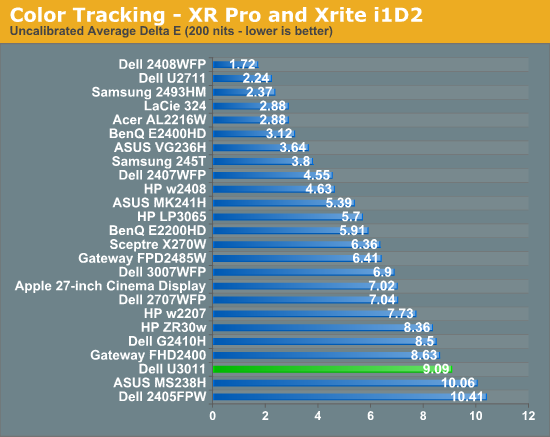
I mentioned earlier that the U3011 we got from Dell for testing came with no factory calibration report. After checking up with them, we learned this is a pre-production unit identical to what's shipping now, minus that factory calibration. That's something we can live with, especially since we recommend every display be calibrated, but still unnerving.
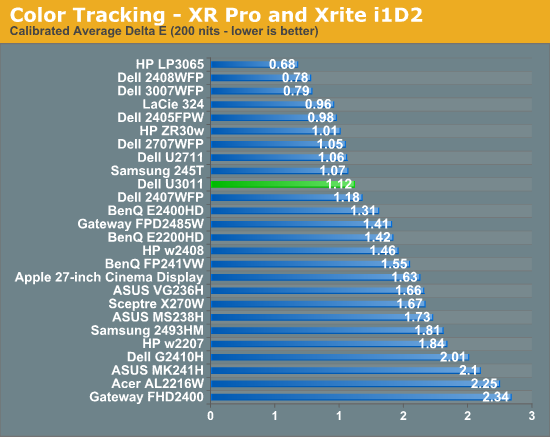
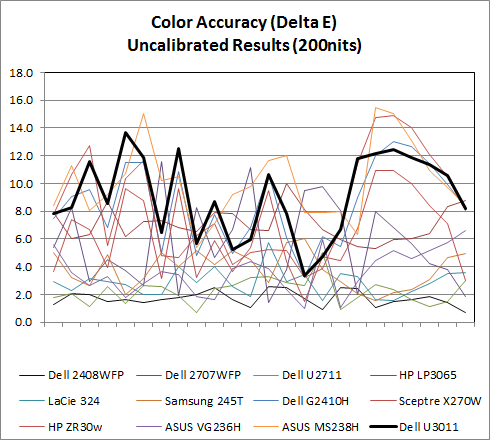
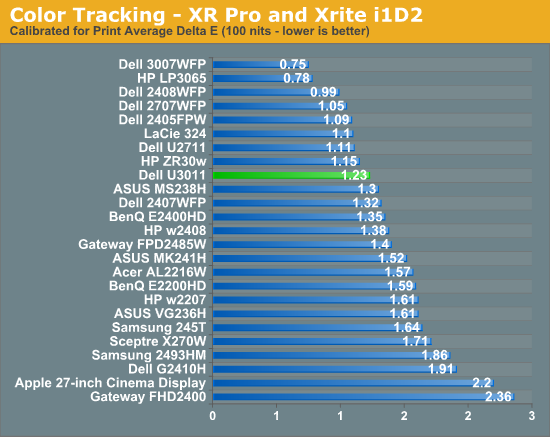
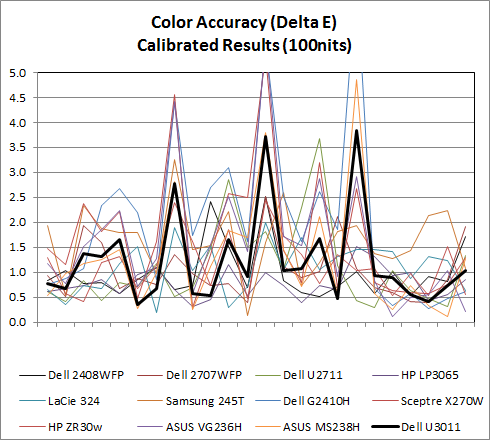
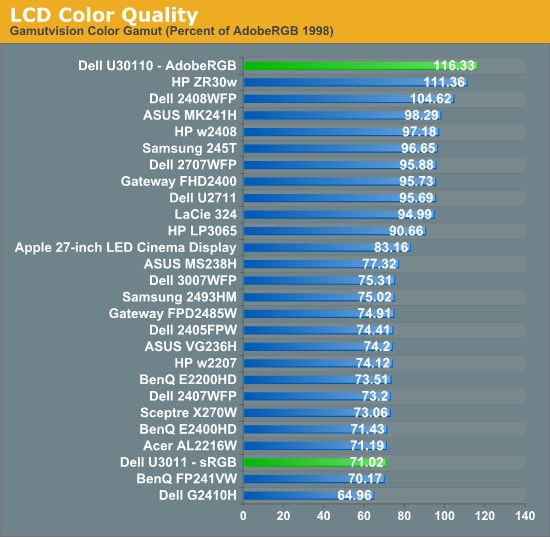
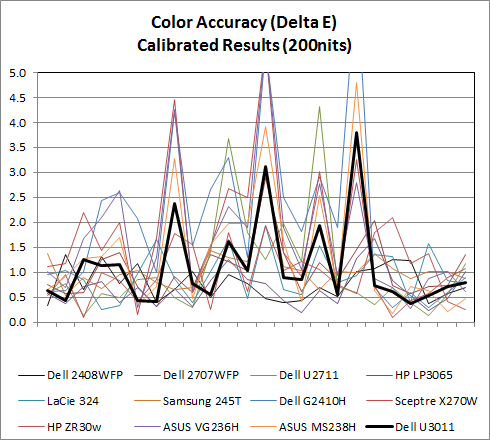
AdobeRGB Mode
sRGB Mode
Calibrated Delta-E is very good, though I'm still surprised the U3011 can't get under 1.0 on our tests. I'm starting to suspect that our i1D2 isn't quite as good as the Monaco Optix XR Pro, and have started looking for an i1Pro spectroradiometer as a result so we can have something more accurate going forward. That said, performance is still more than adequate for professional work. These two calibrations were performed in the sRGB mode at D65.
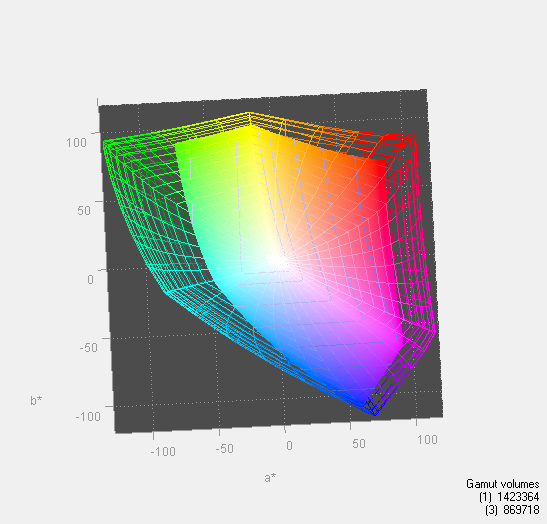
In addition, the U3011 has modes for AdobeRGB color space and sRGB in the OSD, something extremely useful for doing work and not getting oversaturation in applications that lack color management. You can immediately see the effect of those two modes in the color gamut measure above. Letting the monitor free to use its entire gamut of color, it leads the pack. Turn sRGB mode on, and it clamps down just nicely. 116.33% is also shockingly close to Dell's advertised 117% coverage of CIE 1796 (AdobeRGB), which is awesome to see confirmed above.








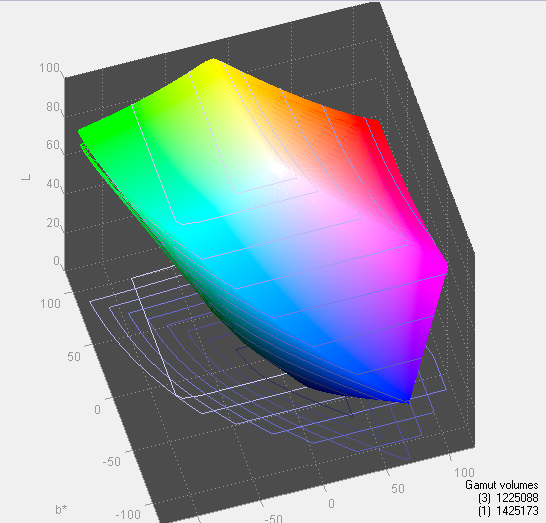
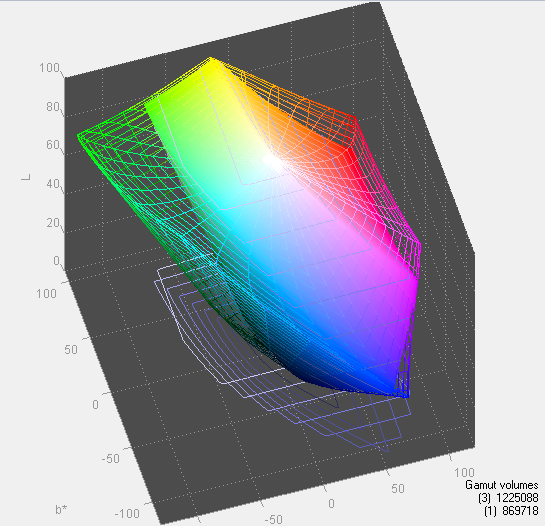








123 Comments
View All Comments
InterClaw - Friday, January 14, 2011 - link
The Dell has input lag and the HP doesn't have sRGB... :( LG please save us prosumer/gamer types!Any word on a refresh of the not-so-pretty LG W3000H?
cjl - Friday, January 14, 2011 - link
As the owner of a U3011, I have to say, the input lag isn't bad. Yes, it measures as worse than the HP, but 20ms is really not noticeable to the vast, vast majority of people. It's not like the old 2408 for example, which was ~60ms if I remember right.Phoenixlight - Friday, January 14, 2011 - link
I don't understand your problem with 1920x1080, it's slightly wider than 1920x1200 but that's it. There's no reason to be against it. Games on my Alienware OptX AW2310 look great.snuuggles - Friday, January 14, 2011 - link
Agreed. If you don't game frequently, then fine, higher pixel pitch is great (though text scaling can be a problem as other posters have mentioned). But, *BUT*, if you mostly game, then high res is, at best, counter-productive - it basically forces you to either 1) use a non-native resolution or 2) scale *way* back on the graphical "goodies" or 3) spend $600 a year on GPUs.I'd really like it if there was some focus on stuff that *matters* for gaming:
- input lag
- pixel response
- refresh rate
resolution, color pallet, viewing angle etc are great, and I'll take em', but not when it sacrifices the ability of the display to resolve moving images quickly.
And, before you say it, I *would* just use a HDTV, except those are, on the whole, pretty junky, have terrible input lag, and are prone to "panel lottery" (where the manufacturer swaps out panels to save money but doesn't use a different model number. How is that even legal, btw?)
DanNeely - Friday, January 14, 2011 - link
They write the specs for it to have the lowest value for each panel of the right size; that way all of them meet the described specs on the product sheet and they can swap without worrying about false advertising claims.snuuggles - Saturday, January 15, 2011 - link
You're right, it's clear that what they are doing is legal. But as long as they don't specify stuff like input lag *at all*, even if you wait for a review to tell you this value, the manufacturer can, and often does, swap out a new, lower-performing panel.DanNeely - Sunday, January 16, 2011 - link
This is the 1st I've heard of input lag varying by panel make. I thought it was entirely due to the image processor used for overdrive/etc modes.DanNeely - Saturday, January 15, 2011 - link
The lower vertical resolution sucks for trying to do any real work on it.TegiriNenashi - Saturday, January 15, 2011 - link
Slightly wider? It's shorter!snuuggles - Saturday, January 15, 2011 - link
@DanNeely and TegiriNenashi,You are both right, I think the extra 120 pixels is both useful *and* not a huge burden on frame-rate. I was mostly thinking of the 2560x[whatever] resolutions that are real frame-rate killers.
I guess I'm just willing to accept the loss since I really don't do a huge amount of work on this computer - mostly gaming as I said, so 1080p is an acceptible compramise.