Dell U3011 Review: Dell's New 30-inch Flagship
by Brian Klug on January 13, 2011 9:17 PM ESTInput Lag Testing
Processing and display lag is a very important thing for gamers, and it’s most often nebulously reported if at all. We’ve discussed this in previous display reviews, but what matters most is how the display acts in real world testing. I’ve been doing previous tests by comparing LCDs with first a 17” Princeton CRT, then a Sony G520 20” CRT. So far the results have been a bit interesting, with the CRTs edging a pretty consistent - if small - lead over LCDs.
I measured the Dell U3011 the same way we've done it for a number of displays now, by snapping many photos of the same wings of fury 3DMark 2003 demo mirrored on the CRT and LCD. Average a ton of results from those images, and we get a feel for what input latency works out to.
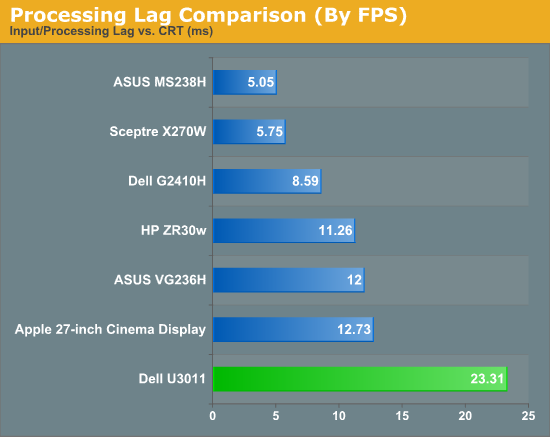
I ran this test twice as well because the results somewhat surprised me - 23 ms is a pretty substantial amount of input lag. This was being driven over DVI-D from a NVIDIA GTX 470, as a reminder. I played a lot of games on the U3011 (well, as many as I could in-between smarphones, CES, and other work), and never noticed input feeling laggy or just plain off. Over HDMI I tested Halo Reach from an Xbox 360, on the PC lots of BFBC2 and DOD:S. It's a personal taste thing, honestly I still can't subjectively feel the input lag, even if it is there.
Like i'm used to seeing, there's one frame of lag which shows up when taking photos of the U3011. The ZR30w lacks a scaler and OSD, and has around half the input lag. Maybe there's something to be said for HP's choice there.


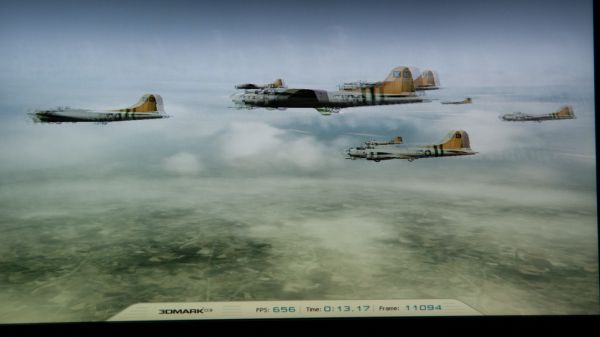








123 Comments
View All Comments
MeanBruce - Friday, January 14, 2011 - link
When is Dell going to start offering LED backlighting for it's UltraSharp lineup? 24" 27" and 30" We are waiting!cjl - Friday, January 14, 2011 - link
The thing is, WLED backlighting is actually worse image quality than CCFL, and RGBLED is both expensive and still has problems with lifetime. All the lower end monitors love to advertise LED because it sounds great and new, and it's definitely the way to go if your goal is low power consumption and heat. However, for the absolute best display quality, CCFL is the way to go (unless you go to the insanely expensive RGBLED screens).Pessimism - Friday, January 14, 2011 - link
CCFL=FAIL.Have you placed a year old CCFL-Based laptop next to a brand new one? You'll see a large drop in brightness and a noticeable yellowing of the picture. The manufacturers use the cheapest CCFL tubes humanly possible with short-lived phosphors. Additionally they make them near impossible to access to replace, when they could easily place them behind a removable panel with a quick disconnect connector to replace them.
I'll take my chances with LED.
ClownPuncher - Friday, January 14, 2011 - link
We aren't talking about laptop backlighting here.cjl - Friday, January 14, 2011 - link
Yes, laptops use short-lived, cheap CCFLs. This isn't a laptop. High end IPS monitors use high end, wide gamut CCFL backlighting which is much better quality than any laptop backlighting (and also more power hungry, which is one of the reasons it's not good for laptops). Have you ever seen a high end CCFL backlit monitor? They absolutely blow away WLED (which is what the vast majority of LED screens use). RGBLED would be nice, but as I said before, it's both quite expensive and it still has a few unresolved issues.semo - Friday, January 14, 2011 - link
Yeah would have been nice to see RGB back lighting on the latest, greatest and most advanced display of a company's lineup. This thing won't be replaced for the next 3 years at least I would imagine.Anyway, I would prefer 3x 24" monitors instead of one or two 30" if I had the money to burn.
DanNeely - Friday, January 14, 2011 - link
I have a 30" and 2 20" 1200x1600 panels on my main system now (all bought before eyefinity was an option). I don't think I could ever go back to a smaller main screen. I makes my 22 (1680x1050) and 19" (1280x1024) combo at work frustrating to use at times. For everything except eyefinity gaming I'd recommend one 30 over 2 smaller screens; and I suspect most people who can afford a 30 will also have at least one additional monitor hooked up.DanNeely - Sunday, January 16, 2011 - link
The replacement time probably will depend on when a significantly better panel becomes available. The 3007 was followed by the 3008 when a wide gamut panel was available. Nothing major changed on the next few years, so Dell didn't do a refresh until this year. And at least on paper the only thing that really changed was the addition of 10bit color, and the addition of a 2nd HDMI port in place of several legacy connections; I suspect this refresh had more to do with 08 looking like an obsolete model year than anything else.An RGBLED backlight that lasted long enough and that didn't break the bank would be grounds for a major update. A USB3 hub or Lightpeak support could trigger another minor refresh next year. If the memory card reader only supports SDHC an SDXC update could trigger a new minor revision as well.
ZoSo - Friday, January 14, 2011 - link
I'm still debating myself with getting the U3011 or ZR30w, reason being I do game often.But lately photo and video editing has been in the picture more and more. And of course I'd be watching movies too ;)
Decisions, decisions, it's a love hate thing,,, lol
bigboxes - Friday, January 14, 2011 - link
Thanks Brian. I was just about to comment on the lack of NEC models in your comparison charts. I know I will be upgrading soon and a monitor is so important. I spend so many hours a day staring at this device that it makes all the difference when you have a high-quality display.