Dell U3011 Review: Dell's New 30-inch Flagship
by Brian Klug on January 13, 2011 9:17 PM ESTPower Consumption
The 30-inch category of displays have always been power hungry, and the U3011 is no exception. Laws of physics still apply here, and when it comes down to it, there's just a lot of area to fill with photons. The U3011 specifications note that power use of 250 watts is maximum, 110 is typical, and standby is around 1 watt.
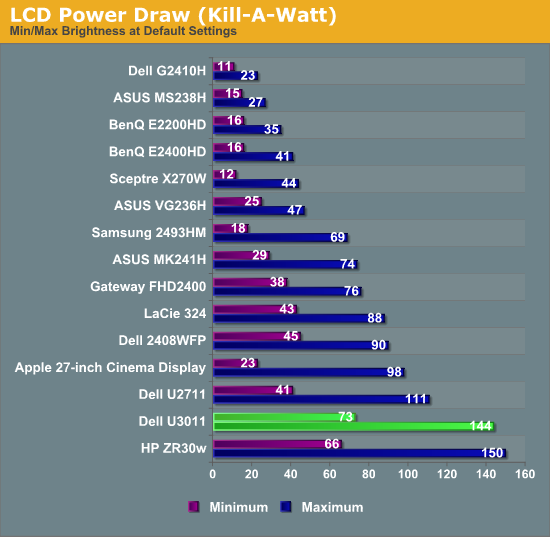
At maximum brightness, the U3011 draws 144 watts. At minimum, 73. That's just slightly below the ZR30w, but not really enough to make it notably better or worse.
We don't measure it directly, but subjectively the U3011 feels surprisingly cool. There isn't a ton of heat which seems to come out the top grilles, nor a ton of heat coming out the front (unlike my BenQ FP241w monitor array which seems to noticeably warm my face).
Conclusions and Final Thoughts
The U3011 is an all around good performer, though I find myself wishing that contrast and Delta-E were just a bit better so it was an unequivocal winner in all the right areas. That said, it does have a number of advantages over the HP ZR30w, namely an OSD, a wealth of input options, and audio pass through. Where the HP ZR30w bests the U3011 is with its excellent display arm which feels subjectively sturdier and beefier, and its slightly better color performance and input latency. Heck, maybe there's something to be said for not having that display controller SoC.
If accessory inputs like an extra DVI and HDMI port are what matters (not to mention the option of having 5.1 audio out), the U3011 is the better choice. As an all around desktop display, the ZR30w edges out in my mind purely because of the slightly better display performance and build quality - it feels solid and just seems to have a much beefier display arm. It's a tossup that ultimately comes down to what features are really most important, and price. Right now, even price is a tossup, as the two are priced within $10 of each other on Amazon. Personally, having HDMI with audio pass through and all the scaling options makes the U3011 the better pick, but again that's just my take. Now the question is: who will be first to market with a 120 Hz 30-incher?











123 Comments
View All Comments
Drag0nFire - Friday, January 14, 2011 - link
Wondering if anyone can help me compare the coating on the U3011 vs the U2711. When I saw the U2711 (and the U2410) in person, I found in both cases that the screen had an obtrusive sort of matte anti-glare coating.I'm normally a fan of matte displays, but there seemed to be something wrong at the interface. The effect was similar to my 2G iPod Touch with a matte screen protector (on top of a glossy screen). It created a cloudy appearance, and one can see a sort of rainbow effect around white pixels.
I'm interested in purchasing a new high quality display, but this coating seems like it would impair day-to-day usage. Can anyone comment?
Thanks!
niva - Friday, January 14, 2011 - link
This review actually talked about the coating on the u3011 being noticeably better in comparison to previous implementations. I think it depends on the environment you'll run this in, my computer room is dark and the blinds rarely come up so something like that wouldn't even be an issue to me.optics261 - Monday, January 17, 2011 - link
the coating is VERY strong on this monitor... the coating makes the appearance of sparkles on any light/white areas of the screen. the fact that you are in a dark room means that you need coating even less.zanon - Thursday, January 13, 2011 - link
I believe that with a price beyond $1k screens are in a range that can reasonably be compared to high end displays like those manufactured by NEC and Eizo. I'd be very interested to see how color deltas and such stack up against models like the NEC 2690/3090 (calibrated via SpectraView) as well in order to better place it in the range of available options. Thanks for your great reviews.GTaudiophile - Thursday, January 13, 2011 - link
Problem with that is that the Eizo and NEC monitors in the same price class are 6 inches smaller. I think the 30" models from them break the $2K mark.Brian Klug - Thursday, January 13, 2011 - link
I completely agree actually, I'd really like to start reviewing some NEC and Eizo displays. We're working on getting those (I believe we'll see an NEC soon), but it's going to take a little bit.Completely agreed though!
-Brian
randomlinh - Thursday, January 13, 2011 - link
How about software properly scaling first? win7 works to an extent, but still looks wonkyzanon - Friday, January 14, 2011 - link
Fantastic to hear, and I totally understand if it'll take a bit to expand your testing range. You've already got a solid calibrator at least (the i1D2, same as I've got with my LCD2690) so you don't necessarily need the -SV package, just the normal screen since SpectraView II can be gotten separately. But I'll definitely look forward to seeing how the continued evolution of screens changes the picture (har har) in the market. At some point my workhorse NEC will surely give out.@GTaudiophile
You mean 4 inches smaller (26"), 30" screens tend to be around $1800 as you say, but more to the point I don't think that's actually too big a deal. If you're in the market for something this nice at all, pretty much by definitely you're already way outside the standard, and very likely to be willing to spend an extra few hundred bucks here or there if the performance is justified. By the same token, continued advancement may actually allow Dell etc to compete straight up with higher end screens for all but the rarest applications, and thus let us save some extra money as well. Either way, it'd be useful, so I'm excited that it's in the cards eventually.
GTaudiophile - Friday, January 14, 2011 - link
I dunno...looking at various prices for NEC and Eizo monitor, I have to conclude that DELL/HP are still fulfilling some sort of "value" niche when it comes to IPS monitors:NEC LCD2690WUXI2-BK-R: $759.00 (26")
NEC PA271W-BK: $1,399.00 (27")
NEC LCD3090WQXI-BK-R: $1,399.00 (Cheapest 30" model)
All prices, NEC.com.
Eizo ColorEdge CG303W (30" IPS): $5,035.00 @ BHphoto.com
Eizo ColorEdge CG243W (24.1" IPS): $2,346.00 @ BHphoto.com
For the price of the U3011, you can consider NEC's high-end 27" or low-end 30". I would like to see how the latter compares to the DELL, and I would like to see how that 27" compares to the U2711. The rest of the NEC 30" monitors break the $2K mark.
Eizo pretty much remains unapproachable for me.
My personal budget for a 27-30" IPS is between $1,000-$1500. Again, I want something for 1) General Office Use, 2) Digital Photography editing, and 3) Gaming.
GTaudiophile - Friday, January 14, 2011 - link
For what it's worth, I am still using my trusty DELL FP2001 from a decade ago!!! I have been debating on what to upgrade to for the past two years! Reading monitor reviews is nerve-wracking. Nothing is perfect out there...for the price you want! It's like either a $300 TN or a $3000 Eizo with not enough in between.