AMD's Radeon HD 6970 & Radeon HD 6950: Paving The Future For AMD
by Ryan Smith on December 15, 2010 12:01 AM ESTRefresher: The 6800 Series’ New Features
Back in October AMD launched the first 6000 series cards, the Barts-based Radeon HD 6800 series. At their core they are a refreshed version of the Cypress GPU that we saw on the 5800 series, but AMD used the opportunity to make some enhancements over the standard Cypress. All of these enhancements apply throughout the 6000 series, so this includes the 6900 series. As such for those of you who didn’t pay much attention to the 6800 series, we’re going to quickly recap what’s new in order to lay the groundwork for further comparisons of the 6900 series to the 5800 series.
We’ll start with the core architecture. Compared to Cypress, Barts is nearly identical save 1 difference: the tessellator. For Barts AMD implemented what they call their 7th generation tessellator, which focused on delivering improved tessellation performance at lower tessellation factors that AMD felt were more important. Cayman takes this one step further and implements AMD’s 8th generation tessellator, which as the naming conventions implies is the 7th generation tessellator with even further enhancements (particularly those necessary for load balancing).
The second change we saw with Barts and the 6800 series was AMD’s refined texture filtering engine. AMD’s texture filtering engine from the 5800 set new standards by offering angle independent filtering, but it had an annoying quirk with highly regular/noisy textures where it didn’t do a good enough job blending together various mipmaps, resulting in visible transitions between them. For the 6800 series AMD fixed this, and it can now properly blend together noisy textures. At the same time in a controversial move AMD tweaked its default filtering optimizations for the 5800 series and entire 6000 series, leading to these cards producing imagines subtly different (and depending on who you ask, subtly worse) than they were on the 5800 series prior to the Catalyst 10.10 drivers.
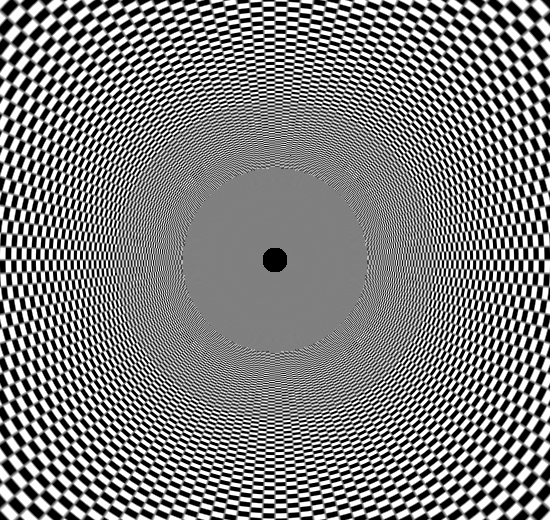
| Radeon HD 5870 | Radeon HD 6870 | GeForce GTX 480 |
The third change we saw was the introduction of a new anti-aliasing mode, initially launched on the 6800 series and backported to the 5800 series shortly thereafter. Morphological Anti-Aliasing (MLAA) is a post-processing filter that works on any (and all) images, looking for high contrast edges (jaggies) and blending them to reduce the contrast. Implemented as a compute shader, it works with all games. As it’s a post-processing filter the results can vary – the filter has no knowledge of depth, polygons, or other attributes of the rendered world beyond the final image – so it’s prone to blending everything that looks like aliasing. On the plus side it’s cheap to use as it was originally designed for consoles with their limited resources, so by not consuming large amounts of memory & memory bandwidth like SSAA/MSAA it usually has a low performance hit.
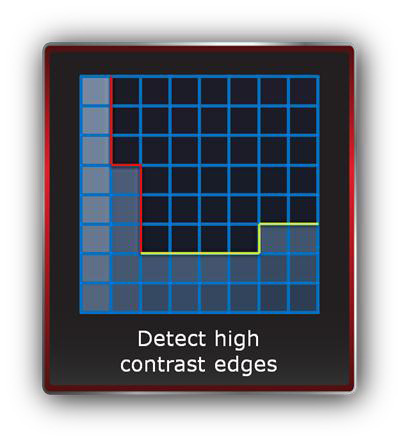
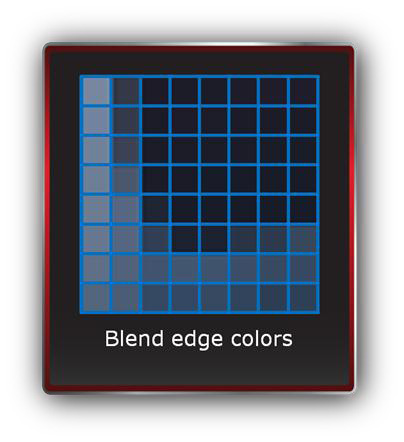
Last but not least, AMD made a number of changes to their display hardware. The Universal Video Decoder (UVD) was upgraded to version 3, bringing full decode support for MPEG-2, MPEG-4 ASP, and H.264 MVC (packed frame video for 3D movies). For the 6900 series this is not of great importance as MPEG-2 and MPEG-4 ASP are low complexity codecs, but it does play an important role for AMD’s future APU products and low-end GPUs, where offloading these low complexity codecs is still going to be a big relief for the slower CPUs they’re paired with. And on that note the first public version of the DivX codec with support for UVD3 will be shipping today, letting 6800/6900 series owners finally take advantage of this functionality.
The second of the major display changes was the addition of support for the DisplayPort 1.2 standard. DP1.2 doubles DisplayPort’s bandwidth to 21.6Gbps, finally giving DisplayPort a significant bandwidth lead over dual-link DVI. With double the bandwidth it’s now possible to drive multiple monitors off of a single root DisplayPort, a technology called Multi Stream Transport (MST). AMD is heavily banking on this technology, as the additional bandwidth coupled with the fact that DisplayPort doesn’t require a clock source for each monitor/stream means AMD can drive up to 6 monitors off of a single card using only a pair of mini-DP ports. AMD is so cutting edge here that like the 6800 series the 6900 series is technically only DP1.2 ready – there won’t be any other devices available for compliance testing until 2011.
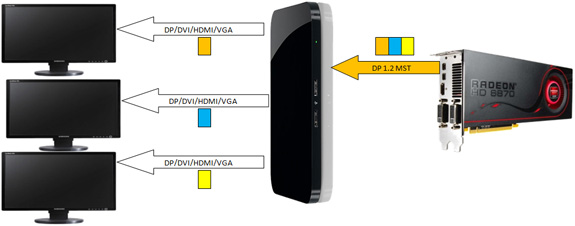
Finally, the 6800 series also introduced support for HDMI 1.4a and support for color correction in linear space. HDMI 1.4a support is fairly straightforward: the 6000 series can drive 3D televisions in either the 1080p24 or 720p60 3D modes. Meanwhile support for color correction in linear space allows AMD to offer accurate color correction for wide gamut monitors; previously there was a loss of accuracy as color correction had to be applied in the gamma color space, which is only meant for use for display purposes. This is particularly important for integrating wide gamut monitors in to traditional gamut workflows, as sRGB is misinterpreted on a wide gamut monitor without color correction.
While all of these features were introduced on the 6800 series, they’re fundamental parts of the entire 6000 series, meaning they’re part of the 6900 series too. This provides us with a baseline set of improvements over AMD’s 5800 series, on top of the additional improvements Cayman and AMD’s VLIW4 architecture brings.


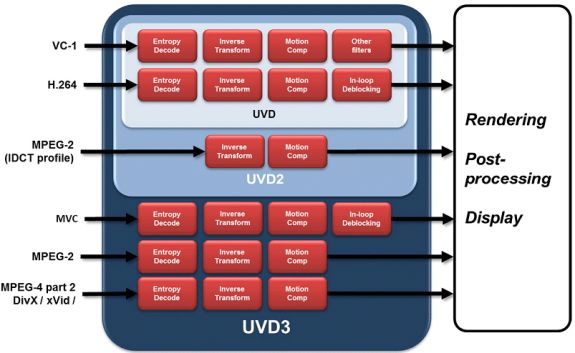








168 Comments
View All Comments
529th - Sunday, December 19, 2010 - link
Great job on this review. Excellent writing and easy to read.Thanks
marc1000 - Sunday, December 19, 2010 - link
yes, that's for sure. we will have to wait a little to see improvements from VLIW4. but my point is the "VLIW processors" count, they went up by 20%. with all other improvements, I was expecting a little more performance, just that.but in the other hand, I was reading the graphs, and decided that 6950 will be my next card. it has double the performance of 5770 in almost all cases. that's good enough for me.
Iketh - Friday, December 24, 2010 - link
This is how they've always reviewed new products? And perhaps the biggest reason AT stands apart from the rest? You must be new to AT??WhatsTheDifference - Sunday, December 26, 2010 - link
the 4890? I see every nvidia config, never a card overlooked there, ever, but the ATI's (then) top card is conspicuously absent. long as you include the 285, there's really no excuse for the omission. honestly, what's the problem?PeteRoy - Friday, December 31, 2010 - link
All games released today are in the graphic level of the year 2006, how many games do you know that can bring the most out of this card? Crysis from 2007?Hrel - Tuesday, January 11, 2011 - link
So when are all these tests going to be re-run at 1920x1080 cause quite frankly that's what I'm waiting for. I don't care about any resolution that doesn't work on my HDTV. I want 1920x1080, 1600x900 and 1280x720. If you must include uber resolutions for people with uber money then whatever; but those people know to just buy the fastest card out there anyway so they don't really need performance numbers to make up their mind. Money is no object so just buy nvidia's most expensive card and ur off.AKP1973 - Thursday, October 13, 2011 - link
Have you guys noticed the "load GPU temp" of the 6870 in XFIRE?... It produced so very low heat than any enthusiast card in a multi-GPU setup. That's one of the best XFIRE card in our time today if you value price, performance, cool temp, and silence.!Travisryno - Wednesday, April 26, 2017 - link
It's dishonest referring to enhanced 8x as 32x. There are industry standards for this, which AMD, NEC, 3DFX, SGI, SEGA AM2, etc..(everybody) always follow(ed), then nVidia just makes their own...Just look how convoluted it is..