AMD's Radeon HD 6970 & Radeon HD 6950: Paving The Future For AMD
by Ryan Smith on December 15, 2010 12:01 AM ESTMeet the 6970 & 6950
Now that we’ve finally looked at what makes the 6900 series tick, let’s look at the cards themselves.
If you’re familiar with the 6800 series, then the 6900 series is nearly identical. For our reference cards AMD is using the same style they used for the 6800 cards, utilizing a completely shrouded and squared off design. Furthermore unlike the 5800 series AMD is utilizing the same cooler/PCB/layout for both the 6970 and 6950, meaning virtually everything we have to say about one card applies to the other as well. In this case we’ll be using the 6970 as our point of reference.
Starting with the length, the 6970 measures a hair over 10.5”, giving it the same length as the 5870. Buyers looking for a 5850-like shorter card will have to look elsewhere else for the moment, as the 6950 is the same 10.5”. Power is provided by a set of 6+8pin PCIe power sockets at the top of the card, necessary as the 6970’s 250W TDP is in excess of the 225W 6+6 limit. The 6950 on the other hand does use 6+6 PCIe power sockets in the same location, afforded by its lower 200W TDP.
Cracking open the 6970 we find the PCB with the Cayman GPU at the center in all its 389mm2 glory. Around it are 8 2Gb Hynix GDDR5 chips, rated for 6Gbps, 0.5Gbps higher than what the card actually runs at. As we’ve said before the hardest part about using GDDR5 at high speeds is the complexity of building a good memory bus, and this continues to be the case here. AMD has made progress on getting GDDR5 speeds up to 5.5Gbps primarily through better PCB designs, but it looks like hitting 6Gbps and beyond is going to be impractical, at least for a 256bit bus design. Ultimately GDDR5 was supposed to top out at 7Gbps, but with the troubles both AMD and NVIDIA have had, we don’t expect anyone will ever reach it.
Moving on to the cooling apparatus, vapor chamber coolers are clearly in vogue this year. AMD already used a vapor chamber last year on the dual-GPU 5970, while this year both AMD and NVIDIA are using them on their high-end single-GPU products. Compared to a more traditional heatpipe cooler, a vapor chamber cooler is both more efficient than a heatpipe cooler and easier to build in to a design as there’s no need to worry about where to route the heatpipes. Meanwhile airflow is provided by a blower at the rear of the card; compared to the 5870 the blower on the 6970 is just a bit bigger, a fair consideration given that the 6970 is a hotter card. Interestingly in spite of the higher TDP AMD has still been able to hold on to the half-height exhaust port at the front of the card.
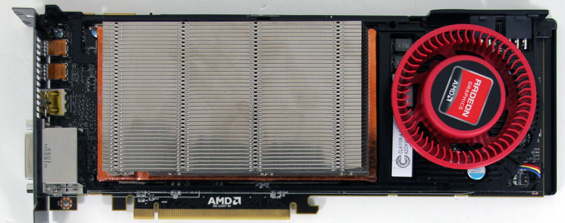
As for I/O we’re looking at AMD’s new port layout as seen on the 6800 series: 2x DVI, 1x HDMI 1.4, and 2x mini-DP. All together the 6970 can drive up to 6 monitors through the use of the mini-DP ports and a MST hub. Compared to the 5800 series the DVI-type ports have a few more restrictions however; along with the usual limitation of only being able to drive 2 DVI-type monitors at once, AMD has reduced the 2nd DVI port to a single-link port (although it maintains the dual-link pin configuration), so you won’t be able to drive 2 2560 or 3D monitors using DVI ports.

Elsewhere the card features 2 CrossFire connectors at the top, allowing for tri-CF for the particularly rich and crazy. Next to the CF connectors you’ll find AMD’s not-so-secret switch, which controls the cards’ switchable BIOSes. The card has 2 BIOSes, which can be changed with the flick of a switch. The primary purpose of this switch is to offer a backup BIOS in case of a failed BIOS flash, as it’s possible to boot the card with the secondary BIOS and then switch back to the primary BIOS after the computer has started in order to reflash it. Normally AMD doesn’t strike us as very supportive of BIOS flashing, so this is an interesting change.

The BIOS Switch
Like the 5870 the back side is covered with a metal plate, and while there aren’t any components on the back side of the card to protect, this is a nice touch by making it easier to grab the card without needing to worry about coming in contact with a pointy contact.
Finally, while the card’s overall dimensions are practically identical to the 5870, we noticed that the boxy design isn’t doing AMD any favors when it comes to CrossFire mode with 2 cards right next to each other. The 5870’s shroud actually jutted out just a bit at the center, keeping the ventilation hole for the blower from pressing right up against the back of another card. The 6970 does not have this luxury, meaning it’s possible to practically seal the upper card depending on how you screw the cards down. As a result our CF temperatures run high, but not to a troublesome degree. We’d still encourage AMD to take a page from NVIDIA’s book and to bring the shroud in a bit around the blower so that it has more room to breathe, particularly as their TDP is approaching NVIDIA’s. In the meantime we’d definitely suggest spacing your cards apart if you have a motherboard and case that allows it.













168 Comments
View All Comments
B3an - Thursday, December 16, 2010 - link
Very stupid uninformed and narrow-minded comment. People like you never look to the future which anyone should do when buying a graphics card, and you completely lack any imagination. Theres already tons of uses for GPU computing, many of which the average computer user can make use of, even if it's simply encoding a video faster. And it will be use a LOT more in the future.Most people, especially ones that game, dont even have 17" monitors these days. The average size monitor for any new computer is at least 21" with 1680 res these days. Your whole comment is as if everyone has the exact same needs as YOU. You might be happy with your ridiculously small monitor, and playing games at low res on lower settings, and it might get the job done, but lots of people dont want this, they have standards and large monitors and needs to make use of these new GPU's. I cant exactly see many people buying these cards with a 17" monitor!
CeepieGeepie - Thursday, December 16, 2010 - link
Hi Ryan,First, thanks for the review. I really appreciate the detail and depth on the architecture and compute capabilities.
I wondered if you had considered using some of the GPU benchmarking suites from the academic community to give even more depth for compute capability comparisons. Both SHOC (http://ft.ornl.gov/doku/shoc/start) and Rodinia (https://www.cs.virginia.edu/~skadron/wiki/rodinia/... look like they might provide a very interesting set of benchmarks.
Ryan Smith - Thursday, December 16, 2010 - link
Hi Ceepie;I've looked in to SHOC before. Unfortunately it's *nix-only, which means we can't integrate it in to our Windows-based testing environment. NVIDIA and AMD both work first and foremost on Windows drivers for their gaming card launches, so we rarely (if ever) have Linux drivers available for the launch.
As for Rodinia, this is the first time I've seen it. But it looks like their OpenCL codepath isn't done, which means it isn't suitable for cross-vendor comparisons right now.
IdBuRnS - Thursday, December 16, 2010 - link
"So with that in mind a $370 launch price is neither aggressive nor overpriced. Launching at $20 over the GTX 570 isn’t going to start a price war, but it’s also not so expensive to rule the card out. "At NewEgg right now:
Cheapest GTX 570 - $509
Cheapest 6970 - $369
$30 difference? What are you smoking? Try $140 difference.
IdBuRnS - Thursday, December 16, 2010 - link
Oops, $20 difference. Even worse.IdBuRnS - Thursday, December 16, 2010 - link
570...not 580.../hangsheadinshame
epyon96 - Thursday, December 16, 2010 - link
This was a very interesting discussion to me in the article.I'm curious if Anandtech might expand on this further in a future dedicated article comparing what NVIDIA is using to AMD.
Are they also more similar to VLIW4 or VLIW5?
Can someone else shed some light on it?
Ryan Smith - Thursday, December 16, 2010 - link
We wrote something almost exactly like you're asking for for our Radeon HD 4870 review.http://www.anandtech.com/show/2556
AMD and NVIDIA's compute architectures are still fundamentally the same, so just about everything in that article still holds true. The biggest break is VLIW4 for the 6900 series, which we covered in our article this week.
But to quickly answer your question, GF100/GF110 do not immediately compare to VLIW4 or VLIW5. NVIDIA is using a pure scalar architecture, which has a number of fundamental differences from any VLIW architecture.
dustcrusher - Thursday, December 16, 2010 - link
The cheap insults are nothing but a detriment to what is otherwise an interesting argument, even if I don't agree with you.As far as the intellect of Anandtech readers goes, this is one of the few sites where almost all of the comments are worth reading; most sites are the opposite- one or two tiny bits of gold in a big pan of mud.
I'm not going to "vastly overestimate" OR underestimate your intellect though- instead I'm going to assume that you got caught up in the moment. This isn't Tom's or Dailytech, a little snark is plenty.
Arnulf - Thursday, December 16, 2010 - link
When you launch an application (say a game), it is likely to be the only active thread running on the system, or perhaps one of very few active threads. CPU with Turbo function will clock up as high as possible to run this main thread. When further threads are launched by the application, CPU will inevitably increase its power consumption and consequently clock down.While CPU manufacturers don't advertise this functionality in this manner, it is really no different from PowerTune.
Would PowerTune technology make you feel any better if it was marketed the other way around, the way CPUs are ? (mentioning lowest frequencies and clock boost provided that thermal cap isn't met yet)