HP Envy 17: HP's MacBook Pro Killer?
by Dustin Sklavos on December 16, 2010 12:30 AM ESTBattery, Noise, and Heat
Given the high-end components in the HP Envy 17, this notebook clearly wasn't designed to live off the mains for too long. Still, HP has equipped it with a fairly robust six-cell, 62Whr battery and the parts are all capable of being somewhat power efficient.
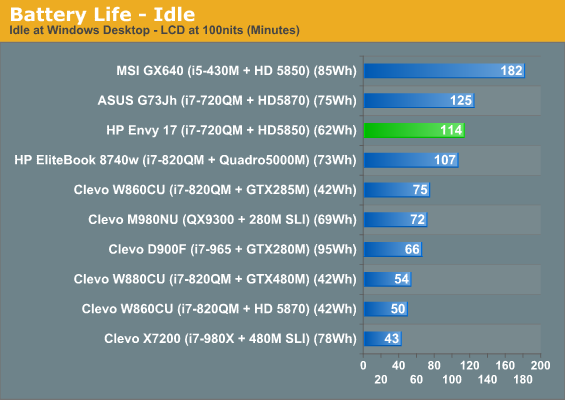
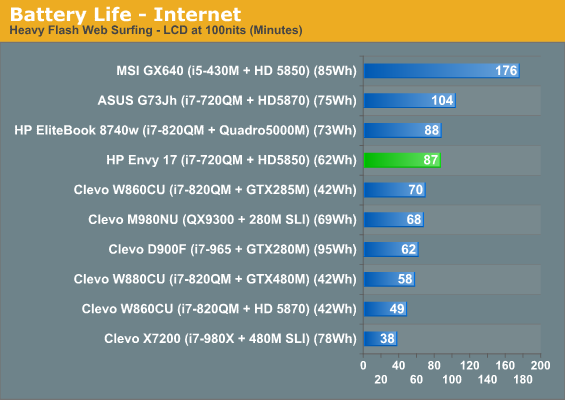
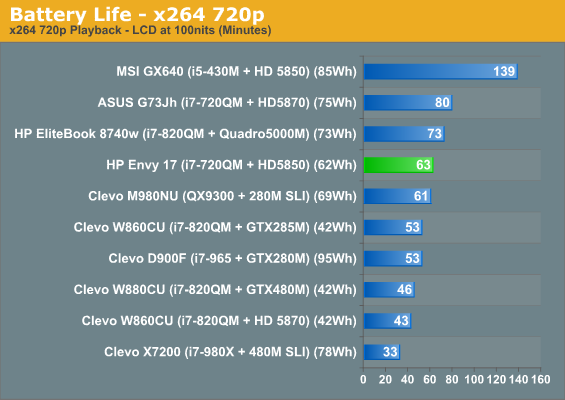
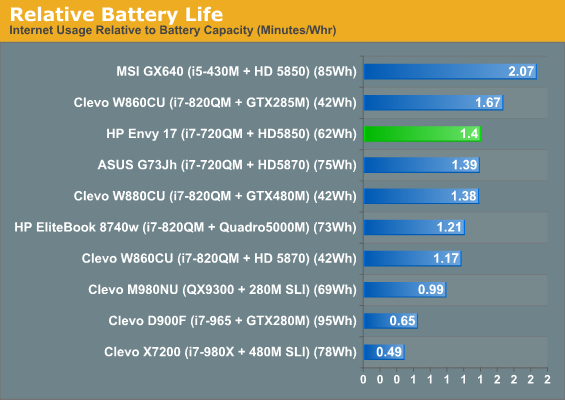
And the expected mediocre battery life is pretty much what we get here. It should come as no surprise, and it's still a nice step up from the glorified UPS systems in the high-end Clevo notebooks. HP offers a nine-cell battery as an upgrade for the Envy 17 and that should push the unit's idle running time at least over two hours.
Temperatures
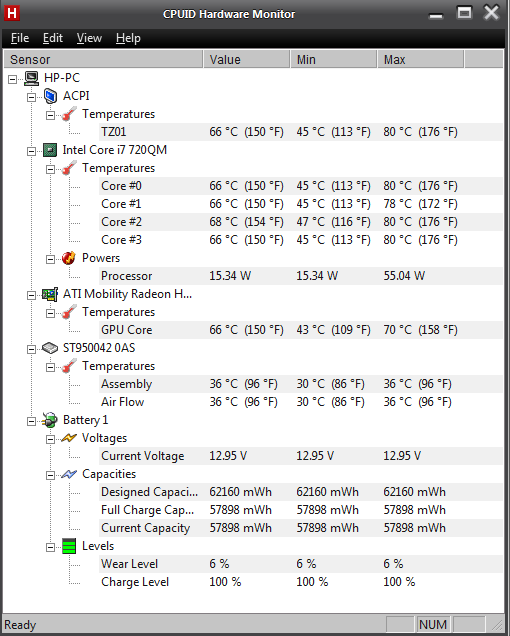
If HP brought the clocks down on the AMD Mobility Radeon HD 5850 to keep heat at a reasonable level, it seems like they may have cut a little too deep. The Envy 17 posts generally excellent thermals and the only part of the notebook that gets hot to the touch is near the exhaust in the top left. Unfortunately this is near the W-A-S-D cluster, and your palm may get slightly sweaty while gaming on the Envy 17, but it's nowhere near as bad as we've seen on other notebooks (the Gateway ID49C, for example, was uncomfortably hot.)
Unfortunately, the character of the noise by the fan is less than ideal. The notebook remains fairly quiet in normal use, but when the fan kicks on it falls on the high-pitched side. While running thermal tests I was able to mask it with the sound of music playing and so by extension, a good pair of headphones or even the Beats audio speakers built into the notebook should take a lot of the stank off, but this is the price you pay for performance and good thermals with a slimmer design.










85 Comments
View All Comments
JediJeb - Thursday, December 16, 2010 - link
I haven't owned a laptop for several years and have been shopping for one lately, but frankly I hate the glossy screens it seems every one of them has now days. I don't like being distracted by the reflections on the screen. Back when CRTs were what you used on a desktop the ones with glossy screens soon feel out of favor once we had ones with matte finishes on them. Why is it now that even desktop LCDs are returning to the glossy finishes? I can't even imagine trying to use one of the glossy ones outside in the sunlight! With all the bright florescent lights at work it would still be bad for eye strain with the reflections. Does anyone still make a laptop without the gloss?TheAdAgency - Thursday, December 16, 2010 - link
Vaio Z has a matte screenpollyanna - Sunday, December 19, 2010 - link
Apple does. You can choose between high gloss and matte.Beenthere - Thursday, December 16, 2010 - link
I'd be in the market for this type of notebook but I wouldn't even consider it with an Intel CPU. Due to Intel's unscrupulous Biz practices for which they have been convicted, I wouldn't buy any product containing an Intel CPU. If HP decided to offer an AMD based version with an upgraded graphics card I may consider it.Roland00Address - Thursday, December 16, 2010 - link
HP was planning on offering AMD quad core cpus in their envys 14s and 17s but this was eventually dropped. If I were to guess why it was dropped it was because the AMD quad cores cpus compete against the i3s and i5s and this is supposed to be an enthusiast laptop.smacz - Thursday, December 16, 2010 - link
Hey Dustin,How do the speakers in this compare to the Logitech Z305 you tested earlier? If you could let us know how these compare to the speakers in the Dell XPS laptops that would be great. Thx.
Etern205 - Thursday, December 16, 2010 - link
While 99% of the notebooks will only have 2 ram slots. I've remember the HP envy's as having 4 ram slots.Is there a way for you guys to verify it on this new model?
Etern205 - Thursday, December 16, 2010 - link
Found out the HP Envy 15 has 4 ram slotsHP Envy 15 service manual
http://h10032.www1.hp.com/ctg/Manual/c01911053.pdf
One at the bottom
One below the keyboard
2 below the left palm rest
Mr_Armageddon - Thursday, December 16, 2010 - link
Why would you name the title of this review "HP Envy 17: HP's MacBook Pro Killer?" but then neglect to have any numbers from the MBP in your comparison charts?Granted the Envy 17 is geared towards a different user, looking for more powerful multimedia features, but regardless you should have thrown some MBP numbers in your charts running bootcamp, especially with the article title as it is.
sjprg2 - Thursday, December 16, 2010 - link
Why won't HP give us the specs on the hard drives. I have called them and asked and gotten the runaround but no answers. Are they SATA 1, 2, or 3? It important as with the advent of SSDs, (Which by the way HP will not tell you which brand or speed of the SSD option). You did not include them either. Did you just copy their spec sheet? We look to you for answers, not company hype. I'm looking for a field laptop to run Adobe Photoshop CS5 at a more reasonable level than the Clevo 7200. For example the Canon 1DSIII produces an image of about 25MB RAW and CS5 processing produces a TIF file of approx 275 MB each. The Leica S2 RAW files are on the order of 37MB. We need horsepower, and SSDs. All of my current computers are already converted to SSD.