HP Envy 17: HP's MacBook Pro Killer?
by Dustin Sklavos on December 16, 2010 12:30 AM ESTHigh and Ultra Gaming Settings
We'll start taxing the Envy 17 at our "High" preset. The AMD Mobility Radeon HD 5850 shouldn't have too much of a problem with our gaming suite at these settings, even at the notebook's 1080p native resolution.
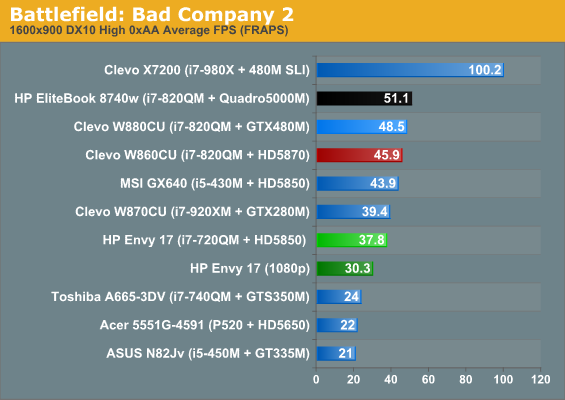
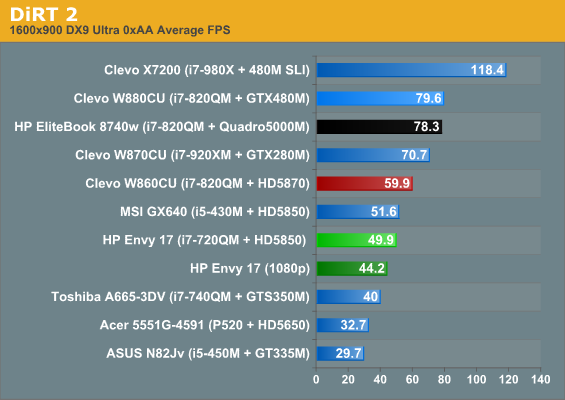
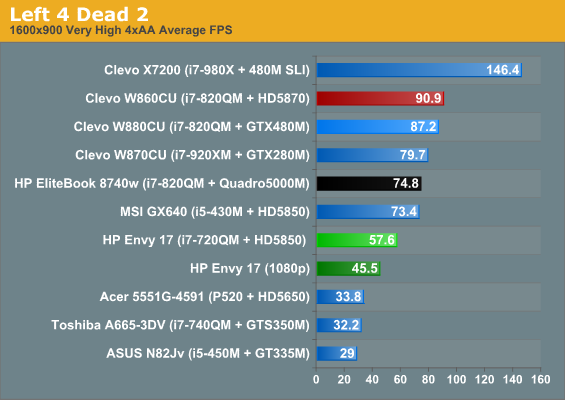
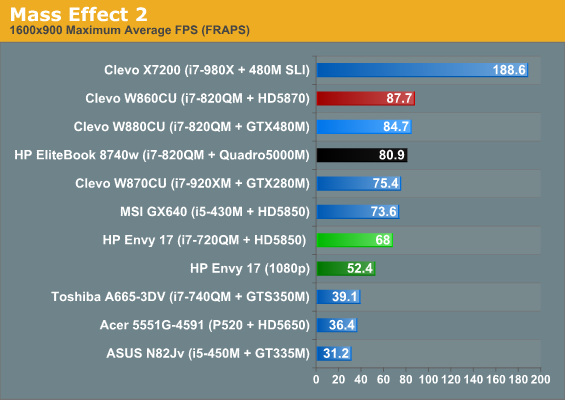
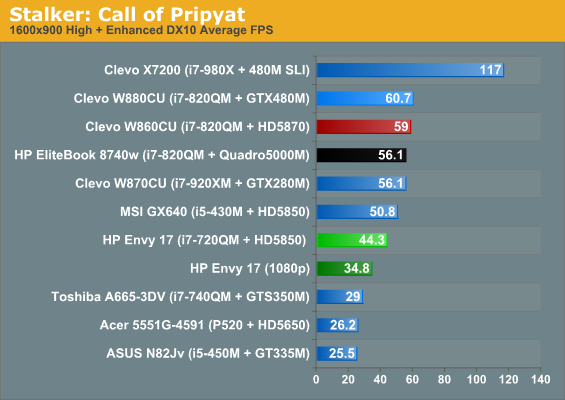
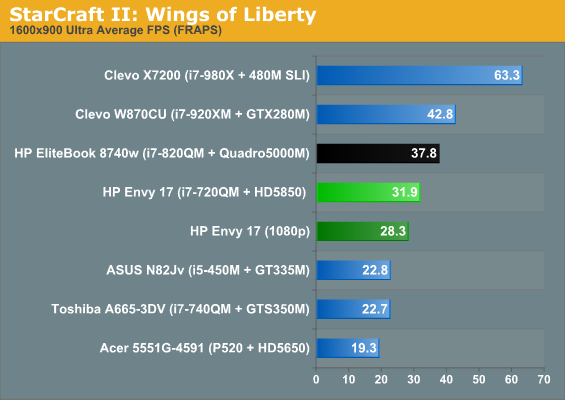
In every case but StarCraft II, the Mobility Radeon HD 5850 is able to produce smooth performance at the Envy 17's native resolution, and even in that case it's still fairly playable. As we're often keen to point out, though, again you can see the major difference in performance going from mainstream-class to enthusiast-class graphics in a notebook: there's no middle ground here. Unfortunately it seems like our "High" preset is near the peak of what the 5850 can do.
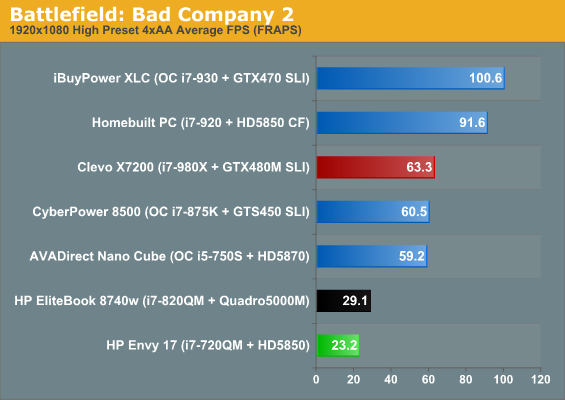
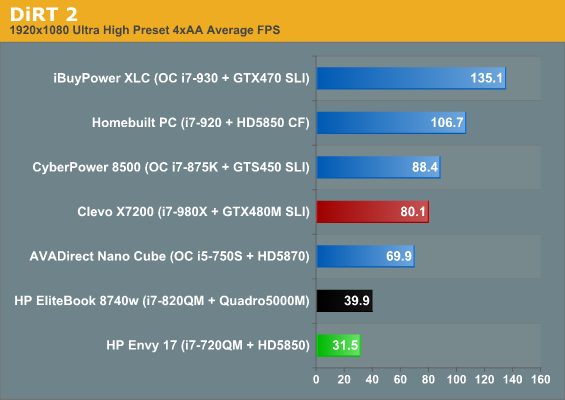
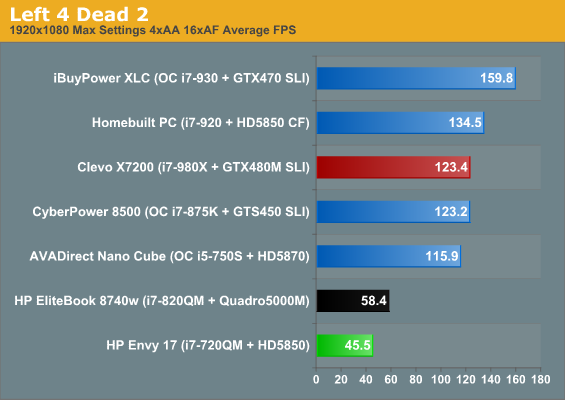
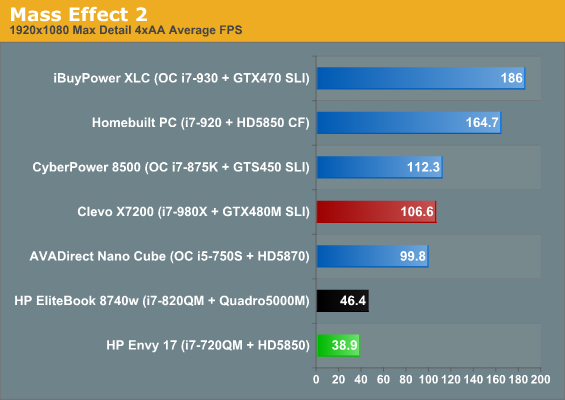
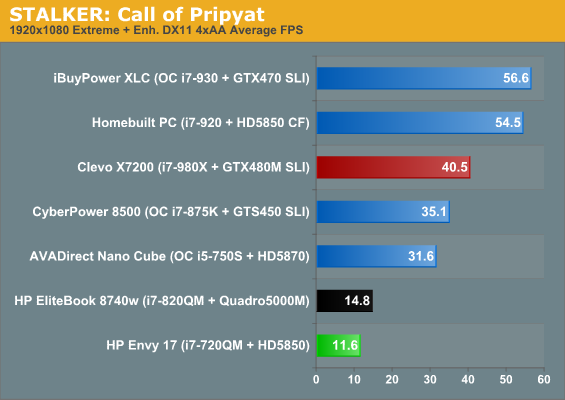
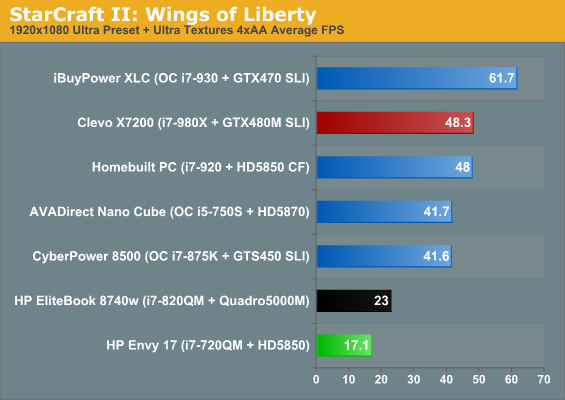
Once we start pushing the GPU at our "Ultra" settings, the weaknesses of AMD's mobile line-up are finally revealed. Lest NVIDIA get cocky, it should be noted that the Quadro 5000M doesn't fare that much better. We're near the top of the line in mobile graphics here, but the gulf in performance going from mobile to desktop graphics is absolutely tremendous. Only the Clevo X7200 is able to pull playable framerates across the board, but it also costs three times what the Envy 17 does.
Now's as good a time as any to reiterate what we said back when we initially reviewed the AMD Mobility Radeon HD 5870: AMD needs to get their act together. The state of modern high-end mobile graphics is pitiful, and "good enough" just isn't going to cut it anymore. AMD seems willing to barely compete at most, leaving NVIDIA to produce equally lazy parts like the GeForce GTX 480M. "Consolitis" has kept modern game requirements fairly reasonable, to the point where a desktop Radeon HD 5770 can for the most part get the job done at 1080p, but we're still having issues with mobile parts.
Without good competition and envelope pushing from either side, mobile graphics stagnate horribly and leave us with a mediocre top-end. The 5850 in the Envy 17 is adequate and should play most games at native, but we've been sitting at "adequate" for entirely too long. Here's hoping that the mobile variants of AMD's 6800/6900 series can leverage features such as PowerTune to give mobile gaming a shot in the arm.










85 Comments
View All Comments
xype - Thursday, December 16, 2010 - link
"See, this is what we're talking about when we say we want to see better screens in notebooks. Now we just wish we could get these kinds of panels without having to constantly buy premium-grade hardware."In other words, you want premium-grade hardware without having to buy premium-grade hardware. I guess this is why the PC manufacturer's market is in such a bad shape—because they all try to cater to people who are unwilling to spend money.
dustcrusher - Thursday, December 16, 2010 - link
Maybe I misread the instructions on my Jump to Conclusions Mat, but I figured they meant something a little different: "why do we have to buy top-end everything just to get a quality display? Can't we just pay extra for a normal laptop with a really nice screen?"It's a fair question. Surely there is a way to offer a high-quality display for an additional cost that is reasonable to manufacturer and consumer.
JarredWalton - Thursday, December 16, 2010 - link
Yes, precisely. And of course there's a way to offer better displays without the price being substantially higher; one has only to look at the numerous IPS HDTVs priced below $1000 to see that it's possible. Unfortunately, most laptop companies don't appear interested in anything but minimum cost, unless you're buying a premium product in which case you get higher costs on everything. :-\Netopia - Thursday, December 16, 2010 - link
I've done IT work for about 20 years and have owned and/or used dozens of laptops. I bought the Envy 17 when there was a $400 off coupon (if you upgraded to the Core i7). I've got a couple of regrets:I wish I had not used the coupon and just gotten a Core i5 for the same price. Battery life is HORRIBLE.
I wish I had actually seen this laptop in real life and tested it first. The track pad is the absolute WORST I've ever used. Depressing one or the other of the 'buttons' (which is really just flexing the bottom left or right of the track pad) takes significant effort compared to any other track pad I've used.
I'm left handed, so I tend to use more of the left side of the pad when scrolling, and I do tap or double tap quite a bit when surfing. The upper left corner is actually a button of sorts too. If you double click this area it turns off the track pad! I can't tell you how many times I've inadvertently turned the pad off without realizing it. In the past on other laptops I've also used this area to set up a gesture for a middle click, but it's already reserved on this laptop.
Speaking of the track pad software, it really doesn't have good configuration for setting up different tap areas on the key pad, so custom stuff like I mentioned above isn't even available.
It's funny... I never gave much thought to track pads. Some were better, some were worse, some had stiff buttons, and some mushy buttons... but it was never a big deal. This is the first laptop I've ever used where I have truly thought that it was an issue.
Joe
Friendly0Fire - Thursday, December 16, 2010 - link
Go on Notebookcheck and look for the thread about the Envy 14 trackpad. There are multiple alternative software choices and I highly encourage everyone to switch to one of them - they greatly improve the trackpad, making it actually usable. I should know, I have an Envy 14.Netopia - Thursday, December 16, 2010 - link
THANK YOU! Much appreciated!Friendly0Fire - Thursday, December 16, 2010 - link
And I should've said Notebookreview... Sorry.Here's the link for anyone who might also be interested: http://forum.notebookreview.com/hp-envy-hdx/502589...
Should work for the Envy 17 and 15 too and well just about any Clickpad-using laptop. I know this shouldn't affect a product's review, but a big sore point about the Envy is often the trackpad and thanks to those few tools we can enjoy what is an otherwise great machine a little bit more!
joshv - Thursday, December 16, 2010 - link
I own an Envy 15 bought about a year ago. The thing gets hot enough to fry an egg on, even when not doing much of anything, so I am glad to hear that they adressed the thermal issues.The touch pad's "clickers" are worthless. Until I figured out how to "tap", the touchpad was a definite negative. It took me maybe a week to adjust and become proficient - though now I really like the touch pad - it's large and very sensitive.
Perhaps the 17" is different, but for the 15" the nine cell battery isn't a drop in replacement, it's a massive "strap on" slab that mounts to the bottom of the laptop, basically becoming a 3/4" thick base. This thing dramatically increases the weight and size of the Envy - but is *required* for any significant usage when unplugged. Battery life is otherwise abysmal.
Modeverything - Thursday, December 16, 2010 - link
I have one of these ENVY 17 notebooks. It's an ok machine, but I don't think it's worth the money, or is a Macbook killer.The two biggest issues I have with it, is the mouse track pad is really annoying. Being that it's a solid piece (no separate buttons), the place where you press the buttons also detects finger movement. Too many times when trying to click on something would my finger move just a tiny bit as I pressed down, and it would cause me to miss what I was trying to click, or drag an item by mistake. I had to buy a mouse with a mini USB dongle to use as a permanent replacement to this touch pad. I keep the touch pad turned off now.
The other issue is that while playing games, the video card can get the case so hot it can actually cause mild pain. Part of the area that heats up is right where your left hand will be if you are resting it on the case to use the keyboard. Also, about half the time I start a game and within about one min, the video card will overheat causing me to have to hard reboot the machine. Usually on the second time it plays properly. I have updated to the latest drivers as well.
It's an ok notebook, but it should have been better.
Modeverything - Thursday, December 16, 2010 - link
One thing that I forgot to add that is a good point. One of the main reasons I bought this notebook is because it can run two hard drives. I have an SSD as my boot drive, and the 500 GB mechanical drive for all of my data. This was a huge plus for this notebook.