SuperTalent Introduces USB 3.0 Virtual PC Flash Drives
by Dr. Ian Cutress on December 1, 2010 10:55 AM EST- Posted in
- SuperTalent
- USB 3.0
- Flash Drive
SuperTalent are so confident in their speeds that they have teamed up with Ceedo, to provide Ceedo Personal at a reduced cost. The Ceedo Personal application allows the user to install any Windows applications onto the portable drive, and these applications can then be used on any compatible Windows PC, saving all the unique settings that user is accostomed to. We tried out the software on a couple of systems, having no issues on one, and a few quirks on the other. The quirky system needed a fiddle with security settings and some of the browser plug–ins disabled before the Ceedo Programs list would open. However, download tabs were greyed out, preventing us from installing anything from Ceedo’s application list. The fix is probably a simple one, but not something we’ve stumbled across to date. Just a heads up to check out the free 45 day trial here for compatibility and ease of use before you buy.


Pricing of the drive and software bundles is as follows:
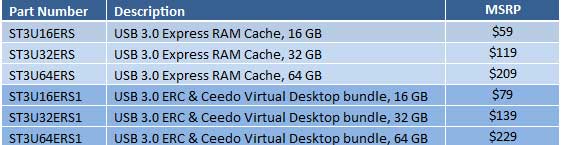
Unfortunately, these thumb drives aren't cheap. Step over to the 32GB and 64 GB models and you're getting close to ADATA N004 64GB and 128GB USB 3.0 SSD prices, sans the cost of Ceedo. Obviously the form factor comes into play for easier portability, but whether or not that's worth a $70 hike in price at 64GB capacity is another matter. There's also more direct competition from the likes of Kingston with their DataTraveller Ultimate series of flash drives (JMF controller based), however, we're not sure what controller SuperTalent are using at present so don't know how the two will compare in a head-to-head.
SuperTalent have posted up a Youtube for those of you interested in learning more:










23 Comments
View All Comments
Bluepig - Friday, December 3, 2010 - link
Seems the program installation errors had to do with the speed of the temporary USB key I was using. Today with the SuperTalent all seems to be going well.Sir Surfalot - Sunday, December 5, 2010 - link
Take a look at the SuperTalent YouTube site. They are starting to post some PowerTips that show how to configure Ceedo from scratch, with a lot of useful (some less useful) video suggestions.Sir Surfalot - Sunday, December 5, 2010 - link
Two videos just posted on SuperTalent's YouTube channel, give a step by step "tutorial" of how to do some pretty incredible stuff.http://www.youtube.com/gosupertalent
I know that some of you are against viewing YouTube, but you better get used to it. Soon that is going to be like saying, you can't read. :)