The Boxee Box Review
by Anand Lal Shimpi & Ganesh T S on November 23, 2010 5:42 PM EST- Posted in
- Gadgets
- Media Streamer
- HTPC
- Boxee Box
Booting and Strange Sleep Habits
Booting the Boxee Box takes longer than expected. I measured 65.1 seconds from full power off to the home screen, including automatically logging in via WiFi. Waking up from sleep is awesome though, the system is up and running within 1.5 seconds of hitting the menu button on the remote.
The excitement quickly faded though when I realized that sleep mode on the Boxee Box doesn’t actually save any power. Remember the current version of the CE4100 reference platform doesn’t support Suspend to RAM. While asleep the Boxee Box still draws 11.2W at the wall, virtually identical to its power draw while idle but awake. No wonder it wakes up so quickly, the box is still fully powered while asleep.
You’re better off just setting the screensaver to blank the screen rather than putting the Boxee Box to sleep.
Home Simplified Home
The Boxee Box requires a Boxee login to work. Thankfully Boxee doesn’t require any personal information, just a user name, email address and password. You can sign up via www.boxee.tv or on the Boxee Box itself. I already had a Boxee login but I couldn’t remember my password, which presented me with the first problem: there’s no way to recover your password from the Boxee Box itself. You have to hit Boxee’s site with a Mac, PC, smartphone, iPad or something else with a web browser to tell it you’ve forgotten your password. With my password reset, I was back to the Box.
The setup process is pretty simple. You adjust overscan to fit the Boxee desktop on your TV and that’s pretty much it.
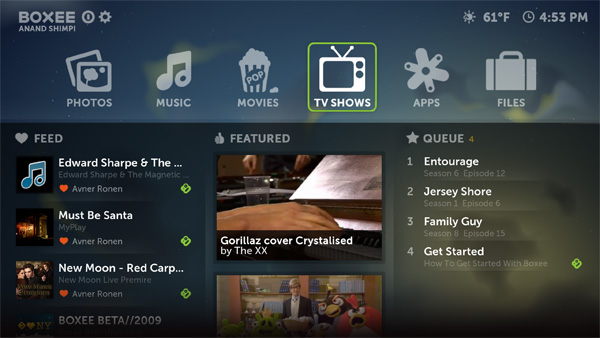
Boxee on the Mac
The Boxee Box interface isn’t quite as nice as it is on the current Mac/PC release of the software. It’s a bit simpler, a lot less crowded, but it feels older. Personal preferences aside, the interface is well laid out and functional at least.
The Home screen is, well, home to six major hubs: Friends, Watch Later, Shows, Movies, Apps and Files.
With the exception of Files, the hubs are designed to make Boxee more than just a dumb box that streams files off of the network. Remember this thing has an Atom based Intel CE4100 with more horsepower than you need for basic streaming.
Boxee views itself as a social device and as such there’s a focus on sharing content. You can follow other Boxee users and they can follow you. Shows you like will be added to your followers’ streams and vice versa. The Friends hub shows you the content your friends are currently liking/sharing/interested in.
The Watch Later queue is exactly what it sounds like. As you browse content (both on the web and on your own network) you can simply add it to the Watch Later list. It’s a useful way to reduce the sea of content available on Boxee down to stuff you can watch when you’ve got some free time.
The main event however is the next hub: Shows.


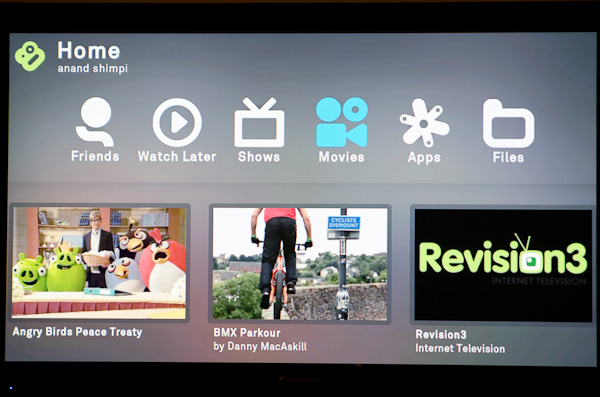
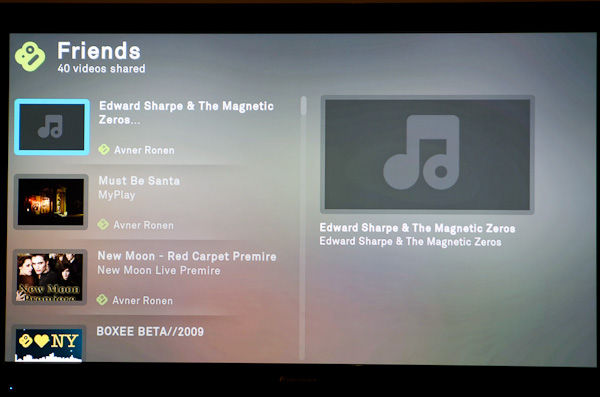









43 Comments
View All Comments
ganeshts - Tuesday, November 23, 2010 - link
At full shutdown, the power adapter consumes 0.5W (also enables switch on from RF remote).If you are worried about the 0.5W, better to pull the plug out of the socket.
Ethaniel - Tuesday, November 23, 2010 - link
A fantastic review. Too bad the little box has holes everywhere. If things don't get fixed, I guess someone will find a way to hack it and start torrenting the hell out of it...earthzero - Tuesday, November 23, 2010 - link
A comparison vs other solutions like Playon with Media Center and Mezzmo streaming directly to a Samsung or some other DLNA device would be worth comparing this to...Alexstarfire - Tuesday, November 23, 2010 - link
I'd love to have a streaming device that was capable of playing MKVs perfectly for only a couple hundred dollars. Not being able to play ASS subtitle files all but makes streaming devices useless for me. I already have an HTPC, but something like this would be far easier to set up, use, and transport.Cr0nJ0b - Wednesday, November 24, 2010 - link
I'm just astounded that this isn't an demonstration of an alpha release product. reboots are to be expected? really? I'm sorry, I don't care how cutting edge you are...if you sell something to the general public as a finished product and not a "build it yourself" "fix it your self" hobby kit, you need to have higher standards. I was actually thinking of buying a boxee box this week...thank you for the review. I'll stay away.dagamer34 - Wednesday, November 24, 2010 - link
Something I'd buy a V2 of the product when hardware/software issues are hammered out. Though I'm wondering if they are ever going to support Bluray menus...probedb - Wednesday, November 24, 2010 - link
A nice review yet again but I'd love a decent round up of some of the more popular streamers like the PlayON!HD etc.I'm particularly interested in how good they are at deinterlacing content ripped from DVDs as that's how I have them backed up.
Krofojed - Wednesday, November 24, 2010 - link
I don't have any experience with watching TV online, but my impression is that the access to music and video tends to be conutry-specific. So does this thing work outside USA? (I haven't read every word of the review, so if this is mentioned somewhere, I apologize.)Definol - Wednesday, November 24, 2010 - link
You can download boxee and try it on your computer to see what is available in your country. I'm pretty sure that netflix and hulu aren't available outside of the usa without using a vpn.I live in europe and I can't access either of them.
Shadowmaster625 - Wednesday, November 24, 2010 - link
Why not just buy an Xbox 360 and do the same and more?