ASUS G73Jw: Out with the Old, In with the New
by Jarred Walton on November 3, 2010 12:33 AM ESTASUS G73Jw: Application Results
We’ve already seen i7-740QM in the Toshiba A665-3DV, so there’s not much new here. Intel’s quad-core Clarksfield chips are the fastest mobile processors in the market for the time being—at least until Sandy Bridge arrives. The flipside is that Clarksfield isn’t particularly power-friendly, so with the high performance comes poor battery life. ASUS does tend to tweak their systems a bit better than other vendors, so general performance (even with a conventional hard drive) is quite good.
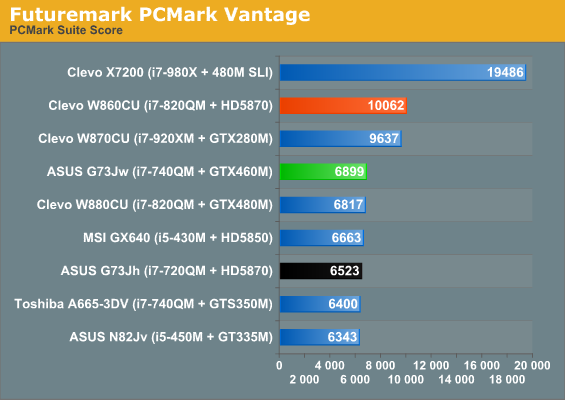
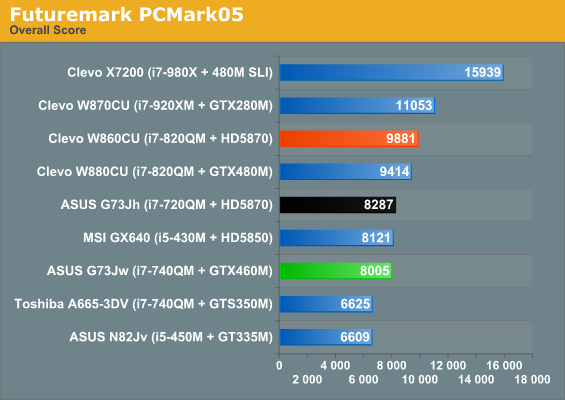
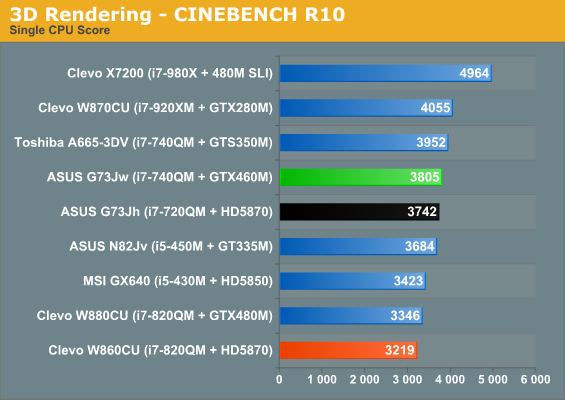
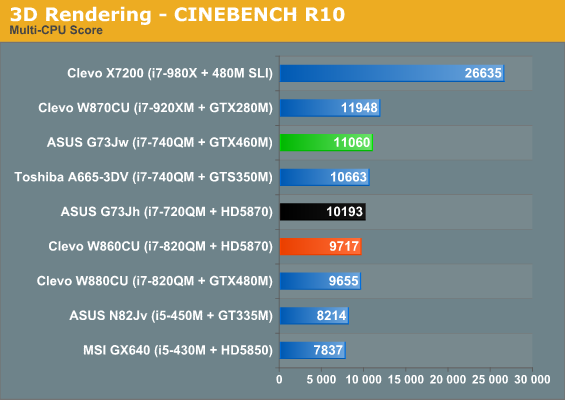
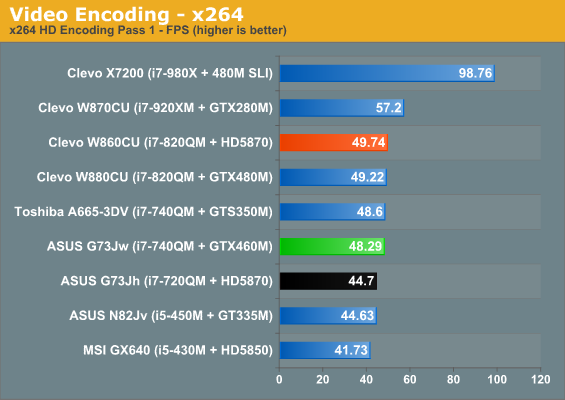
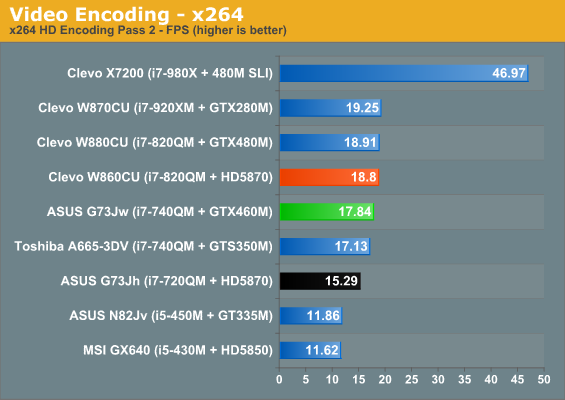
The G73Jw is faster than the similarly equipped A665-3DV in nearly every test, with a particularly large gap in PCMark05. The SSDs in some of the other notebooks provide a massive boost to performance in PCMark, but otherwise the G73Jw falls right in line where we’d expect. It’s also clearly faster than the original G73Jh (8% faster on average, right in line with the clock speed improvement), though the updated version should be the same. Turbo Boost means the i7-740QM is faster in virtually every instance relative to the dual-core Arrandale parts. We don’t have all the parts in the above charts, but even an i5-540M (2.53GHz with up to 3.07GHz Turbo) struggles to establish a clear lead over the 740QM in lightly thread applications; switch to heavily threaded applications and there’s simply no contest.
The only ingredient really missing from the G73 right now is a good SSD to help improve overall responsiveness. With two 500GB hard drives, there’s room for a ton of games, movies, pictures, etc., but we could say the same of a single 500GB drive. Had ASUS gone with a reasonable 80GB SSD for the OS and applications, the price wouldn’t be substantially higher but many tasks would be snappier. Maybe when we get the next generation SSDs with 25nm NAND, prices will reach the point where a decent 80GB SSD will cost as much as a 500GB 7200RPM and ASUS can make the switch. Time will tell, but as far as general performance goes an SSD is the next logical step.










53 Comments
View All Comments
JarredWalton - Wednesday, November 3, 2010 - link
Sorry, there was an error in the graphs based on old copy/paste/edit data. (The same goes for the table title, of course.) I've updated the x264 battery life result with the correct value of 113 minutes. 58 minutes is actually how long the G73Jw lasted looping 3DMark06, but performance as mentioned is 1/3 of what it gets on AC. Thanks for the corrections. :-)jchoate - Thursday, November 4, 2010 - link
Can anyone tell me if this model supports the option of RAID1?sazwqa - Thursday, November 4, 2010 - link
As I read further, I can see that for ASUS G73JW-XA1 and ASUS G73JW-A1 use the same chasis. So is it safe to assume that it would be easy to add secondary HDD to ASUS G73JW-XA1 (the cheaper model).Does anybody has any ideas around this?
JarredWalton - Friday, November 5, 2010 - link
If you want the HDD "properly" installed, you need the HDD caddy, which you can only buy from here right now:http://www.asusparts.eu/product_info.php?cPath=676...
It's about $40, which is really steep for a piece of thin metal, so you could either roll your own, or jury-rig something, or just let an SSD sit inside and hope it's not heavy enough to get disconnected. :-\
rom0n - Friday, November 5, 2010 - link
The 740QM doesn't have a Intel graphics core as far as I know. It's built on 45nm nehalem.JarredWalton - Friday, November 5, 2010 - link
Where do you see any suggestion that this has Optimus? What I *want* is quad-core with Optimus, which is why I'm waiting to see Sandy Bridge.kawatwo - Sunday, November 7, 2010 - link
I'm kind of glad my old G71 only has 1440 x 900 since the GPU will work at native res longer. I am curious how some of these hi-res panels scale too lower res for the day when you really need to go form 1080p to a lower res to still be playable. I still love my G71. It has been bulletproof from day one. Hinge is still tight, etc. I did have to order one of those 40 dollar second HD cages though all the way from Europe :) Not being able to order parts directly from the Asus US web site is kind of ridiculous. Just waiting for SSD prices to come down a little more now so I can stuff one in here. Seems like Asus could put caddy in when they build the thing but other than that I am an Asus fan.Matrices - Sunday, November 7, 2010 - link
I think you could stuff the bay with appropriately sized cardboard or adhesive foam pads (without peeling it) and still come out alright.AlucardX - Monday, November 8, 2010 - link
i agree, if it's a gaming laptop why would i want 1080p when i'll hardly ever be able to run a game at native res without putting the settings way down.mcklevin - Tuesday, November 9, 2010 - link
Is there any way to keep the video card running on full when running only from the battery?