The Apple TV (2010) Review
by Anand Lal Shimpi on October 4, 2010 12:07 AM ESTNetflix
The Netflix interface is fast and easy to use. It takes a little over 3 seconds to get into the Netflix menus. When actually playing content I went from selection to first frames in anywhere from 8 - 13 seconds depending on the video. You can search and add items to your instant queue, although there’s no way to add to your DVD/Blu-ray queue. The biggest issue I had with Netflix support on the Apple TV is how it handles streaming episodes of TV content.
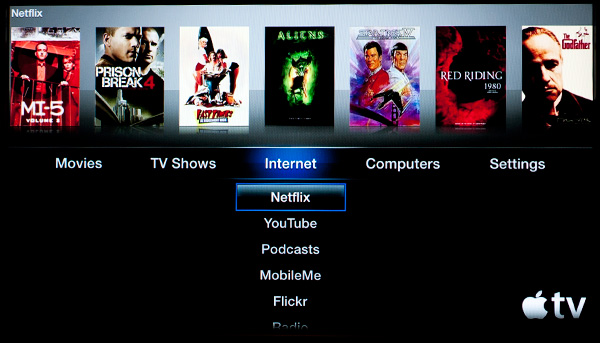
When you pull up a TV season on the Xbox 360 you get a nice listing of all of the episodes broken down by disc. Each episode also has an indicator of how much you’ve watched, which is very useful for quickly determining what episode you need to watch next.
On the Apple TV there’s no such indicator of what you’ve watched or how much of it you’ve watched. It’s a problem if you happened to leave off in the middle of an episode and don’t remember which one. The Apple TV presents you with a start over/resume playback dialog only after you’ve selected an episode to play.
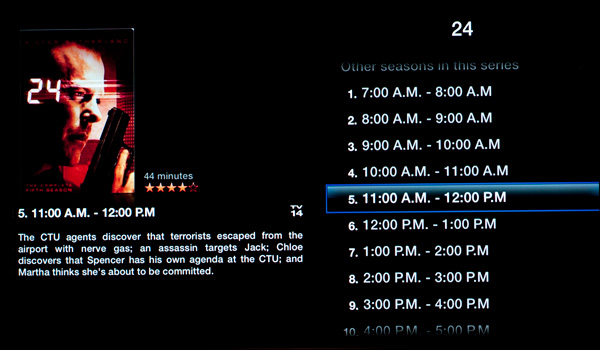
Er, I don't remember where I left off
Unlike the Xbox 360, the Apple TV doesn’t tell you when it has to switch quality in order to maintain frame rate while streaming Netflix. The quality appears to adjust dynamically although there’s no indication of what triggers it or when. I understand the design decision on Apple’s behalf - the goal is to make the platform just work as well as possible.
I’d say other than the missing watched indicator, the Apple TV’s Netflix implementation gets the job done.
YouTube, Music and Photos
The Apple TV also has support for YouTube, podcasts and of course tight iPhoto integration. You can use your photos as a screensaver or play your iTunes as background music while you flip through photos. The iPhone/iPod Touch work as great navigational tools when viewing photos, swipe on your screen to flip through your albums.
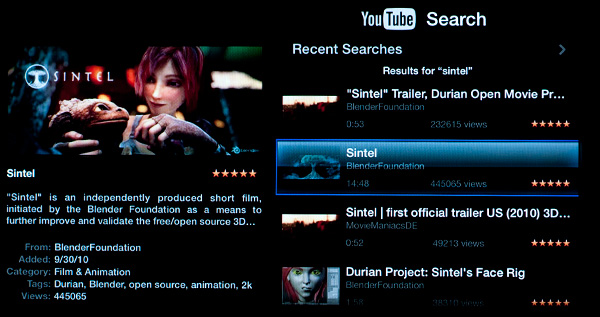
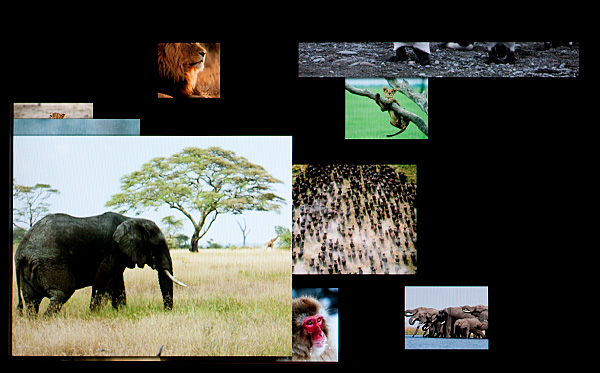
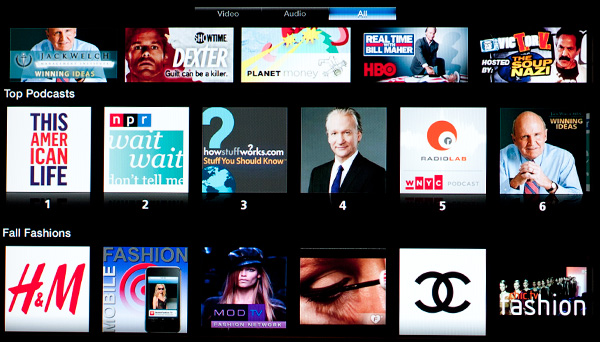










36 Comments
View All Comments
Anand Lal Shimpi - Monday, October 4, 2010 - link
Thanks for the correction, fixed :)cjs150 - Monday, October 4, 2010 - link
And it will look like the Apple TV.What a simple concept, small box, very limited backplate. Lets think about it how about a box that had the following connectors
1. Ethernet connection (but a bit faster)
2. HDMI connection
3. Audio out (personally would not bother and take through HDMI)
4. USB
5. Wifi (optional for me because house if wired)
Add in 2 Gb of memory a small SSD for OS + limited applications
Plays movies, TV, music. Can surf web and basically that is it.
Would need some sort of wireless connection to allow remote control and to attach a keyboard (if only to type web addresses).
Apple have got the size of the box about right. Even a mini-itx board has too many features that would not be needed for the ideal straming box.
Apple has given me a glimpse of the future - it looks like Apple TV but it will be something else
tipoo - Monday, October 4, 2010 - link
Is that a typo, or can it really go that high? Apple's official specs list MPEG-4 video, up to 2.5 Mbps and Motion JPEG (M-JPEG) up to 35 Mbps.Docchris - Monday, October 4, 2010 - link
he was specifically testing non-apple videos to ty and break it, so what apples specs state doesn't really matter.i was just curious where he got a video form which exceeds the blu-ray specification
Anand Lal Shimpi - Monday, October 4, 2010 - link
http://www.networkedmediatank.com/showthread.php?t...I remuxed the files as .mov without re-encoding and sent them over to the Apple TV. Even if I re-encoded down to 10Mbps there was still some slight stuttering so there's something unusually stressful about these samples. At 70Mbps or above the Apple TV would start behaving very strange, the video player app would either crash or the unit would reboot before finishing playback.
Take care,
Anand
tech6 - Monday, October 4, 2010 - link
While the cable and content oligopoly are terrified of IP based home entertainment, no legitimate solution will truly replace cable. Cable is simply too good of a revenue stream not to protect by these companies. Once they have "cabel-ized" the Internet through the defeat of net neutrality and can restrict and monitor users Internet activities then I'm sure we will see a lot more IP TV but at the expense of any freedom or anonymity that we may have ever had on the Internet.mfenn - Monday, October 4, 2010 - link
Perfect response! XDvol7ron - Monday, October 4, 2010 - link
"You can argue that it’s for firmware updates but there’s also WiFi/Ethernet for that."Isn't WiFi firmware update for anything considered bad practice? Or have people turned the other cheek on this?
Anand Lal Shimpi - Monday, October 4, 2010 - link
Technically as long as the firmware package can download over WiFi and execute once completely downloaded it should be ok. I agree USB seems like the safer bet though, particularly if there's a firmware update that fixes a network issue.Take care,
Anand
naho - Monday, October 4, 2010 - link
"Unlike a smartphone it eats a good amount of power at idle - a whole 1.8W. I don’t think Apple even bothered to enable serious power management on the A4 in the Apple TV, it’s just not necessary."What would power management reducing idle power to 0.8 W have saved customers?
Eg. if 5 million units are sold of this model x 22 hours idle per day x average product lifetime 4 years x 365 days/year x 0.12$/kWh (maybe less in US, more Europe) = 160.6 GWh x 0.12$/kWh = 19.27 million dollars in additional electricity bills.