Gateway ID49: Mixing the Bag
by Dustin Sklavos on September 23, 2010 2:46 AM ESTCan It Hit Gateway's Six Hour Claim?
Gateway claims a six hour battery life on their site for the ID49C, no small feat for a unit that boasts mainstream parts. To be fair, they do have a couple of aces up their sleeve: the GeForce GT 330M's Optimus technology allows it to power off completely while on the battery and let the Intel HD integrated graphics do the work, and the notebook can shut off power to the optical drive.
Also included is power optimization software that threatened to ruin our benchmarking sessions: with this software installed, even if you set the screen not to dim or turn off, it still will. The best part? There's no control panel to tweak those settings! Hot on the heels of the dismal keyboard comes my next pet peeve with the ID49C: software that takes control of the computer completely out of your hands and leaves you no recourse other than to uninstall it. Mercifully, this software is separate from the software that handles turning off the optical drive while running on the battery.
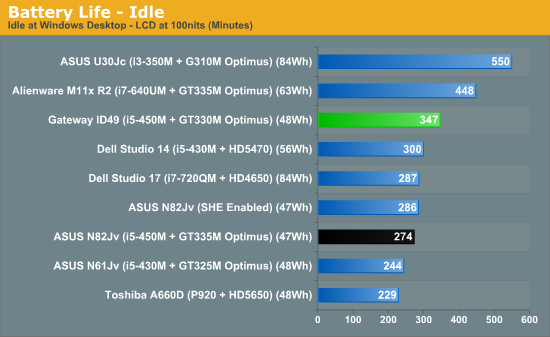
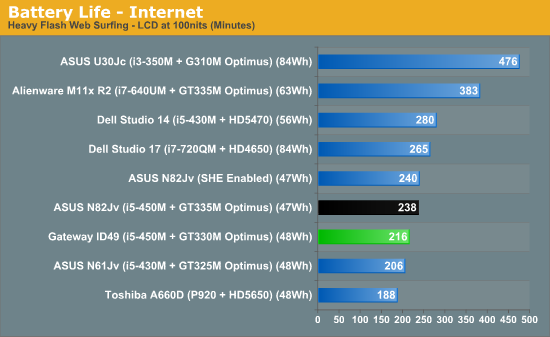
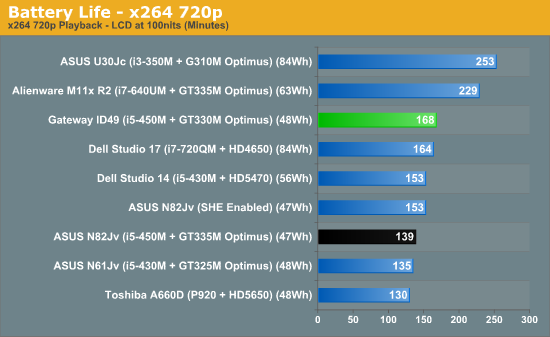
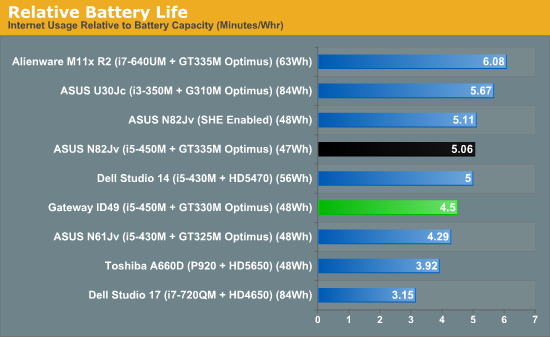
Well, if you leave it completely idle and don't touch anything, you can scrape nearly six hours out of the battery, and that's not too shabby. Once you start using the ID49C for other tasks, the battery life becomes somewhat less exciting. Internet usage knocks it down to a decent if unexciting 216 minutes, or about three and a half hours. That's not bad at all, but it's not great either, and it places the ID49C near the bottom of our charts.
Things do pick up when HD playback is introduced, where the ID49C is able to cull nearly three hours of running time: more than enough for most movies unless you were aching to watch The Lord of the Rings on a 14" screen. In fact, under this metric the ID49C ranks near the top of our charts and is only bested by notebooks that have the privilege of bigger batteries.
When you talk about battery life and power consumption, just how much a notebook needs to run the fan is introduced. Units like the Lenovo ThinkPad X100e will let the processor run uncomfortably hot to keep fan speed and noise down, so how does the ID49C fare?
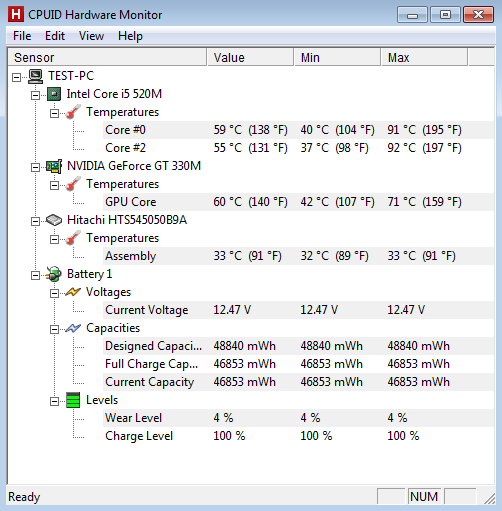
To test thermals, we set the ID49C to loop 3DMark06 for more than an hour and left HWMonitor running in the background. There's a lot of information to break down here.
First, the good news is it's nice to see a notebook that doesn't threaten to cook the GPU: the 71C full load temperature for the 330M is actually pretty good comparatively speaking. If you remember, the ID49C also keeps the memory and hard disk under the palm rests, and while the hard disk isn't very fast, thermals remained excellent: a top temperature of 33C is fantastic, and you could install a faster 7200 RPM disk without worrying about making your palms sweat.
The bad news is that the processor is peaking awfully high. 92C is very hot, near spec for the chip. Fan noise when the system is under load is a little obtrusive although not as bad as some of the other units (the Studio 17 can get pretty loud, for example.) The real thermal issue is where that heat localizes. The exhaust is located on the left side of the unit, right under the keyboard, and the surface of the notebook can get uncomfortably hot. This hot surface is also perilously close to the WASD keys, meaning that while you're gaming you may find your left hand getting hot after prolonged gaming sessions. When the system is idling or not doing much, it's fine, but place a gaming load on it and it starts to become a real issue.










43 Comments
View All Comments
Pirks - Saturday, September 25, 2010 - link
hahaha, I immediately pictured the Mototroll frothing and spitting at his screen after reading this, LOLOL :))))synaesthetic - Saturday, September 25, 2010 - link
I use a Gateway laptop with Gateway's more-squared-off variant of Acer's FineTip keyboard. I don't find it that horrible. My typing speed on it is actually faster and more accurate than your standard desktop keyboard.I mean, it's no Thinkpad keyboard, but it's a hell of a lot less shitty than some keyboards I've used.
And the keyboard on my NV5925u is rock-solid everywhere except for a very SLIGHT amount of flex above the optical drive bay (where the numeric keypad resides).
Classic Rock - Sunday, November 7, 2010 - link
I just made an account because of this review. It is just that good, I laughed my arse off. I love the honesty, the brutal honesty : )Too many reviewers gloss over the small / minor bad things about a system. I like how you bring the bad out into the open here. It's brilliant.