NVIDIA’s GeForce GTS 450: Pushing Fermi In To The Mainstream
by Ryan Smith on September 13, 2010 12:02 AM EST- Posted in
- NVIDIA
- Fermi
- GeForce GTS 450
- GF106
- GPUs
Overclocking
As we alluded to in the opening of this article, NVIDIA is once again pushing the overclockability of their GPUs. The GF106 GPU at the heart of the GTS 450 is supposed to be about as overclockable as the GF104 GPU instead the GTX 460, and there’s little doubt that this is the case. NVIDIA’s partners are already on the bandwagon, and are offering heavily overclocked cards. Or for the do-it-yourself types, even the average reference card should be quite overclockable as long as you’re willing to take the risk of the periodic dud.
The GTS 450 is already supported by the latest version of MSI’s excellent afterburner software, and keeping with their policy MSI has enabled overvoltage support for all cards using the same VRMs as the reference card. So we were able to overvolt all of our reference cards and our factory overclocked cards. The VRMs on all of the cards except the Asus card top out at 1.162v, however for safety reasons (and the fact that the VRMs aren’t even passively cooled) we limited ourselves to 1.15v.
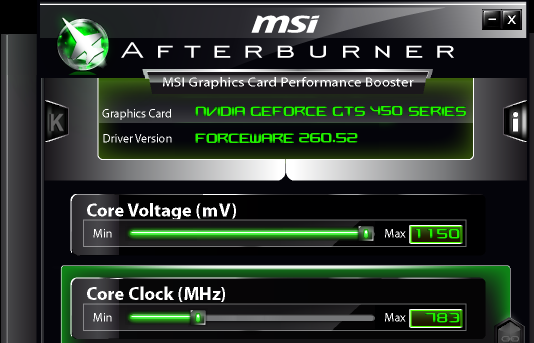
As not all of our cards are exactly alike, we’ll quickly run down the differences between the various cards
- 2x NVIDIA GTS 450 Reference
- 1x Calibre X450G. Reference PCB, aftermarker cooler, factory overclocked
- 1x EVGA GTS 450 FTW. Reference PCB, reference cooler, factory overclocked
- 1x Asus ENGTS450 TOP. Reference-derived PCB, custom cooler, factory overclocked
- 1x Palit GeForce GTS 450 Sonic Platinum. Custom PCB, custom cooler, factory overclocked
| Overclocking Results | ||||||
| Stock Clock | Max Overclock | Stock Voltage | Overclocked Voltage | |||
| GTS 450 Reference #1 | 783MHz | 955MHz | 1.05v | 1.115v | ||
| GTS 450 Reference #2 | 783MHz | 930MHz | 1.062v | 1.115v | ||
| Asus ENGTS450 Top | 925MHz | 985MHz | 1.125v | 1.115v | ||
| EVGA GTS 450 FTW | 920MHz | 955MHz | 1.112v | 1.115v | ||
| Palit GTS 450 Sonic Platinum | 930MHz | 985MHz | 1.087v | 1.115v | ||
| Sparkle Calibre X450G | 850MHz | 935MHz | 1.087v | 1.115v | ||
Unlike the GTX 460 launch where the vendor cards we had all came with a mild factory overclock, for the GTS 450 launch all of our cards have a significant factory overclock. 3 of the 4 are at 920MHz or better, which is a 137MHz (17%) overclock over reference speeds.
Even with voltage tweaking capabilities there was a very noticeable range in the overclockability of our cards. The worst card was one of the reference cards, which only hit 930MHz even at 1.15v. The best cards were the Asus and Palit cards at 985MHz. This puts the average overclock at just over 955MHz, which isn’t too far off from the factory overclocks already on some of these cards.
Meanwhile 4.2GHz seems to be the wall for memory overclocking. The GTS 450 is only equipped with 4GHZ GDDR5, so this may not be a fantastic outcome but it is realistic.
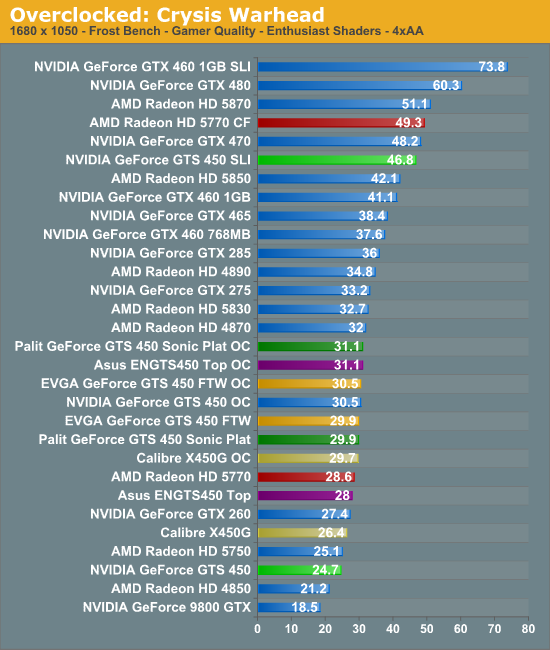
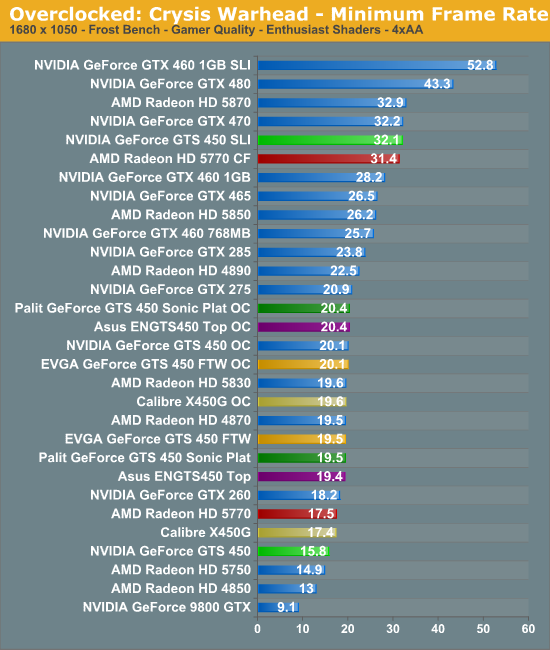
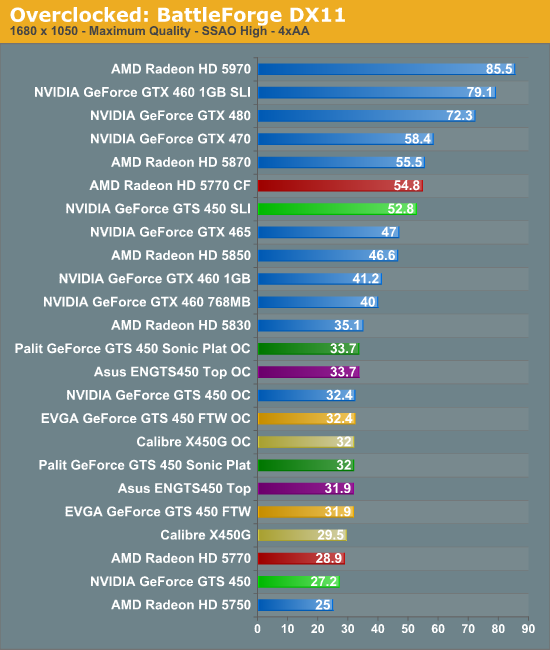
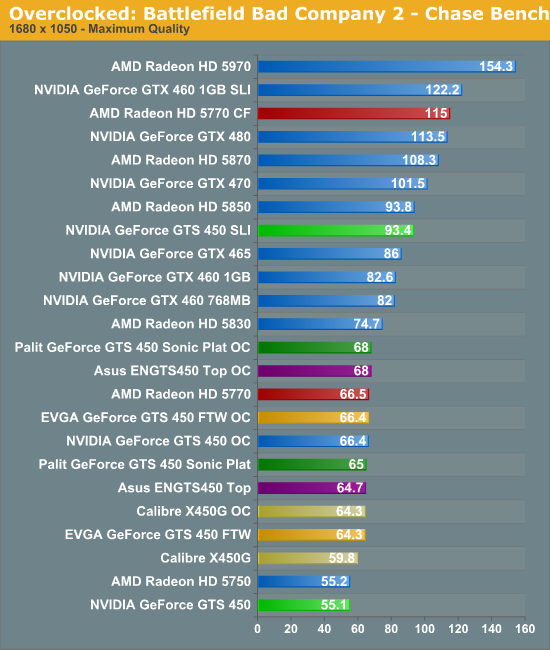
Because our maximum overclocks weren’t too much higher than the factory overclocks on some of these cards, there aren’t many surprises to be had when it comes to overclocking. With a solid overclock you can beat the 5770 most of the time, but it’s not enough to get much higher than that.
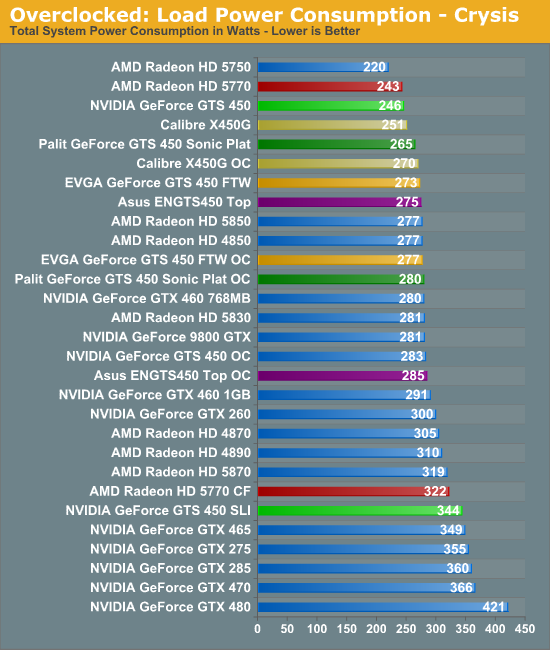
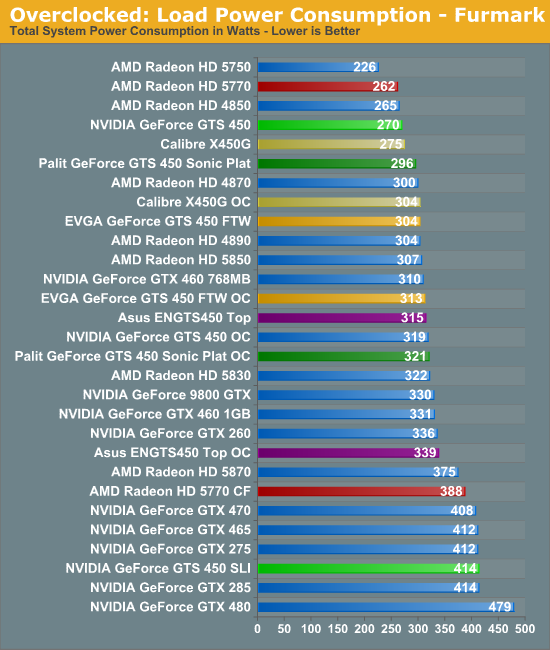
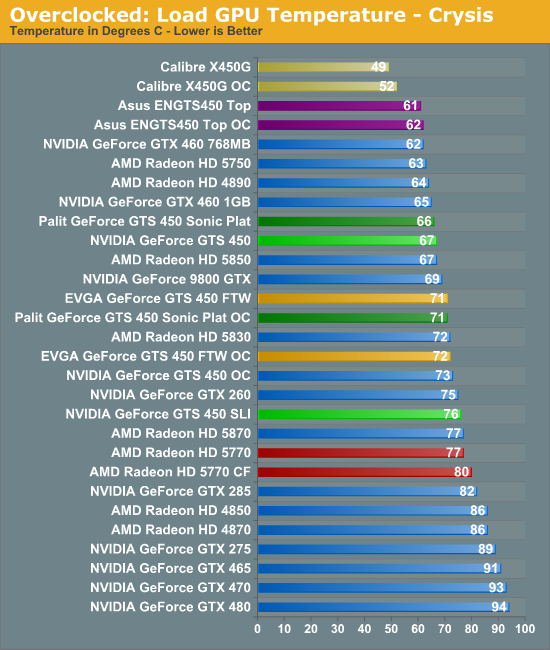
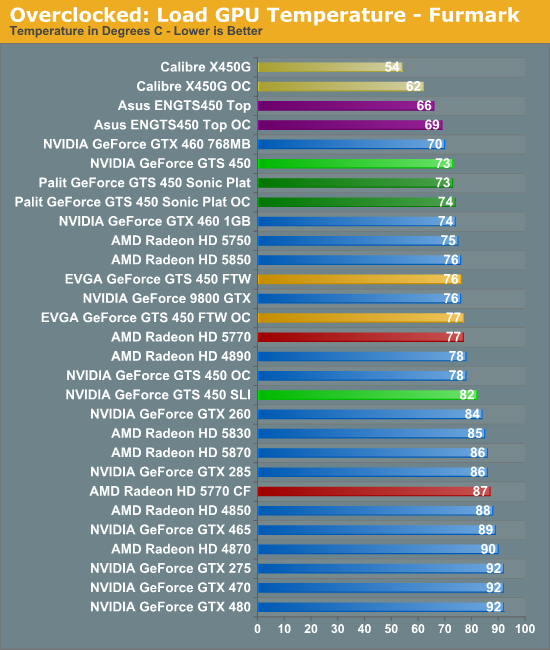
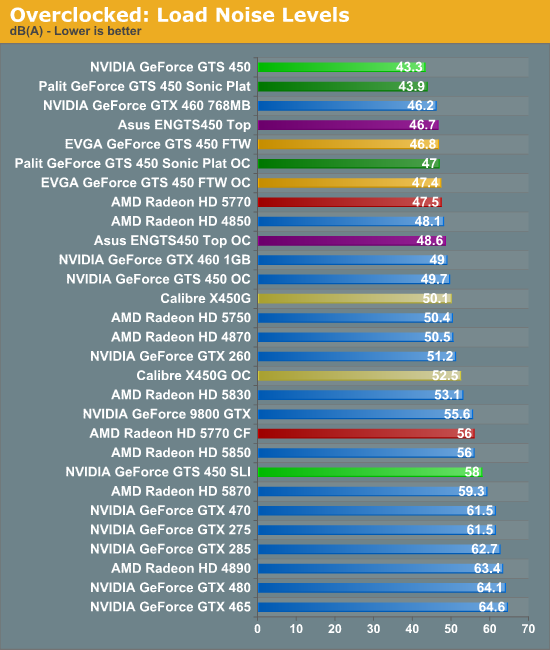
Overclocking (or rather overvolting) has the usual outcome when we look at power, temperature, and noise. The extra power enables extra performance, but it completely blows the performance-per-watt of the GTS 450 cards. Temperature and noise levels rise, but both are actually still quite manageable even at 1.15v. The only things holding the GPU back are the VRMs feeding it, and the innate limits of what the GPU can reach. Given this, it makes little sense not to overclock as long as you have a card with a suitable limit.
Finally, as a testament to how poorly a pair of GTS 450s in SLI get along with each other when they’re right next to each other, we weren’t able to get away with overvolting them at all. Even at 1.1v, the covered card would ultimately reach a thermal runaway under FurMark – the fan would max out and the temperature would start climbing in to the 90s. This shouldn’t be an issue with cards that are separated, but overclocking is definitely not on the menu when they’re packed together.










66 Comments
View All Comments
kallogan - Monday, September 13, 2010 - link
"Furthermore our pre-release version of Badaboom with Fermi support doesn’t work either, so that also was dropped"I knew you had a special version of badaboom for your GTX 400s reviews ;)
tviceman - Monday, September 13, 2010 - link
Great job on the article. Well written, well informed. But man, you guys really need to update your benchmark suite. I think Wolfenstein sold maybe about a two dozen copies on PC. Metro2033 now has an excellent built-in benchmark buried within it's directories. L4D2 is a more demanding, and more played game, than L4D1.Since we're entering the DX11 era, incorporating as many DX11 games as possible would make sense.
Taft12 - Monday, September 13, 2010 - link
Agreed, there are a number of titles that even low-end cards can play comfortably. Consider those "case closed"Ryan said the benchmark selections are being updated in the fall, so bring on the SC2!!!
juampavalverde - Monday, September 13, 2010 - link
240mm2 for this kind of performance and power consumption? laaaaameGoty - Monday, September 13, 2010 - link
So they STILL have yet to release a full Fermi-derived chip? How long has it been, now? That's just sad.loeakaodas - Monday, September 13, 2010 - link
Did AMD release a new card or is that a mistype?"Cheese Slices: Radeon HD 5760 Deinterlacing" on the 3rd page.
Etern205 - Monday, September 13, 2010 - link
In the article, the 3-4 paragraph (quote)"entering the world as a 192 CUDA core part but with 3 sets of memory controllers and ROPs, for a combined total of a 192bit memory bus,..."
It was mentioned the card has a 192bit memory bus, but on the chart it says it's has 192 CUDA cores with a 128bit memory bus. So which is correct?
Etern205 - Monday, September 13, 2010 - link
nevermind :)Conficio - Monday, September 13, 2010 - link
Cheese Slices: Radeon HD 5760 Deinterlacingvs
When compared to the Radeon HD 5670, the GTS
thedeffox - Monday, September 13, 2010 - link
Over twenty different configurations, and you didn't include the card it's supposed to replace? Really?It seems a rather obvious card to include. More relevant than cards far outside its price bracket.