Motorola Droid 2 Review: Rebooting the Droid
by Brian Klug on September 19, 2010 7:00 AM EST- Posted in
- Smartphones
- Droid
- Motorola Droid 2
- Android
- Mobile
More BLUR additions
We’ve already discussed the majority of Motorola’s BLUR-lite skin for Android in the context of the Droid X review. I thought that I wouldn’t see any more from BLUR, but I was wrong. Cleary not contented with how things turned out with the Droid X, Motorola has added a few extraneous things that for me push the Droid 2 a bit over the scale in my opinion.
First off, the default widget layout remains the same.
There’s stuff on every page, but thankfully you can remove them pretty easily. I still like that the Motorola widgets can be resized dynamically, however there’s just too many of them strewn about by default. It’s a matter of personal taste I guess, but don’t people like things to be clean and empty when they get them instead of already full of stuff?
Anyhow, what really gets me is what’s been added. Tapping on the up arrow to launch the applications list no longer results in an instantaneous presentation of applications. Instead, there’s a sporadically low FPS, choppy 1 second fade animation. Hit home to go back to the home screen, and there’s another 1 second fade animation. Go to settings -> display and set animations to “no window animations are shown,” and the second long blur animation will still happen every single time.
It sounds stupid, but it’s really these little extra things that are frustrating. Further, because they’re part of the BLUR UI, they don’t hook into the standard Android settings menus, which is why disabling all animations doesn’t do anything. It’s stuff like this that makes rooting not just a matter of choice, but rather a necessity for getting all this extra stuff out of the way.
Virtually everything else about the BLUR skin that I saw on the Droid X I see on the Droid 2. Probably the only notable change is that random extra animation, and landscape support for when you have the keyboard out.
Thankfully, you really can use the device with the keyboard out basically everywhere in Android, as everything first party has portrait and landscape support. Applications have to build their own landscape support in, but that’s how it is on all the major platforms.
Browser
The Droid 2 is the first Motorola Droid shipping with Flash preinstalled. It comes with 10.1.72.10 installed by default, which is the last beta build out on the market before 10.1 officially was finalized. Interestingly enough, there’s Adobe Flash branding right on the Droid 2 box.
You can update the device to the latest version of Adobe Flash, 10.1.92.10, by grabbing it from the market directly. Be warned though it doesn’t show up in the normal list of applications waiting to be updated from the downloads window, you have to seek it out yourself. Sam and I have been doing lots of flash testing and have an interesting story coming up—there’s no major difference between the Beta 3 build and this final version that we’ve encountered yet.
What’s different about the browser on the Droid 2 is in bookmarks. I noticed that you can’t delete either the Verizon or Google bookmark, which occupy the first and second spot in the bookmark menu. Try to delete them by long pressing, and you’ll get a dialog where deletion is suspiciously absent. You can't scroll up or down, it's just not there.
This isn’t just slightly annoying so much as it is unnerving. Do we really need a permanent bookmark to Verizon’s portal page, or Google? Moreover, what's open about forcing you to live with a useless Verizon bookmark you can't delete—without rooting? I’ll let you be the judge.
The rest of the browser is thankfully unchanged and just as great as it is on stock Froyo.


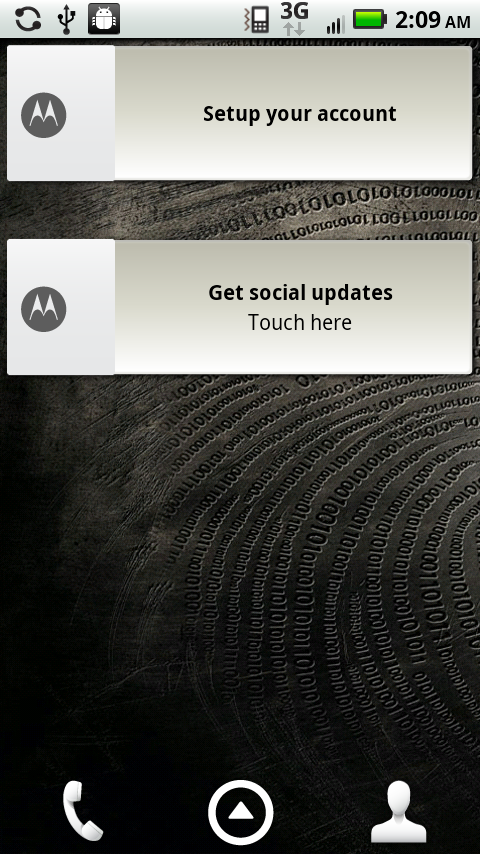

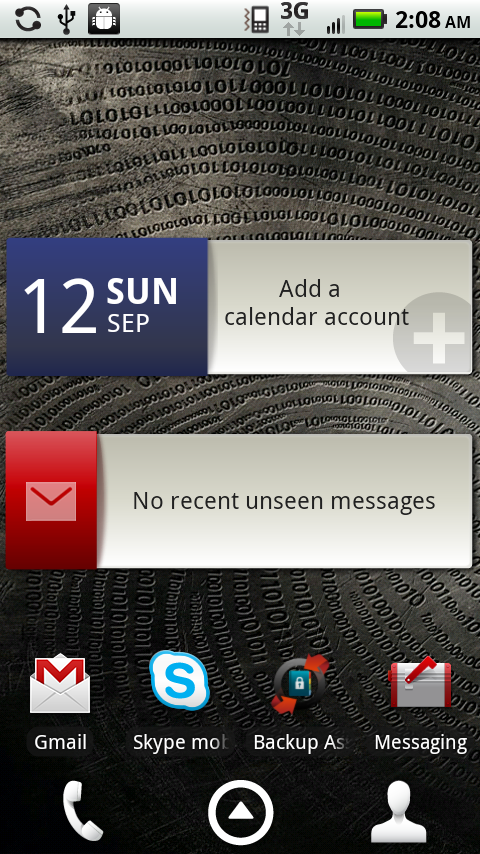
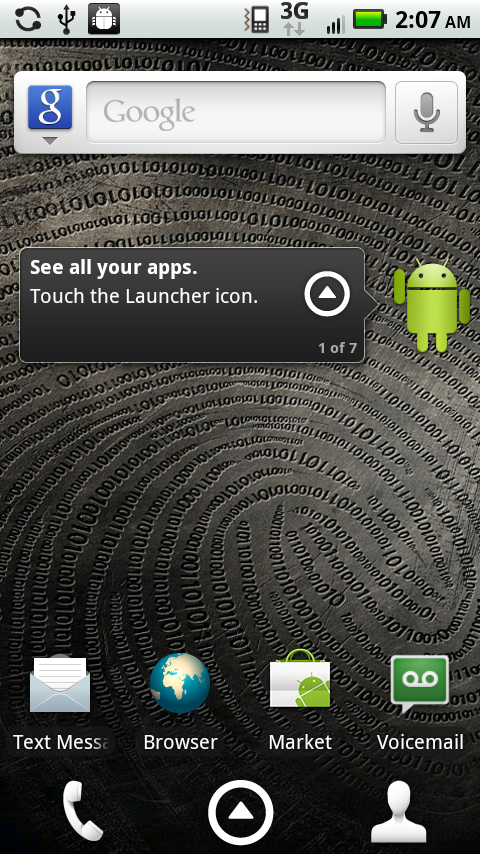
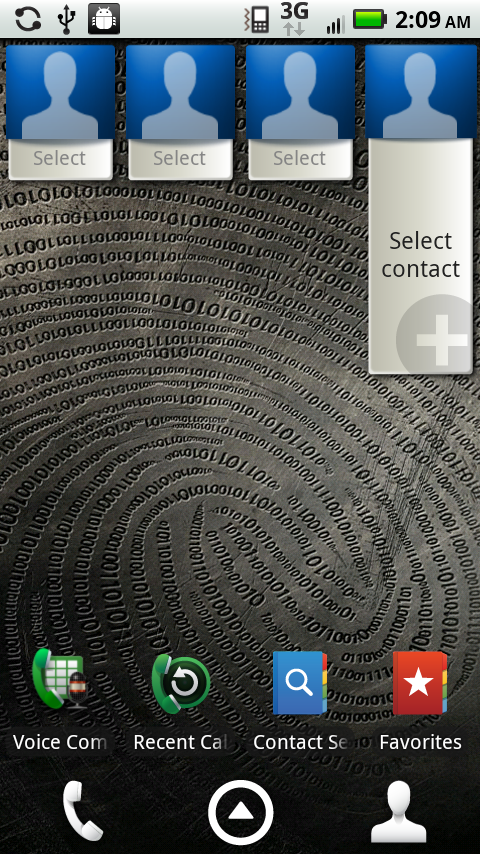
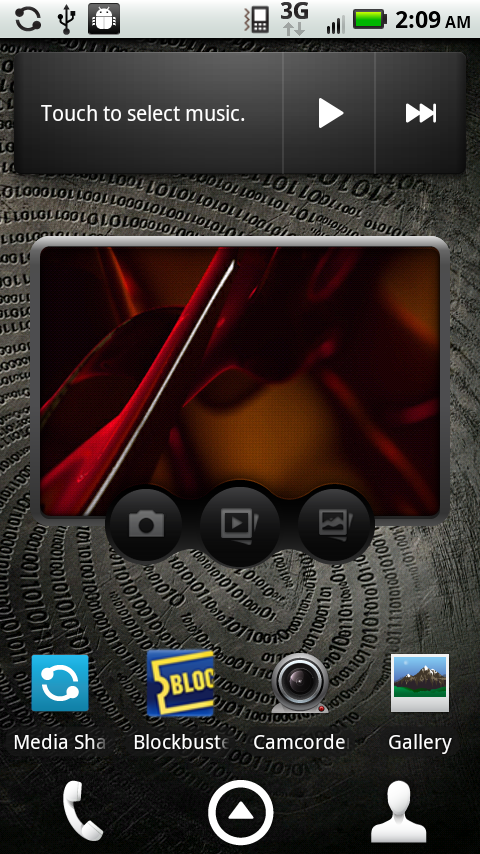
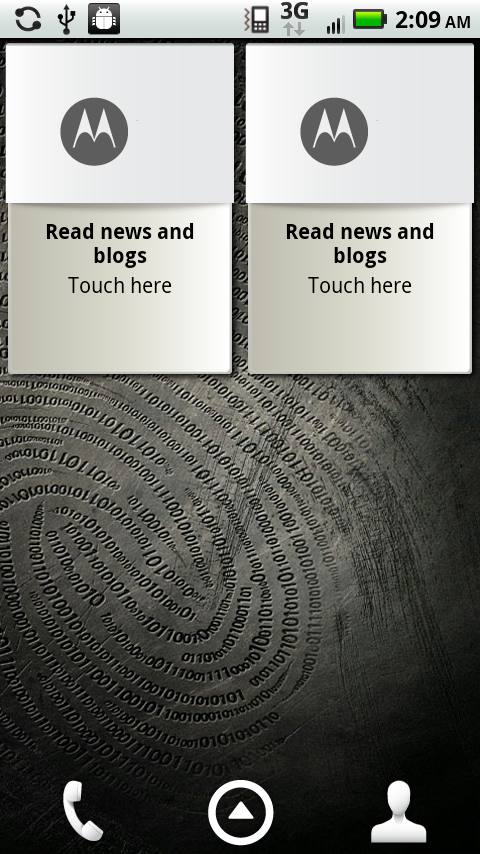
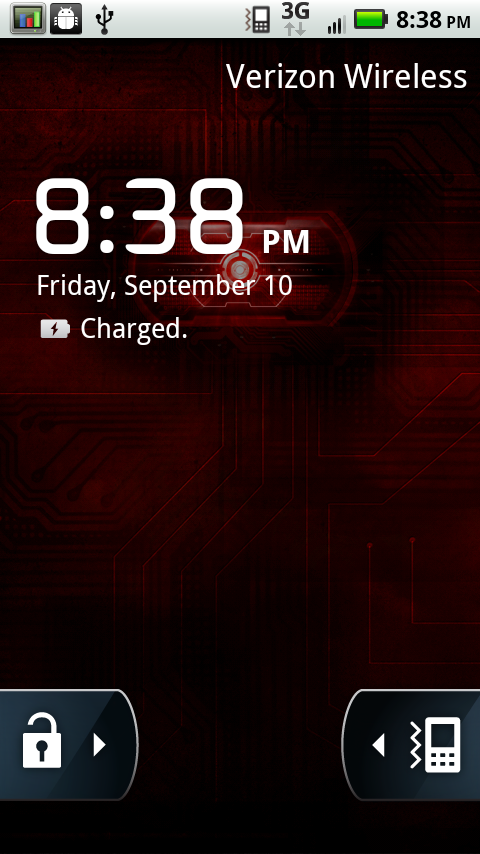
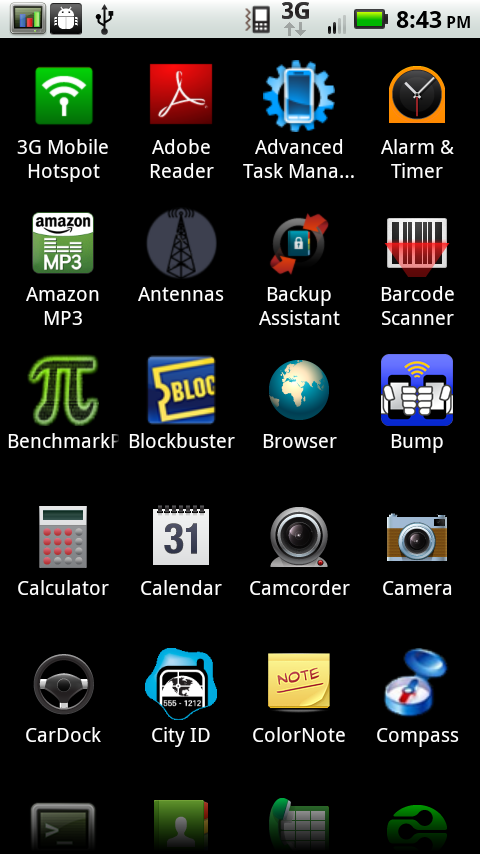


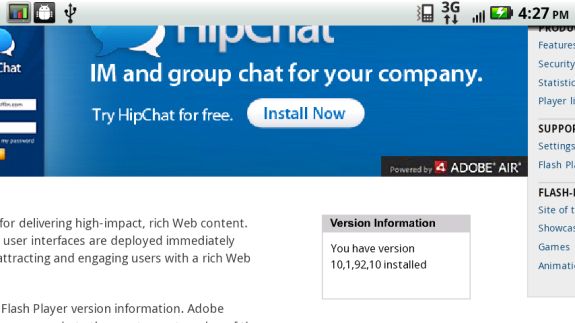
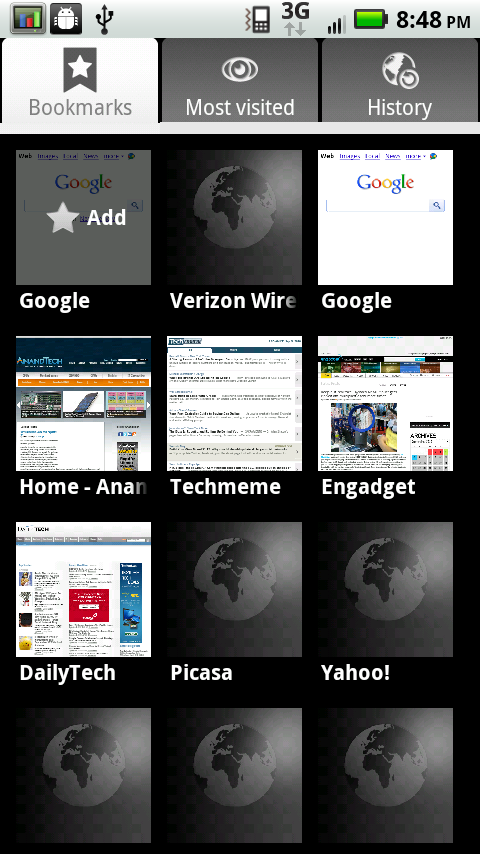
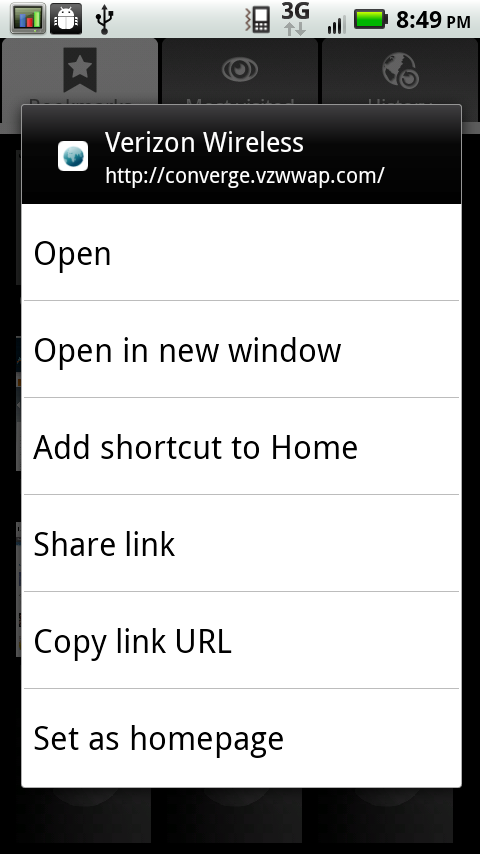








39 Comments
View All Comments
bigi - Tuesday, September 21, 2010 - link
Your pics in the sun are crap because left/middle phones have photographer shadow on them therefore showing more contrast/details in shaded area.The phone on the right looks worst because the "photographer" made this look worst.
awaken688 - Tuesday, September 21, 2010 - link
Brian. Good review. Can you comment on how the Droid 2 works as a phone? You know the earpiece volume and clarity? Ability to get rid of background noise of the receiving speaker. I know these are smartphones, but they still are phones so I would love to have some clear thoughts on that part of the device.LoneWolf15 - Tuesday, September 21, 2010 - link
In a week and a half, I can only comment on my own experience --but the D2 has the best reception and call clarity of the smartphones I've had (Kyocera 7135, three Treos, and a Blackberry Tour prior to this). I've gotten calls (and held them) in areas I thought previously impossible, and calls everywhere for me have been clear.Brian Klug - Tuesday, September 21, 2010 - link
I generally don't comment too much on handset performance unless there's something extraordinarily bad about performance, purely because it's very subjective right now. In this case, Droid 2 handset quality/volume are almost identical to the original Droid. Both have noise cancellation, though I'm betting the Droid 2 is slightly less effective at cancelling noise due to that (as I mentioned) somewhat strange rear microphone placement.Otherwise I've been working on a very quantitative way to judge handset voice quality and performance, which will eventually appear in reviews. Subjectively, the Droid 2 is the same as any CDMA phone in terms of voice quality.
-Brian
DJMiggy - Wednesday, September 22, 2010 - link
Good review! Lots of good information on the Droid 2. I look forward to the ARM Cortex-A9 MPCore. March 2011 is when my new every two is up with Verizon and I can get a new phone without getting bunged 600 dollars. lolawaken688 - Wednesday, September 22, 2010 - link
Thanks LoneWolf and Brian. I just know that from my experience with the LG VX8300 that not all CDMA/GSM phones are created equal. We have an original Droid and it is by far the best phone we have used. It's clarity, volume, and reception is just hands down better than my VX8300 and it easily bests the iPhone we have too, although it is by a less noticeable amount.I'll take subjective =)
Shinobi123 - Friday, October 1, 2010 - link
Why is the XT720 never in these comparisons?I've had this phone for soon two months, and it's easily the best phone I ever had.
Not biggest screen or highest clocked cpu, but it's a good phone and excellent camera.
soccerharms - Friday, October 1, 2010 - link
Hey Brian,Is there future plans to compare the droid x with froyo with the droid 2? I would be very interested in how these stack up because people are posting significant performance increases with the update.
Thanks for the review
jeans_xp - Wednesday, October 20, 2010 - link
The mobile world's yesterday king is backing.HAHA, first smart phone is iPhone 3GS. I find a good website for smart phone news and latest technology: www.mobilegoing.com