Motorola Droid 2 Review: Rebooting the Droid
by Brian Klug on September 19, 2010 7:00 AM EST- Posted in
- Smartphones
- Droid
- Motorola Droid 2
- Android
- Mobile
Tons of Keyboard Options
There’s also a suite of input options on the Droid 2. Like the X, it comes with Swype preinstalled, along with the custom Motorola multitouch keyboard, the landscape hardware keyboard, and one more—SwiftKey. The SwiftKey install is still beta, so it ships turned off, but I like SwiftKey on the whole. It’s got a bit more word prediction intelligence, as it analyzes what words you use in the messaging app to get a bit more of a feel for your speaking habits.
The center box at the top is the word SwiftKey thinks you meant to type and will replace whatever you’ve typed with. The box at the right is its next best guess, and the box on the right tells SwiftKey that what you’ve typed is a new word, and not to correct it. Sometimes the suggestions are a bit frustrating, but as you use it and let it learn your, erm, vernacular, it gets better. I’m ashamed how predictable my SMS habits are.
But what about when you're typing a message with the hardware keyboard? Well, a minor frustration in the text messaging app in landscape is just how much space is wasted on extraneous information up at the top. You’ve got the status bar which is important, but down below it is a huge avatar space, name, and number.
Look at it, it’s 105 pixels tall! By comparison, the space you’ve got to actually read the conversation is 256 pixels tall. That’s nearly 30% of the space, absolutely wasted on information you already ostensibly know. An OTA update just a few days after I got the Droid 2 added the scroll assist bar on the right, which is welcome, but honestly there just isn’t enough space to read your average conversation. It can be a huge frustration.
I’m not being unfair to Motorola here either, folks. Look at the default landscape text messaging application organization on a Nexus One running 2.2:
The name and number are 37 pixels tall, the compose area is 316 pixels tall. That’s just over 10%. Of course, the tradeoff that Google has made is that they choose to show you the person’s avatar each message entry, just like some IM clients.
I know you can choose from a number of SMS applications from the market, but this is precisely the kind of thing that makes people hate UI skins. Moreover, it’s precisely the reason it won’t be allowed to happen in Gingerbread.
I’ve also continually encountered slowdowns with the SMS stack on Android devices (CDMA and GSM family alike across every device I’ve touched), and a number of my close friends have noted and complained to me about similar behavior. I’m not yet to the bottom of why this happens, but the Droid 2 seems fast enough that it doesn’t slow down nearly as often as I remember. I had three of my friends bombard me with SMSes all at once—in all, just north of 1,000 messages in a little over an hour—and the Droid 2 didn’t slow down. I suspect that Google hasn’t quite gotten vacuuming and defragmentation of the Android platform’s SMS SQLite database down perfectly.


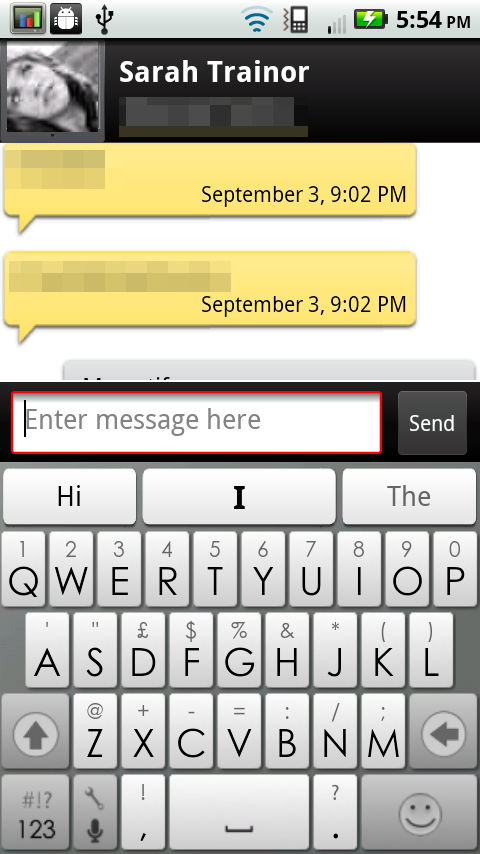
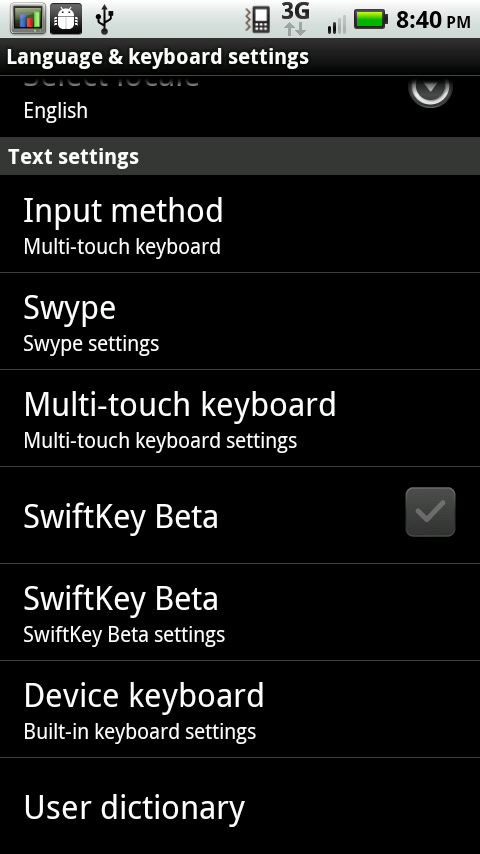
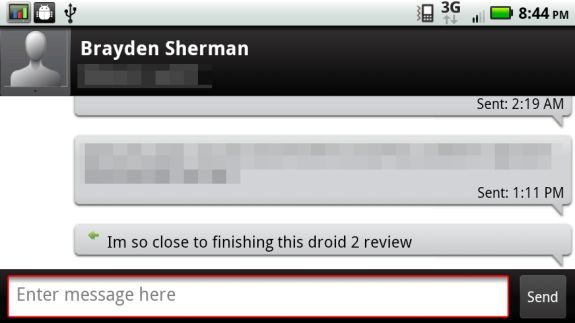
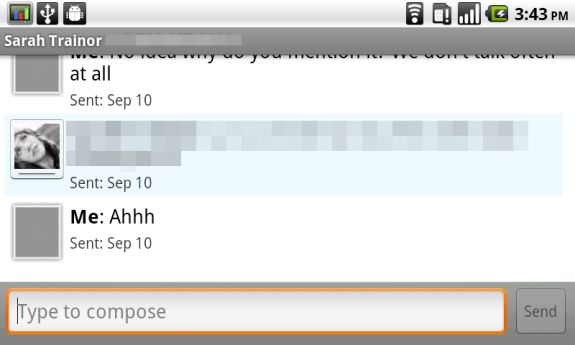








39 Comments
View All Comments
WasabiVengeance - Sunday, September 19, 2010 - link
The dpad on the original droid was a HUGE selling point for me. I got one of the later model ones with convex keys, and I've been very happy with the keyboard. My one and only complaint was that the dpad didn't have diagonals. This looks to me like they took arguably the BEST smartphone keyboard on the market, and made it significantly worse.vol7ron - Sunday, September 19, 2010 - link
But now you have arrow keys and a full QWERTY keyboard (save function and numeric keys).I actually like the new design better, perhaps you can get a dpad casing to play those games that require it.
deputc26 - Sunday, September 19, 2010 - link
Where' the battery life analysis and real-world web-page loading times? Where's the competitive comparison and commentary?Brian Klug - Sunday, September 19, 2010 - link
I completely spaced on the battery life section - I had it written and all ready, but completely forgot to insert it in the document. It's there now though! ;)-Brian
Marko_Polo - Sunday, September 19, 2010 - link
Prior to obtaining the Droid2, I was using a standard Samsung flip phone. I have been watching the Smartphone market for years mostly as a disinterested party. When I started dating a more tech savvy woman, I realized that I needed greater connectivity to my friends and family.I have had zero problems with learning how to operate and maximize the Droid 2. I chose the Droid 2 over the Droid X because I wanted a physical keyboard and a smaller size phone. Since I get a substantial Verizon discount through work, I knew I was sticking with a Verizon Smartphone (plus all my peeps are using Verizon). I also have a ZuneHD and really liked the similarity in the interfaces between the devices.
Certainly, the Droid 2 can replace many other types of devices. I have a B&N nook and I have installed the nook app on my Droid and have found it enjoyable enough to use. I also think the Droid 2 could replace my PMP in the car. However, I don't think the Droid 2 makes a great PMP overall because it is very heavy to use while exercising or doing yard work. I'm also not convinced it can handle the sweat and other moisture it would come in contact with while being active.
Finally, I have had little problem with battery life. At work, the poor thing struggles to get a 3G signal and I believe that causes the battery to drain a little quicker. I have the car dock and the multimedia dock at home, so I rarely see the battery get below 40% between charges.
For my first Smartphone, I think the Droid 2 has been great so far. Additionally, I've found the service at the Verizon store to be much better than my previous carrier - that matters to me, especially at the higher end of the Smartphone market.
Ratman6161 - Sunday, September 19, 2010 - link
I already have the later model Droid with improved keyboard and I kind of like the D-Pad though I don't use it that much. I've got Android 2.2 - rooted - and clocked at 1 GHz with SetCPU. So it sounds to me like I already have the equivalent of a D2 without the MotoBlur crap.Think I'll keep what I have for the foreseeable future!
sprockkets - Sunday, September 19, 2010 - link
"This feature is basically broken on the Droid 2. There’s just no other way to state it. If you’re getting the Droid 2 for the built in 3G hotspot feature, reconsider until Verizon and Motorola address it with an OTA update. Or use one of a number solutions from the market, or root. Either way, this was disappointing for me."Do you mean 3rd party solutions from the software market or different phones from the market? And how does rooting the phone fix the issue? Is it because you put on different firmware?
neutralizer - Sunday, September 19, 2010 - link
3rd party solutions from the market will allow you to tether. In addition, you can get free wifi tether if you're rooted. It's just an app that requires root.Brian Klug - Sunday, September 19, 2010 - link
Third party solutions I have a feeling will work fine, but the built-in default 3G hotspot functionality is completely broken. Sadly I can't root these review units quite yet, but I'm comfortable that those will work.-Brian
deputc26 - Sunday, September 19, 2010 - link
Much better, thanks!