ASRock 890FX Deluxe: Comprehensive Motherboard Review & Investigation of Thuban Performance Scaling
by Rajinder Gill on August 31, 2010 7:00 AM EST- Posted in
- ASRock
- AMD
- Motherboards
- 890FX
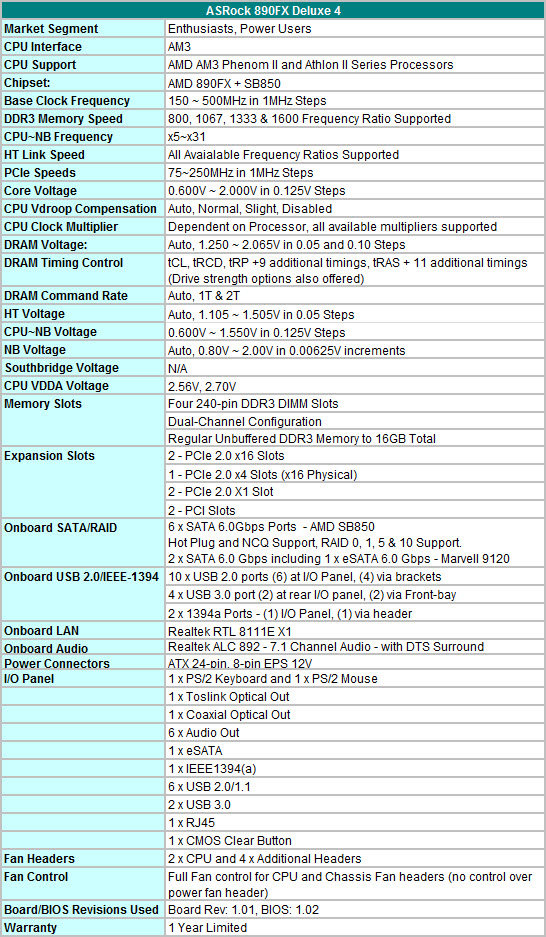
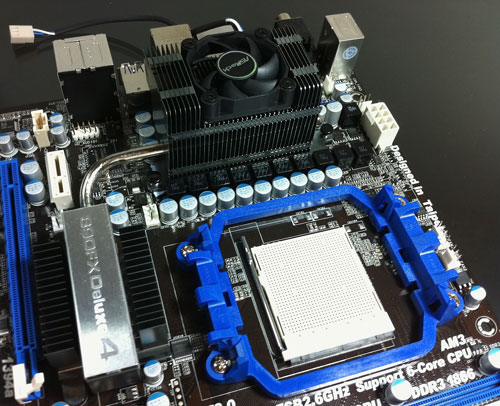
Back to the 890FX Deluxe 4, we start with the CPU socket area and immediately notice the tall mosfet heatsink. The heatsink is 2” tall, and the plate with number “4” etched on it can be taken out for optional fan (50x10mm) installation. We are usually not fans of fans of this size (get that?), because of their tendency to generate noise and to die young. However, the ASRock supplied fan wasn’t noticeably loud, even at its maximum 5,000RPM. Moreover, we found it to be doing an excellent job at keeping the heatsinks cool. Add to that the board has many available fan headers that can be individually controlled; we don’t see this optional fan as a minus. To the contrary, it may even be a necessity should you overclock your CPU and your CPU cooler is one of those tall tower-style heatsinks, because those heatsinks often do a poor job at cooling the CPU socket area.
Even though we didn’t have problem installing popular cooling solutions like Scythe Mugen 2 and Cooler Master Hyper 212+, as well as Corsair H50 watercooling kit, push-pull configuration using two fans was not possible due to the height of MOSFET heatsink. Also, many of tower-style CPU coolers will interfere with tall, fancy memory sticks. This isn’t an issue limited to the Deluxe 4, but rather a common one on AM2+/AM3 sockets due to their close proximity to DIMM sockets. We suggest you plan ahead so that you do not run into an unexpected surprise.
Around the CPU socket we see total six on-board fan headers: Two for 4-pin PWM fans, four for 3-pin fans. Out of the four 3-pin headers, three of them can be controlled in BIOS and/or in Windows. The one header that can’t be controlled is for the power supply fan that nobody uses these days, but it still provides RPM monitoring for any fan plugged in Windows via OC Tuner utility. For the other 3-pin headers, you can set from “level 1” to “level 10” strength, level 1 being about 60~70% of maximum RPM depending on the fans and level 10 being 100%.
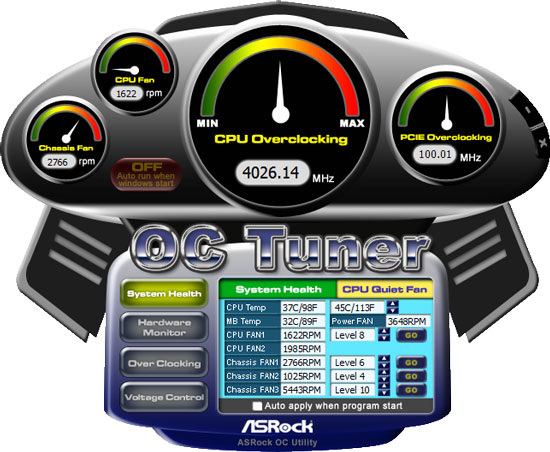
It goes without saying that we are glad to see this amount of fan control provided by the Deluxe 4. One might nitpick on the fact that not all fan headers are aware of ambient temperatures and acting on their own, and that would be a serious miscalculation oblivious to the reality, in which majority of motherboards on the market today give users nearly non-existent fan control except for the CPU.
However, it’s for this excellent fan control ASRock bestows on the Deluxe 4 we are all the more puzzled why ASRock didn’t locate some of the headers on other areas of the board. They’re far away from a case’s front and side fans, and once a CPU HSF and a video card are installed it becomes nearly impossible to reach them without needle-nose pliers. Also a word of caution: Upon installation of the OC Tuner utility, it will set up an extra power plan in the Windows’ Control Panel. We advise you delete this plan immediately because it doesn’t do anything special but disable S3 sleep and PCI-Express power management. Stick to Window’s built-in Power Plans or make your own to suit your needs.

Moving on, we see the DIMM sockets are correctly color-coded for dual-channel operation. There is plenty of clearance between the DIMM sockets and the first PEG slot, making it easy to swap video cards or memory sticks should the need arise. Next to the right of the DIMM sockets located two USB 2.0 headers and a Firewire header. Though this is not the most common spot for these, it should not pose trouble for a typical mid/full-tower case. In charge of Firewire is the VIA VT6330, which doubles its duty as the board’s PATA controller. The PATA connector is located right below the Firewire header, facing outward.
Down below, we see six SATA 6.0 Gbps connectors courtesy of SB850. The connectors are angled by 90 degree so that large video cards do not block their entrance. These connectors, we’re happy to report, are correctly numbered on the board’s PCB, manual, and in the BIOS. This may sound trivial but it is one of those things that board makers can’t seem to get right for whatever reason. If you have ever had to go through the process of trial and error to determine which port is port No. 1 and which is No. 6 (or anything in between) to setup a RAID array or a hot-swap bay, you’ll know what we’re talking about. On the Deluxe 4, port No. 1 is port No. 1 in the BIOS, in the manual, and on the board’s PCB whether the storage subsystem is configured as plain IDE, AHCI, or RAID mode.

We now turn to the board’s expansion slots. There are total five PCIe slots and two PCI slots. All PCIe slots are rooted in 890FX north bridge and are at fixed bandwidth. The first PCIe x1 slot at the top is half-way open until it is blocked by the north bridge heatsink, so it can only accept half-length add-in cards, e.g. a wireless adapter card. From there down, the board has an additional PCIe x 1 slot in white and three full-length PEG slots in blue. The top two PEG slots are both physically and electrically x16, and the bottom PEG (also blue) is physically x16 and electrically x4. The white PCI slots are sandwiching the last PEG, but there is an access to at least one of these even when multiple double-width graphics cards are installed. Installing a double-width video card in the last PEG, however, will block the access to the board’s auxiliary SATA ports, the front-panel USB 3.0 connector, (gasp) the floppy connector and the COM port.
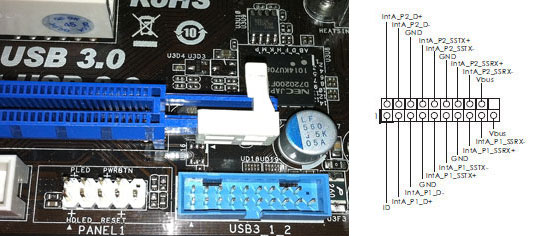
The board’s USB 3.0 ports are provided by ubiquitous NEC 720200F chipsets, two of them, each serving up two ports for total of four. The board’s installation CD came with the latest drivers (v.10190), and we experienced no compatibility issue with HDD docks from Vantec and ICY DOCK we purchased off the shelf.
The two auxiliary SATA ports on the bottom-left corner are controlled by Marvell 9120 which support AHCI (but no RAID), and frankly it’s incomprehensible to us why they have to be there. Suffice to say the ASRock provided SATA cables were not long enough to reach any of the hard drives in our HAF 932 case. Smaller cases might fare better, but your choices will be limited by the physical distance. It would have been nice if ASRock positioned those ports more sensibly on the board or bundled longer SATA cables.
The usual suspects (hint: you might have one in your board, too) show up to fill up the rest of the on-board duties: Realtek 8111E for gigabit network and Realtek ALC892 for 7.1 HD audio. The board is also equipped with an on-board debug LED, on-board power switch and on-board reset switch that come in handy when overclocking.

The rear I/O panel selection is good, and we only caution that the eSATA port shares the Marvell controller with the two on-board auxiliary SATA ports. If you attempt to use the eSATA while both of Marvell ports are internally used, you will be greeted with a BSOD.
DPC latency was excellent on the Deluxe 4. The shot below was taken while Prime95 was running in the background and a virtual machine streaming 1080p video to a PlayStation 3. The small spike occurred when we launched OC Tuner utility and it is a common occurrence we see on motherboards when a low-level hardware monitoring application is launched.
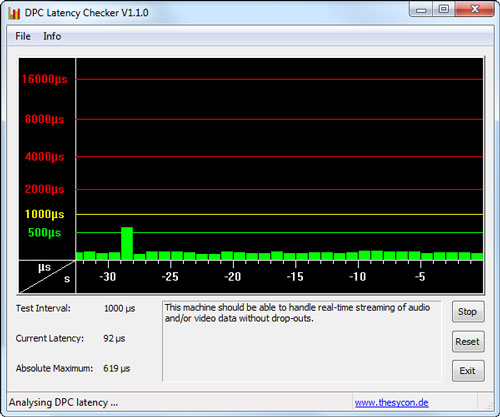










42 Comments
View All Comments
Kane Y. Jeong - Tuesday, August 31, 2010 - link
Anand has already covered SB850 in depth, so I linked to the article.http://www.anandtech.com/show/2973/6gbps-sata-perf...
Said that, I will get back to you after contacting ASRock as to your question. Thank you.
poohbear - Wednesday, September 1, 2010 - link
that article doesnt address how TRIM is disabled w/ the AMD drivers. It might increase performance, but with TRIM disabled it makes the SSD have terrible performance in the long term. Please bring this up in AMD chipset reviews as AMD is just ignoring the issue. its a mess.Slaimus - Wednesday, September 1, 2010 - link
Are you talking about the RAID driver passing TRIM to the individual drives in the array? TRIM in general is working AFAIK.stuartrue - Tuesday, August 31, 2010 - link
Do the AMD AHCI drivers support the TRIM command?DWeber - Tuesday, August 31, 2010 - link
Love the extent of your articles. Clean written, good facts, interesting NB-Frequency benches.But what the f* is a Radeon HD 5780?
Egap19 - Tuesday, August 31, 2010 - link
Thank you for the throw review, but if it's first 890fx review why not asus or gigabyte? Heck MSI there too. Do a round up or something. AMD gets no love around here.BestBuyJock2 - Tuesday, August 31, 2010 - link
I love the StarCraft 2 bench. It was an eye opener. I only have an Athlon X4 but I may test the same thing. Very informative review rarely seen these days. Thank you Anandtech!cousin2003 - Tuesday, August 31, 2010 - link
cousin2003; Very impressive article. Is the Motherboard available yet. I really learned about more about Thuben CPU's. Thank you.najames - Tuesday, August 31, 2010 - link
It is rumored that AMD 890FX boards will allow passthrough hardware in virtual machines like Intel VT-d with some "updated BIOS", meaning a graphics card or video capture card and USB devices could be assigned in a VM. It would be nice if someone can verify this.I have briefly tried this with my Gigabyte X58-UD4P BIOS 13 and i7920 setup. It shows a virtualization option in the BIOS but Vsphere (ESXi 4.1) still shows it as unavailable. There is however a Beta BIOS I have not tried yet.
This seems to be a voodoo hit or miss on desktop computers although support goes back to the Q35 era desktop boards and servers.
beretta2013 - Tuesday, August 31, 2010 - link
You mentioned reaching 4.1Ghz on the 1090T, was that at idle in CPU-z validator or was that under full load in prime95? My $95 GA-770TA-UD3 can validate at 4.4GHz but 3.9 is the max stable clock speed. As far as wattage being pulled, my 1090T @3.8 & 1.42v draws 177watts itself under peak load in prime95; as quoted by the Gigabyte Energy Saver app. Cheers.