The Dell Streak Review
by Anand Lal Shimpi on August 15, 2010 6:59 PM EST- Posted in
- Smartphones
- Dell
- Streak
- Gadgets
- Mobile
The Streak’s Tablet Customizations, Not Enough
If you buy a Streak in the US today it will ship with Android 1.6 on it. Dell is promising an update to 2.2 (Froyo) before the end of the year, but until then you get to use 1.6 - originally released in 2009. The older Android OS revision sets the tone for much of my experience with the Streak. The hardware is well executed, but what we're missing is on the software side.
Dell’s customized home screen is nice. As is the case with all Android devices the home screen doesn’t rotate. While on most phones that means you get a portrait home screen, on the Streak you get a landscape one. It works.

You get four screens by default and along the top of the UI you have a number of useful tabs. The first is your app dropdown list. By default you get six icons for your frequently used apps, a list you can customize. Hit the more arrow and you’ll see a grid arrangement of all of your apps.
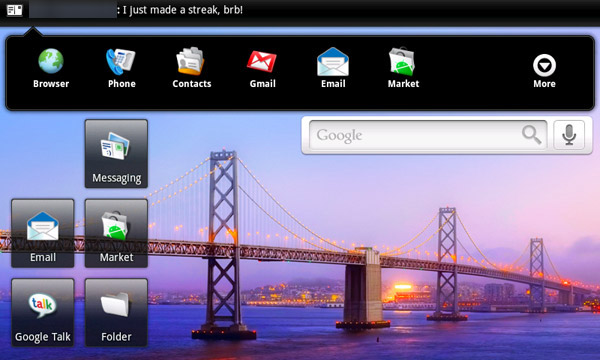

Moving on, we have a switcher tab. It’s labeled with your carrier’s name, in this case AT&T, but tap on it and you can add home screens, close them or switch between recent applications.
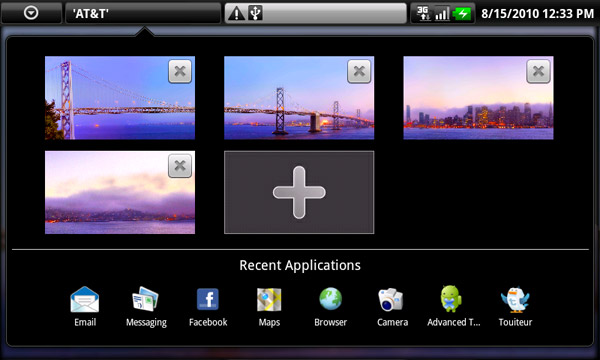
Next we have the standard notifications tab. Unlike other Android phones you don’t drag this one down to expose it, just tap.
And finally there’s a status tab. Tapping on this one will show you any alarms set, battery status, and let you enable/disable all wireless connections individually. The status tab is very well implemented and very convenient. My only complaint is that it doesn’t appear instantaneously when you select it.

This is an Android phone so you can populate each home screen with widgets, shortcuts or Folders. The icon style isn’t bad, just not as modern as possible in my opinion.
Some apps have been redesigned to take advantage of the Streak’s larger screen and the likelihood that you’ll want to use it in landscape mode. The dialer works in landscape mode, something that isn’t true of standard Android phones. In landscape mode you get a dialpad to your right and call log to your left.
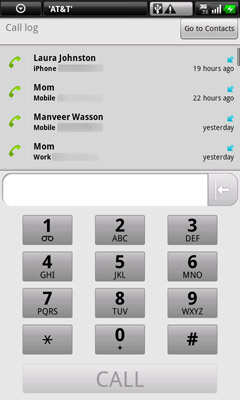
The Phone app in portrait
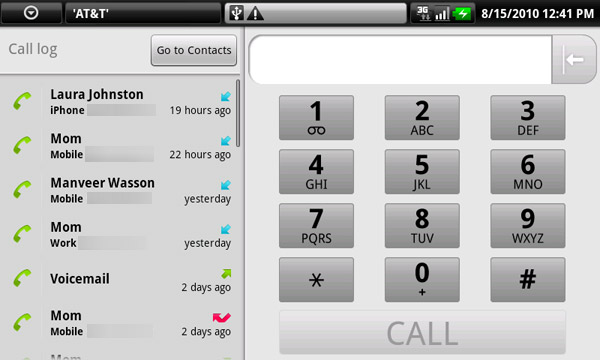
The Phone app in landscape
The address book also works in landscape. Here you get individual buttons for all of the methods you have of contacting a specific entry (e.g. dedicated buttons for mobile phone, work phone, SMS and email). It can save a screen tap.
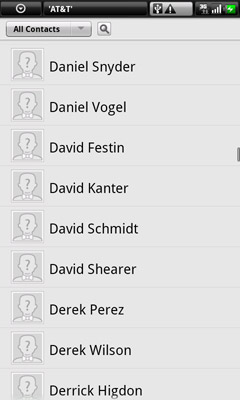
Contacts in portrait

Contacts in landscape
This is Android 1.6 so multitouch gestures aren’t supported in the Google Maps app. You can only double tap to zoom or use the zoom in/zoom out buttons on the screen. The pinch and stretch gestures don’t work.
Unfortunately the customizations that Dell has introduced on the Streak aren’t enough to make this device a pocketable iPad. A couple of years ago I wrote a story about HP trying to become more Apple-like. In it I said the following:
“The problem that plagues the Dells of the world however is that they don't control the software stack the way Apple does, they are still at Microsoft's mercy.
...
HP noticed this same Microsoft dependency issue, just like the rest of the PC OEMs and over the coming years you're going to see companies like HP and Dell become more like Apple, offering systems as complete packages of hardware and software solutions. We'll see broader adoption of Linux and open source software and finally some out of the box thinking.”
And now it’s very clear why HP, not HTC, was the company to buy Palm. HP needed Palm and webOS to not necessarily replace Microsoft or Google, but at least give it the option to.
Dell doesn’t have that. And to make matters worse, on a device like the Streak we do need more custom rolled software to take advantage of the larger screen size. On the iPad we got slight modifications to the mobile Safari and Mail apps that made them more pleasant to use on the larger screen. The same goes for the iBook app. As much of a gimmick as it may be at first glance, the page turning animation in Apple’s iBook app is sorely missed on the Streak.
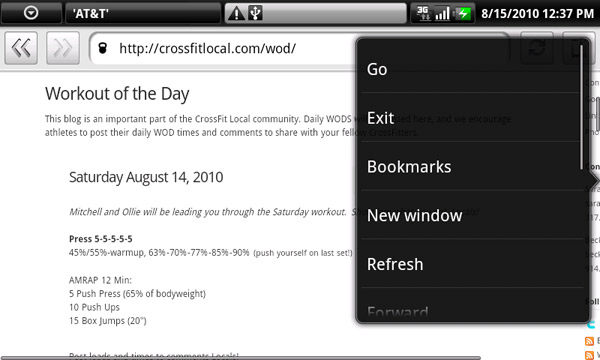
Instead what you get is a large Android phone. And unfortunately, that’s not what makes a good tablet. I want more customization, down to the app level and I want it to be good. There’s no reason for me to have to tap twice to open a new browser window when you’ve got a 5” screen.










51 Comments
View All Comments
ned14 - Sunday, August 15, 2010 - link
Useful review - and good call on the button size which no other review bothered to mention. However how come you didn't try the Dell 2.1 build 6941 firmware which has been online for a while now? Here's a link to it:http://www.mediafire.com/file/bb9cvm5uaap2z8k/upda...
It *does* have bugs, hence why Dell haven't released it proper. Here's hoping that enough of you Americans buy the Streak to get a Cyanogenmod port working for the Streak ... so far the Brits haven't done much other than complain (if you look at the cyanogenmod forums).
Cheers,
Niall
Goty - Sunday, August 15, 2010 - link
Brits complain about Americans? Noooooooo....=P
In all seriousness, though, I don't see this device becoming a huge seller. It's simply too large to become popular with the public and so will probably be relegated to the few people like us who appreciate the advantages of such a device and to some corporate users.
neogodless2 - Sunday, August 15, 2010 - link
You stated that this will work for GSM carriers other than AT&T but other sites reported that it is "officially" SIM-locked to AT&T. Could you clarify this?Anand Lal Shimpi - Sunday, August 15, 2010 - link
Hmm the t-mobile support part came from Dell, let me clarify and update tomorrow.Take care,
Anand
Anand Lal Shimpi - Monday, August 16, 2010 - link
Dell just responded - you're correct, all Streak devices are carrier locked to AT&T. I've updated the article.Take care,
Anand
JHBoricua - Monday, August 16, 2010 - link
Sorry, that's a deal killer for me. I like the fact that all of my mobile devices now come with a standard micro usb connector for which I only have to carry ONE cable and for which I'm not held hostage by the device maker if I need it replaced.I can run to my local Microcenter and get 4 micro USB cables for $9 a piece. That's one for the house, office, car and my backpack.
How much do you think Dell is going to charge you for a replacement USB to 30-pin cable?
s44 - Monday, August 16, 2010 - link
Who cares how much Dell will charge? Monoprice will charge a lot less.medi01 - Monday, August 16, 2010 - link
" the Streak doesn’t perform anywhere close to the Nexus One, HTC Incredible or Droid X. Let’s forget about comparing it to the iPhone 4 or iPad."Should you've said "forget about Nexus One"?
damianrobertjones - Monday, August 16, 2010 - link
I was under the impression that all phone makers were moving towards the standard mini/micro/whatever it's called usb port on phones for sync/charge etc?I really wish they would...
JHBoricua - Monday, August 16, 2010 - link
I believe in Europe they mandated this, but enforcement starts in 2011. Also here is how it works:First option is a charger with a *fixed* cable that must terminate with a Micro-USB plug. How this connects to the phone is outside the scope of the EU mandate, it can be a direct connection or through an adapter.
The second option is that a *detachable* cable is used that connects to the *charger* using a standard USB A connection. Where the phone does not have a Micro-USB charging port and an adapter would be required, this cable is allowed to *be* the adapter; in other words it can terminate with a proprietary plug, it doesn't have to be a Micro-USB plug if the cable is detachable. An example of this is the existing iPhone charger.
Source: http://www.wired.com/gadgetlab/2010/08/europe-univ...