The Dell Streak Review
by Anand Lal Shimpi on August 15, 2010 6:59 PM EST- Posted in
- Smartphones
- Dell
- Streak
- Gadgets
- Mobile
The Keyboard
The keyboard is what surprised me the most. With the 4.3” screen on the EVO 4G I found that typing was much easier than any other Android phone. With the 5” screen on the Streak you’d assume it would be even better. Unfortunately, at least with the default keyboard, that’s not true.
Instead of making the important keys larger, Dell chose to try and mimic a standard keyboard layout on the Streak. What you get is something that looks similar to a desktop keyboard, complete with numpad, but ends up more annoying to anyone who has had experience with a smartphone keyboard.

The caps, shift, arrow and alt keys on the left side of the keyboard shift everything to the right by enough room that I found myself mistyping a lot. I don’t doubt that it’s something you could eventually get used to, but even after using the Streak as my only smartphone I still have to type extremely slowly on it.
On the bright side, the larger screen makes the default keyboard feel far less overwhelming than it does on a more cramped display. I still don’t think it’s necessary to have alternate functions printed on each key. Simply having the keys change function when you hit the alt button should be sufficient and keep the keyboard a lot cleaner.

The dedicated numpad on the right of the virtual keyboard is a nice touch. I didn’t use it very often but enough times for me to appreciate it.
Multitouch isn’t supported by the keyboard so if you’re used to typing quickly on a physical smartphone keyboard there will be an extra steep learning curve.
The default keyboard predicts both the word you’re trying to type as well as the next word you may type based on the previous word. For example, if I type “I’m” and hit space the keyboard will suggest “bringing” as the next word. If I tap the spacebar, it’ll accept the recommendation and move on. If I start typing another word however it’ll toss the recommendation away.
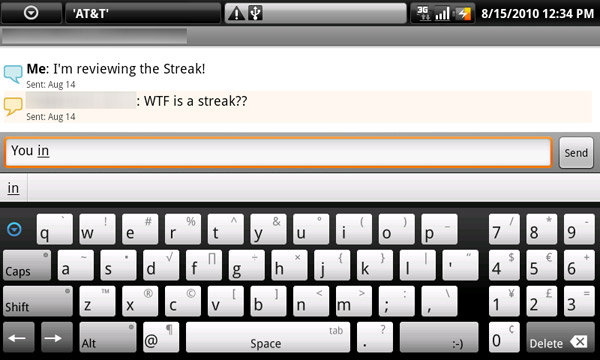
I just typed the word You, the Streak's keyboard suggested in as the next word
This predictive strategy has the potential to be great, and it really is amazing when it works perfectly. It’s not limited to one word, it will keep predicting as long as it can, and the suggestions are all based on things you’ve previously typed.
The limitations however are numerous. The biggest problem is that the word prediction isn’t based on what you’re typing, or more specifically, who you’re typing to. Something I’d type in a text to a professional contact at AMD is very different than what I’d text to a friend of mine. For example, if I type “Hey” the next word suggested is “baby”, regardless of who I’m texting. This is a problem.
Here’s where the flexibility of Android is nice. I downloaded Swiftkey and quickly improved my typing speed on the Streak just by switching keyboards. Some may prefer Dell’s default keyboard but I don’t think scaling down a standard keyboard to fit the Streak’s screen is the best option.










51 Comments
View All Comments
araczynski - Sunday, August 22, 2010 - link
palm's still in business? still relying on their crappy email programs? they're down there with blackberry (and their retarded server licensing fees for exchange setups) in my book.strange to see dell churning out a phone, let me guess, the browser homepage is their website and its riddled with tracking cookies.
but it is nice to see them pushing past the envelope of ridiculously tiny screens.