ASUS VG236H 23-inch 3D Display Review: 120Hz is the Future
by Brian Klug on August 7, 2010 2:48 AM ESTImpressions and Subjective Analysis
Packaging for the VG246H is definitely a step above the drab cardboard boxes all my other monitors have come in, but honestly it’s probably not going to be something you keep around. Still nicely done though.
Inside is lots of styrofoam - the 3D Vision Kit comes cleverly nested in a small recessed area off to the right and gets protected the same way as the display. Carefully placed inside is the display itself, the monitor base, a few accessories bags for cables, a manual and getting started guide, and the warranty.
Assembling the display is easy, but not quite as polished of an undertaking as the other stands I’ve used. You lay the display flat on a desk or table (which is a bit scary, since you could scuff or scratch the important bits you're going to be staring at), and then screw the base into the display arm using a supplied nut which folds down, letting the assembly rotate.
The part that’s scary is releasing the height adjustment lock, which is literally a pin jammed in the mechanism, preventing the spring loaded height-adjustment arm from extending. There’s an awesome diagram in the manual which pretty much says it all.
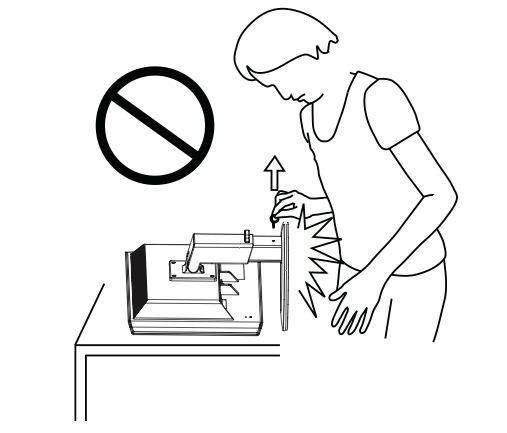
There’s also a yellow warning sticker right above where the pin is too. Thank goodness. Seriously, pull that pin out carefully, and only when you’re ready, or the monitor base will literally smash into your chest, or... other sensitive bits like that diagram above. Not fun.
Other display arms also usually have a height lock with a button of some kind, locking the display in its lowest height position. That makes it easy to transport the whole display assembly without having the base extended all the way and hitting your knees the whole time. Unfortunately, the VG236H lacks one of those - pick the display up, and the base will be sticking all the way out in its maximum extended position. Honestly, this is is the only truly major oversight on the entire display that I have some issue with.
The nice part about the display base however is that it swivels 150 degrees in each direction, which is awesome. The stand also tilts, and you get about 4 inches of height travel.
|
Tilt: -5 degrees to15 degrees
|
||
 |
 |
|
To be honest, the display arm feels a bit flimsy, but gets the job done just fine. The assembly is nicely balanced as well, not requiring much force to rotate, tilt, or adjust height. There’s no locking mechanisms for any of those three axes of adjustment, however.
|
Height Travel
|
||
 |
 |
|
Again, most of the monitor’s plastic bits that face you are glossy plastic, and do show fingerprints. Curiously enough, the back of the display is standard textured matte plastic. I’m left wondering why the whole thing couldn’t be this way. The base of the display is also glossy, as is a bit of the height adjustment arm.
There’s a cable guide on the back, if you use those.
Additionally, the display is VESA mount compatible (the arm it ships with is screwed in there), so you can roll your own stand if you choose like I usually do.














121 Comments
View All Comments
killerclick - Saturday, August 7, 2010 - link
Stop trying to push these stupid fads, I'm not buying 3D! Ever!Etern205 - Saturday, August 7, 2010 - link
3D monitors are just regular LCD screens which support up to 120Hz. Enabling 3D requires those special glasses and it's entirely up to you whether you want to enable it or not.There is not such thing as a 3D monitor as if there is, then you will need to wear the glasses every single time you use it.
And imo, that 3D logo on the stand looks hideous. Much like a ricer who puts sticker of tuners just to make it look cool or something.
Iketh - Saturday, August 7, 2010 - link
... but don't change the camera perspective when taking comparitive photos. The height adjustment images don't help a bit. Leave the camera in the same position for both.Etern205 - Saturday, August 7, 2010 - link
I thought all monitors are "3D" ?:P
smookyolo - Sunday, August 8, 2010 - link
That's what they'd like you to think, yes ;)dingetje - Sunday, August 8, 2010 - link
yes, and the old crt's are even more 3D than the new technology ;)HDPeeT - Saturday, August 7, 2010 - link
Thanks for the great review! I'm glad to see that there are professional sites out there that appreciate the advantages 120hz displays bring to the table besides just the 3D stuff.I know, I know, there are plenty of people out there that are really excited about 3D gaming and movies, but for me, it's all about the faster refresh and (hopefully) lower input lag.
The one thing I'm little confused about is how you reached the conclusion that the display has 3.9ms of lag. When you say "The VG236H consistently lags 1 frame from the FP241W.", wouldn't this imply that it has at least ~8ms of lag at a 120hz refresh (or even 16ms at 60hz (still not clear on that)?
Mumrik - Saturday, August 7, 2010 - link
Page 1: "On a technical level, the necessity for 120Hz arises from the need to drive two 60Hz images for each eye."That would take 240hz. You mean ONE 60Hz image for each eye.
cactusdog - Saturday, August 7, 2010 - link
Brian, Do you see the same benefits (of smoother motion on the desktop) when the VG236H is set to 60Hz?7Enigma - Monday, August 9, 2010 - link
Good question. The obvious answer is no, but I agree it should quickly be tested.