ASUS VG236H 23-inch 3D Display Review: 120Hz is the Future
by Brian Klug on August 7, 2010 2:48 AM ESTBrightness Uniformity
For brightness uniformity, we test at the same 9 points we measure Delta-E on, but this time measure white and black levels when the center point is as close to 200 nits as we can get. We use the same colorimeter as before, again an Xrite i1D2 with ColorEyes Display Pro.
Brightness Uniformity - White
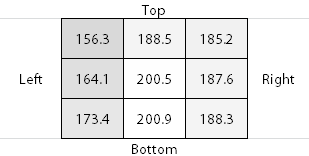
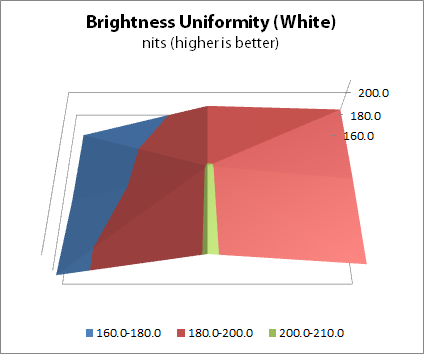
Brightness Uniformity - Black
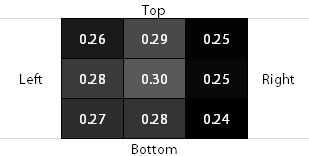
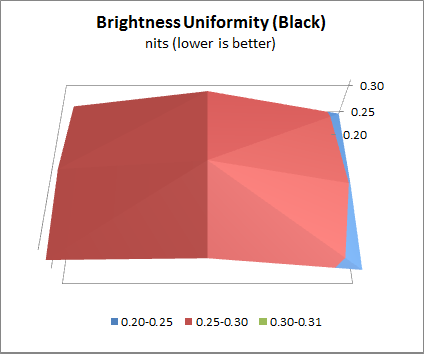
Qualitatively, I never noticed a big change in brightness from right to left like these measurements imply. I was a bit surprised and measured three times, getting similar results. There’s a good 15-20 nits of difference at 200 nits from the right to left. It’s not killer, and honestly for a gaming centric monitor hardly an issue.
There was a bit of light leakage at the bottom and top of the display, however.
It’s noticeable when displaying a uniform black field, and most apparent at the very bottom right, as shown here. In normal use however I couldn’t tell it was there. Even playing Metro 2033 in the dark.











121 Comments
View All Comments
user72 - Saturday, August 7, 2010 - link
I have some molecular modeling programs that use OpenGL QuadBuffer for 3D rendering. Do you know if this monitor is compatible with QuadBuffer? Thanks!Sp12 - Saturday, August 7, 2010 - link
Until I can get 120hz IPS technology I'm unimpressed. 120hz is in no way worth it for the dithering and inconsistent colors TN brings. Especially if it comes at a premium like that.I may be waiting forever until blue phase or autostereoscopic displays come around.
http://en.wikipedia.org/wiki/Blue_Phase_Mode_LCD
http://en.wikipedia.org/wiki/Autostereoscopy
Soldier1969 - Saturday, August 7, 2010 - link
1080 monitors suck after having 1920 x 1200 since Jan of 2007 I will never go backwards in resolution. When they make a 2560 x 1600 LED backlit 120hz panel I'll get one but these 1080 ones cater to the poor folk.Daeros - Saturday, August 7, 2010 - link
This review just highlights why I still use a pair of HP 1230 21" crt monitors. Sure, they weigh about 70lbs each, but they are like 6 years old and have no problem running at 2048x1536 @ 110Hz . Show me any lcd that can do that. And don't even get me started on gamut or black levels.Zok - Saturday, August 7, 2010 - link
Well, without getting into the old CRT-LCD argument too heavily, my desk can't handle a 30" CRT - size or weight.DarkUltra - Sunday, August 8, 2010 - link
1536x110hz = 169Khz horizontal frequency. That is amazing.. I thoght my lacie electronblue22 III was good at 1440x85hz :)Luke212 - Sunday, August 22, 2010 - link
yeah its a nice story but his crt can only do 91hz at that rez.(140k/1536)
adonn78 - Saturday, August 7, 2010 - link
I think its over priced for a 23 inch monitor. I'd rather get a larger screen than one with features I'll never use such as 3D.DarkUltra - Sunday, August 8, 2010 - link
It's not just the 3D. 120hz give you a much smoother Windows experience, and the lack of RTC artifacts is also good.SunLord - Monday, August 9, 2010 - link
Any monitor over $300 isn't worth buying even fi its 120hz and the newest gimmick to get stupid people to pay more