Motorola Droid X: Thoroughly Reviewed
by Brian Klug on July 20, 2010 4:27 PM EST- Posted in
- Smartphones
- Motorola Droid X
- OMAP
- Mobile
Software - Android 2.1
I want some froyo already.
The X launched with Android 2.1, although Motorola emphatically promises that they will update the X to 2.2 “late summer.” That update will bring all the Froyo goodness I’ve been enjoying on my Nexus One since the update, including flash, tweaks to the UI, much improved responsiveness, and “update all” in the market among a host of others.

Droid X Software - after OTA Update
To be honest, using 2.1 on the X makes it just feel old after using my Nexus One with 2.2 solidly for a few weeks. I can understand Motorola wanting to launch the X as soon as possible, but launching mid summer and promising a platform-changing and relatively major update by late summer is a bit puzzling.
Motorola Droid reviews written running 2.0 at launch read totally different than reviews from the device running 2.1. So too will the X will be changed from 2.1 to 2.2. Hopefully we’ll still have our X when the update hits, because 2.2 honestly makes 2.1 feel old in so many ways. I’ve been spoiled running my Nexus One with froyo more than I thought possible. That’s not to say that 2.1 isn’t totally manageable and workable, it’s just that for a phone launching right now, the update can’t come soon enough.
MOTOBLUR lite edition
Motorola has rolled a lite version of their BLUR interface and skin into the X. It isn’t the full on intrusive BLUR that the CLIQ or Devour featured. It’s not as much of a reskinning as HTC’s sense, but still does change the UI.
|
MOTOBLUR lite - it's honestly minimalist
|
|
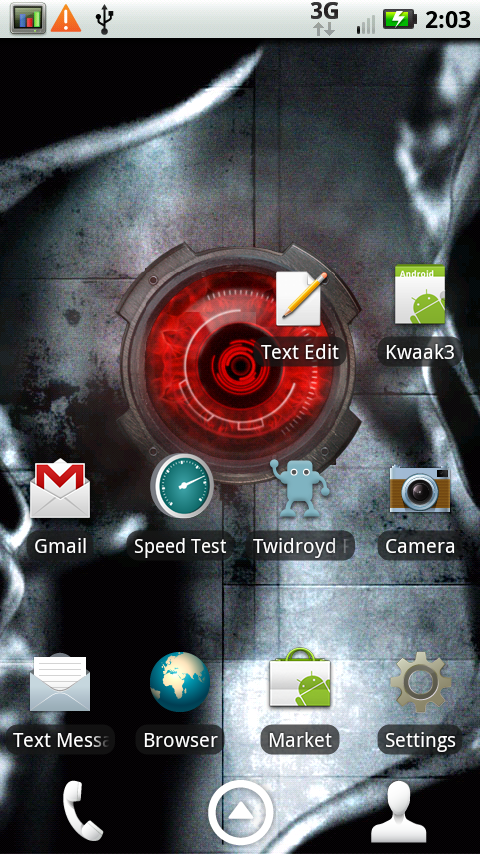 |
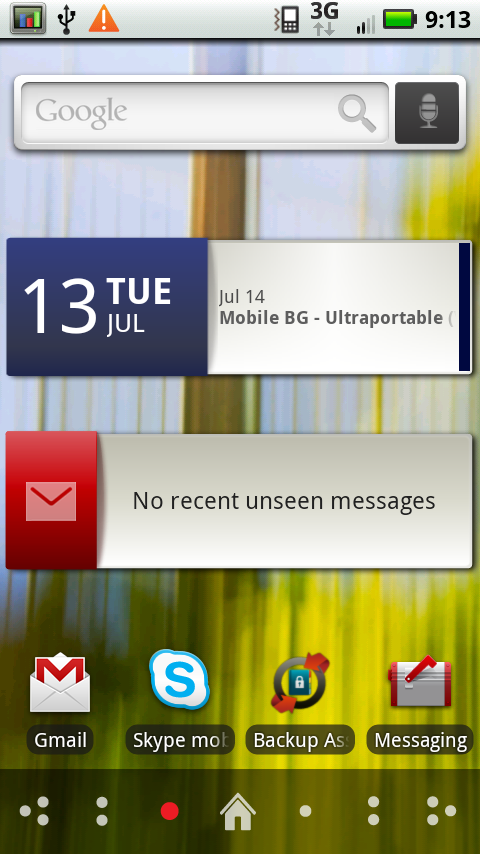 |
The phone comes out of box with Blur widgets all over the home screens. Literally every single one has Motorola widgets and shortcuts, a number of which I immediately dragged to the trash.
Motorola tries to roll all of your social network messaging into a unified messaging application (whose icon consistently confuses me with Gmail’s shorcut icon). It’s a good idea that ended up pushing me over the Twitter API call limit a bunch of times on other devices, but does pull down Facebook messages and others effectively.
|
Social Networking Unified Inbox - Great in theory, not perfect in practice
|
||
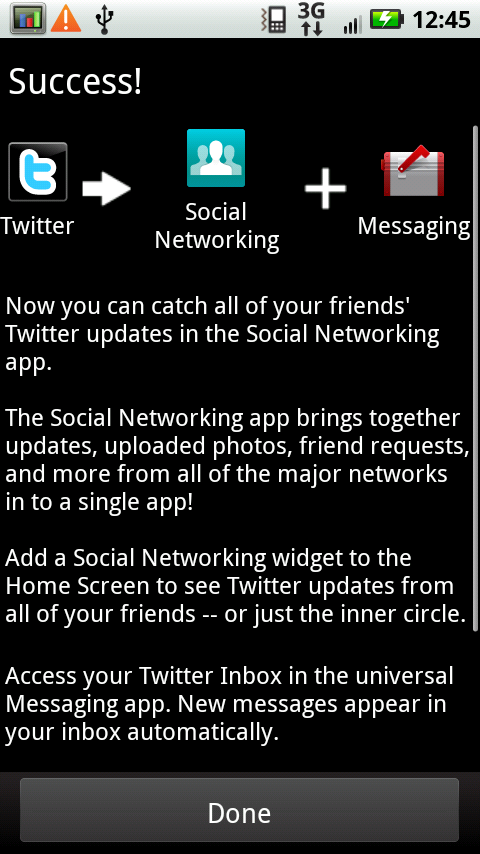 |
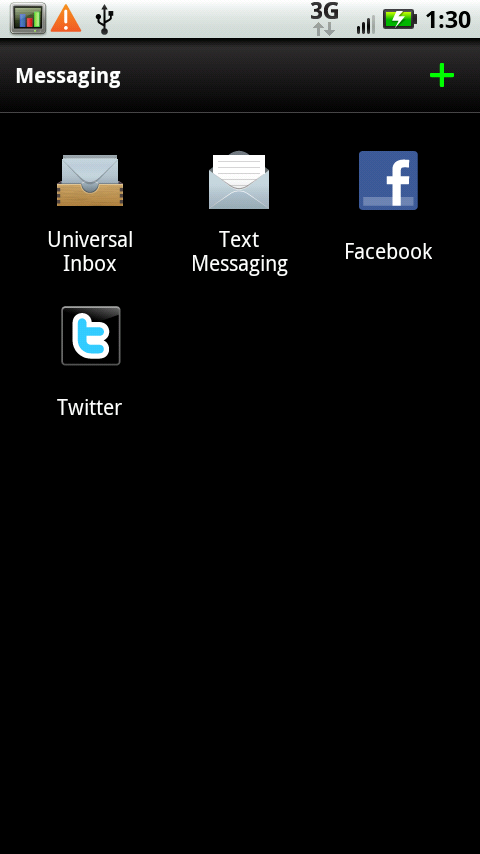 |
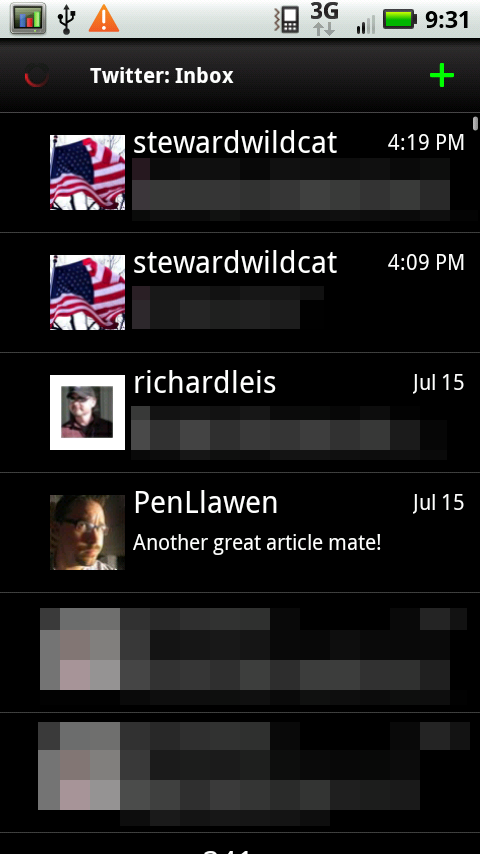 |
I’m just left wondering what use having this done is when Facebook and Twitter offer their own applications and integration - you can inadvertently wind up with two duplicate Facebook icons and inboxes in the messaging app.
But a lot of it I think is quite tasteful. The clock, calendar, and weather widgets are well done, arguably a bit better than Android’s default. The contacts shortcuts are also not bad. They still aren’t as nice as some of HTC Sense’s, but not nearly as bad as I expected them to be. Motorola keeps its widgets in a different tab when you long press on the home screen, so they’re not mixed into your main widgets library. If you don’t like ‘em, they’re segmented away in a separate menu entirely.
|
Blur Widgets - Not bad
|
||
 |
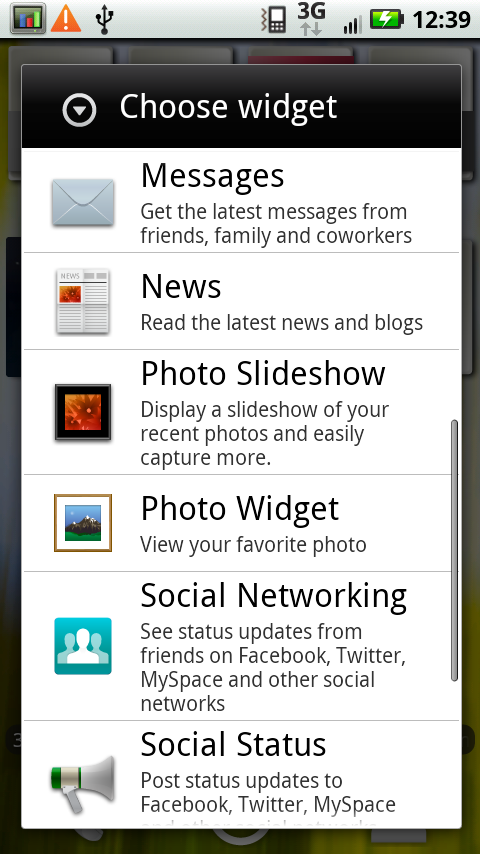 |
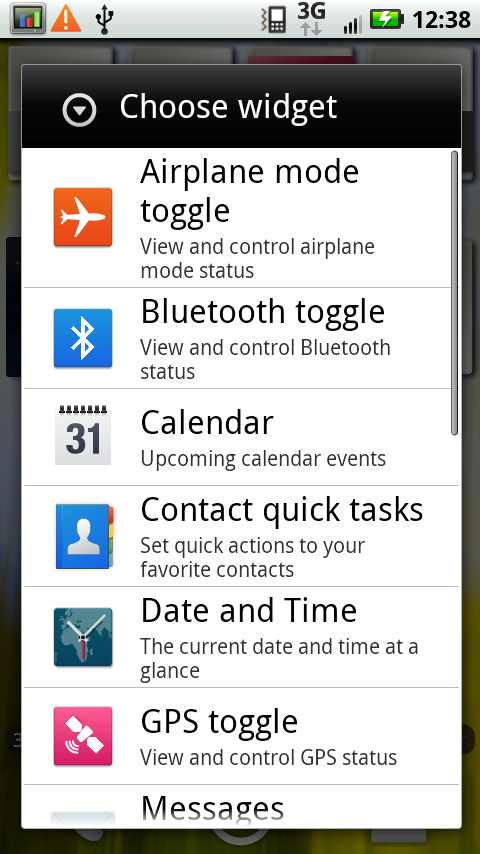 |
The other interesting thing is the way most of the BLUR widgets are resizable. Long press on the widget, and up pop some resize handles at the corners. They’re a tiny hard to get the hang of at first, but you can then drag and resize the widget entirely. I think that’s kind of cool - for example, you can resize the date/calendar widget and see a ton of events instead of just one. Pull down the contacts widget, and you get more shortcuts. Make the weather widget longer, and you get more detail.
|
Blur widgets can be resized dynamically
|
||
 |
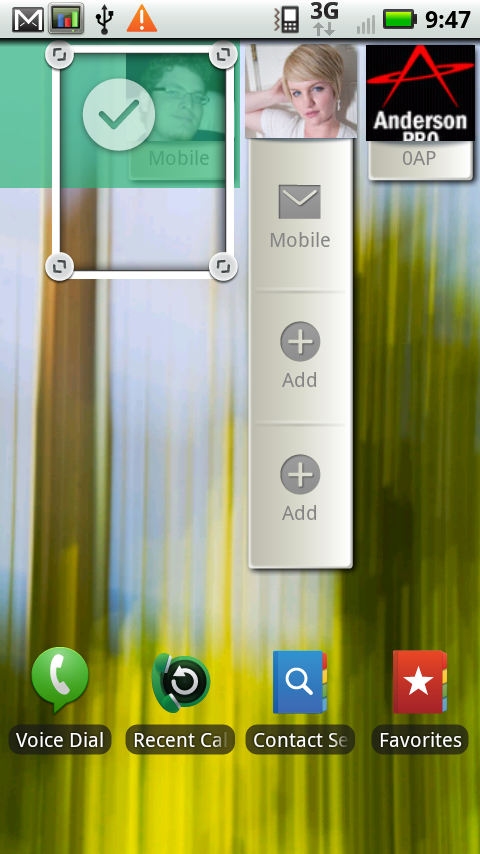 |
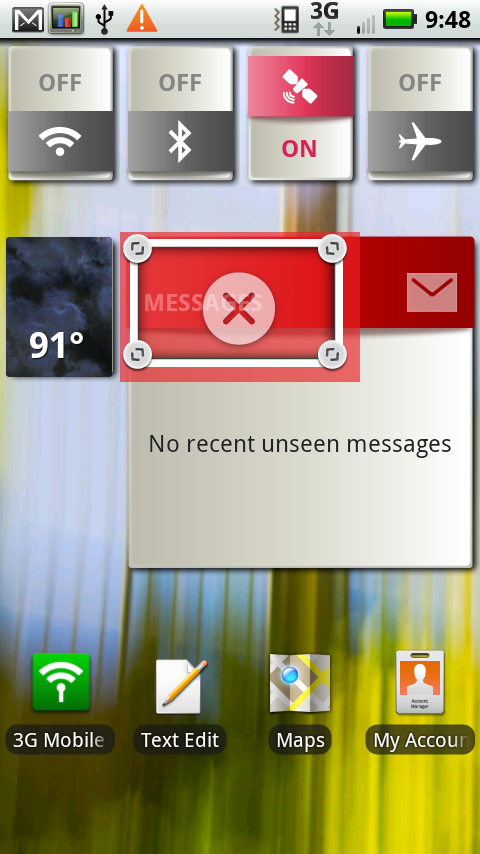 |
The rest of the sense tweaks seem to make the interface actually less busy than stock Android. The signal icons are simple, the shade has no texture when you pull it out, and the applications launcher is just a bunch of application tiles. There’s no 3D cube effect like the Nexus One (which still feels laggy to me), nor a pop up shade like the old Droid, or a button and tray like Sense.
I feel like most of the Blur additions are pretty minimalist, thankfully.
The only major annoyance is what happens to the three icons at the bottom when you change screens left or right. Normally, you see three icons - phone, the applications launcher, and contacts. If you drag back and forth to change which home screen you’re on, however, this changes to a home logo and dots corresponding to the 7 home screens.
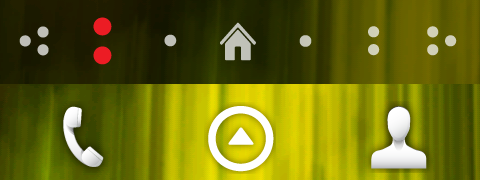
It changes from the bottom to the top when you're touching the screen.
The problem is that this visualization to let you know what screen you’re on (which itself seems a bit extraneous unless you’re spatially challenged) gets in the way of tapping on the applications launcher - it will replace the 3 icons for a full 3 seconds. I inevitably end up sliding to a different home screen, wanting to launch the app launcher, and tapping on home. It’s frustrating. I guess the icons are useful if you want to tap on a specific page, but seriously, it gets in the way.










89 Comments
View All Comments
numberoneoppa - Wednesday, July 21, 2010 - link
Can't wait, I look forward on your impressions on Samsung's touchwizz overlay, from what I can tell, it rather hurts the GUI performance. :(Zebo - Wednesday, July 21, 2010 - link
Would be nice if these smart phones reviews had a large table for quick access to pro's and con's of each phone.Each box/catagory in the table could be based on 1-10 with a little narrative or to as simple as just check mark for superiority.
Hey it's a perfect review so i had to make something up to nag about:)
Droid X seems to be top dog android...- Evo is unsuitable you actually USE the phone's unlimited plan with it's poor batt life but just as nice too. Hard to pick.
radium69 - Wednesday, July 21, 2010 - link
Thank you Brian & Anand, for this in depth review.I find your articles to be very interesting, and well written!
Keep up the good work!
mvmorr01 - Wednesday, July 21, 2010 - link
Thanks, cool app!LoneWolf15 - Wednesday, July 21, 2010 - link
(quote)"The Droid X is the spiritual successor to last year’s Droid."(/quote)Actually, I'd say the upcoming Droid II is the sequel, as it has a fully tactile keyboard, as opposed to the touchscreen Droid X. I'd say the Droid X is a new product rather than a successor.
I'm waiting to see what the Droid II can do --I won't buy a smartphone that doesn't have a physical keyboard.
tbuck79 - Wednesday, July 21, 2010 - link
I have a Droid X, the WiFi is terrible on my Netgear Router but at work on a Linksys router it's fine (both are single band N), however, using any WiFi the distance is really bad with the X, compared to an iPhone 4 in my other hand, the iPhone can get MUCH farther away from the AP than the X, could you guys see if there is an actual problem with range on the X?WaltFrench - Saturday, July 24, 2010 - link
you must be holding the X the wrong way.Ratman6161 - Wednesday, July 21, 2010 - link
The Droid and the Doid X are both Android 2.1 and both are soon to be upgraded to 2.2 (mine already is). The run the same apps and do the same things (weather or not you like Motoblur and find it an advantage is up to you). The Droid will basically do everything the Droid X does - just not quite as fast. So "obsolete" is a matter of perspective. That's what Verizon and Motorola would like us to think. They just love people like your friend who ditched his Droid for an Incredible and now wants to ditch the incredible for a Droid X.Lets face it - it's evolution not revolution. If you are always trying to have the latest cool gadget, you are always going to end up disappointed and with a much thinner wallet.
Good review though. If I were buying today I'd probably go with the X. But with another year to go before the next upgrade, something else will come along long before I'm ready to buy.
digipro55 - Wednesday, July 21, 2010 - link
Incredibly well written and through review. I can admit I didn't understand all the jargon in the performance tests but it certainly is a wealth of knowledge concerning the best Android phone on the market. Thanks again for a very informative reviewAikouka - Wednesday, July 21, 2010 - link
Hey Brian, just to let you know, the mini-HDMI to HDMI cables are available at Monoprice, but of course it sounds like you were looking for one ASAP from a B&M store :). So I guess if you know you'll need one, you can order one, but it also looks like they're not terribly commonplace as you mentioned as they're kind of expensive on Monoprice compared to standard HDMI cables.