Motorola Droid X: Thoroughly Reviewed
by Brian Klug on July 20, 2010 4:27 PM EST- Posted in
- Smartphones
- Motorola Droid X
- OMAP
- Mobile
Swype Keyboard
It isn’t enabled by default, but comes preloaded. I think it arguably is one of the largest steps forward in virtual keyboard interaction paradigms since the first iPhone’s usable virtual keyboard, perhaps since graffiti in Palm OS. Anyone remember those single stroke gestures? I had them down so pat back in the day I could nearly crank 30-40 WPM.
Regardless, Swype itself is a different and somewhat mind-bending way of inputting text. Instead of tapping and having the touch-up stroke denote a keypress, Swype works based on continual smooth swipes across the keyboard, with sharp changes in direction and a few other gestures denoting the characters that create a given word. You don’t input the entire word character by character, but swipe over the characters that form the word. Swype does some math behind the scenes, decides what word you likely meant based on those characters you passed, and pops out a word.
It’s mindbending because you run your finger across the keyboard instead of tapping. It’s even more of a twist because you might have to relearn the QWERTY layout a bit - I felt my mind CPU use go to 100% the first few words I tried. With a few days of practice, I was screaming along. The only side effect is that typing on a normal keyboard now feels odd; the first time I went back to my keyboard I found myself wanting to swype.
|
Left: Default installed keyboards, Middle: Typing "just," Right: Attempting to type "dood"
|
||
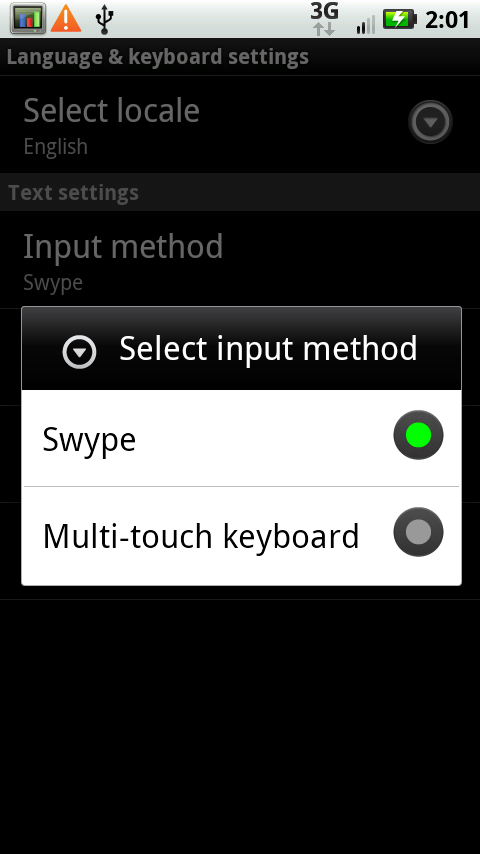 |
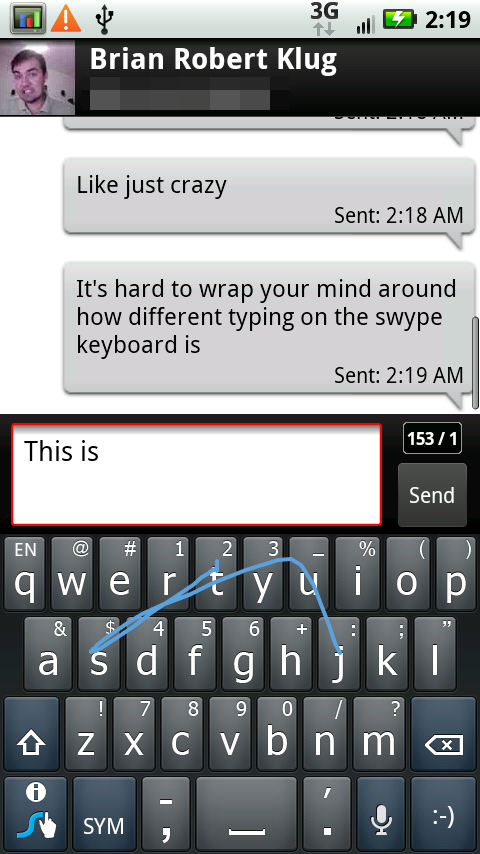 |
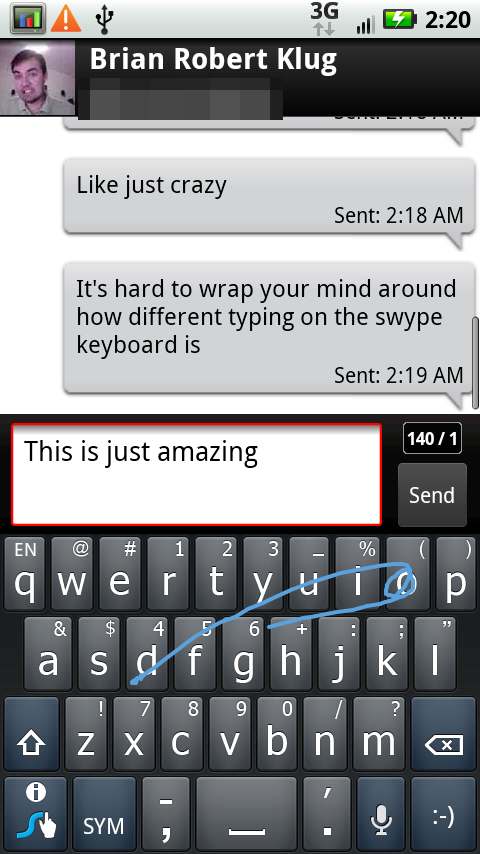 |
Most of it is straightfoward - trace out what characters make up the word - but there are a few other things you need to do for special cases. For words with a character that repeats immediately, like “hello,” you make a circle over the character. For capitalization, swipe off the top of the keyboard and then back down.
If Swype doesn’t know the word you’re trying to input, or there are multiple possible words that could be formed with the keys you’ve passed over, it’ll pop up a box and prompt you to select which one you meant.
Of course, you don’t necessarily have to always use the swype gestures on their keyboard - you can tap and press just like a normal keyboard. In fact, for words that swype doesn’t know, this is how you teach it.
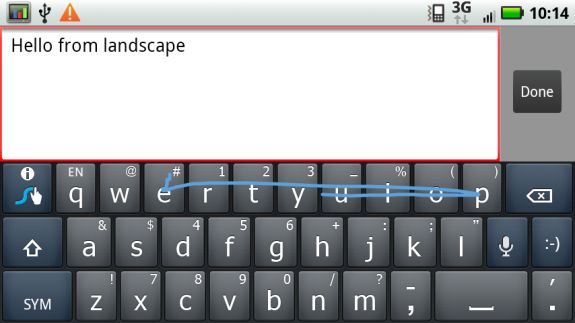 |
||
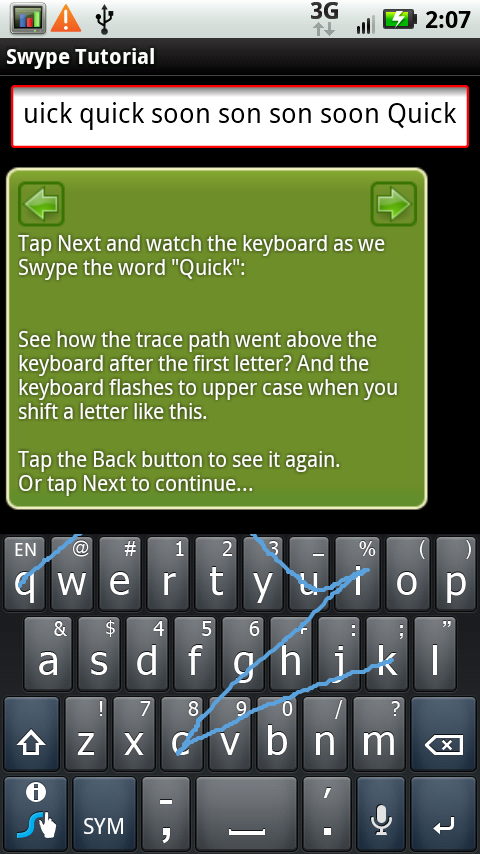 |
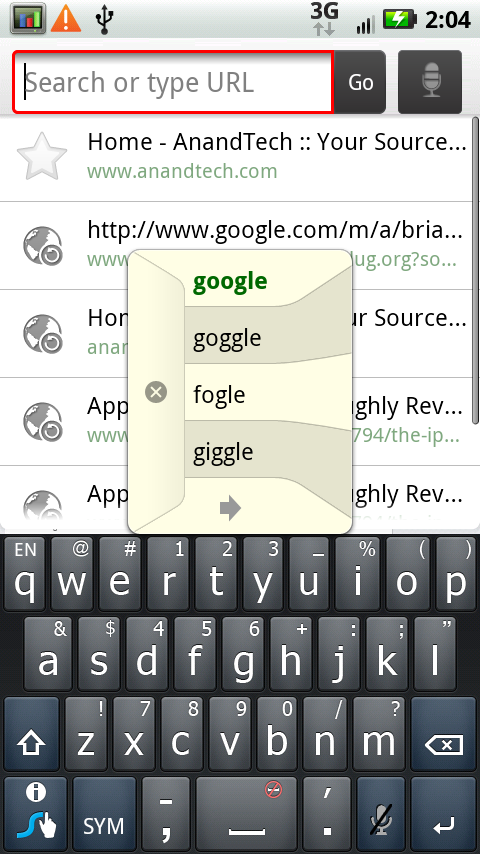 |
|
I can understand why Swype is shipped with the X disabled, but it’s such a great and different input method that I’m honestly left wondering why Google doesn’t acquire and license it across the entire platform. Sure, it takes some time to learn, but the Swype tutorial is excellent - I went from no knowledge to swyping away in under 10 minutes. That's much easier than the learning curve graffitti threw at users, for example.
The stock Android keyboard is completely depressing. In fact, it’s pretty much the one thing left on Android on the platform which makes me wince. The X’s excellent Blur multitouch keyboard and even better swype input methods more than mitigate the mammoth device lacking a hardware keyboard. The sheer size of the screen is what really makes it easy to type.










89 Comments
View All Comments
homebredcorgi - Tuesday, July 20, 2010 - link
Who do we have to blame for the “Droid” moniker? Verizon or Motorola?I have a Nexus One and continually get asked, “Is that a Droid?” or “Does that run Droid?” to which I usually reply yes and let sleeping dogs lie…but seriously, why name it so similar to the operating system? And then why make “Droid” a series of phones if your first phone is just known simply as “Droid”?! At least call it the "Droid One" or something to differentiate from the series of phones....
So now we have the Droid, Droid Eris, Droid X, and will soon have the Droid 2 which are all phones in the Droid series, all running on various builds of Android. Yeesh. Could they have made that any more confusing?
All in all, the Droid X looks very nice. I personally think the original Droid had all the flair of a TI-82 calculator (ugly as sin in a blocky retro way), but the Droid X seems to have modernized its looks. Still not sure if I would want a phone that large though….
metafor - Tuesday, July 20, 2010 - link
Verizon owns the rights to the "Droid" trademark from Star Wars. So they decided to capitalize on that and name their whole line of Android phones "Droids".I think it's kinda cheezy but hey, it's selling and is something that people can focus on. With the army of phones coming out every week, it's difficult for the average person to keep up. It helps if they can just go to a store and ask for a Droid.
strikeback03 - Tuesday, July 27, 2010 - link
Actually they have only been using Droid on the high-end phones, the Devour and Ally were not Droids.There is also rumor of a special edition Droid 2 coming with R2-D2 on the battery cover...
lewchenko74 - Tuesday, July 20, 2010 - link
The best, most comprehensive review of the Droid X Ive read so far. Thank you.Just got to wait until it arrives in the UK unlocked now, but personally I think Im going to get the Droid 2 instead with the keyboard.
I am amazed at the pace the smartphone market is moving at. Im 1yr into a 2yr contract with a HTC Hero. It feels like an antique! These 2yr contracts really are a ball and chain.
It also seems like HTC is starting to lag behind Samsung and Moto now in terms of processor and features. Sense also seems a little 'old' compared to other UI layers (or maybe thats just me).
Disappointed that it only runs Android 2.1 when 2.2 is now out though.... That would be like Apple releasing iPhone4 running OS3.2 whilst saying OS4 is out there too but not quite available yet! (I guess Apple actually did that though with the iPad ;-) )
mvmorr01 - Tuesday, July 20, 2010 - link
What app are you using for those CPU utilization graphs? I did a quick search and couldn't find it in the market.Brian Klug - Tuesday, July 20, 2010 - link
It's an application called "SystemPanel" which I found a while back. If you turn logging on, it'll give you some very cool graphs of battery use over time and CPU utilization over days even. Produces some very cool results when I do battery life testing.-Brian
529th - Tuesday, July 20, 2010 - link
First of all I want to say I love mine! :) Bought it the day it came out.Wow what a great review!!!
I didn't know you could run benchmarks on a phone! Linpack!?? WOW awesome!
I can't wait till Froyo! :)
Thanks again chief!
<3 Anandtech reviews!
WaltFrench - Saturday, July 24, 2010 - link
Linpack is a 90s-era benchmark that performs a specific matrix solution. As much as possible, all floating point adds and muls.I've tried in other forums to find an app, prior to 6/1/2010, that actually uses Gaussian elimination with partial pivoting. The particular method works best to find complex patterns within large data sets; that's great for my statistical investment models and for a lot of other stuff. It's strongly suggestive of performance on weather simulations, quantum chemistry, etc., stuff that no sane person would attempt (today) on a smartphone.
Others claim Linpack scores around 40 on overclocked ARM chips with Froyo (the JITting being fabulously helpful for highly repetitive benchmark code). I got ~35 on my iPhone. These scores are ~ 13X–16X what the Linpack author quoted long ago for his 486 (/487, I presume).
I don't know a lot about graphics but presume 3D work that calls for lots of floating point Add/Mul work would get routed to the GPU, so I think these scores are of extremely limited relevance to any smartphone app I can envision.
vshin - Tuesday, July 20, 2010 - link
Where are the antenna attenuation tests? No weak spots?Brian Klug - Tuesday, July 20, 2010 - link
There's definitely attenuation tests in there, and weak spots. The bottom of the phone as expected causes a 15 dB drop. It's on page 14: http://www.anandtech.com/show/3826/motorola-droid-...-Brian