Apple's iPhone 4: Thoroughly Reviewed
by Brian Klug & Anand Lal Shimpi on June 30, 2010 4:06 AM EST- Posted in
- Smartphones
- Apple
- iPhone 4
- Gadgets
- Mobile
Network Improvements
The iPhone continues to be an AT&T exclusive in the US. With the iOS 4 upgrades the iPhone 4 supports tethering over Bluetooth or USB. The feature is an extra $20 per month on top of your existing iPhone data plan and it also deducts bandwidth from the 2GB you get with the data plan. It's not a coincidence that AT&T timed the release of its iPhone tethering option with the move away from unlimited data plans. You don't have to give up your existing unlimited data plan if you don't want to, however if you want to enable tethering you have to sign up for the new $25/2GB plan.
I'm not a huge fan of iPhone tethering right now because despite paying for the service and having full signal strength on AT&T, I'm getting horrible transfer rates while trying to upload this article. I had to sign up for airport WiFi to get it live, thanks AT&T. When it does work however, it works well. As you'll see later you can easily get multiple Mbps out of AT&T's network in areas with good coverage. That easily equals the lower end of what you'd see from WiMAX today. As I've mentioned before however, it's really hit or miss with AT&T. The network is either great or totally unusable, while its competitors are generally more consistent but never quite as fast. I'd say that there's a good chance Apple will bring the iPhone to Verizon, it's just a matter of when.
| Cost of Ownership Comparison | |||||
| AT&T iPhone 4 | Sprint EVO 4G | Verizon HTC Droid Incredible | |||
| Cost of Device | $199 w/ 2 year contract | $199 w/ 2 year contract after $100 MIR | $199 w/ 2 year contract | ||
| Plan with 900 Minutes, Unlimited SMS/Data | $104.99/mo, unlimited SMS, 2GB data | $99.99/mo, unlimited SMS, unlimited data, 4G | $109.98/mo, unlimited SMS, unlimited data | ||
| Tethering | + $20/mo | + $29.99/mo | + $25/mo* | ||
| Total Monthly + Tethering | $124.99/mo | $129.98/mo | $134.98/mo | ||
| Total Cost of Ownership over 2 Years | $2718.76 | $2598.76 after $100 MIR | $2838.52 | ||
| Total Cost of Ownership over 2 Years w/ Tethering | $3198.76 | $3318.52 after $100 MIR | $3438.52 | ||
AT&T's plans are actually reasonably priced if you don't go over the data limits. A $15/mo data plan will get you 200MB of transfers per month and $25 will give you 2GB. For users like my parents the 200MB option is great. Even for me personally, 2GB is fine. I tend to peak at 700MB per month, but that's because at the office I'm almost always on my desktop or connected via WiFi. It's unclear how tethering is going to change this for me. Our own Brian Klug on the other hand easily pushes more than 2GB of transfers per month. So AT&T's rate switch is either going to save you a few bucks per month or make you really unhappy.
The iPhone 4 brings HSUPA class 6 for upload speeds of up to 5.76 megabits/s to the platform. This is a 15 fold improvement over the 384 kilobits/s maximum of the iPhone 3G and 3GS, which I routinely see. Not all AT&T markets are updated to HSUPA, and in practice I saw uploads of around 1.5 megabits/s, in line with class 2 or class 3 HSUPA.
Downstream HSDPA speeds remain unchanged from the 3GS, supporting up to 7.2 megabit/s HSDPA. I'm lucky since my market is HSDPA 7.2, as I routinely see speedtests of 5 megabits/s or above very late at night when there isn't very much plant load. I haven't seen any measurable increase in speeds over the 3GS, except in locations with very low signal as noted before.
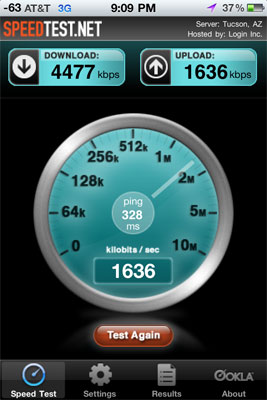
My fastest iPhone 4 speedtest so far
Even Anand in one of the slowest 3G cities in the US saw significant improvements with the iPhone 4. AT&T's network in general seems to be improving. While the best he'd been able to achieve was around 1Mbps a year ago, these days he can break 2.5Mbps down during the evenings.
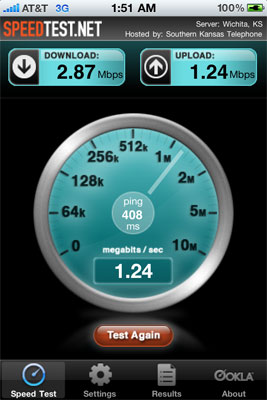
iPhone 4 speedtest in Raleigh, NC
WiFi speeds have also improved, as Apple has added 802.11n in the 2.4 GHz band. 5 GHz support remains absent, something which would have likely complicated antenna design even further. Interestingly enough, the BCM4329 WiFi and Bluetooth SoC does contain 802.11a 5 GHz support, the reason it's disabled is again likely due to antenna design constraints. The Broadcom SoC also includes an FM tuner and transmitter, though support for either remains and sadly (given Apple's historical lack of FM radio support) will remain such. Bluetooth 2.1 EDR is there as well.
The iPhone 4 seems to connect at 802.11n rates of 72 megabits/s in best case, far from the maximum without channel bonding of 150 megabits/s. This is still a welcome improvement from the 802.11b/g in the iPhone 3GS, which seemed to never connect above b rates in practice. As an aside, mobile devices using 802.11b rates (modulated using DSSS) are a huge contributing factor to WiFi congestion at conferences - I've even seen DSSS modulated rates (and thus 802.11b devices) explicitly disallowed from connecting to APs at conferences. It's a welcome improvement to see iPhone bringing N support.
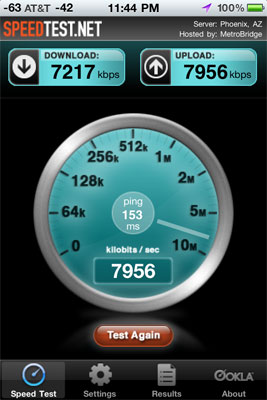
A typical WiFi test result
However, even on my 25/4 DOCSIS 3 cable connection, I could only squeeze out a maximum of 8.5 megabits/s down and 8.0 megabits/s up while connected at 72 megabits/s best case. This was using the speedtest.net app to a local test location. I tried with an Airport Extreme (new generation), a WRT600N running DD-WRT, and a WRT54GL-TM running Tomato. All three showed similar results capping out around 8 megabits/s down when I could run tests in excess of 30 megabits down on my desktop. This is probably more of a CPU bottleneck appearing than anything else.
Update:
I thought there was something wrong with my WiFi performance, turns out the iPhone 4 is indeed faster than a palty 8 megabits/s. ;)
There were a number of comments by folks who were able to run speedtest.net and get throughput above 10 or 11 megabits/s. Testing earlier today on a much faster connection, I managed to get something in line with their numbers:
Early today, the folks at DigitalSociety also managed to get much faster WiFi speeds in the neighborhood of 20 megabits/s, way higher than my meager 8 megabits/s. To do so, they loaded an MP3 in safari stored on a local webserver and watched network utilization. I wish I had thought of this, because it's perfect. In the past, the speedtest.net app always used to saturate my connection over WiFi. My only explanation is that the application performs slower over WiFi in iOS 4 than it did in iOS 3, something Anand noted as well. Thanks for all the heads up messages, everyone!
I set up a similar test to DigitalSociety's. I opened an 85 MB PDF stored on my local web server in the browser of each device and watched network utilization using bwm-ng. I tested with an Airport Extreme connected over gigabit to my webserver with no other network utilization. I took the average of 5 runs on the iPad, iPhone 4, iPhone 3GS, and my AT&T Nexus One running Froyo 2.2 (which is 802.11n). The results are much, much more in line with earlier expectations.
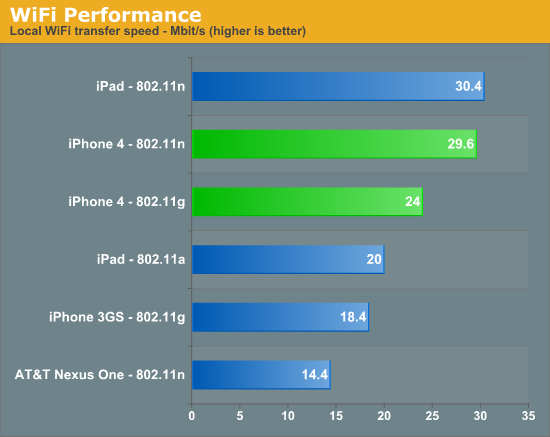
The iPhone 4 comes close to but can't quite best the iPad, though the difference is minimal. I did notice that the iPad associates at the same 72 megabits/s connection speed as the iPhone 4. Thankfully, the iPhone 4 easily bests the iPhone 3GS. Finally, although the AT&T Nexus One associates at an 802.11n rate of 65 megabits/s, it's slower than the iPhone 3GS. I have a feeling the device is writing the PDF into flash, whereas the iOS devices are loading it into memory.


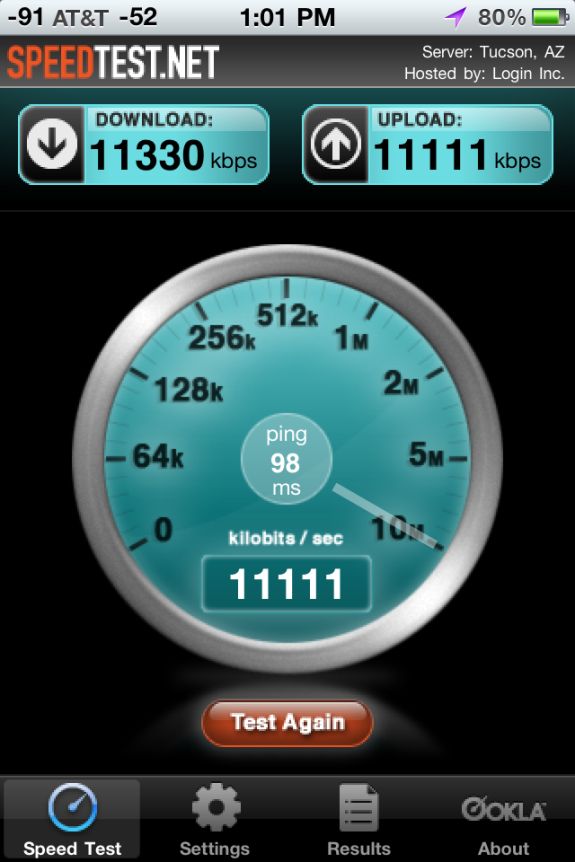








270 Comments
View All Comments
strikeback03 - Tuesday, July 6, 2010 - link
I would assume they were referring to the launch of Windows Phone 7, which may prove to be a viable smartphone competitor. But being still months away that is a long time for competitors to move ahead.Also, as far as hardware goes, there are phones built with modern hardware, such as the HTC HD2. The software is the real problem.
softdrinkviking - Sunday, July 4, 2010 - link
the biggest turn off for me is still the lack of micro SD support.i use my phone as my primary mp3 player, and i end up filling up 16GB really quickly.
with SD cards, you can swap out your storage on the go, rather than having to return home and do a sync in itunes.
also, itunes is awful. it's such a pain in the ass to use, and i can think of no good reason that we can't drag and drop mp3 files onto our phones, or better yet, onto SD cards. (other than the fact that apple wants to force you to go through their online marketplace on a regular basis)
D3lta - Sunday, July 4, 2010 - link
By far the best review I've ever read. Thanks and keep up the good work.avoidz - Sunday, July 4, 2010 - link
Cynical maybe, but I'm sure this was all part of the plan, knowing that users would require the $30 bumper case.Consolidated - Sunday, July 4, 2010 - link
A rough (eyeball) estimate of your diagram finds the umts antenna to be about twice as long as the WiFi antenna. Connecting the two would increase the length of the umts antenna about 50%, midway between the base length and the first harmonic length. Nasty VSWR there.The same calculus INCREASES the wifi antenna length by a factor of three, just about the second harmonic (an odd harmonic, yes but way better than midway between, no?).
zero01 - Sunday, July 4, 2010 - link
This is a must have, I hear it fixes everythingVery funny although I cant see them selling many.
docflash - Sunday, July 4, 2010 - link
as a physician, i've had lots of patients who've had allergies to metal - nickel in particular. an effective fix is coating the metal, often in a ring or other piece of jewelry, with a couple of layers of clear nail polish. this doesn't allow their skin to touch the metal, and stops the allergy.it's *possible* that some clear nail polish would have the same effect on the metal of the iP4's antenna. now, i am not an engineer (nor do i play one on TV) but i see no reason this won't work. and if it does: well, i'm in the market for a new phone, and the iP4 could be it.
if it *does* work for you, great! but share the news - i'd like to try it myself (and so might other folks).
scubasteve03 - Monday, July 5, 2010 - link
I have searched everywhere! Where can I find that the background on the home screen in the " The Real Story on iPhone 4's Antenna" section? It has the vertical stripes that is yellow and black. If anyone could please help me figure out where to get send me an email. First person to find it for me gets 10 internet points! selphs03@gmail Thanks everyone!Romion - Monday, July 5, 2010 - link
First of all, regarding battery life I dont think that the real talk time is bigger than what Apple announced (about 7h). I know from experience that all my phones till now had talk times around 1/2 up to 2/3 of what manufacturer announced (the talk time announced is IDEAL, most probably non existent in real life.) Just curios, how did u check the talk time?BUT, MAYBE THIS IS A MAGICAL DEVICE AND I AM ALL WRONG.
Anand, if u use some technical data this doesnt mean that they are correct/ true and we can rely on this review.
U said that u were in line at mall for every Iphone model till now, well, that tell us/me everything.
Sorry if my english is not perfect, im not a native english speaker, but a smart enough guy to see things how they are in reality and not listen to others in their bias reviews.
gl
Stoli89 - Monday, July 5, 2010 - link
It would be interesting to understand if changes to the WiFi/Bluetooth/GPS portion of the antenna system has an impact on the 2G/3G portion. If energy from wifi and/or bluetooth and/or GPS is causing interference with the 2G/3G signal processing when the so-called "gap" is conductively bridged. Current test seem to focus on the 2G/3G antenna being de-tuned when the external antenna gap is bridged, without considering if energy is also leaking through and corrupting the 2G or 3G signal(s). Just curious if this is just one more parameter which has confused the outcomes for different customers.