Apple's iPhone 4: Thoroughly Reviewed
by Brian Klug & Anand Lal Shimpi on June 30, 2010 4:06 AM EST- Posted in
- Smartphones
- Apple
- iPhone 4
- Gadgets
- Mobile
Network Improvements
The iPhone continues to be an AT&T exclusive in the US. With the iOS 4 upgrades the iPhone 4 supports tethering over Bluetooth or USB. The feature is an extra $20 per month on top of your existing iPhone data plan and it also deducts bandwidth from the 2GB you get with the data plan. It's not a coincidence that AT&T timed the release of its iPhone tethering option with the move away from unlimited data plans. You don't have to give up your existing unlimited data plan if you don't want to, however if you want to enable tethering you have to sign up for the new $25/2GB plan.
I'm not a huge fan of iPhone tethering right now because despite paying for the service and having full signal strength on AT&T, I'm getting horrible transfer rates while trying to upload this article. I had to sign up for airport WiFi to get it live, thanks AT&T. When it does work however, it works well. As you'll see later you can easily get multiple Mbps out of AT&T's network in areas with good coverage. That easily equals the lower end of what you'd see from WiMAX today. As I've mentioned before however, it's really hit or miss with AT&T. The network is either great or totally unusable, while its competitors are generally more consistent but never quite as fast. I'd say that there's a good chance Apple will bring the iPhone to Verizon, it's just a matter of when.
| Cost of Ownership Comparison | |||||
| AT&T iPhone 4 | Sprint EVO 4G | Verizon HTC Droid Incredible | |||
| Cost of Device | $199 w/ 2 year contract | $199 w/ 2 year contract after $100 MIR | $199 w/ 2 year contract | ||
| Plan with 900 Minutes, Unlimited SMS/Data | $104.99/mo, unlimited SMS, 2GB data | $99.99/mo, unlimited SMS, unlimited data, 4G | $109.98/mo, unlimited SMS, unlimited data | ||
| Tethering | + $20/mo | + $29.99/mo | + $25/mo* | ||
| Total Monthly + Tethering | $124.99/mo | $129.98/mo | $134.98/mo | ||
| Total Cost of Ownership over 2 Years | $2718.76 | $2598.76 after $100 MIR | $2838.52 | ||
| Total Cost of Ownership over 2 Years w/ Tethering | $3198.76 | $3318.52 after $100 MIR | $3438.52 | ||
AT&T's plans are actually reasonably priced if you don't go over the data limits. A $15/mo data plan will get you 200MB of transfers per month and $25 will give you 2GB. For users like my parents the 200MB option is great. Even for me personally, 2GB is fine. I tend to peak at 700MB per month, but that's because at the office I'm almost always on my desktop or connected via WiFi. It's unclear how tethering is going to change this for me. Our own Brian Klug on the other hand easily pushes more than 2GB of transfers per month. So AT&T's rate switch is either going to save you a few bucks per month or make you really unhappy.
The iPhone 4 brings HSUPA class 6 for upload speeds of up to 5.76 megabits/s to the platform. This is a 15 fold improvement over the 384 kilobits/s maximum of the iPhone 3G and 3GS, which I routinely see. Not all AT&T markets are updated to HSUPA, and in practice I saw uploads of around 1.5 megabits/s, in line with class 2 or class 3 HSUPA.
Downstream HSDPA speeds remain unchanged from the 3GS, supporting up to 7.2 megabit/s HSDPA. I'm lucky since my market is HSDPA 7.2, as I routinely see speedtests of 5 megabits/s or above very late at night when there isn't very much plant load. I haven't seen any measurable increase in speeds over the 3GS, except in locations with very low signal as noted before.
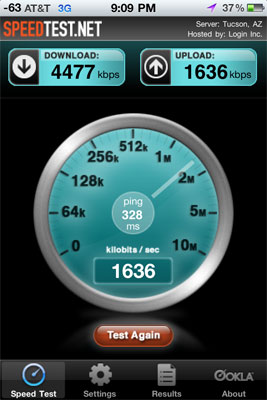
My fastest iPhone 4 speedtest so far
Even Anand in one of the slowest 3G cities in the US saw significant improvements with the iPhone 4. AT&T's network in general seems to be improving. While the best he'd been able to achieve was around 1Mbps a year ago, these days he can break 2.5Mbps down during the evenings.
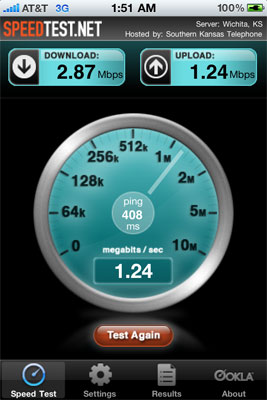
iPhone 4 speedtest in Raleigh, NC
WiFi speeds have also improved, as Apple has added 802.11n in the 2.4 GHz band. 5 GHz support remains absent, something which would have likely complicated antenna design even further. Interestingly enough, the BCM4329 WiFi and Bluetooth SoC does contain 802.11a 5 GHz support, the reason it's disabled is again likely due to antenna design constraints. The Broadcom SoC also includes an FM tuner and transmitter, though support for either remains and sadly (given Apple's historical lack of FM radio support) will remain such. Bluetooth 2.1 EDR is there as well.
The iPhone 4 seems to connect at 802.11n rates of 72 megabits/s in best case, far from the maximum without channel bonding of 150 megabits/s. This is still a welcome improvement from the 802.11b/g in the iPhone 3GS, which seemed to never connect above b rates in practice. As an aside, mobile devices using 802.11b rates (modulated using DSSS) are a huge contributing factor to WiFi congestion at conferences - I've even seen DSSS modulated rates (and thus 802.11b devices) explicitly disallowed from connecting to APs at conferences. It's a welcome improvement to see iPhone bringing N support.
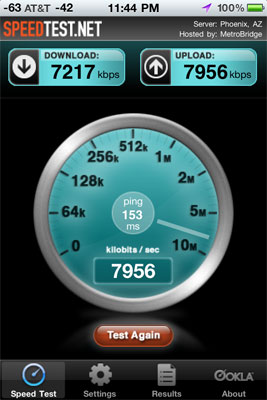
A typical WiFi test result
However, even on my 25/4 DOCSIS 3 cable connection, I could only squeeze out a maximum of 8.5 megabits/s down and 8.0 megabits/s up while connected at 72 megabits/s best case. This was using the speedtest.net app to a local test location. I tried with an Airport Extreme (new generation), a WRT600N running DD-WRT, and a WRT54GL-TM running Tomato. All three showed similar results capping out around 8 megabits/s down when I could run tests in excess of 30 megabits down on my desktop. This is probably more of a CPU bottleneck appearing than anything else.
Update:
I thought there was something wrong with my WiFi performance, turns out the iPhone 4 is indeed faster than a palty 8 megabits/s. ;)
There were a number of comments by folks who were able to run speedtest.net and get throughput above 10 or 11 megabits/s. Testing earlier today on a much faster connection, I managed to get something in line with their numbers:
Early today, the folks at DigitalSociety also managed to get much faster WiFi speeds in the neighborhood of 20 megabits/s, way higher than my meager 8 megabits/s. To do so, they loaded an MP3 in safari stored on a local webserver and watched network utilization. I wish I had thought of this, because it's perfect. In the past, the speedtest.net app always used to saturate my connection over WiFi. My only explanation is that the application performs slower over WiFi in iOS 4 than it did in iOS 3, something Anand noted as well. Thanks for all the heads up messages, everyone!
I set up a similar test to DigitalSociety's. I opened an 85 MB PDF stored on my local web server in the browser of each device and watched network utilization using bwm-ng. I tested with an Airport Extreme connected over gigabit to my webserver with no other network utilization. I took the average of 5 runs on the iPad, iPhone 4, iPhone 3GS, and my AT&T Nexus One running Froyo 2.2 (which is 802.11n). The results are much, much more in line with earlier expectations.
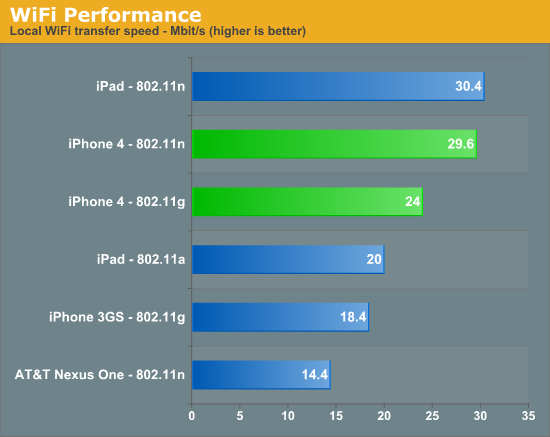
The iPhone 4 comes close to but can't quite best the iPad, though the difference is minimal. I did notice that the iPad associates at the same 72 megabits/s connection speed as the iPhone 4. Thankfully, the iPhone 4 easily bests the iPhone 3GS. Finally, although the AT&T Nexus One associates at an 802.11n rate of 65 megabits/s, it's slower than the iPhone 3GS. I have a feeling the device is writing the PDF into flash, whereas the iOS devices are loading it into memory.


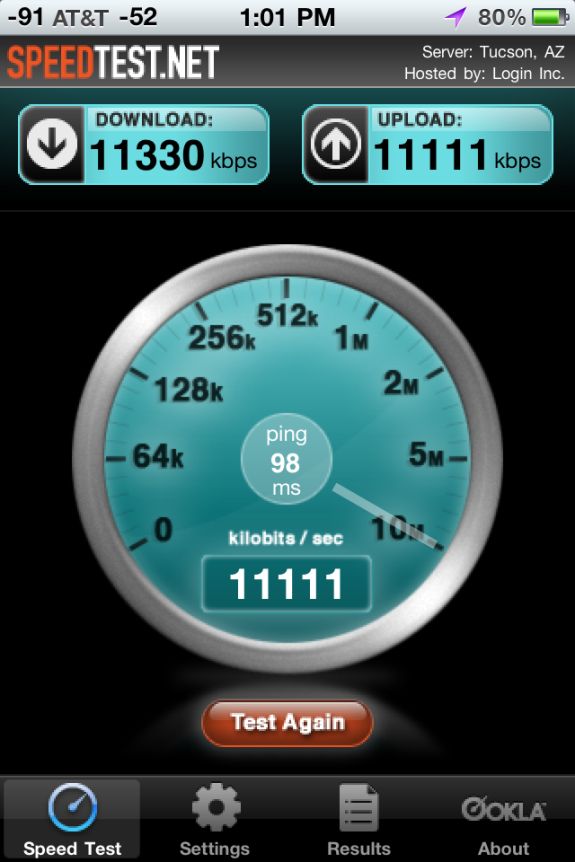








270 Comments
View All Comments
strikeback03 - Tuesday, July 6, 2010 - link
How does international work? Are other parts of Europe covered by that as well or are they all additional?B3an - Thursday, July 1, 2010 - link
Theres way WAY less options for network and internet providers in the U.S, especially compared to here in the U.K..So less competition means higher prices. And of course the size of the U.S/Canada is a problem.
strikeback03 - Thursday, July 1, 2010 - link
Some friends who have been living in England say that cell usage over there is way more expensive. They claim the only affordable way to do it is with pay as you go SIMs and just not use them much.But yes more competition would be nice. For me Verizon is the only carrier that offers the kind of coverage I need. So between the fact that I can't go anywhere and that they don't offer an off-contract rate I have no reason not to take the subsidized phones and contract extensions.
Chissel - Sunday, July 4, 2010 - link
I'm an American living in the UK. iPhone 4 rates here are much lower. The best I have seen is from Tesco (o2 network). Low cost no frills service. 750 minutes + unlimited texts + 1gb of data per month. Also, incoming calls do not charge minutes. 1 yr. contract 32gb iPhone 4 = £299/$450 + £35/$50 per month (all tax included). After 1 yr. they have to unlock your phone. After you unlock the phone you can drop down to £20/$30 per month.This means the 2 year cost of the phone + service in the UK is £959/$1,438. In the US the 2 year cost is $299 + tax and $105/mo + tax. Total cost over 2 years is $2,819 without tax.
As you can see the UK has much lower price over the 2 years. Plus, after 1 year you 'own' your phone and can resell and buy iPhone 5.
strikeback03 - Tuesday, July 6, 2010 - link
I think the unlock on AT&T can be requested after 3 months, definitely after a year as I had a friend do that.StormyParis - Saturday, July 3, 2010 - link
I've abandonned data plans, and switched back to plain voice, on my HD2. I get Wifi most everywhere (at home and at work for sure, and most places in between). I was simply not using data that much, it's not worth the monthly 30 euros they want for it.99.5% of the time, there's no difference at all. 0.5% of the time... i can survive...
vol7ron - Wednesday, June 30, 2010 - link
I agree, but..."The fact that Apple didn't have the foresight to coat the stainless steel antenna band with even a fraction of an ounce worth of non-conductive material either tells us that Apple doesn't care or that it simply doesn't test thoroughly enough. The latter is a message we've seen a few times before with OS X issues..."
Apple would just see this as another selling point for the bumper.
Anand/Brian-
I'm curious if you've had a chance to test with the microfilm covers like Bodyguardz or Zagg.
I use these because of how thin they are and how great they are at protecting the device (scratch free even when dropping on concrete). They cover all points of the phone rather effectively. I'm curious if they would be beneficial to your testing.
vol7ron
Brian Klug - Wednesday, June 30, 2010 - link
vol7ron,You're totally right, I need to test with a thin film or some heavy duty tape/invisible shield. I originally thought of doing that, but somehow it got lost in all that frenzied testing. I'll whip something up and see if anything changes. I mean that's a good point too, it might not do very much.
I mean, ultimately there's a thickness you do need to achieve, and to be fair a lot of the benefit the case adds is that extra couple mm or two from the antenna. If the film is too thin, it might not do much. What makes me uneasy about saying anything definitively is that this is so near field - literally on top of the radiative surface. I'll admit I have only a basic level of understanding about what kind of interference happens in the very near field. I mean even at 1.8 GHz, one wavelength is 16 cm - the case and your hands on the phone is way inside near field.
-Brian
rainydays - Wednesday, June 30, 2010 - link
Agree. Outstanding review. The detailed analysis and level headed tone is excellent. Keep up the great work.Antenna section was illuminating. Good point about using SNR. I wonder if that number by itself is sufficient though. I guess signal power in dbm along with SNR would give the most complete picture of reception.
At any rate, as is abundantly clear in the article, you never really know where you are till you see the numbers.
John Sawyer - Thursday, July 1, 2010 - link
Yes, the numbers, details, etc. are more important than a lot of people realize. It often annoys me when I see people commenting about issues that involve actual measurement, technical facts, etc., without referring to any of those, and thus winding up with all kinds of conspiracy theories, bogus suggestions, etc. As applied to hardware problems from any manufacturer, generally many such commenters, in their understandable desire to just see a fix for a problem, wind up suggesting the only important thing is for the manufacturer to set up a return exchange program, which would be nice if it were always that easy, but it doesn't address the details of the problem that are often quite interesting, and can be very useful for people trying to learn from the situation.