Apple's iPhone 4: Thoroughly Reviewed
by Brian Klug & Anand Lal Shimpi on June 30, 2010 4:06 AM EST- Posted in
- Smartphones
- Apple
- iPhone 4
- Gadgets
- Mobile
FaceTime
Meet Manveer. I’ve known him since I was in the 6th grade. Somewhere around the 8th grade we started a ritual of calling each other every day after school and talking about video games, computers and dumb things that happened at school. We talked on the phone for hours. Back in those days we would even play the same game on separate computers while talking on the phone. It was a precursor to voice chat in gaming networks like Steam or Xbox Live. It was ridiculous amounts of fun.

Manveer is up in the corner, the crazy guy is yours truly
Tonight Manveer and I FaceTimed. It’s the feature I wish we had when we were back in middle school. These days it’s a lot harder to explain why you’ve got some random dude’s face on your phone talking to you about completely pointless things at 12:54AM on a Tuesday night. I spent part of the chat covering one of the lights in my room with my head and calling it an Anand Head Eclipse. At the risk of further embarrassing myself publicly, it was fun.
For those of you who don’t know, FaceTime is Apple’s VoIP protocol built into the iPhone 4.
Granted we’ve been able to do this sort of thing for quite a while now over instant messenger networks. Integration into your smartphone is just the next logical step, and in the right conditions it works very well.
 |
 |
The first requirement is that both users need to have an iPhone 4 obviously. Both also need to be on WiFi. While the FaceTime icon will appear if you call another iPhone 4, if you try to activate the connection you’ll get this error unless you’re on WiFi:

With a bit of poor UI design Apple will actually display a FaceTime icon with a question mark in it if you call another iOS phone. Trying to activate FaceTime however gives you an error.
 |
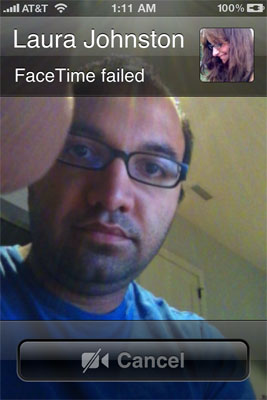 |
FaceTime requires roughly 100 - 150Kbps of bandwidth in both directions to work smoothly. The download should be fine but the upload is pretty high given that many broadband providers in the US are ridiculously stingy with their upload bandwidth. For FaceTime to work well you can’t be uploading or downloading anything large in the background, or if you are just throttle everything else to give you enough bandwidth to work with.
The next problem with FaceTime is the iPhone 4 lacks an absolutely necessary integrated stand. HTC got it perfect with the EVO 4G, unfortunately the 4 has no such thing. The closest you can get is Apple’s iPhone 4 dock, it’ll set you back $29 but it’s necessary to prevent you from getting tired holding your phone out in front of you. Laying the 4 down on your desk while you FaceTime just gives the person on the other end of the line a great view of your nostrils. Not very welcoming.

This is the on-table view of FaceTime, you need a stand
Even once you’ve met all of the requirements it’s still not a guaranteed thing. Even with ample bandwidth I had one FaceTime chat stall in the middle of the chat. My incoming feed froze and I had to wait a couple of seconds for it to resume. I also had a problem where FaceTime would fail to start on the first try. A subsequent try fixed it.
As you'll see in our camera investigation, the low light performance of the 4's front facing camera is horrid. Couple that with FaceTime and you will get bad image quality if you're not in a well lit room:
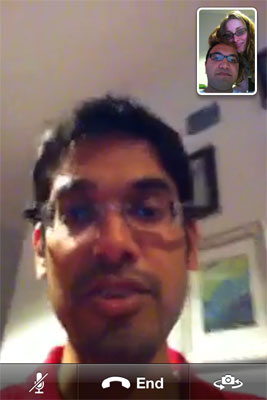
Ugh, what is this, 1998?
While in FaceTime you can easily switch between front and rear cameras by tapping the camera icon in the lower right corner. Unfortunately the compression on the video is enough to render text illegible while in FaceTime:
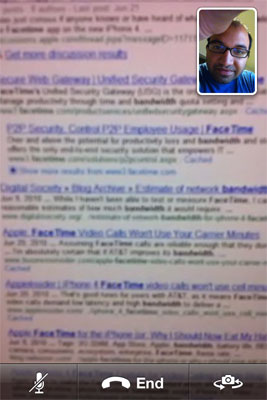
This was taken using the rear facing camera over FT
Obviously everyone knows where FaceTime is going. Apple is supposedly opening the protocol up to all developers, so you’d be able to theoretically build desktop and other smartphone FaceTime clients. And ultimately as mobile broadband speeds (hello WiMAX and LTE) improve the WiFi requirement will be dropped. But is it a good feature today?
It really depends on who you know with an iPhone 4. If you’ve got a Manveer, absolutely - the feature is worth it. If you have a bunch of casual acquaintances with iPhone 4s, probably not. It’s only useful if you know the person on the other side very well.
There is one other major benefit to FaceTime. Once enabled your call is routed over WiFi to the Internet, not AT&T’s 3G network. It doesn’t use any of your plan’s minutes and more importantly, voice quality is much improved over a regular 3G/EDGE phone call. It’s VoIP, not a crappy cell connection. Even if you just cover the camera it’s actually better to make calls over FaceTime than 3G based on the sound quality alone.










270 Comments
View All Comments
Charlie22911 - Wednesday, June 30, 2010 - link
The EVO does not really bring anything new over previous highend phones like the HD2, Droid, or Nexus One aside from the front camera. Android phones are a dime a dozen.- Former Droid owner
JAS - Wednesday, June 30, 2010 - link
Had AnandTech's review concluded that the iPhone 4 is a terrible product, would you complain that the reviewers have a bias *against* Apple?I've read the review a couple times and see it as nothing but fair.
g5isalive - Wednesday, June 30, 2010 - link
I registered just to thank you for finally getting to the meat of the iPhone reception issue. Absolutely the best evaluation I have read.k.alexander - Wednesday, June 30, 2010 - link
Hear, hear! I did the same. I have not read through the full review, but the page on the antennae issue is by far the most thorough and thoughtful think I've seen from looking all over the web. Great Great Work!mczak - Wednesday, June 30, 2010 - link
Looks like a glaring omission, however I'm not convinced yet it would actually improve matters a lot. The bumper case not only insulates but also adds distance between your fingers and the antenna.I think it would be an interesting experiment to actually try this out, with some duct tape as insulative coating for instance...
btw I think that bumper case is _vastly_ overpriced. For that price I'd expect it would at least properly work with the dock connector, but as is that's not really good value...
kmmatney - Wednesday, June 30, 2010 - link
It works with an "Apple" dock connector - just not with third party connectors that make the connector too large. I'd probably just file down my cheap third party connectors before paying for an overpriced Apple accessory.MurderMostFowl - Wednesday, June 30, 2010 - link
In the signal Attenuation chart.... Is that iPhone 3GS "open palm" figure correct? 0.2 dB... I would think that kind of reception wouldn't be possible. since it is better than the other two devices by a massive amount ( remember dB is not linear )it must be an error, no?
eyk03 - Wednesday, June 30, 2010 - link
This review is just phenomenal, I love it. So much more objective and in-depth than the 27 word reviews that Walt Mossberg or David Pogue deign to fart out.spunkybart - Wednesday, June 30, 2010 - link
Finally someone sits down and does some tests!I love, love your use of the Star Trek "ugly bags of mostly water" line, lol!
I found it very interesting that your first thought was that the external antenna should have been coated -- that could have been a very easy thing to have done during manufacturing, so it sounds like Apple totally messed up on that decision!
InterHmai - Wednesday, June 30, 2010 - link
This was an incredibly well detailed review, thanks for all the hard work!