Apple's iPhone 4: Thoroughly Reviewed
by Brian Klug & Anand Lal Shimpi on June 30, 2010 4:06 AM EST- Posted in
- Smartphones
- Apple
- iPhone 4
- Gadgets
- Mobile
Network Improvements
The iPhone continues to be an AT&T exclusive in the US. With the iOS 4 upgrades the iPhone 4 supports tethering over Bluetooth or USB. The feature is an extra $20 per month on top of your existing iPhone data plan and it also deducts bandwidth from the 2GB you get with the data plan. It's not a coincidence that AT&T timed the release of its iPhone tethering option with the move away from unlimited data plans. You don't have to give up your existing unlimited data plan if you don't want to, however if you want to enable tethering you have to sign up for the new $25/2GB plan.
I'm not a huge fan of iPhone tethering right now because despite paying for the service and having full signal strength on AT&T, I'm getting horrible transfer rates while trying to upload this article. I had to sign up for airport WiFi to get it live, thanks AT&T. When it does work however, it works well. As you'll see later you can easily get multiple Mbps out of AT&T's network in areas with good coverage. That easily equals the lower end of what you'd see from WiMAX today. As I've mentioned before however, it's really hit or miss with AT&T. The network is either great or totally unusable, while its competitors are generally more consistent but never quite as fast. I'd say that there's a good chance Apple will bring the iPhone to Verizon, it's just a matter of when.
| Cost of Ownership Comparison | |||||
| AT&T iPhone 4 | Sprint EVO 4G | Verizon HTC Droid Incredible | |||
| Cost of Device | $199 w/ 2 year contract | $199 w/ 2 year contract after $100 MIR | $199 w/ 2 year contract | ||
| Plan with 900 Minutes, Unlimited SMS/Data | $104.99/mo, unlimited SMS, 2GB data | $99.99/mo, unlimited SMS, unlimited data, 4G | $109.98/mo, unlimited SMS, unlimited data | ||
| Tethering | + $20/mo | + $29.99/mo | + $25/mo* | ||
| Total Monthly + Tethering | $124.99/mo | $129.98/mo | $134.98/mo | ||
| Total Cost of Ownership over 2 Years | $2718.76 | $2598.76 after $100 MIR | $2838.52 | ||
| Total Cost of Ownership over 2 Years w/ Tethering | $3198.76 | $3318.52 after $100 MIR | $3438.52 | ||
AT&T's plans are actually reasonably priced if you don't go over the data limits. A $15/mo data plan will get you 200MB of transfers per month and $25 will give you 2GB. For users like my parents the 200MB option is great. Even for me personally, 2GB is fine. I tend to peak at 700MB per month, but that's because at the office I'm almost always on my desktop or connected via WiFi. It's unclear how tethering is going to change this for me. Our own Brian Klug on the other hand easily pushes more than 2GB of transfers per month. So AT&T's rate switch is either going to save you a few bucks per month or make you really unhappy.
The iPhone 4 brings HSUPA class 6 for upload speeds of up to 5.76 megabits/s to the platform. This is a 15 fold improvement over the 384 kilobits/s maximum of the iPhone 3G and 3GS, which I routinely see. Not all AT&T markets are updated to HSUPA, and in practice I saw uploads of around 1.5 megabits/s, in line with class 2 or class 3 HSUPA.
Downstream HSDPA speeds remain unchanged from the 3GS, supporting up to 7.2 megabit/s HSDPA. I'm lucky since my market is HSDPA 7.2, as I routinely see speedtests of 5 megabits/s or above very late at night when there isn't very much plant load. I haven't seen any measurable increase in speeds over the 3GS, except in locations with very low signal as noted before.
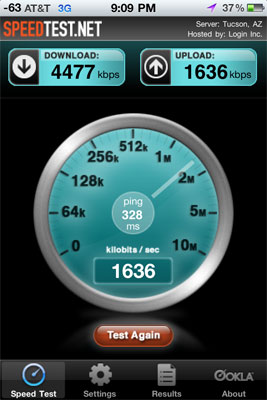
My fastest iPhone 4 speedtest so far
Even Anand in one of the slowest 3G cities in the US saw significant improvements with the iPhone 4. AT&T's network in general seems to be improving. While the best he'd been able to achieve was around 1Mbps a year ago, these days he can break 2.5Mbps down during the evenings.
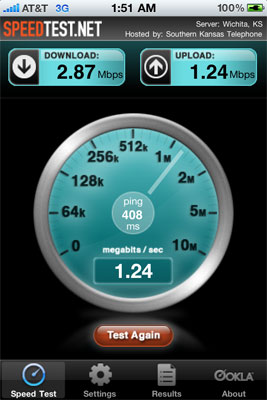
iPhone 4 speedtest in Raleigh, NC
WiFi speeds have also improved, as Apple has added 802.11n in the 2.4 GHz band. 5 GHz support remains absent, something which would have likely complicated antenna design even further. Interestingly enough, the BCM4329 WiFi and Bluetooth SoC does contain 802.11a 5 GHz support, the reason it's disabled is again likely due to antenna design constraints. The Broadcom SoC also includes an FM tuner and transmitter, though support for either remains and sadly (given Apple's historical lack of FM radio support) will remain such. Bluetooth 2.1 EDR is there as well.
The iPhone 4 seems to connect at 802.11n rates of 72 megabits/s in best case, far from the maximum without channel bonding of 150 megabits/s. This is still a welcome improvement from the 802.11b/g in the iPhone 3GS, which seemed to never connect above b rates in practice. As an aside, mobile devices using 802.11b rates (modulated using DSSS) are a huge contributing factor to WiFi congestion at conferences - I've even seen DSSS modulated rates (and thus 802.11b devices) explicitly disallowed from connecting to APs at conferences. It's a welcome improvement to see iPhone bringing N support.
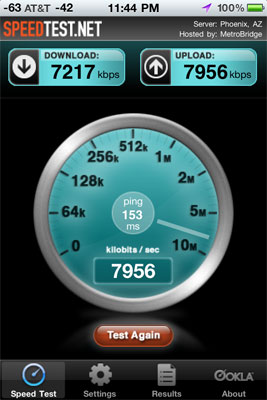
A typical WiFi test result
However, even on my 25/4 DOCSIS 3 cable connection, I could only squeeze out a maximum of 8.5 megabits/s down and 8.0 megabits/s up while connected at 72 megabits/s best case. This was using the speedtest.net app to a local test location. I tried with an Airport Extreme (new generation), a WRT600N running DD-WRT, and a WRT54GL-TM running Tomato. All three showed similar results capping out around 8 megabits/s down when I could run tests in excess of 30 megabits down on my desktop. This is probably more of a CPU bottleneck appearing than anything else.
Update:
I thought there was something wrong with my WiFi performance, turns out the iPhone 4 is indeed faster than a palty 8 megabits/s. ;)
There were a number of comments by folks who were able to run speedtest.net and get throughput above 10 or 11 megabits/s. Testing earlier today on a much faster connection, I managed to get something in line with their numbers:
Early today, the folks at DigitalSociety also managed to get much faster WiFi speeds in the neighborhood of 20 megabits/s, way higher than my meager 8 megabits/s. To do so, they loaded an MP3 in safari stored on a local webserver and watched network utilization. I wish I had thought of this, because it's perfect. In the past, the speedtest.net app always used to saturate my connection over WiFi. My only explanation is that the application performs slower over WiFi in iOS 4 than it did in iOS 3, something Anand noted as well. Thanks for all the heads up messages, everyone!
I set up a similar test to DigitalSociety's. I opened an 85 MB PDF stored on my local web server in the browser of each device and watched network utilization using bwm-ng. I tested with an Airport Extreme connected over gigabit to my webserver with no other network utilization. I took the average of 5 runs on the iPad, iPhone 4, iPhone 3GS, and my AT&T Nexus One running Froyo 2.2 (which is 802.11n). The results are much, much more in line with earlier expectations.
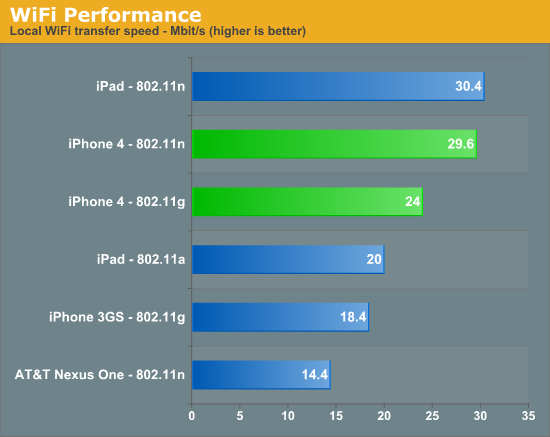
The iPhone 4 comes close to but can't quite best the iPad, though the difference is minimal. I did notice that the iPad associates at the same 72 megabits/s connection speed as the iPhone 4. Thankfully, the iPhone 4 easily bests the iPhone 3GS. Finally, although the AT&T Nexus One associates at an 802.11n rate of 65 megabits/s, it's slower than the iPhone 3GS. I have a feeling the device is writing the PDF into flash, whereas the iOS devices are loading it into memory.


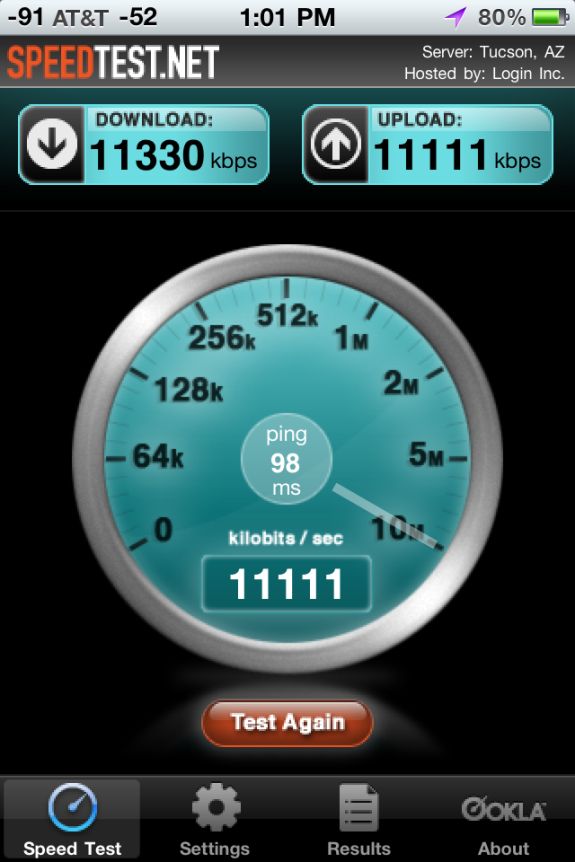








270 Comments
View All Comments
bplewis24 - Monday, July 12, 2010 - link
Consumer Reports confirms what I have commented on earlier about this article: that the "best case scenario" testing of one phone is clearly an attempt to excuse away this clear design flaw in a biased review. See the article here: http://blogs.consumerreports.org/electronics/2010/... .And watch the video. This testing was done in a controlled environment with an RF Isolation Chamber that is impervious to outside radio signals. I suggest you guys stop misleading the tech nerd population with this review now, and revise it.
Brandon
plastic_avatar - Monday, July 12, 2010 - link
How can you not respect the research of someone who slides in an apt geek reference?zholy - Tuesday, July 13, 2010 - link
Only Apple can release a product with such a design flaw and respond to complaints with either "you're holding it wrong" or "buy another product to make it work correctly". Any other company would have their product returned in droves, Mac fanatics just say "ok"Hengie2000 - Saturday, July 17, 2010 - link
Help! I am a wireless tech that uses field test daily to survey in building wireless projects, but the iphone 4 or 4.0 upgrade lost that capability. I am willing to pay for someone to make a field test app or follow the steps that Brian and Anand have listed in this story. Is there any way to reach these guys for more details to get field test running on the iphone4? Does this give full field test menus or only replaces the signal bars with decibels?Stang289 - Monday, July 26, 2010 - link
It would be great if you had Palm Pre Plus and Pixi Plus performance numbers included in smartphone reviews. I would like to see how they stack up against other smartphones.marxster - Thursday, September 9, 2010 - link
...after all that, I'll give you my real world experience. We have a 3Gs and a 4 in our household. The 3Gs always shows more bars and does not drop calls at all while my iPhone 4 does drop calls and has less bars.We live far away from the closest tower and the iphone 4 doesn't ever get better reception here than -103db.
I'm now afraid to receive calls because I know they'll be dropped. Makes my phone useless.
I should say that both phones are on the latest iOS version and there isn't much of a difference whether I use a case or not.
By the way, please explain this to me. Why did Apple bother to spend millions of dollars shipping out cases when they clearly don't get rid of the problem. When I cup my phone with the case on, the bars drop just the same as without.
MisterQED - Wednesday, October 20, 2010 - link
I am not a member of the “tin foil hat” crowd, I’m a guy with a physics degree and a Ham license, so I know a bit about radios. What I am about to point out seems so obvious to me, but I have never heard it discussed anywhere. Your article discusses the effects of having a exposed antenna as it effects phone reception, but that misses the main point, this is a receiving and transmitting antenna. Having skin contact with a transmitting antenna is not safe. Allow me to explain my thought process and tell me if I have a flaw in my logic.1) Constant irritation causes cancer. Whether it is fiberglass fibers, silica dust or coal dust in our lungs, to UV radiation from skin exposed to the sun, if you irritate an area consistently for long periods of time, you are just asking for cancer.
2) RF radiation from most phones is a subject of worry and present discussion, but it doesn’t worry me. RF radiation is a worry because it will cause electrical conduction thru body tissue. This would be an irritation and consistent irritation can lead to cancer. RF radiation from most phones has two methods of conduction, capacitive and inductive.
a) Capacitive needs: a sizable area, small dielectric distances and high frequencies. Cell phones have the high frequencies, but all other designs keep minimal gaps between antennas and the operator’s skin. Also the operator’s finger tips provide a rather small area to support capacitive conductance.
b) Inductive conduction needs frequency matched radiators to allow conduction i.e. a good antenna on each end. Body parts make poor antennas, and bodily dimensions generally don’t match the proportions of ideal radiators, so inductive conduction isn’t really a worry.
3) iPhone 4s, unlike any previous device, allow a third and a magnitude more effective connection between an operator and a transmitting antenna, a resistive connection. All a resistive connection needs is a low resistance, which skin has when sweaty or damp and the antenna has if it is not covered by a non-conductive coating. To add insult to injury, this contact de-tunes the antenna making it less efficient. This inefficiency causes the transmitter to up the power output as cell phones work on a “yell loud enough to be heard” system, so the worse the reception the more power the phone will pump into the antenna to be able to communicate with the cell tower.
So unless you can show me where my logic has lead me astray, I would expect that in the future some percentage of the population that use an iPhone without a case may find a small possibly cancerous mole forming on one of their fingertips.
That is a bigger problem than some dropped calls, so why didn’t you mention it.
smithpercy - Sunday, November 14, 2010 - link
Does this mean that I could cold weld a suitable socket to the gsm antenna side strip to allow a patch cable to an external antenna and get reception in the very marginal areas that I spend most of my time in?? I know that the shield would have to be grounded but that could be done thru one of the other connectors. I understand that would void the warranty, and give apple a conniption fit but that is their problem.keri - Thursday, February 24, 2011 - link
serious question here.jessicacoles - Saturday, December 12, 2020 - link
https://reviewsicon.com/