Apple's iPhone 4: Thoroughly Reviewed
by Brian Klug & Anand Lal Shimpi on June 30, 2010 4:06 AM EST- Posted in
- Smartphones
- Apple
- iPhone 4
- Gadgets
- Mobile
Network Improvements
The iPhone continues to be an AT&T exclusive in the US. With the iOS 4 upgrades the iPhone 4 supports tethering over Bluetooth or USB. The feature is an extra $20 per month on top of your existing iPhone data plan and it also deducts bandwidth from the 2GB you get with the data plan. It's not a coincidence that AT&T timed the release of its iPhone tethering option with the move away from unlimited data plans. You don't have to give up your existing unlimited data plan if you don't want to, however if you want to enable tethering you have to sign up for the new $25/2GB plan.
I'm not a huge fan of iPhone tethering right now because despite paying for the service and having full signal strength on AT&T, I'm getting horrible transfer rates while trying to upload this article. I had to sign up for airport WiFi to get it live, thanks AT&T. When it does work however, it works well. As you'll see later you can easily get multiple Mbps out of AT&T's network in areas with good coverage. That easily equals the lower end of what you'd see from WiMAX today. As I've mentioned before however, it's really hit or miss with AT&T. The network is either great or totally unusable, while its competitors are generally more consistent but never quite as fast. I'd say that there's a good chance Apple will bring the iPhone to Verizon, it's just a matter of when.
| Cost of Ownership Comparison | |||||
| AT&T iPhone 4 | Sprint EVO 4G | Verizon HTC Droid Incredible | |||
| Cost of Device | $199 w/ 2 year contract | $199 w/ 2 year contract after $100 MIR | $199 w/ 2 year contract | ||
| Plan with 900 Minutes, Unlimited SMS/Data | $104.99/mo, unlimited SMS, 2GB data | $99.99/mo, unlimited SMS, unlimited data, 4G | $109.98/mo, unlimited SMS, unlimited data | ||
| Tethering | + $20/mo | + $29.99/mo | + $25/mo* | ||
| Total Monthly + Tethering | $124.99/mo | $129.98/mo | $134.98/mo | ||
| Total Cost of Ownership over 2 Years | $2718.76 | $2598.76 after $100 MIR | $2838.52 | ||
| Total Cost of Ownership over 2 Years w/ Tethering | $3198.76 | $3318.52 after $100 MIR | $3438.52 | ||
AT&T's plans are actually reasonably priced if you don't go over the data limits. A $15/mo data plan will get you 200MB of transfers per month and $25 will give you 2GB. For users like my parents the 200MB option is great. Even for me personally, 2GB is fine. I tend to peak at 700MB per month, but that's because at the office I'm almost always on my desktop or connected via WiFi. It's unclear how tethering is going to change this for me. Our own Brian Klug on the other hand easily pushes more than 2GB of transfers per month. So AT&T's rate switch is either going to save you a few bucks per month or make you really unhappy.
The iPhone 4 brings HSUPA class 6 for upload speeds of up to 5.76 megabits/s to the platform. This is a 15 fold improvement over the 384 kilobits/s maximum of the iPhone 3G and 3GS, which I routinely see. Not all AT&T markets are updated to HSUPA, and in practice I saw uploads of around 1.5 megabits/s, in line with class 2 or class 3 HSUPA.
Downstream HSDPA speeds remain unchanged from the 3GS, supporting up to 7.2 megabit/s HSDPA. I'm lucky since my market is HSDPA 7.2, as I routinely see speedtests of 5 megabits/s or above very late at night when there isn't very much plant load. I haven't seen any measurable increase in speeds over the 3GS, except in locations with very low signal as noted before.
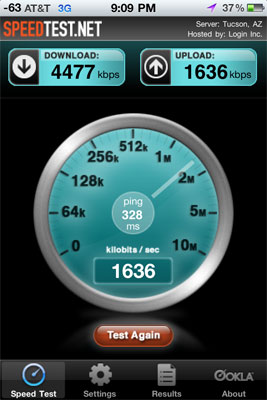
My fastest iPhone 4 speedtest so far
Even Anand in one of the slowest 3G cities in the US saw significant improvements with the iPhone 4. AT&T's network in general seems to be improving. While the best he'd been able to achieve was around 1Mbps a year ago, these days he can break 2.5Mbps down during the evenings.
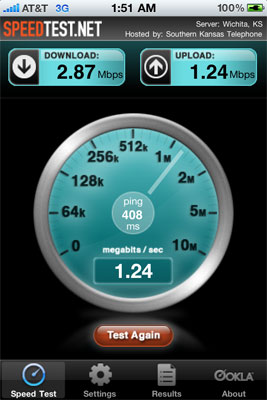
iPhone 4 speedtest in Raleigh, NC
WiFi speeds have also improved, as Apple has added 802.11n in the 2.4 GHz band. 5 GHz support remains absent, something which would have likely complicated antenna design even further. Interestingly enough, the BCM4329 WiFi and Bluetooth SoC does contain 802.11a 5 GHz support, the reason it's disabled is again likely due to antenna design constraints. The Broadcom SoC also includes an FM tuner and transmitter, though support for either remains and sadly (given Apple's historical lack of FM radio support) will remain such. Bluetooth 2.1 EDR is there as well.
The iPhone 4 seems to connect at 802.11n rates of 72 megabits/s in best case, far from the maximum without channel bonding of 150 megabits/s. This is still a welcome improvement from the 802.11b/g in the iPhone 3GS, which seemed to never connect above b rates in practice. As an aside, mobile devices using 802.11b rates (modulated using DSSS) are a huge contributing factor to WiFi congestion at conferences - I've even seen DSSS modulated rates (and thus 802.11b devices) explicitly disallowed from connecting to APs at conferences. It's a welcome improvement to see iPhone bringing N support.
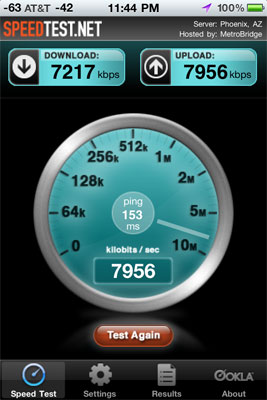
A typical WiFi test result
However, even on my 25/4 DOCSIS 3 cable connection, I could only squeeze out a maximum of 8.5 megabits/s down and 8.0 megabits/s up while connected at 72 megabits/s best case. This was using the speedtest.net app to a local test location. I tried with an Airport Extreme (new generation), a WRT600N running DD-WRT, and a WRT54GL-TM running Tomato. All three showed similar results capping out around 8 megabits/s down when I could run tests in excess of 30 megabits down on my desktop. This is probably more of a CPU bottleneck appearing than anything else.
Update:
I thought there was something wrong with my WiFi performance, turns out the iPhone 4 is indeed faster than a palty 8 megabits/s. ;)
There were a number of comments by folks who were able to run speedtest.net and get throughput above 10 or 11 megabits/s. Testing earlier today on a much faster connection, I managed to get something in line with their numbers:
Early today, the folks at DigitalSociety also managed to get much faster WiFi speeds in the neighborhood of 20 megabits/s, way higher than my meager 8 megabits/s. To do so, they loaded an MP3 in safari stored on a local webserver and watched network utilization. I wish I had thought of this, because it's perfect. In the past, the speedtest.net app always used to saturate my connection over WiFi. My only explanation is that the application performs slower over WiFi in iOS 4 than it did in iOS 3, something Anand noted as well. Thanks for all the heads up messages, everyone!
I set up a similar test to DigitalSociety's. I opened an 85 MB PDF stored on my local web server in the browser of each device and watched network utilization using bwm-ng. I tested with an Airport Extreme connected over gigabit to my webserver with no other network utilization. I took the average of 5 runs on the iPad, iPhone 4, iPhone 3GS, and my AT&T Nexus One running Froyo 2.2 (which is 802.11n). The results are much, much more in line with earlier expectations.
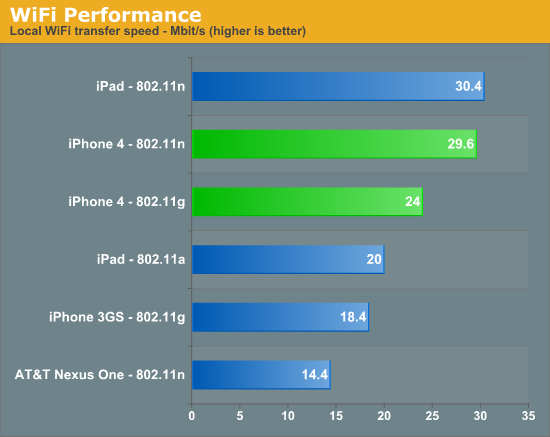
The iPhone 4 comes close to but can't quite best the iPad, though the difference is minimal. I did notice that the iPad associates at the same 72 megabits/s connection speed as the iPhone 4. Thankfully, the iPhone 4 easily bests the iPhone 3GS. Finally, although the AT&T Nexus One associates at an 802.11n rate of 65 megabits/s, it's slower than the iPhone 3GS. I have a feeling the device is writing the PDF into flash, whereas the iOS devices are loading it into memory.


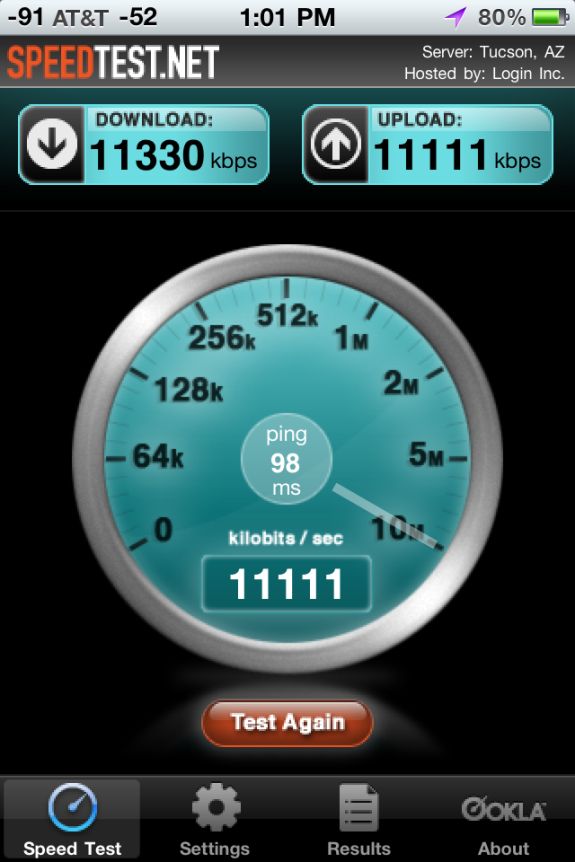








270 Comments
View All Comments
metalev - Saturday, July 3, 2010 - link
I ploted the signal-strength-to-bars mapping for both Android and the iPhone 4 on the same axes:http://www.metalev.org/2010/07/android-vs-iphone-4...
This shows that the iPhone 4 consistently reports a higher percentage signal strength (as defined by the fraction of bars lit) than Android GSM devices at the same signal strength.
R. Johnson - Saturday, July 3, 2010 - link
I don't understand how Apple (Iphone4) can say the antenna issue is a math problem when I can sit here with all full antenna bars and then hold the phone with my left hand and get only half a bar within 15 seconds. I don't know what to trust anymore when Apple decides to use different math and different bars in an upcoming update. I am afraid they may now use different bars to have it APPEAR there is better reception than there really is.R. Johnson
SunSamurai - Saturday, July 3, 2010 - link
You better hurry and put on the tinfoil hat too.Give me a break. The article already pointed out it was a simple error in how the bars were representing signal. The actual numerical signal is actually better. They basically did the opposite of what youre freak'n out about.
navderek - Saturday, July 3, 2010 - link
@SunSamuraiPlenty of reason to freak out. This is a very obvious design flaw that has been overlooked by Apple, and now denied by Apple. I am an RF Engineer and when I watched the Apple keynote presentation of the device I almost fell off my chair when he presented the antenna design...Then I thought, no it must have a light coat of something to shield the antenna....guess not.
Apple is making profit hand over fist and paying sweatshop workers pennies to put these things together...the least they could do is provide free bumpers. No they won't though because they will open the door to legal issues...who cares, they can afford the legal costs and it would save their face and allow them to continue unscathed...Now they just look like any other greedy company out there. They've really lost there magic IMO. It's discouraging that profits > honor. They are a real good company and this will really hurt them.
StormyParis - Saturday, July 3, 2010 - link
The article is very nice, but the conclusion lets us down and not gently by falling into the fanboi worldview. I'm neither an Apple nor Android nor Palm fanboi. I recently bought an HD2, and I'm definitely NOT an MS fanboi. I just wanted the biggest possible screen, and the HD2's is 40% bigger than the iPhone's... it's not about resolution, but size: I'm getting old.If the Dell Streak had been out in my country, I'd probably have gotten it instead. If palm had a big-screen, keyboardless phone, I'd have strongly considered it, seeing that right before the HD2, I was still using my Palm TX because it just works.
Right now I wouldn't consider Apple because it's too closed, and too cumbersome to get content onto (iTunes crapped out on my PC every time I tried it). I'm not sure I could get winhttrack'ed sites onto it.
I think most phones have reached the point of "good enough". On mine, I'm using a browser, an ebook reader, a media player... and that's about it. I don't game, I don't do social web things, I don't need a fashion accessory/personality crutch...
SunSamurai - Saturday, July 3, 2010 - link
You sound bitter. Tell us where the iphone/droid touched you.btharms - Saturday, July 3, 2010 - link
My phone drops from 5 bars to 1 bar frequently. The way I comfortably hold the phone covers the black strip more often than not. I have run speed test after speed test, and what I have found is that while covering the strip, my 3g connection will drop to 0kbps! I can literaaly freeze safari while loading any web page by temporarily placing my finger on the black strip (it will continue to load a second or two after I remove my finger).I was achieving download speeds of around 1600 kilobits/sec with the phone in my hand without covering the black strip. When redoing the test while holding the phone normally (with my pinky finger covering the strip) the speed dropped as low as 0 (100 kilobits per second was the fastest). Actually, many times the test would not start until I removed my pinky from the spot. Then, after the test began I would softly place my pinky back on the strip - and instantly the speed drops near 0.
So as thorough as your testing was, realizing that the phone misrepresents signal strength is really not a pertinent issue when you consider that the 3g signal virtually dissapears immediately on contact with the black strip.
I'm basically demanding that apple comps me a free bumper or i'm returning my phone.
navderek - Saturday, July 3, 2010 - link
The main point is that by Apple redoing the math on the signal bars...it will have no effect on the issues your seeing. Bars don't man a thing. Real life means everything and if the call drops with 5 bars or zero bars it does not matter - the call still drops!THIS IS JUST A STUNT BY APPLE TO PUT THE BLAME ON THE CARRIERS...OPEN YOUR EYES PEOPLE. Once the SW update happens then people will go back to complaining about AT&T and others...just like Apple wants it.
Thing is, poeple aren't as dumb as Apple thinks. But I guess this is the most financially obvious thing for Apple to do. Shift the blame, it's not our problem!
Mike Wadner - Saturday, July 3, 2010 - link
I started reading your review and stopped immediately upon seeing this statement: Apple has real competitors in the smartphone space. Android phones have grown in features, polish and popularity. Even Palm entered the race with a competant offering, and Microsoft isn't far behind.What cave have you been in for the last year? Do you not have a F**KING clue what Microsoft just did with their phone this week - THEY ARE MILES BEHIND EVERYONE IN HARDWARE AND SOFTWARE. My 13 year old kid wouldn't even make a statement this stupid.
Microsoft is stillborn when it comes to mobile. To even consider Microsoft a worthy competitor in the smart phone area is insane.
You're credibility just went down the crapper with that statement.
navderek - Saturday, July 3, 2010 - link
Agreed...the review may be good to the laymen, but for others not so much. I highly respect Anandtech's reviews but this is really the first one I've seen where they seem to have done the review just to get some of that Apple limelight without actually asking the tough questions like why Apple went and designed the antenna like this? What is the link between this poor antenna design and the sudden sale of bumpers by Apple? hmmmmmm