OCZ's RevoDrive Preview: An Affordable PCIe SSD
by Anand Lal Shimpi on June 25, 2010 2:15 AM ESTAnandTech Storage Bench
The first in our benchmark suite is a light usage case. The Windows 7 system is loaded with Firefox, Office 2007 and Adobe Reader among other applications. With Firefox we browse web pages like Facebook, AnandTech, Digg and other sites. Outlook is also running and we use it to check emails, create and send a message with a PDF attachment. Adobe Reader is used to view some PDFs. Excel 2007 is used to create a spreadsheet, graphs and save the document. The same goes for Word 2007. We open and step through a presentation in PowerPoint 2007 received as an email attachment before saving it to the desktop. Finally we watch a bit of a Firefly episode in Windows Media Player 11.
There’s some level of multitasking going on here but it’s not unreasonable by any means. Generally the application tasks proceed linearly, with the exception of things like web browsing which may happen in between one of the other tasks.
The recording is played back on all of our drives here today. Remember that we’re isolating disk performance, all we’re doing is playing back every single disk access that happened in that ~5 minute period of usage. The light workload is composed of 37,501 reads and 20,268 writes. Over 30% of the IOs are 4KB, 11% are 16KB, 22% are 32KB and approximately 13% are 64KB in size. Less than 30% of the operations are absolutely sequential in nature. Average queue depth is 6.09 IOs.
The performance results are reported in average I/O Operations per Second (IOPS):
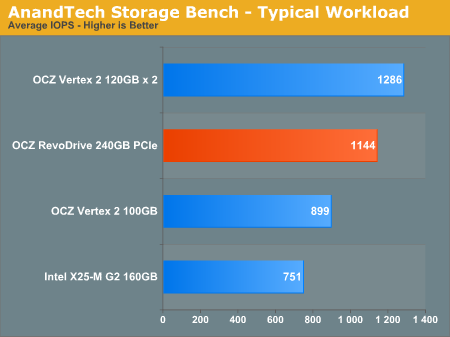
The OCZ RevoDrive does very well in our light usage case, but it does echo what we saw in the PCMark results. The performance benefit here is 27% however that’s purely I/O. Taken in the context of the real world with CPU and other bottlenecks you’re probably looking at a 7 - 15% performance advantage. Thankfully the RevoDrive doesn’t come with a high premium, making the added performance very cost effective.
If there’s a light usage case there’s bound to be a heavy one. In this test we have Microsoft Security Essentials running in the background with real time virus scanning enabled. We also perform a quick scan in the middle of the test. Firefox, Outlook, Excel, Word and Powerpoint are all used the same as they were in the light test. We add Photoshop CS4 to the mix, opening a bunch of 12MP images, editing them, then saving them as highly compressed JPGs for web publishing. Windows 7’s picture viewer is used to view a bunch of pictures on the hard drive. We use 7-zip to create and extract .7z archives. Downloading is also prominently featured in our heavy test; we download large files from the Internet during portions of the benchmark, as well as use uTorrent to grab a couple of torrents. Some of the applications in use are installed during the benchmark, Windows updates are also installed. Towards the end of the test we launch World of Warcraft, play for a few minutes, then delete the folder. This test also takes into account all of the disk accesses that happen while the OS is booting.
The benchmark is 22 minutes long and it consists of 128,895 read operations and 72,411 write operations. Roughly 44% of all IOs were sequential. Approximately 30% of all accesses were 4KB in size, 12% were 16KB in size, 14% were 32KB and 20% were 64KB. Average queue depth was 3.59.
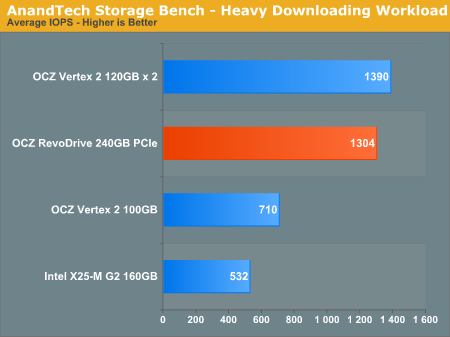
Our heavy test shows the RevoDrive nearly doubles the performance of a single OCZ Vertex 2.
The gaming workload is made up of 75,206 read operations and only 4,592 write operations. Only 20% of the accesses are 4KB in size, nearly 40% are 64KB and 20% are 32KB. A whopping 69% of the IOs are sequential, meaning this is predominantly a sequential read benchmark. The average queue depth is 7.76 IOs.
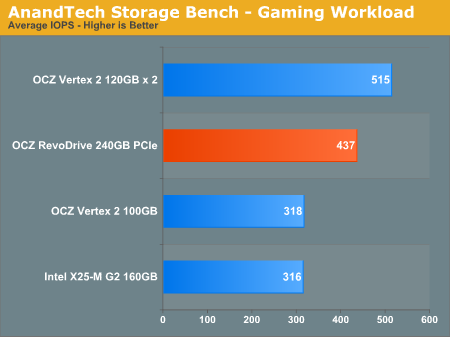
Our gaming workload also improves a bit as well. This thing is quick. A pair of Vertex 2s in RAID are still faster thanks to Intel's controller.










62 Comments
View All Comments
shin0bi272 - Friday, June 25, 2010 - link
Please tell me you're going to give this away in your 13 year anniversary loot. I really want an SSD but Im unemployed and this one would last me a LONG time since its expandable (such a great idea btw).fwibbler - Friday, June 25, 2010 - link
Since a lot of people may be upgrading from older SSDs (like Vertex 1) it might be an idea to show one of them in a performance chart when you review the release version (in particular 2x Vertex 30GB ;-)buyaofeichu - Friday, June 25, 2010 - link
(nike-alliance).(com),Inc. We are the best online dealer,about all kinds of nike.run retailing and wholesale trade wordwidely for years. Free Shipping And Customs,Super Sale Off Retailing,With 1Week Delivery to your door.Breit - Friday, June 25, 2010 - link
wrong place pal... ;)SL_Eric - Friday, June 25, 2010 - link
Does using it on an NF200-equipped board (and the appropriate through-the-NF200 PCIe lanes) have any impact on performance?bji - Friday, June 25, 2010 - link
All this talk about upgradable flash using NAND chips on SODIMM cards inspired me to think about what the future of storage will look like.Is it likely that eventually, the SSD controllers will follow the same path that memory controllers have? Starting with external devices (which I would bet is the way that core memory was done back in the mainframe days) as we have now with external SSD controllers, then moving to controllers built into the motherboard, and finally moving to on-die controllers. All the while, with NAND flash becoming a raw commodity part that you just plug into SODIMM slots or similar on your motherboard?
So you'd buy RAM and put it in your RAM SODIMM slots, and then buy some NAND flash SODIMMS and plug those into your NAND SODIMM slots, each being handled by an on-board on on-die controller.
Is this the eventuality of solid state storage? It actually sounds really good to me. I suspect that breaking the devices apart like this, and making the SSD controllers a separate part of the system from the raw NAND flash, would allow for greater efficiency for both, and drive prices down and capacities up.
One drawback would be that the NAND flash sticks would have persisted data on them so to switch to new ones, you'd have to have somewhere to copy that data and then copy the data back onto the new sticks after you'd upgraded. Of course, that's really no different than what you have to do now when you buy a new SSD drive or (heaven forbid) spinning platter drive. The major difference being with external connector standards like SATA, you can add extra drives easily, whereas with SODIMM slots on the motherboard, you are more limited in the number of 'devices' that you can support at one time, making adding a temporary drive for the purposes of copying data around a bit harder.
allingm - Friday, June 25, 2010 - link
You know I was thinking exactly the same thing. It would be so much better if hard drive space was upgraded just like RAM. I think the RAM standard group should come up with a persistent memory storage standard.Shadowmaster625 - Monday, June 28, 2010 - link
You would just clone the SSD DIMM(s) drive image onto an external usb hard drive. Then restore the image onto the new flash DIMM(s) and, if necessary, resize the partition.nurd - Friday, June 25, 2010 - link
It seems to me that since, from the OS's standpoint, it's just a SiI 3124, if you broke the RAID and just treated it as two drives at the OS level (maybe striping them at THAT layer), you could TRIM just fine (assuming your 3124 driver supports it of course).ggathagan - Friday, June 25, 2010 - link
My guess is that you will never find TRIM support for SiL3124's.As Anand mentioned, one of the keys to the device's low cost is the use of relatively old silicon.
It would surprise me if Silicon Image was still actively doing any work on the 3124 drivers.
The latest Windows RAID drivers listed on their website are dated 2006, with a note for the 64-bit version that it supports Vista beta 2.
That part aside, TRIM support would depend on what it is about RAID that TRIM doesn't like.
Even if the controllers allows you to break up the pair to be seen as individual drives, the controller still considers each of them to be RAID0 devices.
I've no idea as to the issue between RAID and TRIM, but if the very fact that it's a RAID device disallows TRIM, then you're out of luck.
If the issue with TRIM and RAID has to do with data striping, then you might be correct, assuming that SI ever developed TRIM support for the 3124.