Apple's iOS 4 Explored
by Anand Lal Shimpi on June 22, 2010 3:27 AM EST- Posted in
- Smartphones
- Apple
- iOS 4
- Gadgets
- Mobile
Spotlight Exclusions Make Your Phone More People-Friendly
As the iOS and devices that run it become more PC-like, so will the options that the iOS offers. The best example in iOS 4 is the ability to control what the Spotlight search feature is allowed to search:
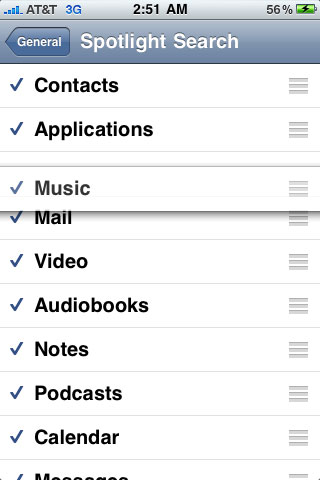
You now have the ability to exclude contacts or emails among other things from appearing in your search results. This is an important feature if you let other people use your phone from time to time and don’t want something sensitive accidentally popping up when your friend searches for something innocent like snowballs on your phone.
The updated Spotlight search also lets you change the order of search results. If you’d like emails to appear above SMSes you can easily do that, just drag the icon to the right of the item you’d like to prioritize up or down in the list.
Another Password to Remember: Simple and Complex Passcodes Now Supported
Security is further improved by now allowing both simple and complex passcodes. The former is just a four digit number while a complex passcode can by any combination of letters, numbers and symbols. You can still configure the iOS to automatically erase everything on the phone after 10 failed passcode attempts.
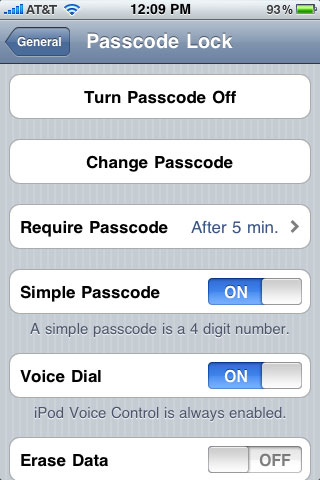
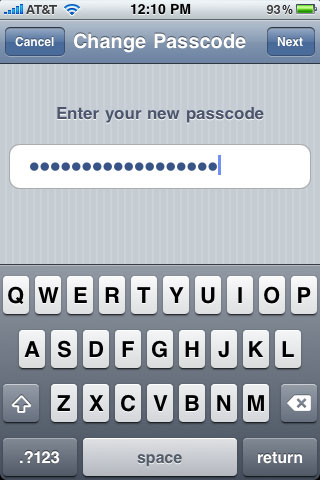
SMS
SMSes are now fully indexed and searchable either in the SMS app itself or using Spotlight to the left of the home screen. This is super useful but also quite dangerous, thankfully Apple included the option to exclude SMS from your Spotlight search results so you don’t have to worry about any racy text messages appearing if someone uses Spotlight on your phone.
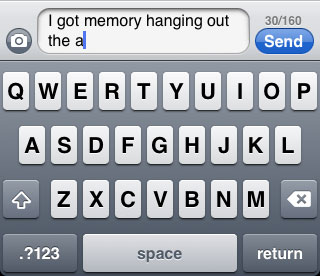
You can now enable a SMS character count if you send messages to friends on other carriers that don’t properly handle AT&T’s auto-split messages. The option is in the Messages control panel and the character count appears near the Send button the moment your SMS goes beyond a single line.
Two Wallpaper Options: Lock and Home Screen
Like the iPad you can now set background wallpaper for both your lock and home screens. While browsing your own photos you can now opt to set each photo as either or both backgrounds.

Calendar Options
Apple is a global company and as such it now offers multiple calendar options. You can choose from Gregorian (default), Japanese, Buddhist or Republic of China calendars.
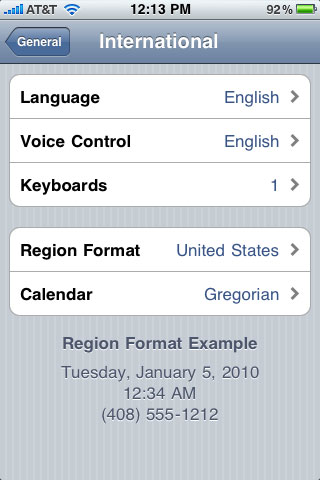
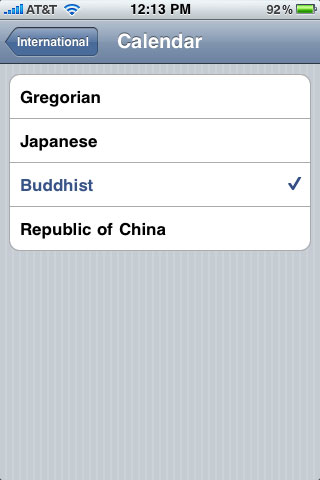

Large Font Support
There’s now font size control for contacts, mail, messages and notes, whereas in iOS3 you could only specify minimum font size for email messages:
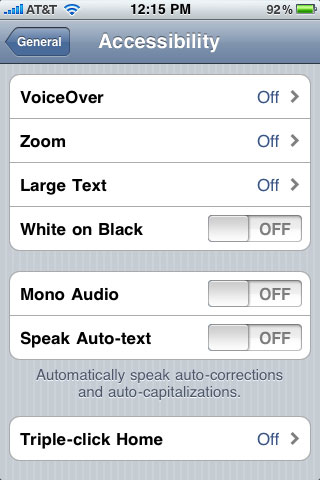
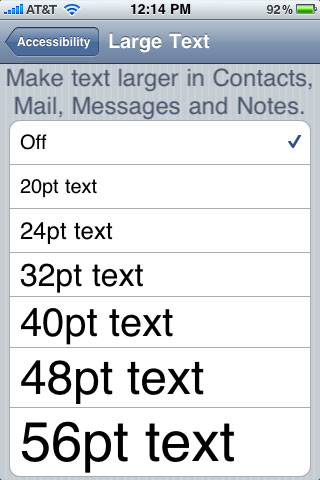
Location Services
Location services (access to the hardware GPS receiver) can be turned on/off on a per app basis. And apps that have used the GPS in the past 24 hours are marked with an icon in the Location Services settings panel. This is one area where Apple’s complete control over the app store is actually welcome, otherwise who knows what sort of viruses might exploit this panel. At least viruses today don’t know where you’re physically located at all times.











46 Comments
View All Comments
iamafish - Tuesday, June 22, 2010 - link
Multitasking means running many tasks at once, not saving them and coming back to them later... The switching is fairly poor as well, nothing as seamless as Palm, personally I like how Nokia have done it on the N900/Maemo, tap the top corner and get a grid of previews, tap the preview to switch, 2 clicks and switched - on a properly multitasking OS.Looks to me like Apple are in danger of repeating past mistakes and getting complacent, Android is improving very rapidly, and if MeeGo can build on Maemo then it's going to be good, HPs money behind WebOS can't be forgotten and Symbian is a long way from dead and has a very mature base to build on.
medi01 - Tuesday, June 22, 2010 - link
Symbian simply "long way from dead"? Last time I checked, it had 40% of the market.But it was worldwide, not US, mind you.
solipsism - Tuesday, June 22, 2010 - link
Looks to me like you didn't read carefully. The multitasking APIs offer true multitasking, if the developer chooses, at a fraction of the cost from running each app fully in the background. The saved state is an option, but it's not the only option as detailed in this article and elsewhere.If I am running 5 apps, for example, that need to get my location constantly or periodically I don't need those 5 separate apps all running in the background pulling cellular and GPS data as well as everything else they need. I only need the single geolocation API to be tied to those apps and be running. One process to rule them all. How can you not see that as a benefit?
sigmatau - Tuesday, June 22, 2010 - link
And what is the benefit of having Phone, Settings, Clock, etc taking up memory in the "multitask" bar? Now my phone's memory is constantly full with apps that surely don't need to be multitasked and everytime I need to load an app, another has to be unloaded first since I only have 5mb of memory free.Apple really should allow the user to chose what apps to multitask when they want them to multitask. Simply holding down the home key instead of clicking it once would do it. But we are talking about Apple and they apparently know best....
solipsism - Tuesday, June 22, 2010 - link
Ugh... That isn't a "multitask bar" it's a "fast app switcher bar".The apps in there aren't necessarily taking up any RAM, they are just the last apps you have used recently, in order. If you restart your iPhone and then double0tap the Home button they will all show up in the list.
The reason for this is so you don't keep losing track of the complexity of folders. You can always easily go back to the most recent apps you have used regardless of where you are in the system or what app you are using.
sigmatau - Tuesday, June 22, 2010 - link
See my post above. They do take memory. Not sure where you getting that they aren't taking memory. Basicaly after using the phone for an hour or so, anyone will have only 5mb of free RAM. I usualy have around 100mb free before OS4.Also the "fast app switcher bar" is not fast at all when you get to scroll 4 icons at a time to get to the app you want. And when the phone has to ALWAYS dump one app from memory to load a new one, this is NOT faster but slower. Not only that, but this screws with Safari and multiple tabs.
By Apple not giving us a choice on what to multitask, they tried to make the experience easy for every, they screwed many of the functions of the phone. You do not need Phone, Clock, Settings, etc. to go the that bar. It makes no sense.
Affectionate-Bed-980 - Tuesday, June 22, 2010 - link
Proper push notifications make it UNNECESSARY for full blown multitasking.As an Android user I Wish I had push notifications so I can leave my IM app on without fear of it KILLING my battery.
Apple has already addressed the cases where you DO need an app to be running:
1) Music/Voice
2) GPS
3) Downloads
4) Go to completion
The others can be accomplished by saved states/push notifications/completion. The fact is you can't interact with simultaneous apps anyway... on any OS. WebOS just has that flick thing to look "cool" but do you really need to run 8 apps at a time? Unless you can cascade your windows and use it well on a 3.5" screen it's overrated.
I am a Symbian S60 user who has experienced full multitasking since the beginning of time. I moved down to Android which is a downgrade in that sense, and the iPhone could be a bigger downgrade. However, I actually DO want push notifications and many of the battery saving features of the iPhone.
You can complain about how this is a walled garden and how in principle Apple is evil for restricting you, but they actually got things right this time. For the end user it makes NO DIFFERENCE if you have full blown multitasking or not. Maybe you like how most Android devices barely get by 1 day of charge...
solipsism - Wednesday, June 23, 2010 - link
So you're going on record claiming that when if you restart your iPhone, iOS will automatically load every single app in the Fast App Switching bar into RAM upon restarting. Good luck with that one! :\SunSamurai - Friday, June 25, 2010 - link
This is a PHONE. Do you WANT the battery to last 30 min per charge? All the modern phones are doing it similer to this. Yes even droid. They get very minimal to NO CPU power in the background.This is a GOOD thing people. And to you people bitching about ads, get OVER IT. You want free apps on your droid/iphone/etc? You will get ads.
eloquentloser - Tuesday, June 22, 2010 - link
"I agree that the smartphone is getting more and more complicated. Good for us teck geeks :)."Can someone explain this new folders invention to me - it sounds terribly counter-intuitive. ;-)